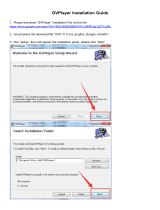Alcatel-Lucent OpenTouch R1.x Troubleshooting guide
3. Documentation to check
3.1 Technical communication to check
Check the latest TC version on BPWS.
New TC can be created and located on BPWS.
Thx to double check in the release note the compatibility for OS and eco system.
3.1.1 Technical communication about Open Touch
TC1494 OpenTouch product Siebel solutions
TC1508 OpenTouch 1.0 Prerequisites and Data Collect Guide
TC1519 SNMP management for alarms and performance
TC1520 OpenTouch mass users and devices import with UUM and DM
TC1521 User management with the Unified User Management application
TC1525 Commands BiCS R2 vs OpenTouch Business Edition R1.1 & 1.2
TC1598 OpenTouch 1.0 Preventive Maintenance
TC1625 OpenTouch server cold hard disk image cloning with CloneZilla
TC1629 Alcatel-Lucent OpenTouch R1.0 : OmniTouch 8400 ICS and OpenTouch on the same OXE
TC1632 OpenTouch™ (OTBE & OTMS) remote connection possibility description
TC1635 Migration from BiCS to Open Touch
TC1636 Command BICS R2 Vs OTBE R1.0
TC1643 OpenTouch: Procédure de sauvegarde et de restauration
TC1646 OpenTouch 1.0 Nomadic configuration
TC1670 OpenTouch 1.x Prerequisites and Data Collect Guide
TC1675 Alcatel-Lucent OpenTouch - Update OT 1.0.1 to OT 1.1
TC1691 OpenTouch Informations and traces collecting guide
TC1698 OpenTouch Conversation on iPad
TC1704 OT SW Version upgrade on inactive-partition and maintenance
TC1707 Upgrade R1.0.1 to R1.1.000.080
TC1709 SIP Survivability for OpenTouch Users
TC1748 CTL management on VLE/VHE
3.1.2 Technical communication about Open Touch eco system
TC0931 TFTP servers redundancy support on IP Touch with an external DHCP server
TC1323 MOBILITY SOLUTION: MIC for iPhone CONFIGURATION GUIDELINE
TC1503 MIC BlackBerry solution configuration guideline
TC1528 Software Deployment Solution version 2.0.2
TC1559 BES Management for MCE MIC BlackBerry
TC1623 OpenTouch_Single Sign-On Kerberos in-deep
TC1711 Open Touch deployment example for MyIC desktop using Microsoft Group Policy GPO
TC1722 IBM Unify Messaging Lotus Domino Configuration
TC1745 Mobility Solution for OpenTouch users: MIC for Blacberry/Android 4.1 Configuration Guideline
TC1759 MyIC Phone Synchronizer R1.2x
TC1763 OT interworking with OXE connected to public SIP BTIP trunk group
TC1767 MyIC with Lync Integration
3.1.3 Technical communication about Open Touch and OXE
TC0730 Collection of information regarding networked OmniPCX Enterprise
TC1652 OpenTouch connected to OXE in spatial redundancy
TC1678 Alcatel-Lucent 4059 EE - Installation procedure for release 1.2
TC1737 Procedure to analyse blocked CAC Counters
3.1.4 Associated technical Release Note
TS trongly recommend to check the version release note to verify configuration aspect and possible
known issue and workaround