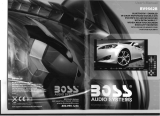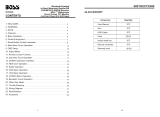AVS400BT
AVS400BT
3
5. SEEK + (Select Radio channels & Music)
Radio: short press to downward scan radio station and play, long press to
downward step search function.
Playing DVD discs: short press to select the next song playing, long press to fast
forward function.
Playing BT music: short press to select the next song playing.
6. BAND/BND (Band selection/Answer the phone)
Under radio, short press for band switching, FM1/FM2/FM3/AM1/AM2 cycle.
Long press for automatic scanning and storage station. Strong signals station
will be stored from low to high on 1-6 digital keys, after storage will browse
stations, every station for 5 seconds, then returns to the low-end station playing.
In the BT phone call, screen will display the caller number. Short press
to answer the phone. During a call, short press again to switch to phone
conversation.
7. Volume adjusting, pattern translation
The left-right rotating VOL to adjust the volume.
Short press SEL: to choose BAS /TRE /BAL /FAD/LOUD /EQ /DX/STEREO
/ARER USA (EUR) mode.
Note: after choosing a mode, math with the VOL regulator can change the
current mode.
8. M1/INT(Number button M1/Scanning & Playing at disc playing state)
Under radio: short press to choose stored station playing, long press to store the
current radio station frequency.
Under playing mode: short press to scan play function.
9. M2/RPT(Number button M2/Repeat playing button)
Under radio: short press to choose stored station playing, long press to store the
current radio station frequency.
Under playing mode: short press to repeat playing function.
10.M3/RDM(Number button M3/Random playing button)
Under radio: short press to choose stored station playing, long press to store the
current radio station frequency.
Under playing mode: short press to random play function.
11. M4/L/R(Number button M4/channel play function)
Under radio: short press to choose stored station playing, long press to store the
current radio station frequency.
Under playing mode: short press to channel play function.
BAND
SRC
16
BT Function Operation
pair the phone with car unit.
1、Open the phone’s BT, searching device, the BT equipment name is AVS400BT.
2、Click the name, choose to connect.
3、After pair successfully, the screen will show and light “ ” icon,
when not paired, will show “ ” but not lighted.
4、When not connected, need to cancel device name in the mobile phone, search
again equipment, find the "AVS400BT" name, click it to connect automatically,
light up the icon means pairing is successful.
BT phone call hang up/off
1、When there is a call in, car unit in any mode can be switched to the BT
phone talk mode, screen will show the incoming call number. Press the“ ”
key or answer key in the phone to answer the call; press the“ ” key or
hang off button in the phone to cancel the call.
2、When using the phone to call, car unit in any mode will be switched to a BT
phone call mode, screen will show CALLING information.
3、Under BT model, after making a call, double press “ ” key can re-dial
the last call.
BT music
1、Press Mode key to switch to BT mode (screen will show “B/T ”), press “ M6 ”
to go into BT music playing.
2、Press / key can play the former/next song.
3、Press “M6” can switch pause/play.
4、BT music playing control button and mobile phone control key have two-way
mutual control.
BAND