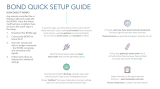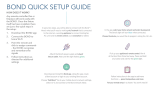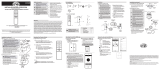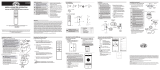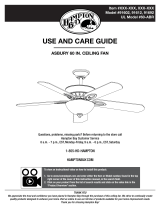2
Table of Contents ................................................................ 2
Safety Information ............................................................... 2
Warranty ............................................................................... 3
Pre-Installation .................................................................... 3
Installation ............................................................................ 6
Assembly .............................................................................. 7
Operation ........................................................................... 15
Care and Cleaning ............................................................. 16
Troubleshooting ................................................................. 16
1. To reduce the risk of electric shock, ensure the electricity has been
turned off at the circuit breaker or fuse box before you begin.
2. All wiring must be in accordance with the National Electrical
Code ANSI/NFPA 70-1999 and local electrical codes. Electrical
installation should be performed by a qualified licensed
electrician.
3. The outlet box and support structure must be securely mounted
and capable of reliably supporting 35 lbs. (15.9 kg). Use only UL
Listed outlet boxes marked “Acceptable for Fan Support of 35 lbs.
(15.9 kg) or less.”
4. CAUTION: The fan must be mounted with a minimum of 7 ft. (2.1 m)
clearance from the trailing edge of the blades to the oor.
5. Do not operate the reversing switch while the fan blades are in
motion. You must turn the fan off and stop the blades before you
reverse the blade direction.
6. Do not place objects in the path of the blades.
7. To avoid personal injury or damage to the fan and other items, use
caution when working around or cleaning the fan.
8. Electrical diagrams are for reference only. Light kits that are not
packed with the fan must be UL-listed and marked suitable for use
with the model fan you are installing. Switches must be UL General
Use Switches. Refer to the instructions packaged with the light kits
and switches for proper assembly.
9. After making electrical connections, spliced conductors should be
turned upward and pushed carefully up into the outlet box. The
wires should be spread apart with the grounded conductor and the
equipment-grounding conductor on one side of the outlet box.
10. All setscrews must be checked and retightened where
necessary before installation.
WARNING: To reduce the risk of personal injury,
do not bend the blade brackets (also referred to as
anges) during assembly or after installation. Do not
insert objects in the path of the blades.
WARNING: Remove the rubber motor stops on the
bottom of the fan before installing the blades or
testing the motor.
WARNING: To avoid possible electrical shock,
turn the electricity off at the main fuse box before
wiring. If you feel you do not have enough electrical
wiring knowledge or experience, contact a licensed
electrician.
WARNING: Electrical diagrams are for reference only.
Optional use of any light kit shall be UL-listed and
marked suitable for use with this fan.
WARNING: To reduce the risk of re or electric
shock, this fan should only be used with fan speed
control part no. AP-3RDL manufactured by DawnSun
Electronic Technology Co., Ltd. Zhongshan.
Safety Information
Table of Contents
WARNING: To reduce the risk of re, electric shock,
or personal injury, mount to outlet box marked
“Acceptable for fan support of 35 lbs. (15.9 kg) or
less,” and use the screws provided with the outlet
box.
CAUTION: Changes or modications not expressly
approved by the party responsible for compliance
could void the user’s authority to operate the
equipment.