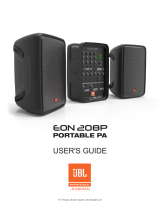WARRANTY INFORMATION
Integrated Active Subwoofer Speaker
User Manual
The JBL Limited Warranty on professional loudspeaker products (except for enclosures) remains in effect for five
years from the date of the first consumer purchase. JBL amplifiers are warranted for three years from the date of
original purchase. Enclosures and all other JBL products are warranted for two years from the date of original
purchase.
Who Is Protected By This Warranty?
Your JBL Warranty protects the original owner and all subsequent owners so long as: A.) Your JBL product has
been purchased in the Continental United States, Hawaii or Alaska. (This Warranty does not apply to JBL
products purchased elsewhere except for purchases by military outlets. Other purchasers should contact the local
JBL distributor for warranty information.); and B.) The original dated bill of sale is presented whenever warranty
service is required.
What Does The JBL Warranty Cover?
Except as specified below, your JBL Warranty covers all defects in material and workmanship. The following are
not covered: Damage caused by accident, misuse, abuse, product modification or neglect; damage occurring
during shipment; damage resulting from failure to follow instructions contained in your Instruction Manual;
damage resulting from the performance of repairs by some CMX6000 not authorized by JBL; claims based upon
any misrepresentations by the seller; any JBL product on which the serial number has been defaced, modified or
removed.
Who Pays For What?
JBL will pay all labor and material expenses for all repairs covered by this warranty. Please be sure to save the
original shipping cartons because a charge will be made if replacement cartons are requested. Payment of
shipping charges is discussed in the next section of this warranty.
How To Obtain Warranty Performance
If your JBL product ever needs service, write or telephone us at JBL Incorporated (Attn: Customer Service
Department), 8500 Balboa Boulevard, PO. Box 2200, Northridge, California 91329 (818/893-8411). We may
direct you to an authorized JBL Service Agency or ask you to send your unit to the factory for repair. Either way,
you'll need to present the original bill of sale to establish the date of purchase. Please do not ship your JBL
product to the factory without prior authorization. If transportation of your JBL product presents any unusual
difficulties, please advise us and we may make special arrangements with you. Otherwise, you are responsible
for transporting your product for repair or arranging for its transportation and for payment of any initial shipping
charges. However, we will pay the return shipping charges if repairs are covered by the warranty.
Limitation of Implied Warranties
ALL IMPLIED WARRANTIES, INCLUDING WARRANTIES OF MERCHANTABILITY AND FITNESS FOR
PARTICULAR PURPOSE, ARELIMITED IN DURATION TO THE LENGTH OF THIS WARRANTY.
EXCLUSION OF CERTAIN DAMAGES
JBL'S LIABILITY IS LIMITED TO THE REPAIR OR REPLACEMENT, AT OUR OPTION, OF ANY DEFECTIVE
PRODUCT AND SHALLNOT INCLUDE INCIDENTAL OR CONSEQUENTIAL DAMAGES OF ANY KIND. SOME
STATES DO NOT ALLOW LIMITATIONS ON HOW LONG AN IMPLIED WARRANTY LASTS AND/OR DO NOT
ALLOW THE EXCLUSION OF INCIDENTAL OR CONSEQUENTIAL DAMAGES, SO THE ABOVE LIMITATIONS
AND EXCLUSIONS MAY NOT APPLY TO YOU. THIS WARRANTY GIVES YOU SPECIFIC LEGAL RIGHTS,
AND YOU MAY ALSO HAVE OTHER RIGHTS, WHICH VARY, FROM STATE TO STATE.
JBL Professional
8500 Balboa Blvd. Northridge, CA 91329 USA
Page 12