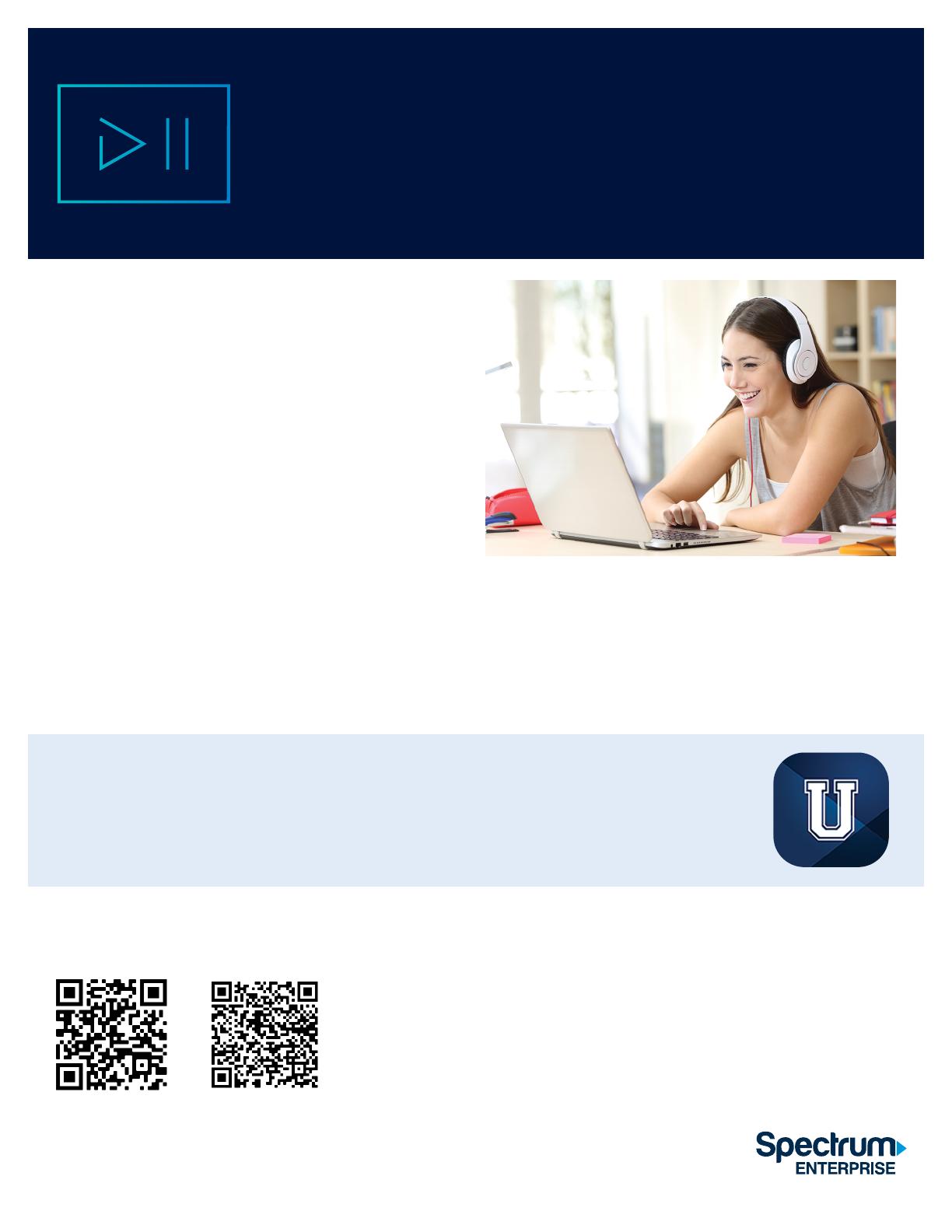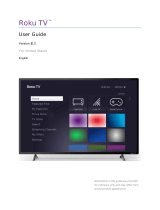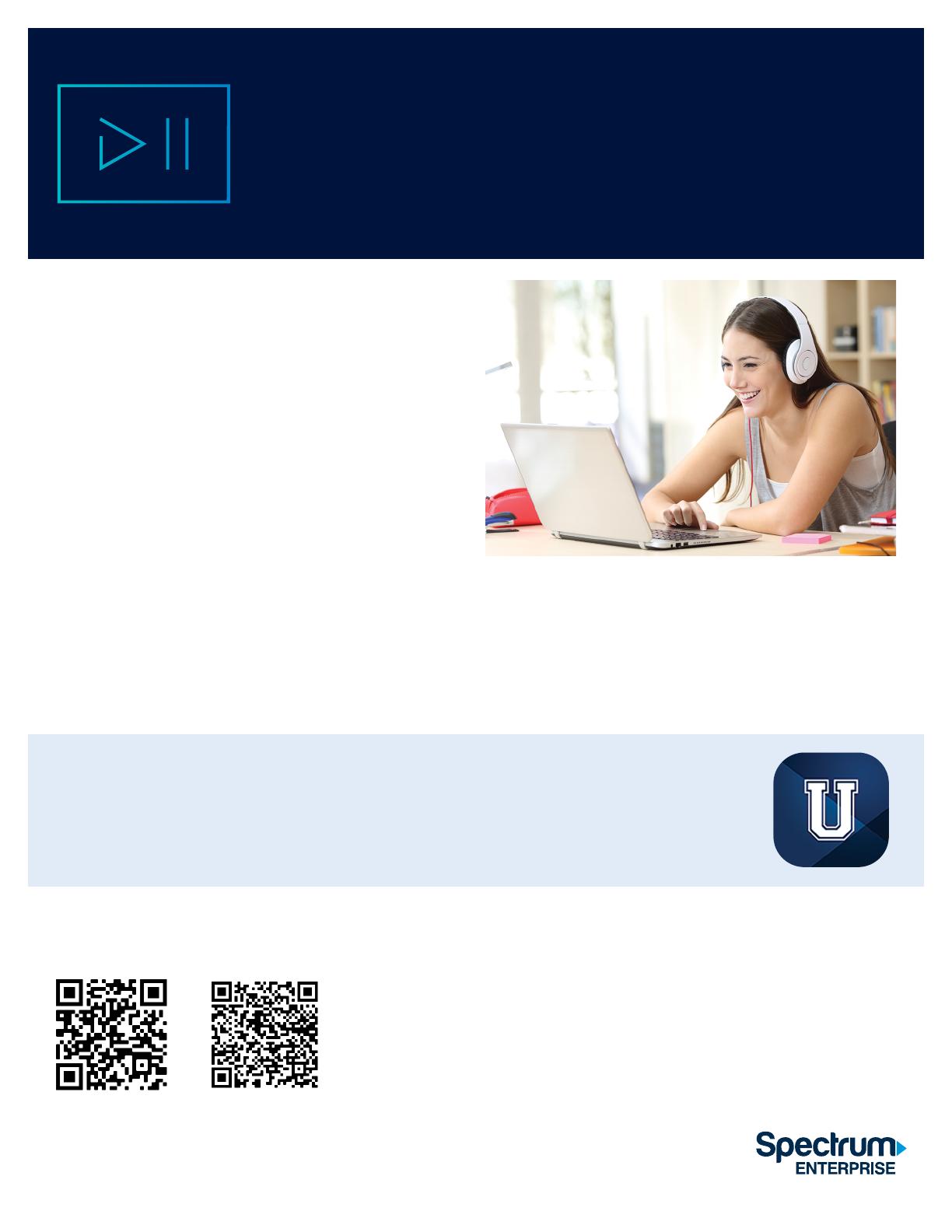
Watch TV anytime on your
favorite device:
Scan QR codes:
• Enjoy a robust channel lineup
with local entertainment, sports
programming and more.
• Access up to 80 TV channel apps (such
as NBC, TLC, E!, DisneyNow, NFL, etc.) by
entering your SpectrumU credentials.*
• Watch a full array of on-demand content
including previous episodes, full series, hit
movies and more.
• Quickly access your favorite content
using advanced search features, filtering
and programmed favorites.
Start watching what you want, how you want, today
Download the app, look for Spectrum TV in the Roku Channel Store, or visit
SpectrumTV.com to start enjoying your favorite shows today.
©2021 Charter Communications. All Rights Reserved.
SE-TVED- DM002_v3
Stream video your way
Watch your favorite shows live or on demand anytime,
over your campus WiFi network.
*Your school's SpectrumU subscription must include the TV channel you are trying to access. Not all programmer apps are accessible with SpectrumU subscriptions.
Apple Android