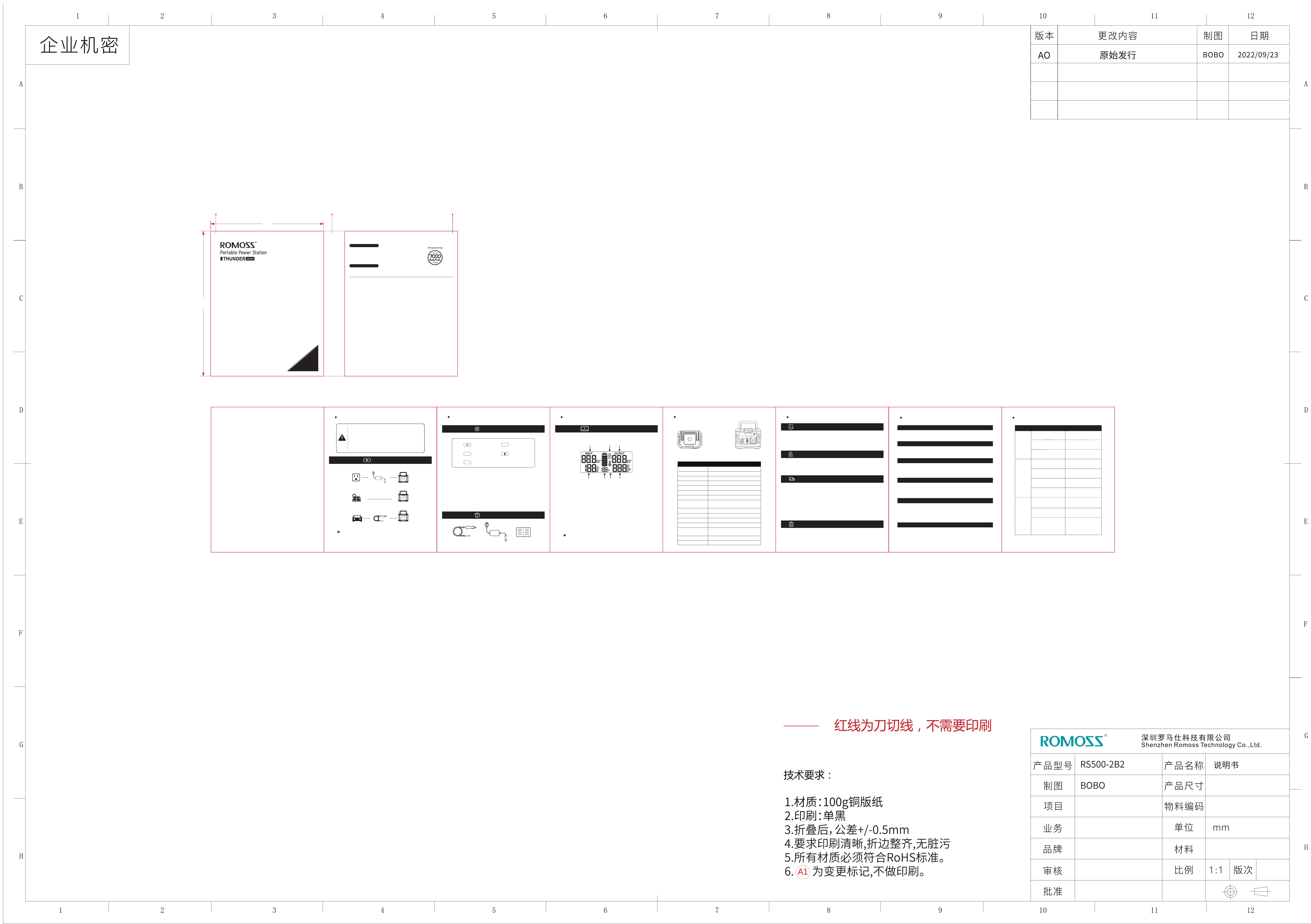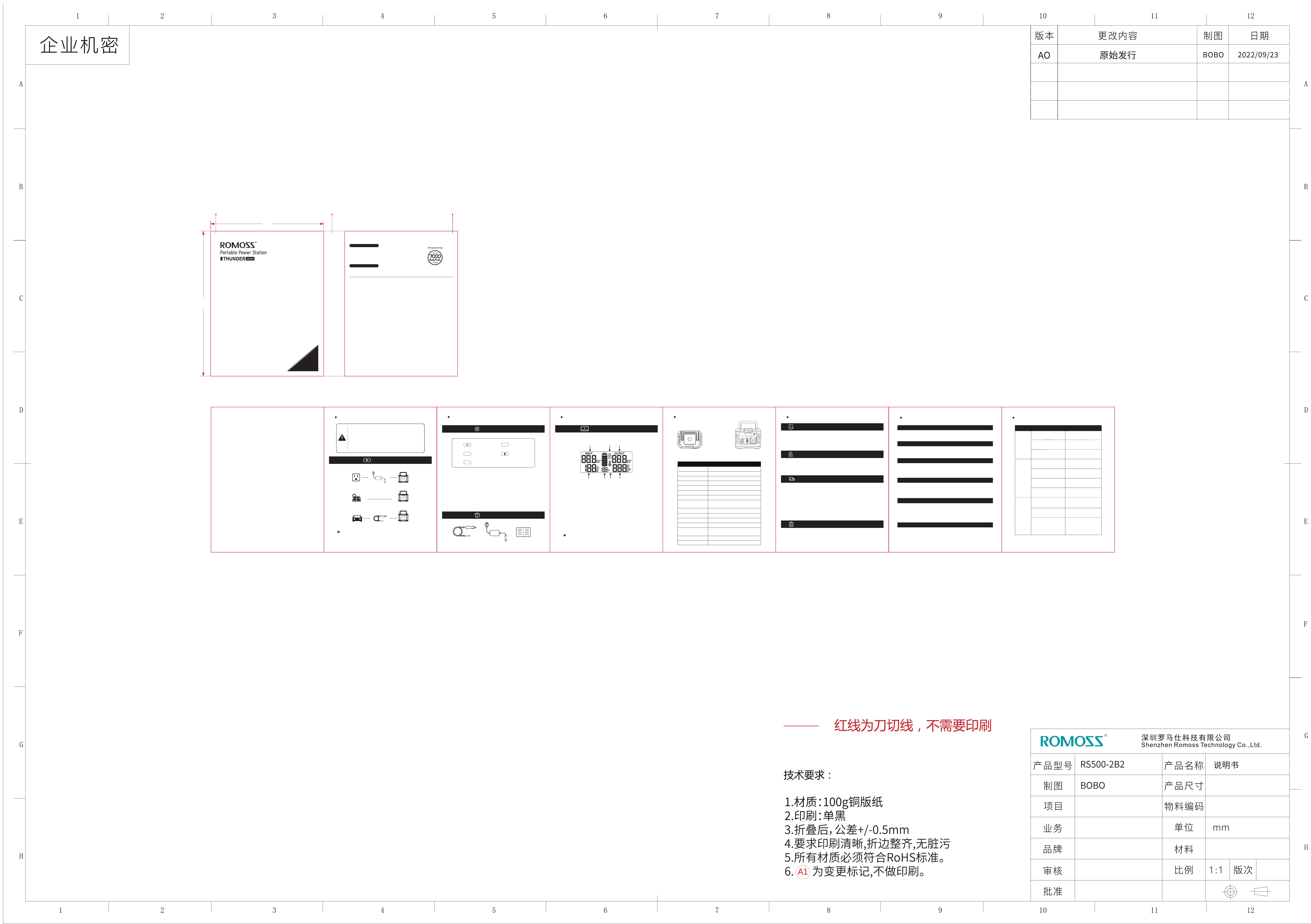
01 03 0502 04 06 07
Portable Power
Station
Cleaning and Maintenance
Product Maintenance
Cleaning Product
Transportation and Storage
Disposal of Batteries
Common Questions
1. Can I use the product while charging?
2. Is the charger heating normal during charging?
3. Why does the fan start sometimes?
5. Why can't the charging equipment be used within the rated range of the product?
6. Can I take the outdoor power supply on board?
4. Why does the product shut down automatically during use?
Our outdoor power supply supports charging while using, but it is not recommended
to use it during charging, for it will affect battery life.
Heating is normal for the charger during charging. Our standard charger meets the
requirements of the national safety standard. Please use with peace of mind.
Outdoor power supply is equipped with high temperature protection function and the
working of the built-in fan is conducive to the heat dissipation of outdoor power supply,
thus avoiding high temperature. Therefore, the fan will start automatically when the
temperature reaches a certain set value during use, and there will be a mild sound.
When the outdoor power supply stops or only uses the low-power equipment, the output
will automatically shut down after the time set by the system so as to avoid unnecessary
energy consumption when the user forgets to shut down.
* The battery level is lower than 20%! Please charge it.
* The starting power of some charging devices will be greater than the peak power of
the outdoor power supply, or the actual operating power is higher than the rated output
power of the outdoor power supply! Therefore, it is recommended to choose a power
supply with a higher power.
No, the outdoor power supply belongs to the lithium battery product. According to the
regulations of airlines, passengers are prohibited to take lithium battery products with a
capacity greater than 100Wh on board.
Troubleshooting of Main Faults
Charging
failure
No product
output
Sudden
interruption
of output
Symptom Troubleshooting Solution
Check that the product, adapter
and mains supply are properly
connected
Good contact, adapter indicator
light off
The charging indicator light is on
but charging fails
Rule out whether it's a contact
problem
The adapter is faulty; contact the
after-sales service personnel
Contact the after-sales service
personnel
Connecting lines of equipment
and product not inserted in place
Check whether the corresponding
output switch is turned on
Low battery level of product
The product is still not usable
after the factors above are
ruled out
Contact the after-sales service
personnel
Check and debug the device
connection carefully
Open the corresponding output
switch and the display screen will
display the output power
Charge the product
The power of the electronic
equipment in use exceeds the
rated power of the product
The output power is too low and
the product automatically shuts
down after several hours of use
Automatic protection
against overcurrent,
high/low temperature and
other conditions cuts off
the output
Please purchase the product with
the corresponding power and
contact after-sales service
personnel for more information
The automatic shutdown function is
set. Please turn on the main switch
to start the product.
The product is equipped with 7
protection functions. If the output
is shut down due to overcurrent or
overvoltage, please press the
button again to start it when the
product is restored to normal.
User Manual
Caution
Guideline for Safe Use
Charging Modes
Outdoor power supply
Outdoor power supply
AC adapter Outdoor power supply
Read the User Manual carefully and familiarize yourself with the product
functions before performing operations.
We do not assume any legal liability for serious injury caused to yourself
or others, or damage to products or property caused by failing to follow
the instructions.
Do not use parts that are not provided or recommended, and be sure to
strictly follow the instructions to install and use the product, or else you
are not eligible to enjoy our free after-sales services.
Method 1: Charging through AC adapter
Method 2: Charging through solar panel
Method 3: Charging through car charger (12V)
Automotive power plug
(cigarette lighter port)
★ Batteries may be in sleep mode due to long-term transportation and storage; please
charge the product with the adapter; the battery will be activated after charging for
10 minutes.
★ Before use for the first time, please fully charge the product to avoid product failure
due to low battery.
Operation Manual
1.The AC/ USB/ DC output switch can be normally turned on only when the power switch is
turned on; if you need to charge the electronic device through AC/ DC/ ECO, please turn on
the corresponding switch (USB/DC output is controlled by the DC switch). Once the switch
is turned on, the LCD lights up and displays the corresponding data.
2.Press the main power switch to turn on or off the outdoor power supply.
3.ECO mode: When the main power switch is turned on, the ECO switch will automatically
turn on, and the ECO mode will start. After no-load running for a period of time, it will
automatically shut down (please consult customer service personnel for details). You can
press the ECO button (the indicator is off) to disable the auto sleep function.
4.LED switch: Press the LED light button to turn on the flashlight; press the button again to
turn on the LED light, and press and hold the button for 3-5 seconds to enable SOS mode.
5.When the power switch is turned on, the wireless charging function is available.
Product Function Introduction
DC Output button LED light button
ECO button
B:DC
。
AC Output button
D:
AC
。
ECO
。
C:
E:
A:
Power button
AC adapter
Button Introduction
Packing List
Car-mount USB
(Car charger port)
A: Battery indication: The percentage and the number of battery bars show the
remaining power. The power icon will flash and jump when charging, and stop flashing
when fully charged.
B: Battery time: The battery time is displayed in hours and minutes.
C: Output power: Indicates the total output power of AC, DC and USB.
D: Remaining charging time: It is displayed in hours and minutes during the charging of
the power supply.
E: Input power: Indicates the current input power of the energy storage power supply.
F: Low voltage warning: When this warning occurs, please charge the power supply
in time.
G: Temperature warning: If this icon is displayed, it indicates that the temperature is
too high or too low. The device can be used normally when the temperature is restored
to room temperature.
Product Function Introduction
A
B
CG
F
E
D
Caution
LCD Interface Introduction
When the AC switch is turned on and there is no output, the LCD will display the output
power, which is normal.
Please turn off the output switch if not in use.
Technical Specifications
Portable Power Station
RS500
~230X168X178mm
400Wh (18Ah/22.2V)
1W (Max)
4270g
1W (Max)
-10~40℃
Adapter 12-28V (100W Max) / Solar Panel MPPT,
12-28V (100W Max) / Car Charger 12V (60W Max)
120V/60Hz (500W, Peak 1000W)
5V⎓3.4A or 9⎓2A or 12V⎓1.5A (18W Max)
5V⎓3.4A or 9⎓2A or 12V⎓1.5A (18W Max)
5V⎓3.4A or 9⎓2A or 12V⎓1.5A (18W Max)
5V⎓3A or 9V⎓3A or 12V⎓3A or 15V⎓3A or
20V⎓3A (60W Max)
10W(Max)
12V⎓10A (120W Max)
Product Name
Model
Size
Capacity
Flashlight
Weight
LED Light
Operating Temperature
Input DC(7909 Port)
Output AC
Output USB-A1
Output USB-A2
Output USB-A3
Output Type-C
Wireless Output
Car Charger
1.Do not completely discharge to 0%, otherwise, the battery will be damaged; when the
battery level is lower than 20%, charge it in time.
2.Please charge the product in a well-ventilated environment, and keep away from fire
source and water source to prevent accidents.
3.Do not disassemble the product, or else it may lead to fire, explosion, electric shock
and other unpredictable dangers.
1.Please clean the product periodically. During cleaning, ensure that the power supply
is turned off, and wipe the product with a clean, dry and soft cloth. Do not use water to
clean the product.
2.Do not clean the product with corrosive chemicals to prevent accidents.
3.Do not clean the product with metal objects for fear of short circuit or electric shock.
1.To reduce safety risks, parents should closely supervise the use of this product by
children in the vicinity. If a child accidentally swallows parts, seek medical help
immediately.
2.If the product will be idle for a long time, please charge it before storage, otherwise, the
battery in the product may be damaged. Recharge and discharge the product every 3
months or so to keep the battery active. Batteries may be in sleep mode due to long-term
transportation and storage; please charge the product with the adapter; the battery will be
reactivated after charging for 10 minutes.
3.Store the product in a dry place. Do not place the product in water, under high
temperature or near heat source.
4.Low temperature may affect the battery performance of the product. Please charge the
product within the temperature range of 0~40℃ and use the product within the range of
-10~40℃.
1.The batteries for the product include dangerous chemicals and must not be thrown into an
ordinary dustbin.
2.Ensure that the batteries of the product are completely discharged before thrown into the
designated battery recycling box.
3.For product recycling, please follow local laws and regulations on battery recycling and
disposal.
● Table of Contents
User Manual
Product Function Introduction
Technical Specifications
Cleaning and Maintenance
Common Questions
Troubleshooting of Main Faults
01
02
04
05
06
07
..........................................................................
...........................................
.....................................................
...........................................................
.........................................
...............................................
RS500
For Faq And More Information,
Please Visit:
www.romoss.com/support
Facebook@Romoss.official
• Reorient or relocate the receiving antenna.
• Increase the separation between the equipment and receiver.
• Connect the equipment into an outlet on a circuit different from that to which the receiver is connected.
• Consult the dealer or an experienced radio/TV technician for help.
This equipment complies with FCC RF radiation exposure limits set forth for an uncontrolled
environment. This equipment should be installed and operated with minimum distance 20cm between
the radiator &your body.
Manufacturer: Shenzhen Vaco New Material Technology Co., Ltd.
Shenzhen ROMOSS Technology Co., Ltd.
All other trademarks belong to their respective owners. All rights reserved.
Identification of environmental protection. This package is recyclable. All rights reserved. The
copyright of all the packaging information is owned by ROMOSS.
Any usage or reproduction of the related content without authorization from ROMOSS is forbidden.
Activate Your Free Warranty Now
Register your purchased products within 5 days at:
www.romoss.com/activate
The registration will ensure your purchase under 100% warranty
coverage!
FCC ID:2A6QM-RS500
FCC Radiation Exposure Statement:
This equipment complies with FCC radiation exposure limits set forth for an uncontrolled environment. This
equipment should be installed and operated with minimum distance 20cm between the radiator & your
body.
FCC Warning
This device complies with Part 18 of the FCC Rules.
Refer to FCC Part 18.213(c)and KDB 784748 Annex A section A.5:
(a)Max.Electric Field Emissions:5.37V/m Max. Magnetic Field Emissions:0.43V/m
(b) The maintenance of the system is the responsibility of the manufacturer.
(c) To prevent interference, the product should be as far away from devices operating at the same
frequency as possible.
1.英语
书籍厚度按实际封面 封底
113
145