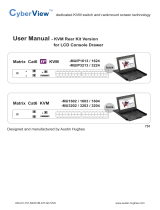Page is loading ...

USBEXTENDER
4‑PORTUSB2.0EXTENDEROVERIP/ETHERNET(150M)
UserManual
ER2692UEX
· Important Safety Instructions꞉
· Introduction
① ②
① ② ③
Receiver x1 DC5V/1A x1
User Manual x1
· Panel Description
Transmitter
Receiver
①
②USB-A Ports
RJ45 Ports Connect with CAT5e/6 network cable
Connect with computer
①
②RJ45 Ports
Reset Button Press to restart the devic e
Connect with CAT5e/6/7 network c able
③
④USB-A Ports
Power Input Connect with DC5V/1A power adapter
Connect with USB 2.0 devices suc h as USB flash
drive, keyboard, mouse
243
④
1. To prevent electric shock, please ensure that all apparatus is properly
grounded.
2. Place the device in a well-ventilated area, do not block any ventilation
openings.
3. Do not expose this apparatus to rain or place it near water. Any liquid
that goes into the apparatus may cause a failure, fire, or electric shock.
4. Do not place the device on an uneven or unstable surface. The device
may fall resulting in a malfunction.
5. Never insert anything metallic into the open parts of this apparatus.
This may cause a danger of electric shock.
6. If a three-party power supply is used, please ensure that the power
supply specifications meet the product requirements.
1. Support USB 2.0 High-Speed, Compatible with USB 1.1 Full-Speed, USB1.0
Low-Speed.
2. Support 4 USB 2.0 inputs and 1 USB 2.0 output.
3. Compatible with CAT5e/6/7 network cables, CAT5e transmission distance
can reach 100m, and CAT6/7 transmission distance can reach 150m.
4. Support USB hub connection.
5. The transmitter is powered by the source device, no additional power supply
is required.
6. Support switch relay, the transmission distance of signals can be increased
through the switch.
7. Support hot-plugging of USB devices and automatically identify
USB High-Speed, Full-Speed and Low-Speed
8. Lightning protection, surge protection, ESD protection.
9. Plug and play.
This is a USB 2.0 extender, which can realize one-to-one connection through
CAT5e/6/7 network cables, with a transmission distance of up to 100m for
CAT5e and 150m for CAT6 and above; When the connection passes through
the switch, the input and output cable distances can reach 100m respectively.
It supports 4 channels of USB 2.0 device input, such as printer, camera,
scanner, USB flash drive, keyboard, mouse, touchscreen, etc., and supports
gigabit switch cascade.
It can be used for security monitoring, gaming, industrial control, professional
audio-visual, smart medical and other fields.
Package Contents
Transmitter x1
USB Cable x1
Features

Operating Environment
Pow er
· Installation Procedures
5 6
Compat ibility USB 2.0, compatible with USB1 .1, USB1 .0
Transmission Rat e Compat ible with High -Speed(480Mbps), Full-Speed(12Mbps),
Low- Speed(1.5Mbps)
Transmission
Distance CA T5e≤100m;CA T6/6 A/7 ≤150m
USB Device Support print er, camera, scanner, USB fla sh dr ive, ke yboard,
mouse, t ouch screen...
Sw itch Extension Supports Giga bit sw itches
USB Hot- Plug Support
Operating Syst em Windo w s, MacOS, Linux, Andr oid
USB-A 4 ports USB-A input
1 ports USB-A output
St anda rd CA T5e/CAT6/CAT6A /CAT7,Follow IEEE-568B Standa rd
Ph ysical Properties
Housing Iron
Dimensions 76.0(L) x 60.0(W) x 21.0(H) mm
Weigh t
Color Black
Pow er Supply
Pow er Consumpt ion
TX:powered by the source device
RX:DC5V/1 A
Workin g
t emperature -20~60℃
TX≤2W
RX≤2W
7
Item Parameters St orage
t emperat ure -30~70℃
Humidit y 0~90%(No condensat ion)
Protect ion
ESD prot ection
1a Cont act discharge level 2 (±4KV)
1b Air discharge level 3 (±8KV)
Implementation of t he standa rd꞉ IEC61000-4-2
Ligh t ning protection, Surge prot ect ion
Application
Indust rial Cont rol, KVM Extension, Professional AV, Security and Monit oring,
Gaming, etc.
8
Transmitt er Receiver
U SB-A CAT5e 100m
CAT6 150m
PC
U SB-A
DC 5V
U SB flash drive
Keyboard/Mouse
U SB2.0 Device
Webcam
Touch Screen
Printer
Transmitt er Receiver
U SB-A CAT5e 100m
CAT6 150m
CAT5e 100m
CAT6 150m
PC
U SB-A
DC 5V
U SB flash drive
Keyboard/Mouse
U SB2.0 Device
Webcam
Touch Screen
Printer
Gigabit Sw itch The product name and brand name may be registered t rademark of related
manufactures. ™ and ® may be omit ted on the user manual. The pic t ures in
this user manual are just for reference. W e reserve the rights t o make changes
without further notic e to a productor system described herein to improve
Disclaimer
reliability, function or design.
Tx:123g Rx:128g
Switch relay
One to One Connection
Specification
Connection Instructions
Q & A
1. Connect the transmitter to the signal source device via USB cable, and then
connect the USB device to the receiver.
2. Connect the transmitter and receiver with Cat5e/6/7 network cable. If the
transmission distance needs to be further extended, connect the switch
between the transmitter and the receiver.
3. Plug the power supply into the receiver to get started.
Q:There is no response after USB device is connected?
A:1) Please check whether the driver is installed properly;
2) Please check whether the network cable conforms to IEEE-568B standard
and whether the cables are firmly connected;
3) Reset the receiver by pressing the reset button or repower it.
Q:The receiver is unstable when connected to an external web camera?
A:When connecting high-power USB devices, it is necessary to supply
additional power to external devices.
/