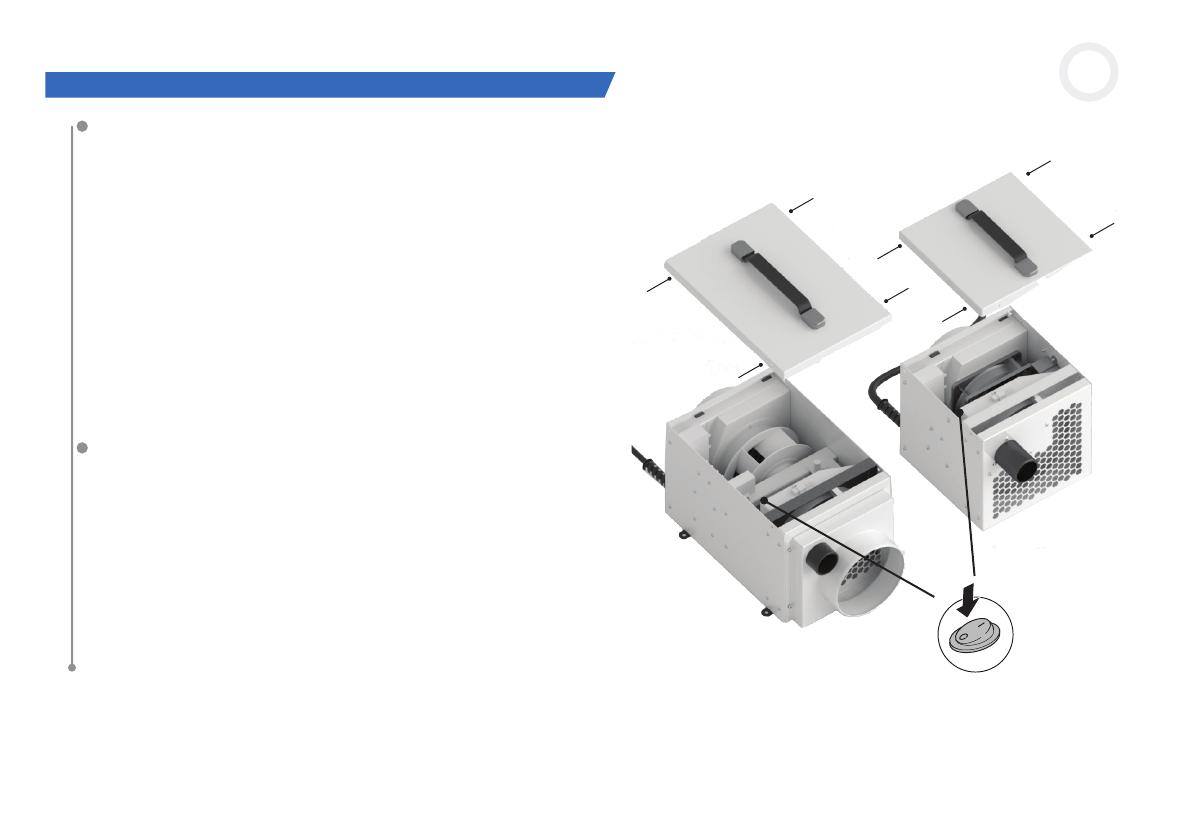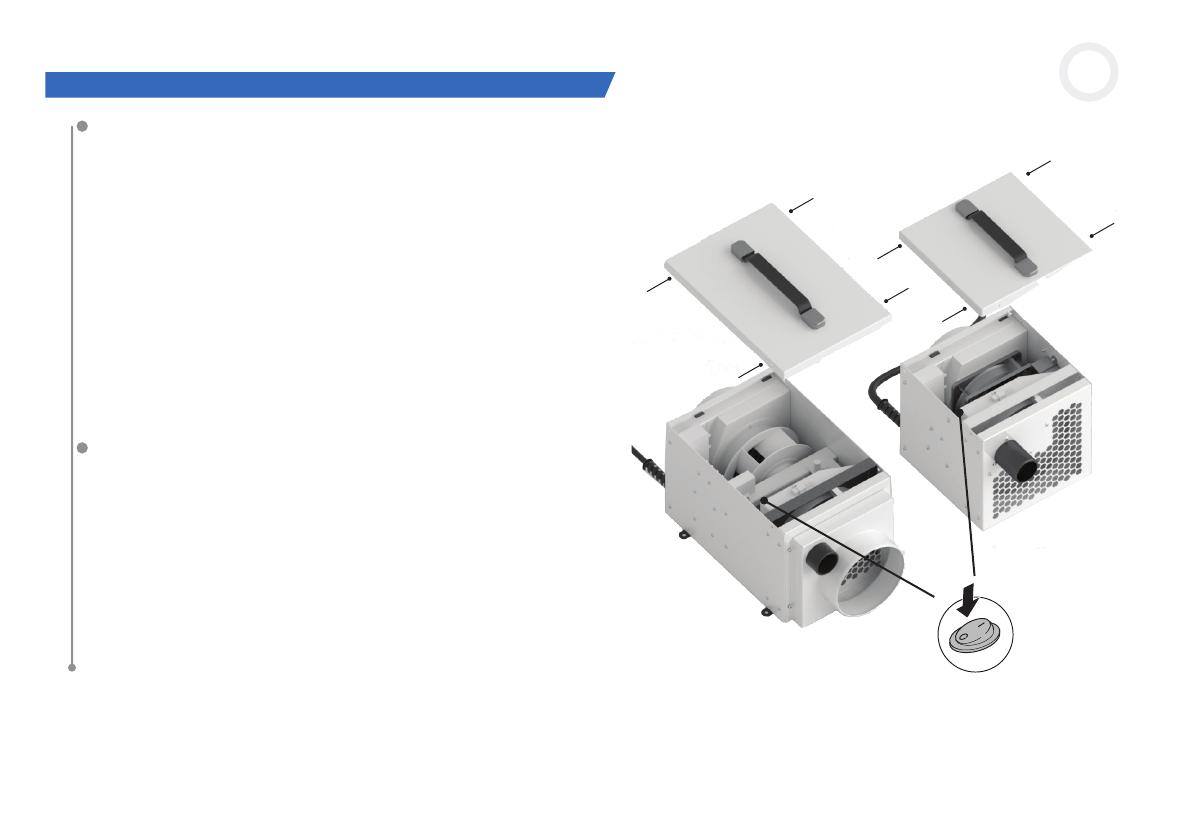
2
US
CONTINUOUS FAN OR
FAN ON WHEN DRYING ONLY MODES
The DryFan
®
system can be used in two modes:
Mode O – The fan is working only when needing to
dry the air. The reaction time to humidity level change
may be up to 1 hour in this mode, but it is more energy
ecient and of course quieter working only when
needed.
Mode I – The fan is always blowing and circulating
air continuously dehumidifying at the set humidity
point by the humidistat. This has the benet of a faster
reaction time to uctuating humidity levels.
SELECTING FAN MODE
Modes for the fan can changed by disconnecting the
dehumidier from the power supply by unplugging.
Remove the four screws holding the top cover in place
with a screwdriver. On the inside just under the lid is
a switch. Pressing the switch will mean mode change
from one mode to the other.
Replace the cover the right way round (there is only
one way for all screws to align). Put screws back into
position taking care not to over-tighten.
ONLY TO BE CONDUCTED BY A QUALIFIED PROFESSIONAL |
• switch for selecting
the fan mode
• 2 screws
on each side