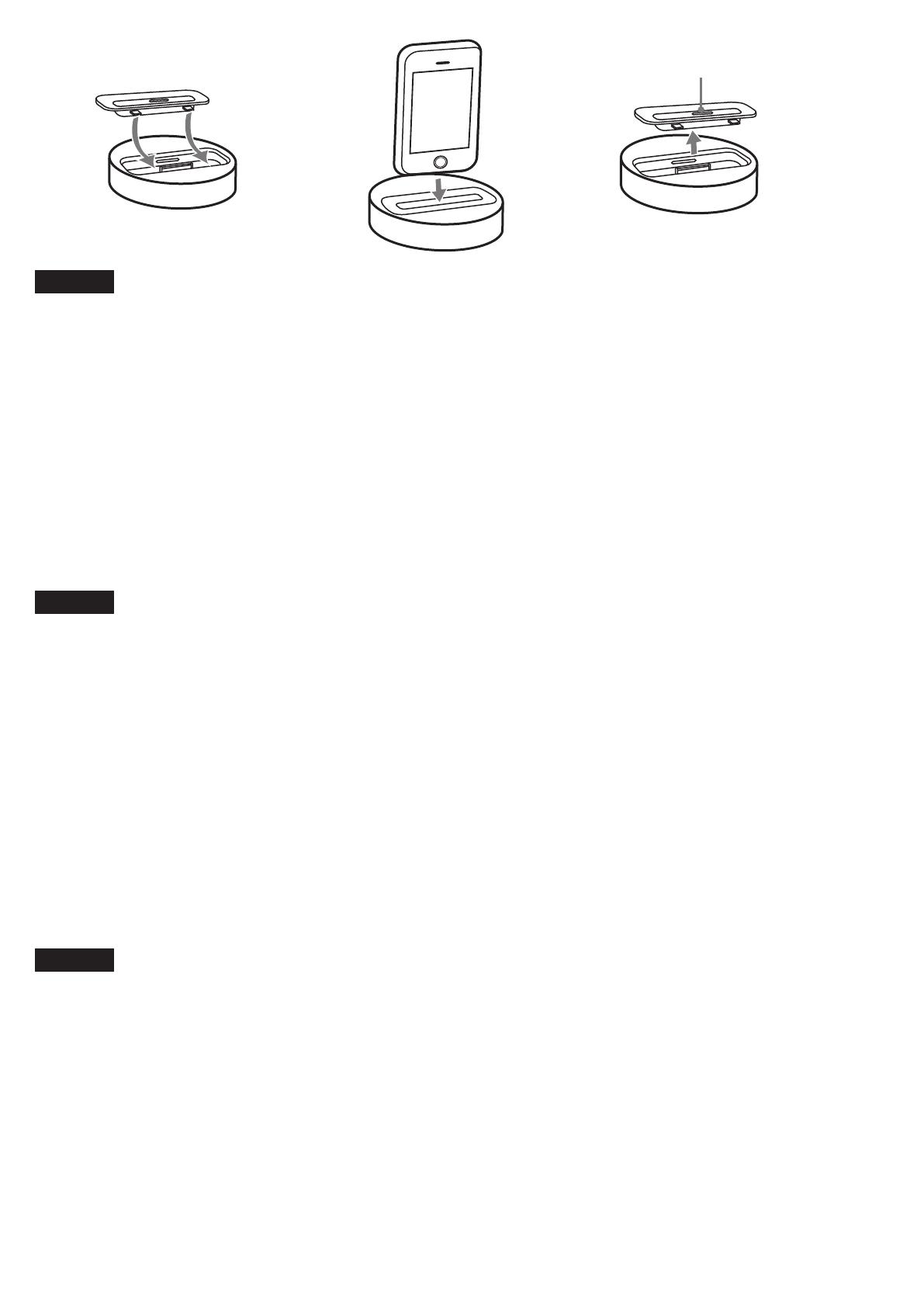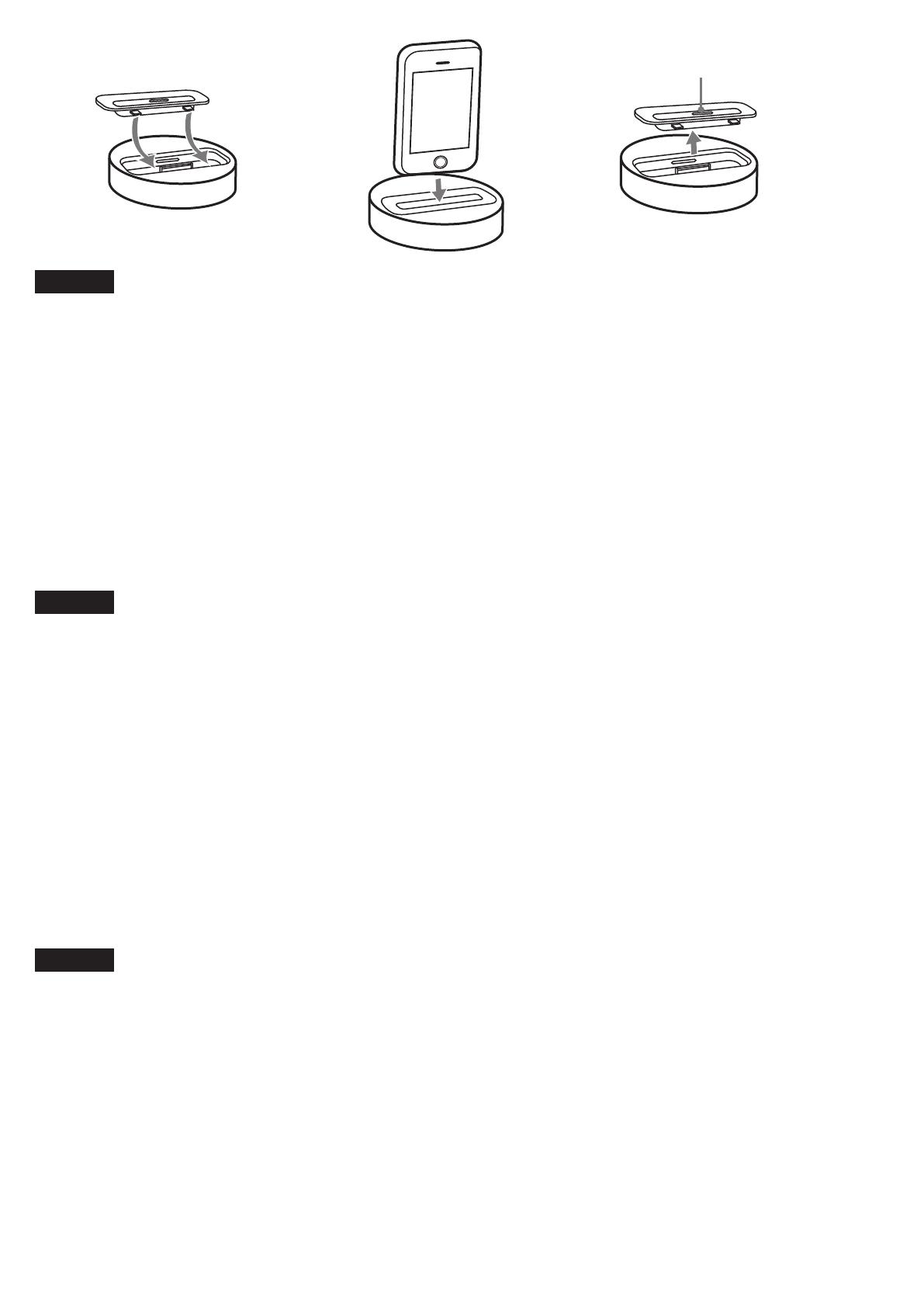
English
To place the iPod/iPhone into the DOCK FOR iPod/iPhone
1 Choose the iPod/iPhone Dock Adapter (not supplied) that ts your iPod/iPhone. For details, refer operating instructions
supplied with the Dock Adapter.
2 Insert the Dock Adapter into the DOCK FOR iPod/iPhone (B).
3 Place the iPod/iPhone into the DOCK FOR iPod/iPhone (C).
To remove the iPod/iPhone Dock Adapter (D)
Pull the iPod/iPhone Dock Adapter with your ngernail or object using the slot inside the adapter.
Notes
• When placing or removing the iPod/iPhone
– handle the iPod/iPhone in the same angle as that of the iPod/iPhone connector on the dock and do not twist or sway the
iPod/iPhone to prevent connector damage.
– brace the dock with one hand and take care not to press the controls of the iPod/iPhone by mistake.
• Do not carry the dock with an iPod/iPhone set on the connector. Doing so may cause a malfunction.
Français
Pour placer l’iPod/iPhone sur la DOCK FOR iPod/iPhone
1 Choisissez l’adaptateur de station d’accueil pour iPod/iPhone (non fourni) qui convient à votre iPod/iPhone. Pour obtenir
plus de détails, reportez-vous au mode d’emploi fourni avec l’adaptateur de station d’accueil.
2 Insérez l’adaptateur de station d’accueil dans la DOCK FOR iPod/iPhone (B).
3 Placez l’iPod/iPhone sur la DOCK FOR iPod/iPhone (C).
Pour retirer l’adaptateur de station d’accueil pour iPod/iPhone (D)
Tirez l’adaptateur de station d’accueil pour iPod/iPhone en glissant le doigt ou un objet dans la fente située à l’intérieur de
l’adaptateur.
Remarques
• Lorsque vous placez ou retirez l’iPod/iPhone
– manipulez l’iPod/iPhone dans le même angle que le connecteur d’iPod/iPhone sur la station d’accueil et ne tordez pas, ni n’inclinez
l’iPod/iPhone an d’éviter d’endommager le connecteur.
– maintenez la station d’accueil d’une main et prenez garde à ne pas appuyer sur les commandes de l’iPod/iPhone par erreur.
• Ne transportez pas la station d’accueil alors qu’un iPod/iPhone est installé sur le connecteur. Ceci pourrait provoquer un
dysfonctionnement.
Español
Para colocar el iPod/iPhone en la DOCK FOR iPod/iPhone
1 Elija el adaptador de la Base Dock (Dock) del iPod/iPhone (no suministrado) que corresponda a su iPod/iPhone. Para
obtener más información, consulte el manual de instrucciones suministrado con el adaptador de la Base Dock (Dock).
2 Inserte el adaptador de la Base Dock (Dock) en la DOCK FOR iPod/iPhone (B).
3 Coloque el iPod/iPhone en la DOCK FOR iPod/iPhone (C).
Para retirar el adaptador de la Base Dock (Dock) del iPod/iPhone (D)
Extraiga el adaptador de la Base Dock (Dock) del iPod/iPhone introduciendo la uña o algún otro objeto en la ranura que hay
en el interior del adaptador.
Notas
• Cuando coloque o extraiga el iPod/iPhone:
– mantenga el iPod/iPhone en el mismo ángulo que el conector del iPod/iPhone de la Base Dock (Dock), y no gire ni incline el iPod/
iPhone para evitar que el conector se dañe.
– sujete la Base Dock (Dock) con una mano y tenga cuidado para no pulsar por error los controles del iPod/iPhone.
• No traslade la Base Dock (Dock) mientras tenga un iPod/iPhone conectado. Si lo hace, podrían producirse fallos de funcionamiento.
Slot/Fente/Ranura
B C D