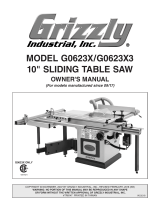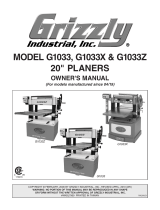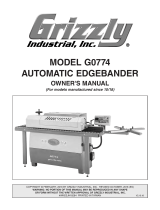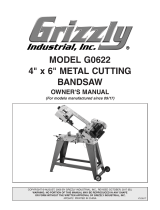Page is loading ...

For questions or help with this product contact Tech Support at (570) 546-9663 or techsupport@grizzly.com
MODEL T28170
TOOL STAND
INSTRUCTIONS
For Models Mfd. Since 10/17
COPYRIGHT © NOVEMBER, 2017 BY GRIZZLY INDUSTRIAL, INC.
NO PORTION OF THIS MANUAL MAY BE REPRODUCED IN ANY SHAPE
OR FORM WITHOUT THE WRITTEN APPROVAL OF GRIZZLY INDUSTRIAL, INC.
#ES19303 PRINTED IN CHINA
Introduction
The Model T28170 Tool Stand is designed to pro-
vide a stable platform for mounting machinery and
equipment.
V1.11.17
Description Qty
A. Legs ........................................................... 4
B. End Supports ............................................. 4
C. Side Supports ............................................. 4
D. Foot Brackets ............................................. 4
E. Adjustable Feet M12-1.75 x 120mm
w/ Hex Nuts M12-1.75 ................................. 4
F. Hardware Bag (Not Shown)
—Carriage Bolts M8-1.25 x 20mm ........... 48
—Flange Nuts M8-1.25 ............................ 48
—Flange Nut M12-1.75 ............................... 4
—Hex Nuts M12-1.75 .................................. 4
Inventory
Specifications
• Footprint (Length x Width) ..............28" x 20"
• Height ...............................................31"–39"
• Maximum Weight Capacity ............. 400 lbs.
• Approximate Assembly Time .......30 Minutes
Needed for Assembly
• Open-End Wrench or Socket 13mm .......... 1
• Open-End Wrench 15mm or
Adjustable Wrench ..................................... 2
• 90° Square ................................................. 1
• Level 3' ....................................................... 1
Figure 2. Inventory.
B
C
D
E
A
Figure 1. Model T28170 Tool Stand.

-2-
T28170 Tool Stand (Mfd. Since 10/17)
Assembly
This tool stand must be fully assembled before it
can be used. Before beginning the assembly pro-
cess, refer to Needed for Assembly and gather
all listed items.
3. Attach (4) end supports to side assembly
made in Step 1 with (8) M8-1.25 x 20 car-
riage bolts and (8) M8-1.25 flange nuts
(see Figure 4). Use 90° square to make
sure legs and supports are perpendicular
(see Figure 4).
4. Attach second side assembly to end supports
with (8) M8-1.25 x 20 carriage bolts and (8)
M8-1.25 flange nuts (see Figure 5).
2. Repeat Step 1 to build a second side
assembly.
To assemble tool stand:
1. Build one side assembly by attach-
ing (2) side supports to (2) legs with
(8) M8-1.25 x 20 carriage bolts and
(8) M8-1.25 flange nuts (see Figure 3). Use
90° square to make sure legs and supports
are perpendicular (see Figure 3).
Note: There are two sets of holes at top-end
of legs for side supports. Use lower set of
holes if you plan to attach a table top with a
drawer or a vise to tool stand.
Figure 3. 1 of 2 side assemblies built.
Legs
Side
Supports
90°
Square
x 8
Figure 4. End brackets attached.
x 8
End
Supports
90°
Square
Side
Assembly
Figure 5. Second side assembly attached.
Second
Side
Assembly
x 8

T28170 Tool Stand (Mfd. Since 10/17)
-3-
5. Attach (4) foot brackets to inside of legs
with (16) M8-1.25 x 20 carriage bolts and
(16) M8-1.25 flange nuts (see Figure 6).
Make sure bottom of foot brackets are even
with bottom of legs.
Parts Breakdown & List
T28170
NOTICE
DO NOT exceed maximum
weight capacity of 400 lbs.
grizzly.com
5
1
2
3
4
6
7
8
9
10
11
12
9
REF PART # DESCRIPTION
1 PT28170001 ADJUSTABLE FOOT M12-1.75 X 120
2 PT28170002 FOOT BRACKET
3 PT28170003 LEG
4 PT28170004 SIDE SUPPORT
5 PT28170005 END SUPPORT
6 PT28170006 CARRIAGE BOLT M8-1.25 X 20
7 PT28170007 FLANGE NUT M8-1.25
8 PT28170008 FLANGE NUT M12-1.75
9 PT28170009 HEX NUT M12-1.75
10 PT28170010 GRIZZLY.COM LABEL
11 PT28170011 WEIGHT CAPACITY NOTICE LABEL
12 PT28170012 QR CODE LABEL
BUY PARTS ONLINE AT GRIZZLY.COM!
Scan QR code to visit our Parts Store.
1. Place tool stand on flat surface.
2. Loosen (4) M12-1.75 hex nuts on tool stand
feet.
3. Lay a level across tool stand from side-to-
side and end-to-end.
4. Adjust tool stand feet to make sure level lays
flat at both positions.
5. Tighten hex nuts to secure tool stand feet.
Leveling Tool Stand
6. Thread (4) M12-1.75 hex nuts onto (4) adjust-
able feet (see Figure 7).
7. Thread (4) adjustable feet into foot brackets
and secure with M12-1.75 flange nuts (see
Figure 7).
8. Turn tool stand upright.
Figure 6. Foot brackets attached.
x 16
Foot
Brackets
Figure 7. Adjustable feet attached.
Adjustable
Foot
x 4
x 4

-4-
T28170 Tool Stand (Mfd. Since 10/17)
/