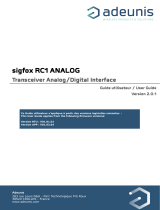Page is loading ...

Specifications are subject to change without notice. IE-WFS-N-Wx8xx-06
IoT SENSOR for the SIGFOX network - Wx8xx family
QUICK START MANUAL
PRODUCT DESCRIPTION
The transmitters Wx8xx for SIGFOX network are designed to measure temperature, relative humidity and barometric pressure of air
in non-aggressive environment. The W0850 version has a two binary inputs for detection of binary signals, too. The transmitters are
available in a compact design or with connectors for the connection of external probes. The transmitters of relative humidity also provide
a value of dew point temperature. Internal replaceable batteries are used for power.
The measured values and service information are displayed cyclically in three steps on the LCD and are sent over an adjustable time
interval via radio transmission in the SIGFOX network to the cloud data store. The device performs a measurement every 1 minute.
Device setup is done either by computer (locally, by communication cable SP003) or remotely via cloud web interface. For each
measured variable it is possible to set two alarm limits. The alarm is signalled by the symbols on the LCD display and by sending an
extraordinary message to the Sigfox network, from which it is to send to the user via e-mail or SMS message.
Device type
Measured values
Construction
W0810
T
Internal temperature sensor
W0811
T
Connector for external Pt1000/E probe connection
W0832
T
Internal temperature sensor and connectors for two external Pt1000/E probe connection
W0850
T + BIN
Internal temperature sensor and two binary inputs
W3810
T + RH + CV
Internal temperature and relative humidity sensor
W3811
T + RH + CV
Connector for external Digi/E probe connection
W7810
T + RH + P + CV
Internal temperature, relative humidity and barometric pressure sensors
W7811
T + RH + P + CV
Internal barometric pressure sensor and connector for external Digi/E probe connection
T…temperature, BIN… binary input, RH…relative humidity, P…barometric pressure, CV…computed values
TURNING ON THE DEVICE
The devices are supplied with the battery installed, but in the off state
Unscrew the four screws at the corners of the case and remove the cover
Press the CONFIGURATION button at the bottom right near of the battery and release it as soon as the display lights up
If necessary, perform the device setup (locally by communication cable SP003 or remotely via cloud web interface)
Carefully tighten the cover of the transmitter, making sure that the gasket in the housing groove is correctly positioned
Device setting from the manufacturer – message sending interval of 10 minutes, alarms deactivated, altitude for pressure
measurement is set 0 m, binary inputs are set to connect a voltage-free contact.
INSTALATION AND OPERATION
The transmitter housing is provided with a pair of holes for fixing (for example, with screws or cable ties). The W0810 transmitter can
also stand freely on its bottom base without fastening.
The devices always install vertically, with the antenna cover up, at least 10 cm away from all conductive objects
Do not install the devices in underground areas (the radio signal is generally unavailable here). In such cases, use the model
with an external probe on the cable, and place the device for example one floor above.
The devices and all cables should be located as far as possible from potential interference sources
To optimize the range of radio transmission, therefore, place the device as high as possible with the antenna better in open
space than near the wall. The mounting location of the device and the method of laying the cables of the external probe or binary
inputs choose according to the picture on the other side of this data sheet.
The devices do not require special maintenance. We recommend verifying the measurement accuracy regularly by calibration.
WORKING WITH CLOUD AND READING MEASURED VALUES
On a PC with Internet connection, launch a web browser. Navigate to the cloud address you use and sign in to your account. Each
transmitter is identified by its unique address (device ID) in the Sigfox network. The transmitter has an ID printed on the nameplate along
with its serial number. In the list of your devices in the cloud select device with the desired ID and start viewing the measured values.
SAFETY INSTRUCTIONS
- Read carefully the Safety information for IoT SENSOR before operating the device and observe it during use!
- Installation, electrical connection and commissioning should only be performed by qualified personnel in
accordance with applicable regulations and standards
- Devices contain electronic components, it needs to liquidate them according to currently valid conditions.
- To complement the information in this data sheet read the manuals and other documentation, which are
available in the Download section for a particular device at www.cometsystem.com

/