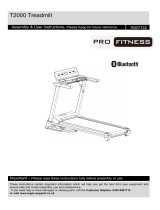Page is loading ...

SUMMIT 300
TREADMILL
TREADMILL CARE INSTRUCTIONS
AND ASSEMBLY MANUAL
TROJAN
MY SPACE MY TIME
®
#
1
HOME
FITNESS
SO
UTH A
FR
I
CA’
S
SI
N
CE
1981
CAUTION
READ ALL PRECAUTIONS AND
INSTRUCTIONS IN THIS MANUAL
BEFORE USING THIS EQUIPMENT
KEEP THIS MANUAL FOR
FUTURE REFERENCE
1 YEAR
warranty
CALL
0861 876526
0861 TROJAN
1563

INDEX PAGE
1. SAFETY INSTRUCTIONS 3
2. PRE ASSEMBLY CHECK LIST 4
3. HARDWARE LIST 5
4. ASSEMBLY STEPS 6
5. FOLDING INSTRUCTIONS 8
6. MAINTENANCE 9
7. GROUNDING INSTRUCTIONS 10
8. COMPUTER FUNCTIONS 11
9. FITNESS TIPS AND TECHNIQUES 15
10. CONDITIONING GUIDELINES 16
11. WARM -UP AND COOL-DOWN 17
12. FREQUENTLY ASKED QUESTIONS 18
13. PARTS LIST 19
14. EXPLODED DRAWING 20
15. TROJAN 1 YEAR LIMITED WARRANTY 21
16. TROJAN REPAIRS PROCEDURE 23

1563-3
1. SAFETY INSTRUCTIONS
WARNING :
To reduce the risk of serious injury, read the following safety instructions before using the TROJAN SUMMIT 300
TREADMILL.
1. Use the TROJAN SUMMIT 300 TREADMILL only on a level surface.
2. Keep children and pets away from this equipment at all times.
3. The TROJAN SUMMIT 300 TREADMILL should not be used by persons weighing more than 110kgs.
4. The TROJAN SUMMIT 300 TREADMILL should be used by only one person at a time.
5. Be careful to maintain your balance while using, mounting, dismounting, folding, unfolding or assembling the TROJAN
SUMMIT 300 TREADMILL, loss of balance may result in a fall and serious bodily injury.
6. Use the TROJAN SUMMIT 300 TREADMILL only as described in the manual.
7. Before using this equipment to exercise, always do stretching exercises to properly warm up.
8. Always make sure all bolts and nuts are tightened prior to each use.
WARNING
Before starting any exercise or conditioning program you should consult with your personal physician to see if you
require a complete physical exam. This is especially important if you are over the age of 35, have never exercised before,
are pregnant, or suffer from any illness.

1563-4
2. PRE ASSEMBLY CHECK LIST
Thank you for choosing the TROJAN SUMMIT 300 TREADMILL. We take great pride in producing this quality product
and hope it will provide many hours of quality exercise to make you feel better, look better and enjoy life to its fullest.
Yes, it’s a proven fact that a regular exercise program can improve your physical and mental health. Too often, our busy
lifestyles limit our time and opportunity to exercise. TROJAN SUMMIT 300 TREADMILL provides a convenient and
simple method to begin your assault on getting your body in shape and achieving a healthier lifestyle.
Before reading further, please review the drawing below and familiarize yourself with the parts that are labeled.
• Read this manual carefully before using the TROJAN SUMMIT 300 TREADMILL.
Handrail
Safety Clip
Up right
Consol
Rear End Cap
Frame

1563-5
3. HARDWARE LIST
,7(0 'HVFULSWLRQ 4W\ ,7(0 'HVFULSWLRQ 4W\
$
&RPSXWHU&RQVROH
D
$OOHQ %ROW 0[3[
%
)UDPH
E :DVKHU [[W
&
8SULJKW/
F $OOHQ %ROW 0[3[
' 8SULJKW5 G 6FUHZ0[3[
( 3URWHFWLQJ&RYHU H 6,/,&21
) 'HFRUDWLYH&RYHU/ I $OOHQ :UHQFK PP
*
'HFRUDWLYH&RYHU5
J $OOHQ :UHQFK PP
+ +DQGUDLO7XEH K 6DIHW\.H\&OLS
, Cpuumf! L 036RXQG&DEOH
˔

1563-6
4. ASSEMBLY STEPS
STEP 1
• Connect the Lower Control Wire of the Frame(B) to
the Guide Thread of the Right Upright (D), then pull it
into the Upright (D), and secure with wire ring, before
inserting into the Upright.
• Place the Uprights(C,D) on the Frame(B) and secure
with Allen Bolt(a) and Washer(b)
NOTE:
In order to prevent any injury, two persons are required to
assemble the product. Please be aware that one person must
hold the upright tubes during the assembly process, to prevent
the tubes from falling.
CAUTION:
Ensure that cables are not damaged during assembly or
when tightening screws.
STEP 2
• Insert the Side Covers (F, G) onto the Frame and tighten
with Screw (d)
• Pull the Control Wire to the outlet of the Upright.
C
D
a
b
a
b
a
b
a
b
*
)

1563-7
ASSEMBLY STEPS
STEP 3
• Connect the Control Wires of the frame with the Con-
trol Wires in the Computer Consol (A)
• Place the Computer Consol (A) on the Upright. and
tighten with Allen Bolt (c)
NOTE:
In order to prevent any injury, two persons are required to
assemble the product. Please be aware that one person must
hold the upright tubes during the assembly process, to prevent
the tubes from falling.
CAUTION:
Ensure that cables are not damaged during assembly or
when tightening screws.
STEP 4
• Cap the Protecting Cover (E) on the Handrails.
B
d
F

1563-8
5. FOLDING INSTRUCTIONS
FOLDING DECK CYLINDER
Note: The Cylinder is pressurised, so extra care must be taken to avoid
contact with other objects. Note: If you damage the Cylinder, usage
could be affected.
FOLDING MECHANISM
• This treadmill can be folded away for storage. When storing the
treadmill, all power must be off. Fold the running deck
towards the console.
• Ensure that the footplate locks onto the tube of the frame.
• To open, step on the footplate to release the tube. Slowly pull
down the running deck and allow it to automatically move
in the direction shown.
• Never stand underneath the deck.
Warnings
1.To prevent any injuries, ensure that no children are near to the
machine when storing or unpacking the machine.
2. Should you want to move the machine, ensure it is locked in its
storage position, hold machine on rear adjustment boxes, and tilt
slowly onto its roller wheels

1563-9
6. MAINTENANCE
RUNNING BELT NOT CENTERED
• If the running belt is not centered on the tail roller and it’s either
too far left or right, please turn off the treadmill first.
• Use 6mm Allen Wrench shaped wrench to loosen bolts within
rear adjusting boxes.
• If the running belt is tracking to the left, adjust belt to track to the
right. Tighten the left tail roller Allen screw by turning quarter
clockwise. The same procedure applies if the belt is pulling right
i.e. tighten right tail roller. Power on the treadmill after
the adjustment. If it has no obvious effect, just repeat the steps
above.
• Do not use the treadmill until the running belt returns
to the center position. Should tracking occur please use the
above mentioned steps to rectify the issue.
• Please note: The running belt might not stay precisely in the
center, but might move slightly to either the right or left side.
• When aligned properly the belt wont scratch the side rails.
LUBRICATION
• It is strongly suggested that you follow the timetable below to
apply lubrication to the running deck.
• Firstly use the 6mm wrench to loosen the bolts within the rear
adjusting boxes, pull up the running belt and evenly apply
lubrication on the center deck.
• Then adjust the belt to the center of deck and following the
above step to tighten the belt.
• Please run treadmill at low speed, after all bolts are secure, to
allow equal distribution of the lubricating oil.
• Please follow the above steps to lubricate the belt if you
experience any skid phenomena.
LUBRICATION TIMETABLE
Speed Suggested Time
1~6 km 1 year
6~12 km 6 months
12~16 km 3 months

1563-10
7. GROUNDING INSTRUCTIONS
This product must be grounded. If malfunction or breakdown occurs, grounding provides a path of least resistance
for electric current to reduce the risk of electric shock. This product is equipped with a cord having an equipment-
grounding conductor and a grounding plug. The plug must be plugged into an appropriate outlet that is properly
installed and grounded in accordance with all local codes and ordinances.
DANGER – Improper connection of the equipment-grounding conductor can result in a risk of electric shock. Check
with a qualified electrician or serviceman if you are in doubt as to whether the product is properly grounded. Do not
modify the plug provided with the product - if it will not fit the outlet; have a proper outlet installed by a qualified
electrician.
This product is for use on a nominal 220~240-volt circuit and has a grounding plug that looks like the plug illustrated
in the figure. Make sure that the product is connected to an outlet having the same configuration as the plug. No
adapter should be used with this product.

1563-11
A. GENERAL OPERATIONS
1. Turn on the treadmill.
2. Put the safety key in the recess of the consol.
The beeper will sound and the window will display 00:00, which indicates the treadmill is in the START/READY
position. Under this situation, the user can hold the grip pulse sensor to detect heart rate value.
The pulse monitor will show the relationship between the amount of running, and your age and heart rate.
3. Press to start treadmill, the treadmill will start with a speed of 1.0km/h. Press to increase/ decrease
speed, or you can press to control the incline. When you press the treadmill will stop. (press
once, time window will display STOP, and all the value will stop changing, the treadmill will PAUSE for 60sec and
then revert back to the START/READY position. If you press twice and hold it for 3sec. the second time, the
treadmill will automatically reset to the START/READY position)
Speed range: 1 - 16km/h, each step is 0.1km/h
Incline range: 0 - 15º level, each step is 1º
4. You can alos enter the other functions by pressing when on the START/READY position.
5. Press and the fan will start. Press again, and the fan will stop.
6. Other than the keys on the computer, the switches on the handrails can also be used to adjust the SPEED/INCLINE.
The left handrail is used to adjust the INCLINE, while the right handrail is used to adjust the SPEED.
7. This product has MP3 connectivity. Connect the MP3 cable with the MP3 recess on the panel.
8. If the SAFETY KEY/CLIP is not placed in the reccess of consol, all windows will display ----, which means the tread-
mill has not entered the START/READY position.
9. During exercise, if the SAFETY KEY/CLIP comes off, the beeper will sound a warning, and the tredmill will stop
operating. Put the SAFETY KEY/CLIP back in the recess of the consol, and all the values will reset to the initial values.
10. Under START/READY position, if you do not hold the grip pulse sensor, then pulse window will display HP.
When you hols both grip pulse sensors, you will see the pulse window display your heart rate values.
11. If you press during exercise, you can switch the display between SPEED/DISTANCE , CALORIES/INCLINE.
12. When the SAFETY KEY/CLIP is taken off and then replaced, the treadmill will not reposition the INCLINE. You
need to press to reset the INCLINE.
13. When the power is on, the treadmill will not reposition itself to previous settings.
14. Under START/READY position, continuously pressing for 5sec, will make the treadmill reposition itself to 0
INCLINE
15. When operating any program, if you press the program will stop. If you want to continue with the program,
press. Pressing again will allow you to exit the program and revert to START/READY position.
8. COMPUTER FUNCTIONS

1563-12
B. MODE FUNCTION KEY
1. Press under START/READY position. MANUAL LED will begin to flash. Press or
to select P1 - P6.
2. MANUAL FUNCTIONS
When MANUAL flashes, press to enter TIME selection. Adjust the TIME using or
When is pressed, the motor will start at a speed of 1.0km/h. Press or to adjust the speed
and the incline of the treadmill
3. P1 - P6 PROGRAM CONTROL FUNCTION (each program has 12 settings)
When MANUAL flashes, you can press or to select. Press to confirm.
After selecting the desired program, the corresponding light will keep on flashing.
The CALORIES window will display the exercise level (L1-L3). You can press or to change to the
desired level, then press to confirm.
After the level selected, the TIME window will begin to flash, at this time you can press or
to change the TIME. After the desired TIME is set, press to confirm.
Preset time value: 25min
Range of time: 5 - 99min
Press and the treamill will run according to the preset value of the program. The speed and angle of the
program’ 12 segments will change automatically according to the preset values. The first segment will last 2 min. with
each following segment lasting 1min. SPEED will change automatically.
During exercise you can press or to directly change the SPEED..
During the setting of P1 - P6, if is pressed, the treadmill will START with all unset values preset.
Press or to change the preset SPEED value of PROGRAM, but the value will reset in the next
segment, to the original value of the PROGRAM.
P1 as a set PROGRAM.
This PROGRAM is set to 3500 meters. After you cover 3500m, the PROGRAM is finished, and the treadmill wil
stop. This program simulates walking on a golf course.
Each PROGRAM has a 1min warm up.
COMPUTER FUNCTIONS

1563-13
COMPUTER FUNCTIONS
P1 - Nine Hole (Simulates walking 9 Holes of Golf) P2 - Cardio (designed to train your cardio system)

1563-14
COMPUTER FUNCTIONS
!
9
/ႝηᒮᏹբᇥܴ!
P3 - Speed training system
P5 - Alternating elevations for intense workout
P4 - Fat burn program designed to burn fat
P6 - Simulates running through hills

1563-15
AEROBIC EXERCISE
Aerobic exercise is any sustained activity that sends oxygen to your muscles via your heart and lungs.
Aerobic exercise improves the fitness of your lungs and heart - your body’s most important muscle.
Aerobic exercise fitness is promoted by any activity that uses your large muscle -arms, legs, or buttock, for example.
Your heart beats quickly and you breathe deeply. An aerobic exercise should be part of your entire exercise routine.
WEIGHT TRAINING
Along with aerobic exercising which helps get rid of and keep off the excess fat that our bodies can store,
weight training is an essential part of the exercise routine process. Weight training helps tone, build and strengthen
muscle. If you are working above your target zone, you may want to do a less amount of reps.
And as always consult your physician before beginning any exercise program.
MUSCLE CHART
TREADMILL
The exercise routine that is performed on the treadmill will develop the lower body muscle group as well as condition
the circulatory system and provide a good aerobic workout . These muscle groups are highlighted on the muscle chart
below.
9. FITNESS TIPS AND TECHNIQUES

1563-16
How you begin your exercise program depends on your physical condition. If you have been inactive for several years, or
are severely overweight, you must start slowly and increase your time on the equipment; a few minutes per workout.
Initially, you may be able to exercise only for a few minutes in your target zone, however, your aerobic fitness will improve
over the next six to eight weeks. Don’t be discouraged if it takes longer. It’s important to work at your own pace. Ulti-
mately, you’ll be able to exercise continuously for 30 minutes. The better your aerobic fitness, the harder you will have to
work to stay in your target zone. Please remember these essentials :
• Have your doctor review your training and diet programs to advise you of a workout routine you should adopt.
• Begin your training program slowly with realistic goals that have been set by you and your doctor.
• Monitor your pulse frequently. Establish your target heart rate based on your age and condition.
• Set up your equipment on a flat, even surface at least 3 feet from walls and furniture.
10. CONDITIONING GUIDELINES
EXERCISE INTENSITY
To maximize the benefits of exercising, it is important to exercise with the
proper intensity. The proper intensity level can be found by using your heart
rate as a guide. For effective aerobic exercise, your heart rate should be
maintained at a level between 65% and 85% of your maximum heart rate
as you exercise. This is known as your target zone. You can find your target
zone in the table below.
During the first few months of your exercise program, keep your heart rate near the low end of your target zone as you
exercise. After a few months, your heart rate can be increased gradually until it is near the middle of your target zone as
you exercise.
To measure your heart rate, stop exercising but continue moving your legs or walking around and place two fingers on
your wrist. Take a six-second heartbeat count and multiply the results by 10 to find your heart rate. For example, if your
six-second heartbeat count is 14, your heart rate is 140 beats per minute. (A six-seconds count is used because your
heart rate will drop rapidly when you stop exercising.)
Adjust the intensity of your exercise until your
heart rate is at the proper level.
For more information on dieting and
training visit www.trojanhealth.co.za

1563-17
5
4
1
2
3
WORKOUT GUIDELINES
Each workout should include the following three parts:
A warm-up, consisting of 5 to 10 minutes of stretching and light exercise. A proper warm-up increases your body tem-
perature, heart rate, and circulation in preparation for exercise.
Training zone exercise, consisting of 20 to 30 minutes of exercising with your heart rate in your training zone. (Note:
During the first few weeks of your exercise program, do not keep your heart rate in your training zone for longer than
20 minutes.)
A cool-down, with 5 to 10 minutes of stretching. This will increase the flexibility of your muscles and will help to prevent
post-exercise problems.
EXERCISE FREQUENCY
To maintain or improve your condition, plan three workouts each week, with at least one day of rest between workouts.
After a few months of regular exercise, you may complete up to five workouts each week, if desired. Remember, the key
to success is make exercise a regular and enjoyable part of your everyday life.
SUGGESTED STRETCHES
The correct form for several basic stretches is shown at the right. Move slowly as you
stretch-never bounce.
1. Toe Touch Stretch
Stand with your knees bent slightly and slowly bend forward from your hips. Allow
your back and shoulders to relax as you reach down toward your toes as far as pos-
sible. Hold for 15 counts, then relax. Repeat 3 times. Stretches: Hamstrings, back of
knees and back.
2. Hamstring Stretch
Sit with one leg extended. Bring the sole of the opposite foot toward you and rest it
against the inner thigh of your extended leg. Reach toward your toes as far as pos-
sible. Hold for 15 counts, then relax. Repeat 3 times for each leg. Stretches: Ham-
strings, lower back and groin.
3. Calf/Achilles Stretch
With one leg in front of the other, reach forward and place your hands against a
wall. Keep your back leg straight and your back foot flat on the floor. Bend your
front leg, lean forward and move your hips toward the wall. Hold for 15 counts, then
relax. Repeat 3 times for each leg. To cause further stretching of the achilles tendons,
bend your back leg as well. Stretches: Calves, achilles tendons and ankles.
4. Quadriceps Stretch
With one hand against a wall for balance, reach back and grasp one foot with your
other hand. Bring your heel as close to your buttocks as possible. Hold for 15 counts,
then relax. Repeat 3 times for each leg. Stretches: Quadriceps and hip muscles.
5. Inner Thigh Stretch
Sit with the soles of your feet together and your knees outward. Pull your feet
toward your groin area as far as possible. Hold for 15 counts, then relax. Repeat 3
times. Stretches: Quadriceps and hip muscles.
For more information on dieting and training visit www.trojanhealth.co.za
11. WARM-UP AND COOL-DOWN

1563-18
12. FREQUENTLY ASKED QUESTIONS
Errors:
Q1. My treadmill will not start up?
Ensure the safety key is attached to the console.
Q2. E1 – Treadmill has stopped caused by the motor’s abnormality.
Restart the treadmill and check that the running belt is well lubricated and that the motor wasn’t overloaded because of
insufficient lubrication. If the error continues please contact your local Trojan Service Centre on 0861 876526
Q3. E4 – Body fat function failure (if the treadmill has this function)
Please re-start the treadmill, and make sure that both hands are holding the grip pulse sensor
Q4. E6/E7 – Incline function abnormality code.
E6 indicates that the actual incline position is beyond both the upper and lower pre-set range.
Restart the treadmill and check if the treadmill can then be operated normally. If the problem persists please contact
your local Trojan Service Centre on 0861 876526

1563-19
13. PARTS LIST
No. Description Qty
1 Computer Console 1
2 Extension Wire 16AWGx90mm(white) 1
3 Extension Wire 16AWGx300mm(black) 1
4 Extension Wire 16AWGx300mm(white) 1
5
6 Foam Grip 2
7
8
9 Lower Handrail 2
10
14 Allen Bolt SAEK299 4
15 Handrail Switch Decal(S) 1
16 Handrail Switch Decal(A) 1
17 Handrail Switch Plastic 2
18 Handrail Switch+Wire(L) 2
19 Self Tapping Screw Ø3x8 2
20 Self Tapping Screw Ø3x20 4
22 Allen Bolt M10x52(12mm) 2
23 Hand Pulse 2
24 Tube Cap PAZP1135 2
25 Upright (L) 1
26 Upright (R) 1
27 Bottle 1
28 MP3 Sound Cable 1
29 Nylon Nut M8xP1.25 4
30 Cylinder 1
31 Allen Bolt M8xP1.25x15 12
32 Waher Ø8xØ16x1.5t 13
33 Allen Bolt M10xP1.5x18 4
34 Spring Washer M10 4
35 Waher Ø10.2xØ20x3t 4
36 Motor Assembly 1
37 Drive Belt 1
38 Allen Bolt M8xP1.25x110(40mm) 1
39 Spring Washer M8 1
40 Screw M5xP0.8x10 9
41 Controller Assembly 1
42 Control Wire 1
43 Double Sided Tape 4
44 Wheel PBKP1145 2
45 Allen Bolt SAEK288 2
46 Seneor 1
47 Power Cord Holder 6P-4 1
48 Circuit Breaker 1
49 Power Switch 1
50 Power Cord FDF 1
51 Wire Clip UC-1 1
52 Frame Assembly 1
53 Upper Motor Cover 1
54 Front Roller 1
55 Rear Roller 1
56 Allen Bolt M6xP1.0x25 1
57 Spring Waher M6 1
58 Waher Ø6xØ13x1.0t 1
59 Allen Bolt M8xP1.25x55 2
60 Washer Ø8xØ12x1.5t 1
61 Running Board 1
62 Side Rail 2
63 Running Belt 1
No. Description Qty
64 Screw M6xP1.0x25 6
65 Allen Bolt M8xP1.25x30 2
66 Rubber Cushion 6
67 Screw(Copper) M5xP0.8x8 3
68 Self Tapping Screw Ø4x20 8
69 Deck NBZNO3232 1
70 Rear Fixer PCZP1708 1
71 Spring 1
72 Plastic Post Pad PCZP1707 1
73 Nylon Nut M10 2
74 Base Frame Assembly 1
75 End Cap Ø40x80x2.0t 2
76 Foot Pad PCFP1151 4
77 Guide Thread 1
78 Folding Fixing Plate 1
79 Wheel PBKP320 2
80 Incline Rod 1
81 Screw M5x40 1
82 Screw M5x35 1
83 Nylon Nut M5 2
84 Round Tube 1
85 Post 1
86 Incline Motor 1
87 Allen Bolt SAK101535A 1
88 Allen Bolt M6x45 4
89 Telescopic Tube 1
90 Rear End Cap(L) 1
91 Rear End Cap(R) 1
92 Self Tapping Screw Ø4x16 2
93 Allen Bolt M6x20 1
94 Decorative Cover(L) 1
95 Decorative Cover(R) 1
96 Allen Bolt M8x32 2
97 Allen Bolt M8xP1.25x25 2
98 Ø Shaped Steel Pin 2
99 Allen Wrench 5mm 1
100 Allen Wrench 6mm(80mmx80mm) 1
101 R-Ring Ø10xØ2.0 2
102 Safety Key/Clip 1
103 Lift Plate NAZNO3001 4
104 Allen Bolt SAEK432 4
105 Screw M5xP0.8x18 6
106 Allen Bolt SAEK430 6
107 Washer SCAK431 10
108 Self Tapping Screw M4xP0.7x16 2
109 Wire Clip UC-0.5 2
110 Nylon Nut M10xP1.5,8t 10
111 Nylon Nut M10 2
112 Filter 1
113
114 Choke 1
115 Screw M4xP0.7x10 2
116
117
118
119 Plastic Washer PECP1720 2
120 Plastic Post Pad PCAP1721 4
121
122 Allen Bolt M6x8 1

1563-20
14. EXPLODED DRAWING
/