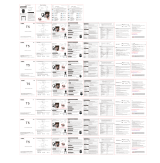ASUS Wireless Charger I Quick Start Guide
•
•
•
•
•
•
•
verschillen.
•
Using your desktop PC wireless charger
Q8668 / First Edition / October 2013
• Place your qi-compatible mobile device on the Wireless Charging area on top of your desktop PC.
• The active area for wireless charging varies between desktop PC models and is identified by the
Wireless Charging sticker.
• For efficient charging of your mobile devices, place the mobile device flat on top of the desktop so
that the whole charging area is in contact with the desktop's charging surface.
Utilizar el cargador inalámbrico de PC de sobremesa [ESPAÑOL]
• Coloque su dispositivo móvil compatible con qi en el área de carga
inalámbrica encima de su PC de sobremesa.
• El área activa para carga inalámbrica varía en función del modelo de PC de
• Para una carga e iente de los dispositivos móviles, colóquelos en
horizontal sobre el PC de sobremesa de forma que toda el área de carga
Charging light indicator Behavior
Slow blinking, blue Charging
Solid blue Charging complete
Slow blinking, red Error
Charging light indicator /
/ / Témoin
de chargement / Ladeanzeige
/Indicatore ricarica wireless/
/ Laadindicatorlampje /
Indicador luminoso de carga
• Placez un appareil compatible avec le standard Qi sur la zone de
• La zone de chargement peut varier en fonction du modèle d’ordinateur et
•
placez-le à plat de sorte à ce que la totalité de la zone de chargement soit
en contact avec l’appareil.
Témoin de
chargement
Indication
Clignote, bleu
Chargement en
cours
Bleu
Chargement
terminé
Clignote, rouge Erreur
Ihr kabelloses Desktop-PC-Ladegerät verwenden[DEUTSCH]
• Legen Sie Ihr Qi-kompatibles Mobilgerät in den kabellosen Ladebereich auf
Ihrem Desktop-PC.
•
•
des Desktops in Kontakt steht.
Ladeanzeige Verhalten
Blinkt langsam blau Aufladen
Leuchtet blau
Aufladen
abgeschlossen
Blinkt langsam rot Fehler
Usare la funzione di ricarica wireless del vostro Desktop PC [ITALIANO]
• Posizionate il vostro dispositivo mobile compatibile qi sull'area di ricarica
wireless nella parte superiore del vostro Desktop PC.
• L'area attiva per la ricarica wireless cambia a seconda del modello di
Desktop PC ed è delimitata dall'adesivo Wireless Charging.
•
superiore del Desktop PC in modo che l'intera area di ricarica del dispositivo
Indicatore ricarica
wireless
Comportamento
Lampeggiante, blu Ricarica in corso
Blu costante Ricarica completata
Lampeggiante, rosso Errori
Draadloze lader voor uw desktopcomputer [NEDERLANDS]
• Plaats uw qi-compatibel mobiel apparaat op het draadloos oplaadgebied
bovenop uw desktopcomputer.
• Het actieve gebied voor draadloos opladen verschilt tussen
opladen.
•
apparaat plat op de bovenkant van het bureaublad, zodat het volledige
laadgebied in contact komt met het oplaadopper vlak van het bureaublad.
Laadindicatorlampje Gedrag
Langzaam knipperend,
blauw
Opladen
Stabiel blauw Opladen voltooid
Langzaam knipperend,
rood
Fout
Indicador luminoso de
carga
Comportamiento
Parpadeo lento en azul Cargando
Azul permanente Carga completa
Parpadeo lento en rojo Error