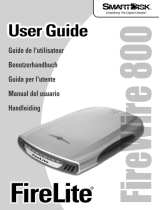Iomega EGO PORTABLE USB 2.0 User manual
- Category
- External hard drives
- Type
- User manual
Page is loading ...

2
1. Identify the appropriate cable and connect it
to the back of the drive.
2. Connect the other end of the cable to the
port on your computer. Make sure the drive
is connected to only one interface (USB,
FireWire 400, or FireWire 800).
3. USB: The line labeled with the symbol
provides auxiliary power and is needed only
if your computer does not provide sufficient
USB power through the other line.
Mac Users: The drive should mount and
appear on the Mac Desktop.
PC Users: Your computer will not recognize
the drive until it is reformatted. See page 8 for
more information.
Quick Install • Installation rapide • Schnellstart
Installazione rapida • Instalación rápida • Instalação rápida
1. Identifiez le bon câble et connectez-le à
l’arrière du lecteur.
2. Connectez l’autre extrémité du câble au port
de votre ordinateur. Assurez-vous que le
disque est connecté à une seule interface
(USB, FireWire 800 ou FireWire 400).
3. USB : La ligne portant le symbole fournit
une alimentation supplémentaire et n’est
nécessaire que si votre ordinateur ne fournit
pas une alimentation USB suffisante via
l’autre ligne.
Utilisateurs de Mac : Le lecteur doit être
monté et apparaître sur le bureau du Mac.
Utilisateurs de PC : Vous devrez le reformater
pour que l’ordinateur puisse le reconnaître.
Reportez-vous à la page 10 pour plus
d’informations.
Page is loading ...
Page is loading ...
Page is loading ...
Page is loading ...

7
1. Εντοπίστε το κατάλληλο καλώδιο και
συνδέστε το στην υποδοχή στο πίσω μέρος
του δίσκου.
2. Συνδέστε το άλλο άκρο του καλωδίου σε μια
υποδοχή στον υπολογιστή σας. Βεβαιωθείτε ότι
ο δίσκος έχει συνδεθεί μόνο με μία διασύνδεση
(USB, FireWire 800 ή FireWire 400).
3. USB: Η γραμμή που επισημαίνεται με
το σύμβολο
παρέχει βοηθητική
τροφοδοσία και η σύνδεσή της είναι
απαραίτητη μόνο αν ο υπολογιστής σας δεν
παρέχει επαρκή τροφοδοσία USB μέσω της
άλλης γραμμής.
Χρήστες Mac: Ο δίσκος πρέπει να μονταριστεί
και να εμφανιστεί στο γραφείο του Mac.
Χρήστες PC: Ο υπολογιστής σας δεν θα τον
αναγνωρίσει έως ότου διαμορφωθεί εκ νέου.
1. Возьмите соответствующий кабель и
подключите его к задней панели диска.
2. Подключите другой конец кабеля к порту
на компьютере. Убедитесь, что диск
подключен только к одному интерфейсу
(USB, FireWire 400 или FireWire 800).
3. USB. Кабель дополнительного питания
с символом
необходим при
подключении к компьютерам, которые не
обеспечивают достаточного питания USB
через основной кабель.
Для пользователей Mac: Диск должен
устанавливаться и отображаться на
рабочем столе Mac.
Для пользователей ПК: Компьютер не
будет распознавать диск до тех пор, пока
диск не будет переформатирован. См.
инструкции на стр. 23.
ﺔﻴﺑﺮﻌﻟا
.*G KDQ2M#0JGCB!AC,P,)$ E=
.=S.)F
+C-<JGC .*RB!AC.6BQ2M$ E=
"L%M B3$FL&C,@#.#MQ!GACL&
5>;,(
USBFireWire
FireWire
USB/F.CKQD9M4MGC5+C.;MP
@5>;L "I:$0TE$#,91F"=6
"=6.;MPT? +C.#MQ!GACL%
USB
.*R5+C.!9"Q;@
/L%OF,+$1GC"!1JC
MacBQG)#E$Q0
$AF'70ND9.L8Q0.=S.)F
L%Mac
.:$PHC.#MQ!GAC/L%OF,+$1GC"!1JC
E$#N$(.=S.)FND9.#MQ!GACL%
K$QL#9
1. İlgili kabloyu belirleyin ve kabloyu sürücünün
arkasına takın.
2. Kablonun diğer ucunu bilgisayarınızın
bağlantı noktasına bağlayın. Sürücünün
sadece bir arabirime (USB, FireWire 400, veya
FireWire 800) bağlandığından emin olun.
3. USB: [ ] simgesi olan hat, yardımcı güç
sağlar ve yalnızca bilgisayarınız diğer hat
üzerinden yeterli USB gücü sağlamazsa
gerekir.
Mac Kullanıcıları: Sürücü, Mac Masaüstü
üzerine tanıtılmalı ve Masaüstünde
görünmelidir.
PC Kullanıcıları: Bilgisayarınız, yeniden
biçimlendirilene kadar sürücünüzü
tanımayacaktır.

8
Using the Drive
Disconnecting the Drive
CAUTION! To prevent data loss, do not disconnect the drive during data transfer (activity light flashing).
Always use the safe removal procedure for your operating system when disconnecting the drive.
Using FireWire Pass-through
The drive includes two FireWire ports – one FireWire 800 and one FireWire 400. When the drive is
connected via either FireWire port, the other port can be used to connect another FireWire device to your
system. Any device connected to FireWire pass-through will need its own power supply connection.
NOTE: FireWire pass-through works only when the drive is connected to a FireWire port on the computer.
Do NOT connect the drive to USB and FireWire at the same time.
Backing Up with Your Drive
Iomega recommends periodic system backups and more frequent data backups to ensure that your
critical data is always protected. The frequency of your backup should depend on the importance of your
data. To protect your data, you can simply drag and drop copies of your critical files onto the drive.
CAUTION! Any data storage device can fail. Always keep at least two copies on different disks for all
critical data files.
Time Machine Compatibility
The eGo Portable Hard Drive ships formatted HFS+ and is compatible with Time Machine (available in Mac OS
X version 10.5).
Formatting the Drive for Windows
CAUTION! Reformatting the drive will erase all existing data!
1. Open Windows Disk Management (right click on My Computer, select Manage, and click on Disk
Management).
2. Windows Vista Users:
Select Master Boot Record as the partition style and click OK.
Windows XP/2000 Users:
If the Disk Wizard opens, click Next. Select the disk, click Next, then Finish.
If the Wizard does not open, locate the drive in the lower list. Look for a disk that does not show a
drive letter or file system. Right click on the drive name and select Initialize Disk (Windows XP) or
Write Signature (Windows 2000), then click OK.
3. The drive will now appear as Unallocated and the bar will be black. Right click on the black bar
and select New Simple Volume (Windows Vista), New Partition (Windows XP), or Create Partition
(Windows 2000).

9
4.
When the Wizard opens, click Next at each screen to select the default options and format the drive
NTFS.
NOTE: If you want to use the drive with other operating systems, use the Iomega FAT32 Formatter to
change the format to FAT32. The software and instructions are available from the support area on
www.iomega.com.
Troubleshooting
Drive does not appear in My Computer or Windows Explorer or on the Mac Desktop
• Try restarting your computer.
• Make sure you are using the USB or FireWire cable that came with the drive.
• If you are connecting to USB, make sure both lines of the USB cable are connected to the computer.
• For a USB connection, try changing the cable connections to different USB ports on the computer.
• Make sure the drive is connected to only one interface on the computer (USB, FireWire 400, or
FireWire 800).
PC Users:
• Make sure the drive is formatted for use with Windows. Refer to the instructions above.
• If you are connecting to a PCI card, make sure the correct drivers for the card are installed and
recognized by your operating system.
• If you are connecting to USB, check your BIOS to ensure USB is enabled. Please refer to your
computer’s user’s guide or manual for instructions.
Mac Users:
• Open Finder Preferences and make sure the box for External Disks (or Hard Disks) is checked.
See the support area on www.iomega.com for additional troubleshooting help.
PC will not start up
If your PC will not start up when the drive is connected, the BIOS on the computer probably has a conflict
with large capacity removable drives. To work around this problem, power off the drive when starting the
computer. Power on the drive after the computer finishes starting up.
Complete User’s Manual
A complete user’s manual in HTML format is available on the support area on www.iomega.com.
Page is loading ...
Page is loading ...
Page is loading ...
Page is loading ...
Page is loading ...
Page is loading ...
Page is loading ...
Page is loading ...
Page is loading ...
Page is loading ...
Page is loading ...
Page is loading ...
Page is loading ...
Page is loading ...
Page is loading ...

25
Limited Warranty • Garantie Limitée
Eingeschränkte Garantie • Garanzia limitata
Garantía limitada • Garantia limitada • Beperkte garantie
Ограниченная гарантия
Iomega warrants this hardware product to be free from defects in materials and workmanship for the warranty period. This
non-transferable, limited warranty is only to you, the first end-user purchaser. The warranty begins on the date of purchase
and lasts for a period of one (1) year for product purchased in the Americas or the Asia-Pacific region; ninety (90) days for
Iomega reconditioned products purchased in these regions; or, two (2) years for product purchased by an end-user in Europe,
the Middle East, or Africa. Customers who register their new products at www.iomegareg.com within 90 days of purchase will
receive a warranty extension so that their total warranty shall be a period of three (3) years in all regions.
NOTE: Reconditioned products are not eligible for a warranty extension.
This warranty does not apply to: (a) Iomega software products; (b) expendable components such as fuses or bulbs;
or (c) third party products, hardware or software, supplied with the warranted product. Iomega makes no warranty of
any kind on such products which, if included, are provided “AS IS.” This warranty also excludes damage caused by
accident, misuse, abuse, use of non-Iomega approved media, exposure of media to excessive magnetic fields, or external
environmental causes.
Your sole and exclusive remedy for a covered defect is repair or replacement of the defective product, at Iomega’s sole
option and expense (shipping may be charged), and Iomega may use new or refurbished parts or products to do so. The
replaced part/product will be warranted for the remainder of the original warranty or three (3) months from the date of
shipment of such parts/products, whichever is longer. If Iomega is unable to repair or replace a defective product, your
alternate exclusive remedy shall be a refund of the original purchase price.
The above is Iomega’s entire obligation to you under this warranty. IN NO EVENT SHALL IOMEGA BE LIABLE FOR INDIRECT,
INCIDENTAL, CONSEQUENTIAL OR SPECIAL DAMAGES OR LOSSES, INCLUDING LOSS OF DATA, USE, OR PROFITS EVEN
IF IOMEGA HAS BEEN ADVISED OF THE POSSIBILITY OF SUCH DAMAGES. In no event shall Iomega’s liability exceed the
original purchase price of the drive or the media disk. Some jurisdictions do not allow the exclusion or limitation of
incidental or consequential damages, so the above limitation or exclusion may not apply to you.
Obtaining Warranty Service
You must notify Iomega within the warranty period to receive warranty service. Just as technology and market conditions
vary, Iomega’s specific customer support policies (including fees for services) and procedures change over time. To
obtain information about Iomega’s current policies or warranty service, please visit our website at www.iomega.com/
supportpolicy.html or write to: Iomega Customer Service, 4059 South 1900 West, Roy, UT 84067. Contact Information for
Iomega Customer Service in Europe can be obtained on our Support website at www.iomega.com/europe/support. If your
product is eligible for warranty service, you will be required to return it to Iomega, along with proper identification, a return
authorization number obtained from the Iomega website or provided by the Iomega representative, and proof of purchase.
Iomega will not protect, recover, or return data during warranty service so you should duplicate your data before shipment.
Limitations
THE ABOVE WARRANTY IS EXCLUSIVE AND IN LIEU OF ALL OTHER WARRANTIES, EXPRESS OR IMPLIED. To the extent permitted
by applicable law, IOMEGA SPECIFICALLY DISCLAIMS ANY IMPLIED WARRANTIES, INCLUDING ANY IMPLIED WARRANTY OF
MERCHANTABILITY OR FITNESS FOR A PARTICULAR PURPOSE. Any implied warranty required by applicable law shall be
limited in duration to the express warranty term. Some jurisdictions do not allow disclaimers of implied warranties or
limitations on how long an implied warranty lasts, so the above limitation may not apply to you. This warranty gives you
Page is loading ...
Page is loading ...
Page is loading ...
Page is loading ...
Page is loading ...
Page is loading ...
Page is loading ...
Page is loading ...
Page is loading ...

35
POZNÁMKA: Registraci musíte provézt v jednom z dostupných jazyků. Repasované výrobky nemají nárok na
prodloužení záruky.
Úplné záruční podmínky naleznete na stránce www.iomega.com/support.
Gwarancja ograniczona
Klienci, którzy w ciągu 90 dni od nabycia dokonają rejestracji nowego produktu pod adresem
www.iomegareg.com otrzymają przedłużenie gwarancji; w związku z tym całkowity okres gwarancyjny dla tych
produktów we wszystkich powyższych regionach będzie obejmował trzy (3) lata.
UWAGA: Należy się zarejestrować, korzystając z dostępnego języka. Okres gwarancyjny produktów
odnawianych nie podlega przedłużeniu.
Pełna treść gwarancji znajduje się pod adresem: www.iomega.com/support.
Περιορισμένη εγγύηση
Οι πελάτες που θα δηλώσουν τα καινούρια τους προϊόντα σε διάστημα 90 ημερών από την ημέρα αγοράς στη
διεύθυνση www.iomegareg.com, θα λάβουν επέκταση εγγύησης έτσι ώστε η συνολική τους εγγύηση να φτάνει
το διάστημα των τριών (3) ετών σε όλες τις περιοχές.
ΣΗΜΕΙΩΣΗ: Για να εγγραφείτε, χρησιμοποιήστε μία διαθέσιμη γλώσσα. Δεν προβλέπεται επέκταση εγγύησης για
τα ανακατασκευασμένα προϊόντα.
Για πλήρη δήλωση εγγύησης, επισκεφτείτε την ιστοσελίδα www.iomega.com/support.
Sınırlı Garanti
Yeni ürünlerini satın alma işleminden sonraki 90 gün içerisinde www.iomegareg.com adresinde kaydeden
müşterilerin toplam garanti süreleri tüm bölgelerde üç (3) yıl olacak şekilde uzatılacaktır.
NOT: Mevcut olan bir dili kullanarak kayıt yapmalısınız. Yenilenmiş ürünler garanti uzatmasından yararlanamazlar.
Garanti bildiriminin tamamını okumak için www.iomega.com/support adresini ziyaret edin.
'$FBF1B
T%'O'"BDK"HEAP",LEL=OGO(BTF7BA/$P+5<LFBMC6)-BGEELO
wwwiomegaregcomT MBF1CBPC@B'FBA/+NBBF1CBP90'EMC65PF!N9LH+
;2HFB
'FBCJET.RB71%NB"HFB'7S)9LFB8CB'#'&+AP",B>PC6"O4#TE
P90QF1B
5<LFBO*A1:AE?F0PMC6L/$CB
wwwiomegacomsupport

36
Manufacturer/Responsible Party
Iomega Corporation
4059 South 1900 West
Roy, UT 84067 USA
This equipment complies with Part 15 of the FCC Rules. Operation
is subject to the following conditions: (1) This device may not cause
harmful interference, and (2) this device must accept any interference
received, including interference that may cause undesired operation.
NOTE: This equipment has been tested and found to comply with the
limits for a Class B digital device, pursuant to part 15 of the FCC Rules. These limits are designed to provide reasonable
protection against harmful interference in a residential installation. This equipment generates, uses and can radiate radio
frequency energy and, if not installed and used in accordance with the instructions, may cause harmful interference to
radio communications. However, there is no guarantee that interference will not occur in a particular installation. If this
equipment does cause harmful interference to radio or television reception, which can be determined by turning the
equipment off and on, the user is encouraged to try to correct the interference by one or more of the following measures:
• Reorient or relocate the receiving antenna.
• Increase the separation between the equipment and receiver.
• Connect the equipment into an outlet on a circuit different from that to which the receiver is connected.
• Consult the dealer or an experienced radio/TV technician for help.
CE (European Community)
This Iomega product conforms to the following European Directive(s)and Standard(s): Application of Council Directive:
2004/108/EC. Standards to which Conformity is declared: EN55022, EN55024, EN61000-3-2, EN61000-3-3. Importer’s
Name: Iomega International, S.A. Type of Equipment: Information Technology Equipment.
Waste Electrical and Electronic Equipment (WEEE)
In accordance with European Directive 2002/96/EC on Waste Electrical and Electronic Equipment (WEEE), the presence
of the above symbol on the product or on its packaging indicates that this item must not be disposed of in the normal
unsorted municipal waste stream. Instead, it is the user’s responsibility to dispose of this product by returning it to a
collection point designated for the recycling of electrical and electronic equipment waste. Separate collection of this waste
helps to optimize the recovery and recycling of any reclaimable materials and also reduces the impact on human health
and the environment.
Regulatory Information
Informations relatives à la réglementation
Gesetzliche Bestimmungen • Informazioni sulle regolamentazioni
Información reglamentaria • Informações regulamentares
Regulatieve informatie • Сведения о нормативных требованиях
Page is loading ...
Page is loading ...
Page is loading ...

Copyright © 2009 Iomega Corporation. All rights reserved. Iomega, the stylized “i” logo, and eGo are either registered
trademarks or trademarks of Iomega Corporation in the United States and/or other countries. Microsoft and Windows are
either registered trademarks or trademarks of Microsoft Corporation in the United States and/or other countries. Apple
and Mac are either registered trademarks or trademarks of Apple Inc. in the United States and/or other countries. Certain
other product names, brand names, and company names may be trademarks or designations of their respective owners.
31836000 5/04/09 e
English
For service and support for your Iomega product, visit us at www.iomega.com.
Français
Pour obtenir du service et de l’assistance pour votre produit Iomega,
visitez notre site à l’adresse suivante : www.iomega.com.
Deutsch
Servicedienstleistungen und Kundendienst für Ihr Iomega Produkt
fi nden Sie unter www.iomega.com.
Italiano
Per ottenere assistenza e supporto per il prodotto Iomega in uso,
visitare il sito Web all’indirizzo www.iomega.com.
Español
Para obtener información sobre servicio y asistencia técnica para su producto Iomega,
visítenos en www.iomega.com.
Русский
Для получения обслуживания и поддержки продукта Iomega посетите веб-сайт
www.iomega.com/support.
-
 1
1
-
 2
2
-
 3
3
-
 4
4
-
 5
5
-
 6
6
-
 7
7
-
 8
8
-
 9
9
-
 10
10
-
 11
11
-
 12
12
-
 13
13
-
 14
14
-
 15
15
-
 16
16
-
 17
17
-
 18
18
-
 19
19
-
 20
20
-
 21
21
-
 22
22
-
 23
23
-
 24
24
-
 25
25
-
 26
26
-
 27
27
-
 28
28
-
 29
29
-
 30
30
-
 31
31
-
 32
32
-
 33
33
-
 34
34
-
 35
35
-
 36
36
-
 37
37
-
 38
38
-
 39
39
-
 40
40
Iomega EGO PORTABLE USB 2.0 User manual
- Category
- External hard drives
- Type
- User manual
Ask a question and I''ll find the answer in the document
Finding information in a document is now easier with AI
in other languages
- italiano: Iomega EGO PORTABLE USB 2.0 Manuale utente
- français: Iomega EGO PORTABLE USB 2.0 Manuel utilisateur
- español: Iomega EGO PORTABLE USB 2.0 Manual de usuario
- Deutsch: Iomega EGO PORTABLE USB 2.0 Benutzerhandbuch
- русский: Iomega EGO PORTABLE USB 2.0 Руководство пользователя
- Nederlands: Iomega EGO PORTABLE USB 2.0 Handleiding
- português: Iomega EGO PORTABLE USB 2.0 Manual do usuário
Related papers
-
Iomega DESKTOP USB FIREWIRE Owner's manual
-
Iomega 33957 - MiniMax Desktop Hard Drive 1 TB External Quick start guide
-
Iomega MiniMax 3.5" 1TB User manual
-
Iomega ULTRAMAX PRO Owner's manual
-
Iomega 34543 - StorCenter Pro ix4-200r NAS Rackmount Server User manual
-
Iomega EGO PORTABLE FIREWIRE Owner's manual
-
Iomega DESKTOP HARD DRIVE Quick start guide
-
Iomega eGo 34708 Quick start guide
-
EMC iomega eGo Helium Owner's manual
-
Iomega 11030 User manual
Other documents
-
 ADS Technologies DLX-188 Install Manual
ADS Technologies DLX-188 Install Manual
-
DeLOCK 66205 Datasheet
-
DeLOCK 89106 Datasheet
-
Buffalo DriveStation Combo4 1.0TB User manual
-
Philips SPD5117 User manual
-
Fujitsu 640FE User manual
-
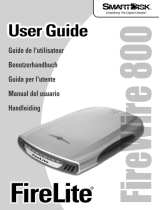 Smartdisk FireLite FireWire 800 User manual
Smartdisk FireLite FireWire 800 User manual
-
Medion MS-1057 Owner's manual
-
Behringer UFX1604 Quick start guide
-
Behringer XENYX UFX1204 Quick start guide