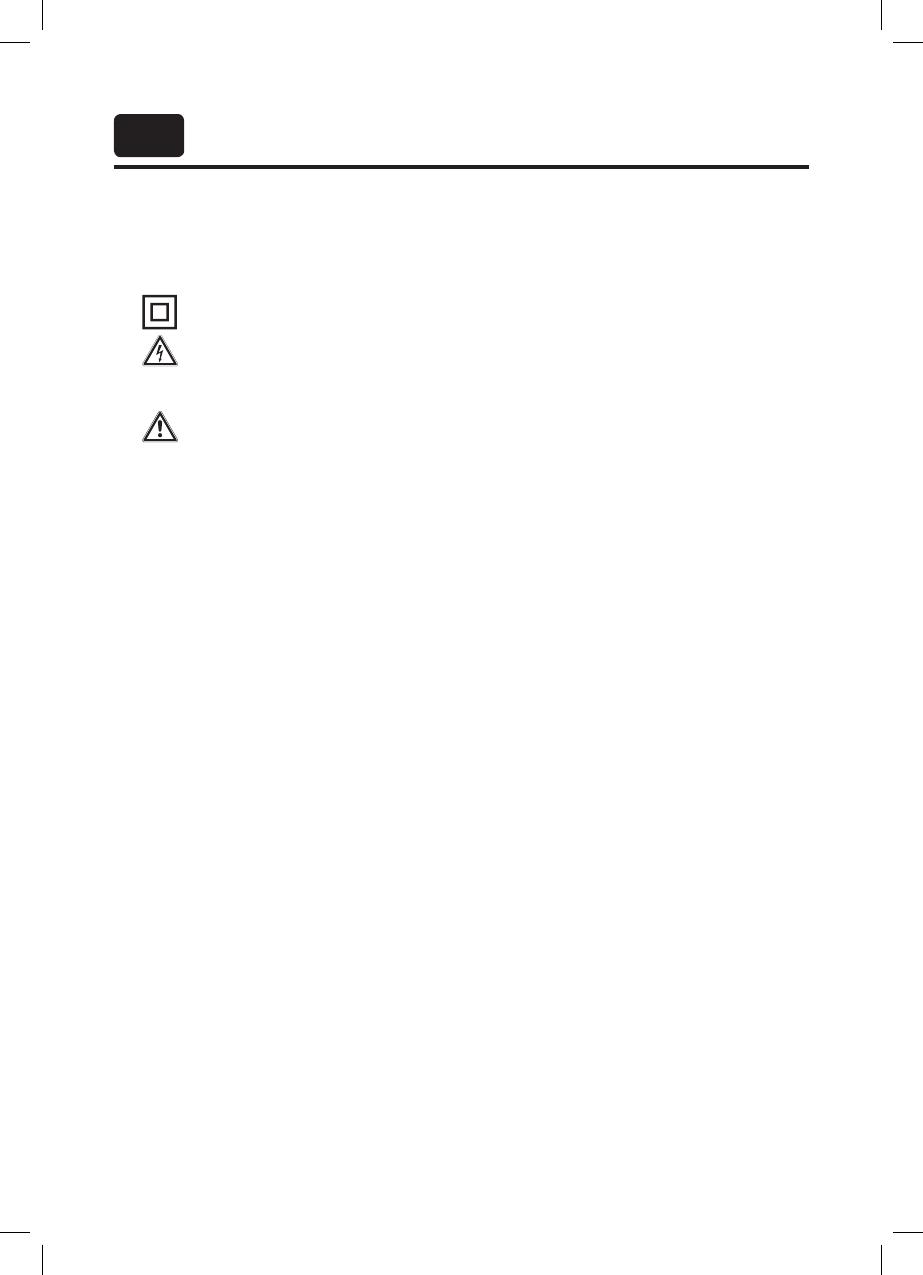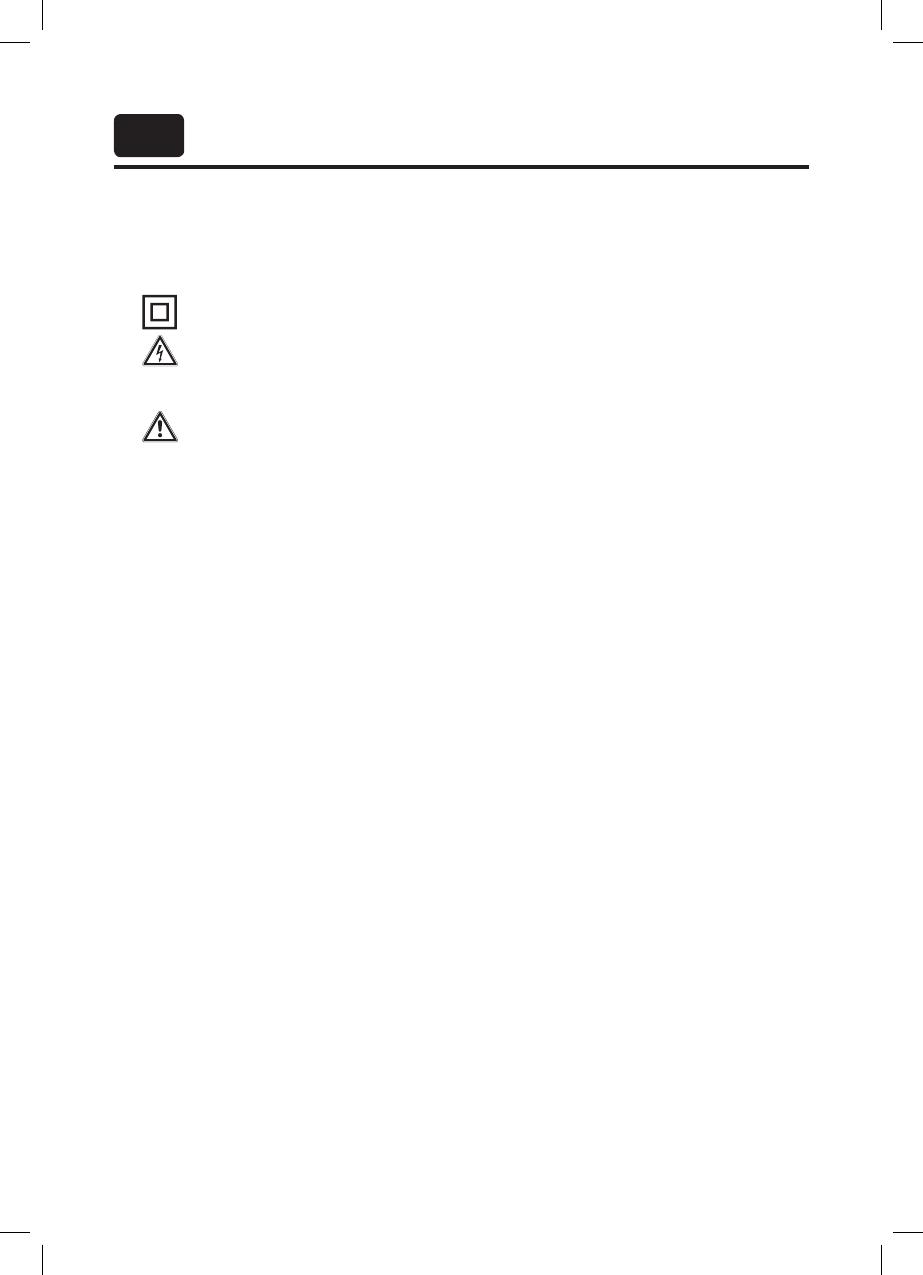
72
EN
IMPORTANT SAFETY INSTRUCTIONS. READ CAREFULLY AND KEEP FOR FUTURE
REFERENCE.
IMPORTANT SAFETY INSTRUCTIONS. READ CAREFULLY AND KEEP FOR FUTURE
REFERENCE.
• Risk of electric shock!
Donotopen.
• CAUTION:
Topreventtheriskofelectricshock,donotremovecover(orback).No
user-serviceablepartsinside.Referservicingtoauthorisedserviceagent.
•
Forsafetyreasons,thisclassIIapplianceisprovidedwithdoubleorreinforced
insulationasindicatedbythissymbol.
• Thelightningashwitharrowheadwithinanequilateraltriangleisintended
toalerttheusertothepresenceofuninsulated“dangerousvoltage”inside
theenclosureofthisappliance,whichmaybeofsucientmagnitudeto
constituteariskofelectricshocktopersons.
•
Theexclamationpointwithinanequilateraltriangleisintendedtoalertthe
usertothepresenceofimportantoperatingandmaintenanceinstructionsin
theliteratureaccompanyingthisappliance
• Beforeconnectingtheappliancetoasocketoutlet,makesurethevoltageindicated
ontheappliancecorrespondstoyourlocalmains.
• Themainsplugorappliancecoupleristhedisconnectingdevice.Itshallremain
readilyoperable.
• Ifthesupplycordisdamaged,itmustbereplacedbythemanufacturerorits
authorisedserviceagentorsimilarlyqualiedpersoninordertoavoidhazard.
• WARNING:Toreducetheriskofreorelectricshock,donotexposethisappliance
torainormoisture.Protectfromdrippingorsplashing.Donotplaceanyobjects
lledwithliquids,suchasvases,ontheappliance.
• Regularlycheckifthesupplycord,applianceorextensioncablearedefective.If
founddefective,donotputapplianceintooperation.Immediatelypulltheplug.
• Placethesupplycordand,ifnecessary,anextensioncableinsuchawaythatpulling
ortrippingoveritisimpossible.Donotallowthesupplycordtohangdownwithin
easyreach.
• Donotjam,bendorpullthesupplycordoversharpedges.
• Protectthesupplycordfrombeingwalkedonorpinchedparticularlyattheplug,
conveniencereceptaclesandthepointwhereitexitsfromtheappliance.
• Never
pulltheplugbythesupplycordorwithwethands.
• Disconnectthemainsplugincaseoffaultsduringuse,duringlighteningstorms,
beforecleaningandwhennotusingtheapplianceforalongerperiodoftime.
• Incaseofmalfunctionduetoelectrostaticdischarge,resetthedevicebyremoving
themainsplugfromthesocketoutlet.
• Refer
allservicingtoauthorisedserviceagent.Donotattempttorepairthe
applianceyourself.Servicingisrequiredwhentheappliancehasbeendamaged
inanyway,suchasthesupplycordorplugaredamaged,liquidhasbeenspilled,
objectshavefallenintotheappliance,theenclosureisdamaged,theappliancehas
beenexposedtorainormoisture,doesnotoperatenormally,orhasbeendropped.
• WARNING: To
preventinjury,appliancesforwall-mountingmustbesecurely
attachedinaccordancewiththeinstallationinstructionsintheusermanual.
Improperinstallationmayrendertheapplianceunsafe.
TV_A5_31.5_DE_EL_EN_ES_121011.indb 72 12/10/12 5:14 PM