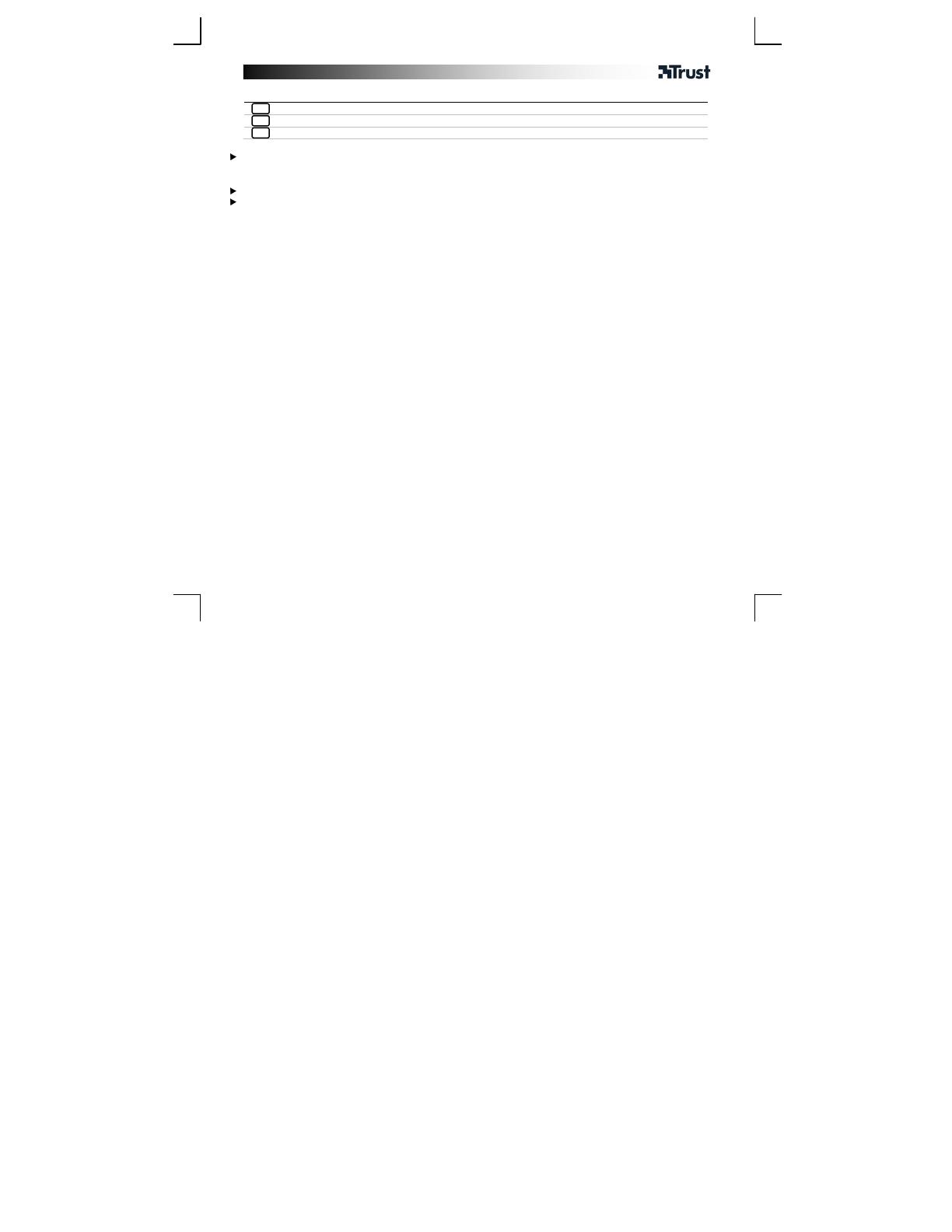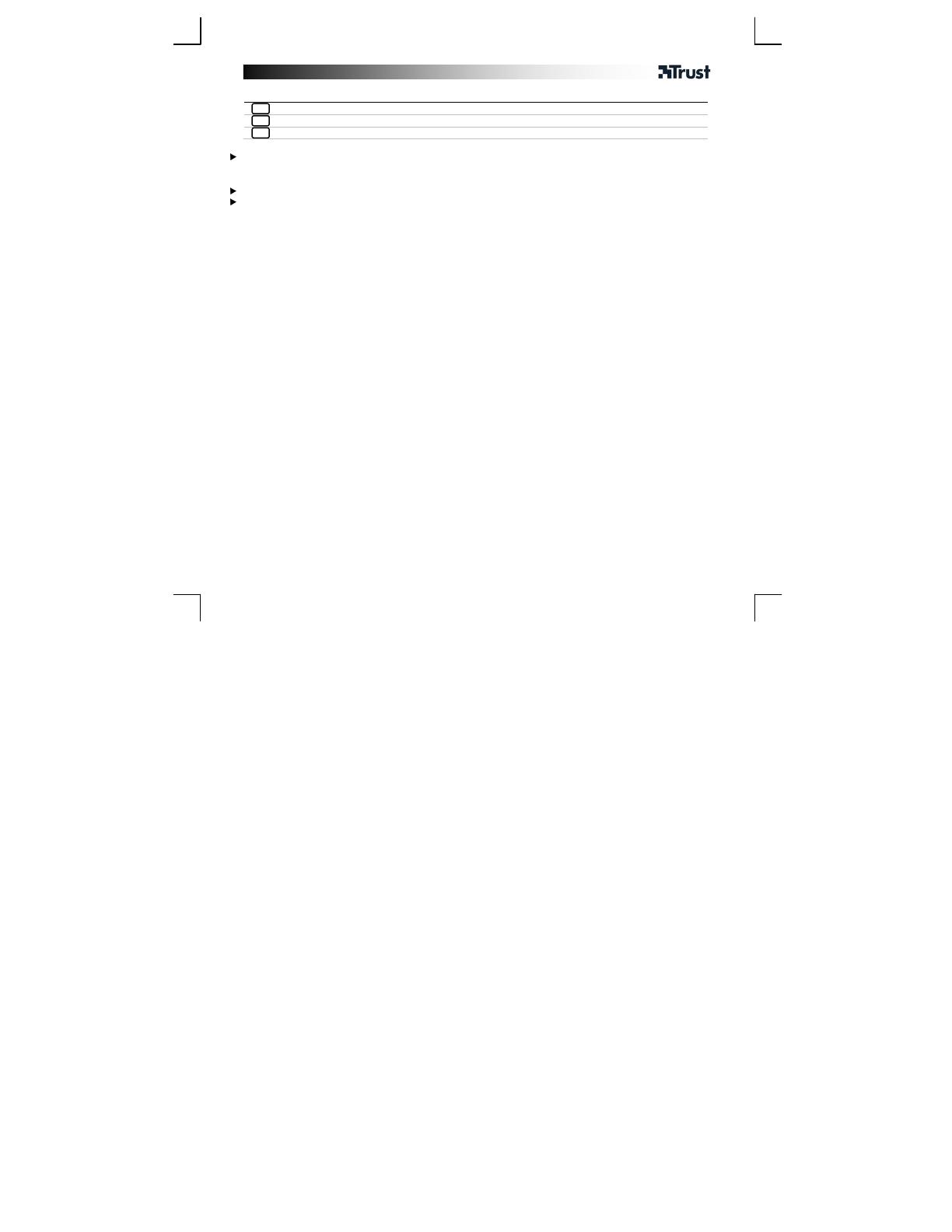
Gamepad – USER’S MANUAL
2
Installation PC
Turn on the PC. Connect USB to PC.
Gamepad ready to use.
Open Game Controllers in Windows Control Panel. Test all functions and calibrate.
Make sure your game supports this kind of game controller. Read the instruction manual of the game to
approach the best settings. For the best reception, place the TV-stick near a window and away from metal
objects.
Analogue and Digital function. Use the ‘Mode’ button to switch between them.
Turbo Mode:
Press and hold “Turbo” button, press a fire button = turbo fire on.
Press and hold “Turbo” button, press the same button again = turbo fire off.
3
2
1