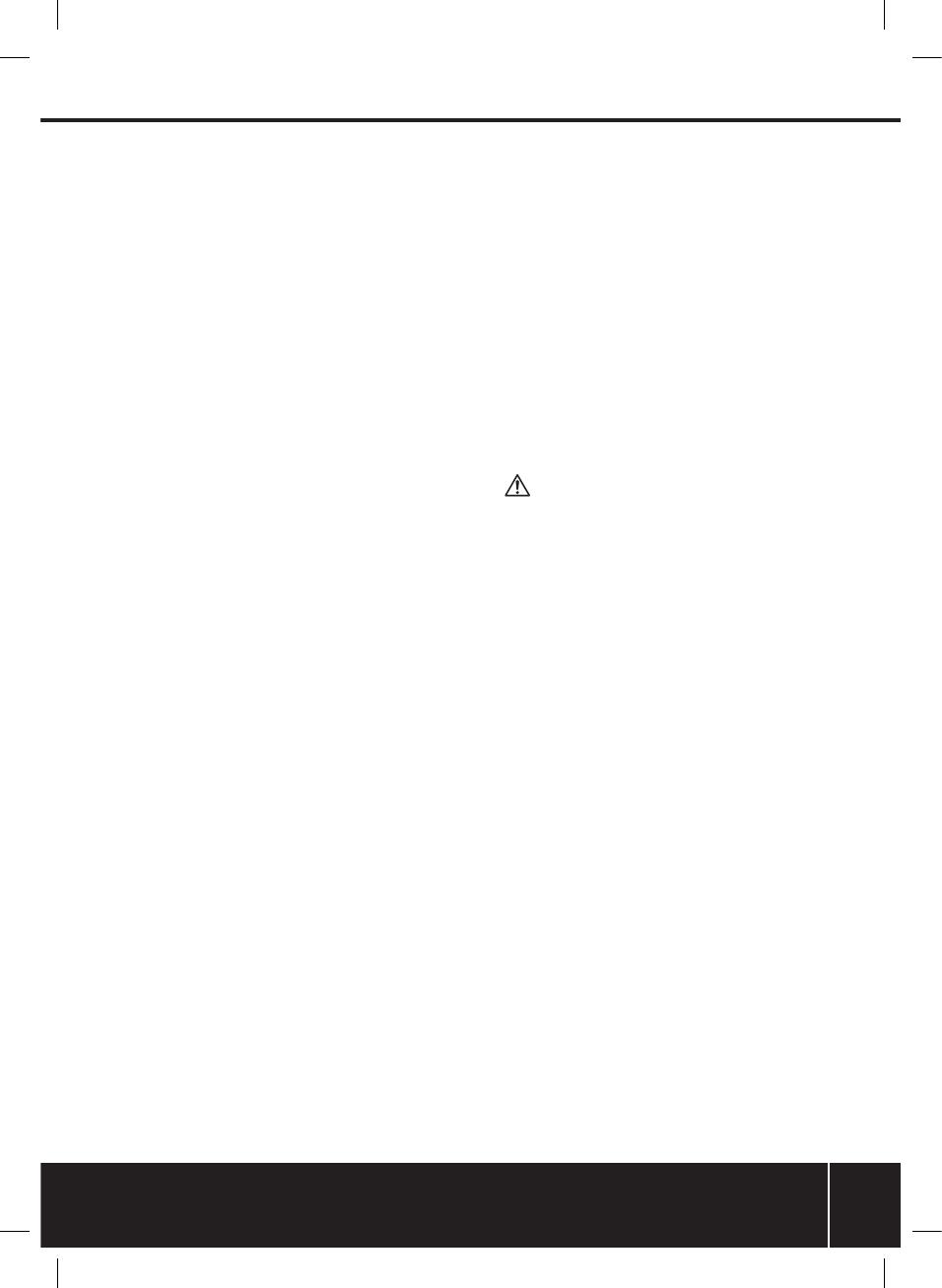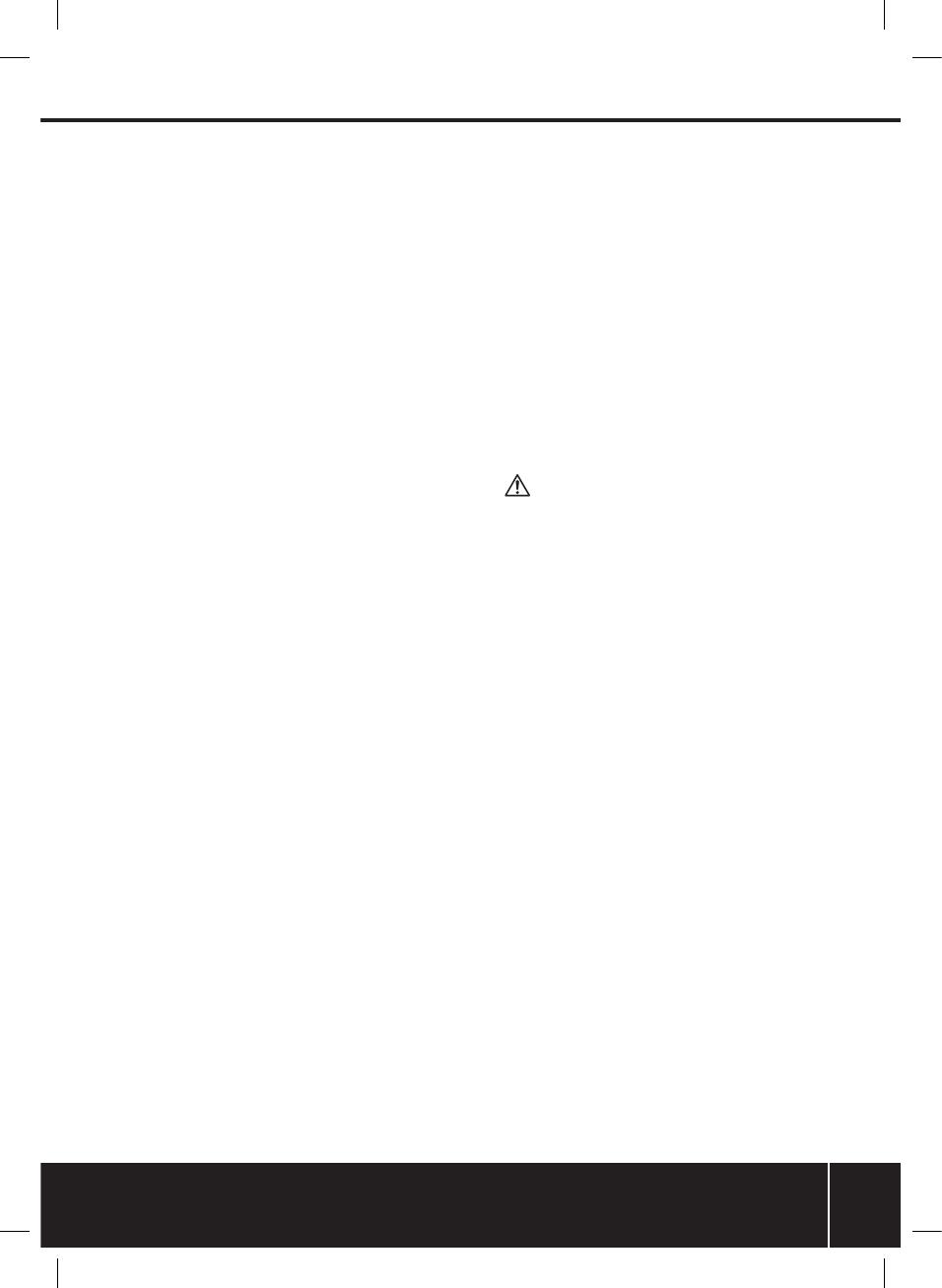
7
5. Adjust the distance between the router bit cutter and roller wheel by loosening the
Guide Rod Locking Knob on each side and positioning the Roller Guide to the correct
distance then retightening the Guide Rod Locking Knobs
6. To use, hold the router securely with both hands and make the cut by allowing the Roller
Guide to follow the contours of the wood. This can be used for curved workpieces
Note: Ensure the Roller Guide wheel is kept clean and rotates freely. Lubricate with a
suitable PTFE spray if necessary.
Using the guide bush plate
• The Guide Bush Plate (21) should be used when template/jig cutting. 30mm and 21mm
Guide Bush Plates are provided. 30mm is commonly used for kitchen jigs
1. Remove the Dust Extraction Port (14) by first removing the two bolts and nuts that
secure it
2. Remove the protective plastic pad from underneath the Base Plate (15) by removing the
four screws that secure it
3. On the internal side of the plastic pad fit the correct size Guide Bush Plate into the
recess with the bush (circular flange) facing outwards below the router
4. Refit the plastic pad with the four screws
5. Refit the Dust Extraction Port and dust extraction tubing
6. Fit the router bit at the correct height position suitable for the template or jig to be used
7. Make the cut as required carefully following the template or jig pattern
Operation
Adjusting the plunge depth
1. To release the plunge mechanism, rotate the Plunge Lock Lever (13) to its upper
position
2. The Depth Stop (3) can be adjusted by slackening the Depth Stop Lock (11), and rotating
the Depth Stop Adjuster (2) to the required position of the Depth Stop so the router bit
cutter is at the correct height when the router is plunged
3. Fine adjustment of the Depth Stop can be made using the Fine Adjustment Knob (12).
One full rotation will result in an approximate 1mm adjustment in Depth Stop height
4. Retighten the Depth Stop Lock at the correct Depth Stop height for the required cut so
when plunged the correct depth of the router bit cutter is exposed to the material
• The scale on the Depth Stop can be used to judge changes in depth setting, but actual
cutting depth is best measured by making a trial cut on scrap material
Setting the depth of cut
• To lock the router at a particular depth of cut, plunge the router head down and rotate
the Plunge Lock Lever (13) to its lower position. This will hold the router head in this
position
Making multiple pass cuts
1. The Turret Stop (9) allows the maximum depth of cut to be achieved in up to 7 steps.
Each step of the turret is equal to approximately 3mm depth of cut. Set the desired total
depth of cut using the depth stop, to the lowest turret step
2. Rotate the Turret Stop so that the Depth Stop will contact the highest step when the
router is plunged. The first pass of the cut can now be made
3. Continue to make passes, rotating the turret stop anti-clockwise by one step for each
pass until the full depth of cut has been achieved
Note: For total cuts of less than 21mm the number of steps will be reduced.
Base Plate
• The router features a combined flat-sided and round Base Plate (15). This allows the
round edge to follow contours easily but also gives an easy straight edge which may be
useful for some straight cuts (when the Parallel Guide (1) cannot be used), using with
guide bushes and also where the edge of the Base Plate needs to be closer to the router
bit cutter, e.g. for use with dovetail jigs etc.
• Always remember which edge of the base plate you are working with as the distance is
different to the router bit cutter
• If the router bit cutter impacts hard material such as metal the router bit will be
destroyed and the router itself may be damaged
Switching on and off
1. Ensure that the router bit is held securely in the collet, and that the router bit cutter is
not in contact with the workpiece or any other object
2. To start the motor, hold the Safety Button (16) down, and squeeze the On/Off Switch
(17). The motor will start. The router is equipped with a soft start feature so the motor
will take a few moments to reach its full operating speed
• To stop the motor, release the On/Off Switch
Speed control
• The speed of the router is set using the Variable Speed Dial (5): a higher number on the
dial corresponds to a higher motor speed
• Choosing the correct speed for the router bit and material will produce a higher quality
of finish, and prolong the service life of your router bits
Making a cut
Note: NEVER operate the router freehand without some form of guide. Guidance can be
provided by a bearing guided router bit cutter, the supplied guides, or a straight edge.
1. ALWAYS hold the router using both hands, on the handles provided. Ensure that the
workpiece will not move. Use clamps wherever possible
2. Allow the motor to reach its full operating speed
3. Lower the router bit cutter into the workpiece whilst moving the router slowly, keeping
the Base Plate (15) held flat against the workpiece
4. If edge cutting, the cutting of the workpiece should be on the left side relative to the
cutting direction. Keep the pressure constant and allow the cutter to work steadily
through the material. Be aware that knots, and other variations, will slow the rate of
progress
Note: To avoid 'bit chatter', direct the cut anticlockwise for external cuts, and clockwise
for internal cuts.
Note: Moving the router too fast can result in a poor quality finish, and overloading of the
motor. Moving the router too slowly can result in overheating the workpiece.
Note: Normal operation of a router is to plunge the head after the router has been
switched on
Accessories
A wide range of suitable accessories for this tool are available from your Silverline stockist,
including a large selection of cutter/router bits. Spares including carbon brushes, guide
bushes and collets are available from your Silverline stockist or www.toolsparesonline.com.
Maintenance
WARNING: ALWAYS disconnect from the power supply before cleaning or carrying
out maintenance.
General inspection
• Regularly check that all the fixing screws are tight. They may vibrate loose over time
• Inspect the supply cord of the tool, prior to each use, for damage or wear. Repairs
should be carried out by an authorised Silverline service centre. This advice also applies
to extension cords used with this tool
Cleaning
WARNING: ALWAYS wear protective equipment including eye protection and gloves when
cleaning this tool.
• Keep your tool clean at all times. Dirt and dust will cause internal parts to wear quickly,
and shorten the device’s service life
• Clean the body of your machine with a soft brush, or dry cloth
• Never use caustic agents to clean plastic parts. If dry cleaning is not sufficient, a mild
detergent on a damp cloth is recommended
• Water must never come into contact with the tool
• Ensure the tool is thoroughly dry before using it
• If available, use clean, dry, compressed air to blow through the ventilation holes (where
applicable)
Brushes
• Over time the carbon brushes inside the motor may become worn
• Excessively worn brushes may cause loss of power, intermittent failure, or visible
sparking
• To replace the brushes, remove the two Brush Access Covers (4) & (18). Remove the
worn brushes and ensure the sockets are clean. Carefully replace with new brushes and
then replace the Brush Access Covers
• After fitting run the router without load for 2-3 minutes to help the brushes bed in. The
process of the brushes fully bedding in may take repeated uses. Motor sparking may
continue until new carbon brushes have bedded in
• Alternatively, have the machine serviced at an authorised service centre
Disposal
Always adhere to national regulations when disposing of power tools that
are no longer functional and are not viable for repair.
• Do not dispose of power tools, or other waste electrical and electronic equipment
(WEEE), with household waste
• Contact your local waste disposal authority for information on the correct way to
dispose of power tools
124799_Z1MANPRO1.indd 7 15/05/2014 13:03