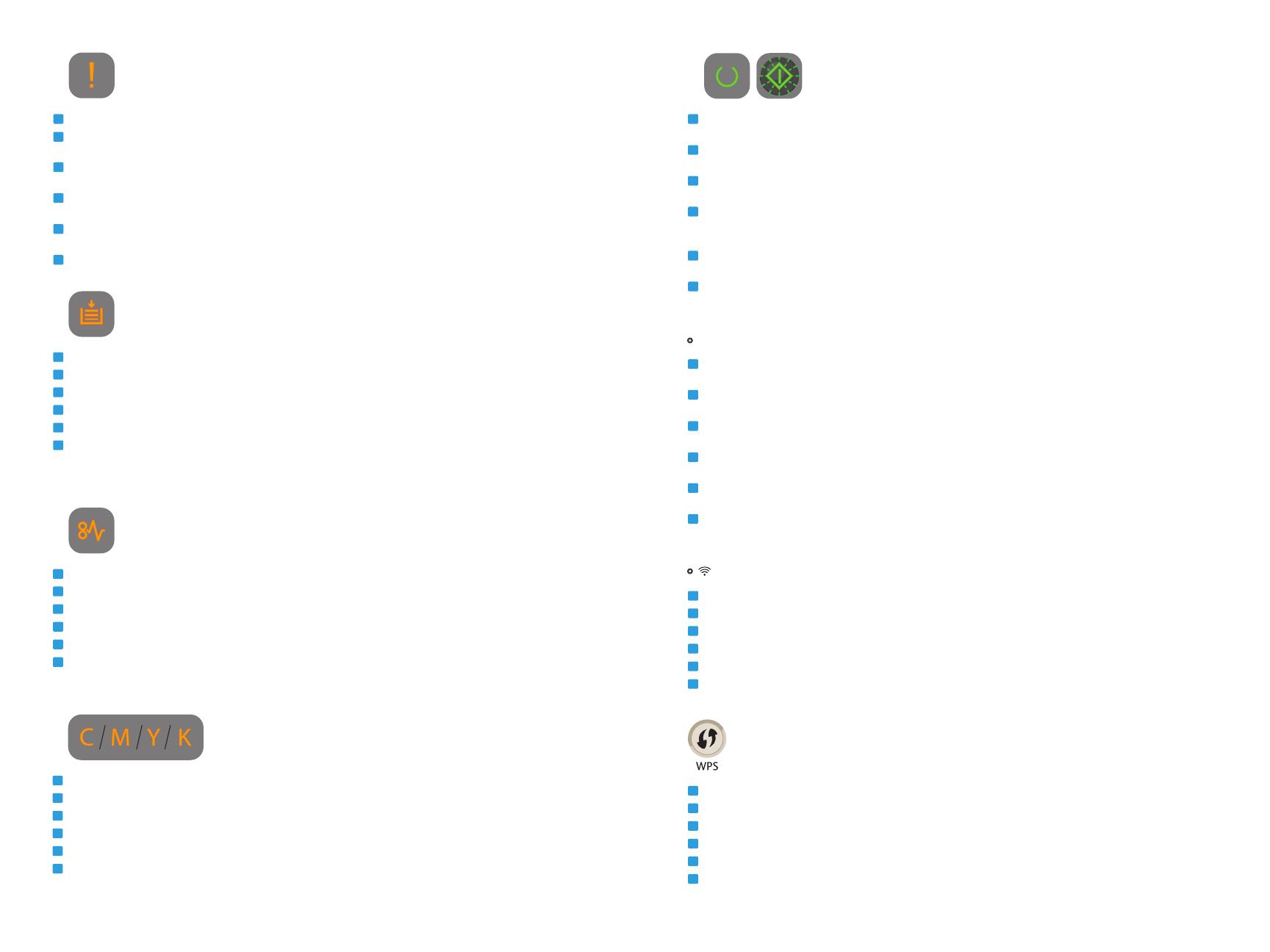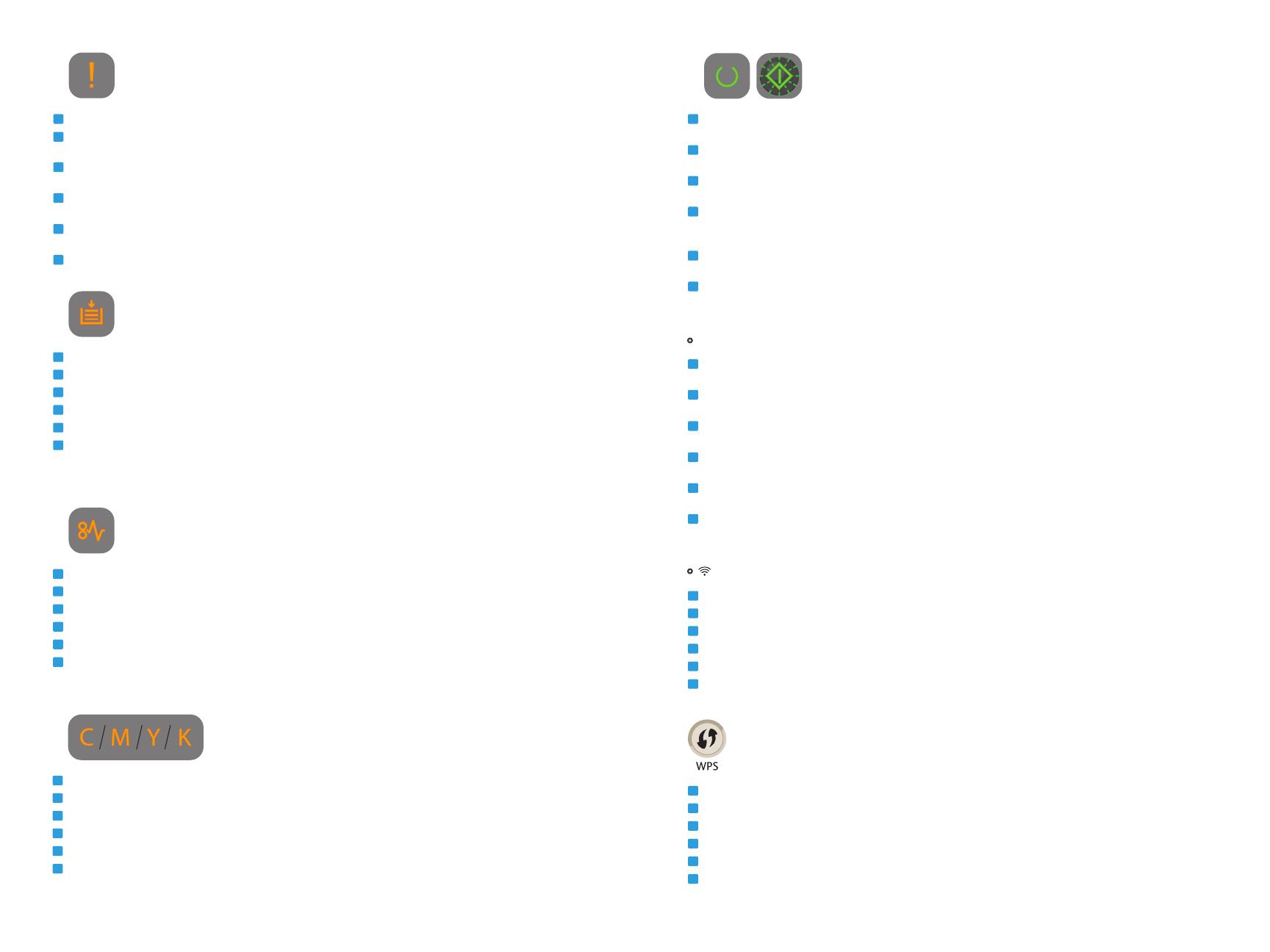
3
www.xerox.com/office/6020support
Paper is out or jammed in the tray. If flashing, paper is the wrong size.
Le bac est vide ou du papier est coincé dans le bac. Si le voyant clignote, le format du papier est incorrect.
Carta esaurita o inceppata nel vassoio. Se la spia lampeggia, il formato della carta non è corretto.
Kein Druckmaterial oder Stau im Behälter. Blinkende Leuchtanzeige: Druckmaterial hat das falsche Format.
El papel está atascado o fuera de la impresora. Si parpadea, el papel no es del tamaño correcto.
O papel acabou ou está atolado na bandeja. Se piscar, o tamanho do papel está errado.
EN
FR
IT
DE
ES
PT
Toner is low. If flashing, toner needs to be replaced.
Le niveau du toner est faible. Si le voyant clignote, le toner doit être remplacé.
Toner in esaurimento. Se la spia lampeggia, è necessario sostituire il toner.
Der Toner ist fast leer. Blinkende Leuchtanzeige: Toner muss ausgewechselt werden.
Tóner bajo. Si parpadea, es necesario cambiar el tóner.
O nível do toner está baixo. Se piscar, o toner precisa ser substituído.
EN
FR
IT
DE
ES
PT
If flashing, paper is jammed inside the printer.
Si le voyant clignote, du papier est coincé à l'intérieur de l'imprimante.
Se la spia lampeggia, la carta si è inceppata all'interno della stampante.
Blinkende Leuchtanzeige: Im Drucker liegt ein Papierstau vor.
Si parpadea, el papel está atascado en el interior de la impresora.
Se piscar, o papel está atolado dentro da impressora.
EN
FR
IT
DE
ES
PT
Printer needs attention. Restart may be required. Additional lights may indicate specific problem.
Une intervention est requise sur l'imprimante. Un redémarrage peut être nécessaire. D'autres voyants peuvent
indiquer un problème spécifique.
La stampante richiede attenzione. Potrebbe essere necessario un riavvio. Altre spie luminose potrebbero indicare
specifici problemi.
Benutzereingriff am Drucker erforderlich. Ggf. ist ein Neustart notwendig. Weitere Leuchtanzeigen können auf ein
bestimmtes Problem hinweisen.
La impresora necesita atención. Puede que sea necesario reiniciarla. Otras luces pueden indicar que hay un
determinado problema.
A impressora necessita atenção. Pode ser necessário reiniciar. Luzes adicionais podem indicar um problema específico.
EN
FR
IT
DE
ES
PT
Waiting to print second side of manual 2-sided print job. Without changing the orientation, move the paper from
output to paper tray, then press OK.
Attente de l'impression de la face verso d'un travail d'impression recto-verso manuel. Sans changer l'orientation,
déplacez le papier du bac de sortie au bac papier, puis appuyez sur OK.
Sistema in attesa di stampare il secondo lato di un lavoro di stampa fronte/retro manuale. Senza modificare
l'orientamento, spostare il foglio dal vassoio di uscita al vassoio di alimentazione della carta e poi premere OK.
Der Drucker wartet auf den Druck der Rückseite eines manuellen 2-seitigen Auftrags. Ohne die Ausrichtung der
Blätter zu ändern den Materialstapel aus dem Ausgabefach entnehmen und in den Materialbehälter einlegen und
OK drücken.
Esperando a imprimir la segunda cara de un trabajo de impresión a dos caras manual. Sin cambiar la orientación,
retire el papel de la bandeja de salida y pulse OK/Aceptar.
Aguardando para imprimir a face 2 do trabalho de impressão em frente e verso manual. Sem trocar a orientação,
retire o papel da saída e coloque-o na bandeja do papel; depois, pressione OK.
EN
FR
IT
DE
ES
PT
Wi-Fi Direct
Blinks slowly during connection request, and fast when connected. Stays on solid when idle, and turns off in lower
power mode.
Ce voyant clignote lentement pendant la demande de connexion et rapidement lors de la connexion. Il est continu
lorsque l'imprimante est inactive et il s'éteint lorsque l'imprimante est en mode d'économie d'énergie.
Lampeggia lentamente durante la richiesta di connessione e velocemente quando connesso. Rimane accesso fisso
quando in stato di inattivatà e si spegne in modo alimentazione ridotta.
Blinkt langsam während der Verbindungsanforderung und schnell, wenn die Verbindung besteht. Leuchtet
durchgehend bei Inaktivität und schaltet sich im reduzierten Betrieb aus.
Parpadea lentamente durante la solicitud de conexión y rápidamente una vez establecida la conexión. Permanece
encendido en estado inactivo y se apaga en modo de bajo consumo.
Pisca lentamente durante uma solicitação de conexão, e rapidamente quando conectada. Permanece acesa quando
ociosa, e apagada no modo de baixo consumo de energia.
EN
FR
IT
DE
ES
PT
Wi-Fi
Stays on solid when connected to wireless network.
Ce voyant est continu lors de la connexion au réseau sans fil.
Rimane accesso fisso quando connesso a rete wireless.
Leuchtet durchgehend bei bestehender WLAN-Verbindung.
Permanece encendido con conexión a una red inalámbrica.
Permanece acesa quando conectada a uma rede sem fio.
EN
FR
IT
DE
ES
PT
Starts Wi-Fi Protected Setup.
Ce bouton permet d'activer le protocole WPS (Wi-Fi Protected Setup).
Avvia configurazione protetta Wi-Fi.
Startet die geschützte WLAN-Einrichtung (WPS).
Inicia la configuración Wi-Fi protegida.
Inicia o protocolo WPS.
EN
FR
IT
DE
ES
PT