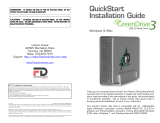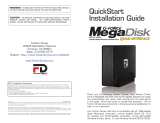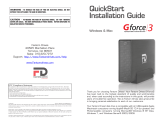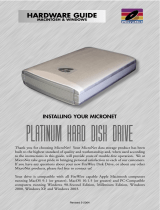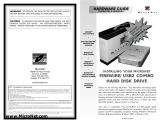Fantom Drives Fantom Quad Pro Installation guide
- Category
- External hard drives
- Type
- Installation guide
This manual is also suitable for

2-27-2008 MD1DQ-GDM Rev A
The material in this document is for information only and is subject to change without notice. While reasonable efforts have been made in the preparation
of this document to assure its accuracy, Fantom Drives and Fantom Drives assume no liability resulting from errors or omissions in this document, or from
the use of the information contained herein.
Fantom Drives reserves the right to make changes in the product design without reservation and without notification to its users.
Fantom Drives, The Fantom Drives Logo, Fantom Drives and the Fantom Drives logo are registered trademarks of Fantom Drives Technology. FireWire,
the FireWire logo, Macintosh, and the MacOS Logo are trademarks of Apple Computer Inc. Microsoft Windows, the Windows Logo, and Windows Vista
are registered trademarks of Microsoft Corporation. All other names and logos are property of their respective owners.
Copyright © 1999, 2007 Fantom Drives Technology. All rights reserved. This publication may not be reproduced, stored in a retrieval system, or transmitted
in any form or by any means, in whole or in part, without the prior written consent of Fantom Drives, 19260 Van Ness Ave., Torrance CA 90501.
WARNING - TO REDUCE THE RISK OF FIRE OR ELECTRIC SHOCK,
DO NOT EXPOSE THIS APPLIANCE TO RAIN OR MOISTURE.
CAUTION - TO REDUCE THE RISK OF ELECTRIC SHOCK, DO NOT
REMOVE COVER (OR BACK). NO USER-SERVICEABLE PARTS
INSIDE. REFER SERVICING TO QUALIFIED SERVICE PERSONNEL.
FCC Compliance Statements
This equipment has been tested and found to comply with the limits for a Class B digital device, pursuant to Part 15 of the FCC rules. These limits
are designed to provide reasonable protection against harmful interference in residential installation. This equipment generates, uses, and can radiate
frequency energy and, if not installed and used in accordance with the instructions, there is no guarantee that interference will not occur in a particular
installation. If this equipment does cause harmful interference to equipment off and on, the user is encouraged to correct the interference by one or more
of the following measures:
• Reorient or relocate the receiving antenna
• Increase the distance between the equipment and receiver
• Connect the equipment into an outlet on a circuit different from that to which the receiver is connected
• Consult the dealer or an experienced radio/TV technician for help
Fantom Drives
19260 Van Ness Avenue
Torrance, CA 90501
Sales: 310-320-7272
Support: http://www.FantomDrives.com/help
www.FantomDrives.com
By MicroNet
QuickStart
Installation Guide
Thank you for choosing Fantom Drives! Your Fantom Drives GreenDrive
Quad has been built to the highest standard of quality and workmanship
and, when used according to the instructions in this guide, will provide
years of trouble-free operation. We at Fantom Drives take great pride in
bringing personal satisfaction to each of our customers.
Your drive is compatible with all eSATA enabled, USB-capable or
FireWire Apple Macintosh computers running MacOS 10.4 (or greater)
and PC-Compatible computers running Windows 2000, Windows XP,
Windows 2003, and Windows Vista.
Windows & Mac

Contents
Introduction ............................................................ 3
Parts & Accessories List .......................................... 4
System Requirements ............................................. 5
FireWire and USB 2.0 Compared.............................. 6
Fantom Drives External Hard Drive at a Glance .......... 7
Precautions............................................................. 8
Connecting the Drive to Your Computer ..................... 9
Formatting Your Fantom Drives External Hard Drive . 10
Formatting the Drive in Mac OS X ............................ 10
Formatting the Drive in Windows ............................. 11
How to safely dismount and turn off your
Fantom Drives External Hard Drive ......................... 12
Performing Basic Tasks ......................................... 13
Troubleshooting /
Frequently Asked Questions (FAQ) ........................ 14
Warranty ............................................................ 17
Contact Information .............................................. BC
for any loss or damage to these items.
This limited warranty does not cover: (1) any consumables (such as
batteries) supplied with this product; cosmetic damages; damage or
loss to any software programs, data or removable storage media;
or damage due to the Product such as but not limited to excessive
heat or humidity, or modifications of this Product; (2) improper
installation, operation, testing or maintenance of this Product;
(3) power failure or connection to improper voltage supply; or;
(4) attempted repair by any party other than Fantom Drives. This
Warranty does not apply when the malfunction results from the use
of this Product in conjunction with accessories, products or ancillary
or peripheral equipment, or where it is determined by Fantom
Drives that there is no fault with this Product itself.
This Limited Warranty is invalid if the factory applied serial number
has been altered or removed from the Product.
Repair or replacement as provided under this warranty is the
exclusive remedy of the consumer. Fantom Drives shall not be
liable for any incidental or consequential damages for breach of
any express or implied warranty, breach of contract, negligence,
strict liability or any other legal theory related to this product.
Such damage include, but are not limited to, loss of profits, loss
of data, loss of use of the product or any associated equipment,
down time and purchaser’s time. Except to the extend prohibited
by applicable law, any implied warranty of merchantability or fitness
for a particular purpose on this product is limited in duration of this
warranty.
Some states do not allow the exclusion or limitation of incidental or
consequential damages, or allow limitations on how long on implied
warranty lasts, so the above limitation or exclusions may not apply
to you. This warranty gives you specific rights; you may have other
rights which vary from state to state.

18 3
Introduction
Welcome, and thank you for purchasing GreenDrive Quad
Interface Hard Disk from Fantom Drives.
In photos and illustrations in this guide, The following alert
symbols are used in this guide:
This signifies important
information for ALL users.
This signifies important infor-
mation for USB 2.0 users.
This signifies important infor-
mation for eSATA users.
This signifies important infor-
mation for FireWire users.
The GreenDrive Quad Hard Disk can only sustain one
connection type at any given time; the drive will appear as an
eSATA device when connected via eSATA, a FireWire device
when connected via FireWire, and as a USB device if the
USB cable is connected.
USB 2.0 compatibility with USB 1.x
USB 2.0 ports are backward compatible with USB 1.x.
However, if you connect the Drive to a USB 1.x port, it will
operate at USB 1.x speeds.
System Requirements
• Power Macintosh G4 or newer running Mac OS X 10.4 or
newer
• 1.8 GHz Pentium 4 class PC or faster CPU running
Windows XP SP2, 2003, or Vista
• An available eSATA Port or
• An available USB 1.1 or 2.0 port or
• An available FireWire 400 port or
• An available FireWire 800 port
Two Year
Limited Warranty
Fantom Drives warrants this product (the “Product”) against defects in
material or workmanship as follows:
1. LABOR: For a period of two (2) year from the original date of
purchase from Fantom Drives or its authorized relseller, Fantom Drives
will repair defective Product (or, at its option, replace with a new or
recertified product) at no charge. After this 2 year period, you must pay
for all labor charges.
2. PARTS: For a period of two (2) year from the original date of purchase
from Fantom Drives or its authorized reseller, Fantom Drives will supply,
at no charge, new or rebuilt replacement parts in exchange for defective
parts of this Product. Any replacement parts will be warranted for
the remainder of the original warranty period or ninety (90) days from
installation by Fantom Drives. All exchanged parts replaced under this
warranty will become the property of Fantom Drives.
This warranty only covers the hardware components packaged with the
Product. This warranty does not cover any software contained in, or
included with, the Product; any such software is provided “AS IS”. Please
refer to any documentation included with the software for your rights
and obligations with respect to the software.
This warranty extends only to you, the original purchaser. It is not
transferable to any one who subsequently purchases the Product from you.
Proof of purchase in the form of a bill of sale (which is evidence that
the Product is within the warranty period) must be presented to obtain
warranty service.
To obtain warranty service you must take the Product, or deliver the
Product freight prepaid, in either it’s original packaging, or in a package
that provides the Product with a degree of protection equivalent to that
of the original packaging, to Fantom Drives. Please contact Fantom
Drives at the number listed on the reverse side for further information.
Fantom Drives is not responsible for any damage to, or loss of, any
programs, data, or other information stored on any media or any part
of any Product serviced hereunder. Be sure to remove all features,
parts, options, alterations, and attachments not under warranty prior
to returning the Product to Fantom Drives. Fantom Drives is not liable

4 17
Parts &
Accessories List
The package contains the following items:
• Fantom Drives GreenDrive Quad Hard Disk
• Quick Start Installation Guide
• FireWire 400 cable • FireWire 800 cable
• eSATA cable • USB cable
• Disk Stand • AC Adapter
If you are missing any items listed above, please fill out the
customer support form at:
http://www.micronet.com/support/supportrequest.htm
Please retain a copy of your receipt. You will need it if
warranty repair service is required in the future.
Q: I do not see my drive listed in the My Computer window,
but it does appear in the Device Manager list.
A: Right-click on My Computer. Select Manage in the pop-up
menu. In the Computer Management window and navigate
to Storage -> Disk Management. In the Disk Management
window, you should see a list of available storage devices.
Look for the Disk that has a capacity closest to your Fantom
Drives External Hard drive. Right-click on the right-hand box;
in the pop-up menu select Delete Partition. Once you do this,
it will say “Online" & "Unallocated”. Right-click on the box
and select Create New Partition in the pop-up menu. When
the Partition Wizard appears, select "Primary Partition" and
click "Next." You will see a default value for the drive; click
Next, You will then see a drive letter (you can change this
drive letter if you wish); click Next. You will then be asked to
format the drive.
Q: After I connected the drive to my PC, I got the following
alert message: HI-SPEED USB Device Plugged into non-HI-
SPEED USB Hub.” What does this mean?
A: This alert message means you plugged the drive into
a USB port that only supports USB 1.1. Your drive will be
accessible but will operate at USB 1.1 speeds.
If an issue cannot resolved by using our FAQ, please
contact Technical Support via the Fantom Drives support
site at http://www.Fantomdrives.com/help

16 5
Precautions
Failure to follow the precautions described below may cause
damage to your Fantom Drives External Hard Drive and void
the warranty.
• DO NOT open the case. Doing so will void the warranty.
• DO NOT use a third-party AC adapter or power cord. Doing
so may damage the Drive and void the warranty.
• DO NOT bump, jar or drop the Drive as this may damage
it or result in loss of data.
• DO NOT disconnect any cables while the Drive is powered
on without first properly dismounting the device via your
operating system; doing so can result in data loss and
possible damage.
• DO NOT set any liquids or beverages on the Drive as they
may damage the internal electronics.
• Fantom Drives highly recommends that you regularly back-
up the files stored on your Fantom Drives External Hard
Drive. Fantom Drives is not responsible for any data loss, nor
will Fantom Drives perform any recovery on lost data or files.
FAQs for PC Users:
Q: My computer does not recognize the drive.
A: Make sure all of your connections are secure. If you connecting
the disk to an add-on card, make sure it is working properly and/or
update the driver. Also, make sure you have all the latest updates
for your Windows installation
Q: Does the drive work with Norton Ghost?
A: Yes. Norton Ghost 2003 or newer support USB drives.
Fantom Drives does not provide any additional drivers.
Q: I formatted my hard disk under Windows XP, but my Vista
machine does not allow me to delete or modify files on the drive.
A: Windows Vista and XP handle file permissions differently. In
Windows XP the default user group has full permissions to every
volume, whereas in Vista they do not. To fix this condition, you
need to grant the users group modify privileges to the drive:
1. Right-click the drive letter in Explorer and select properties
2. Click the security tab
3. Click "Edit." You will be asked to enter your administrator password.
4. Select "Users" and check the Modify box
5. Click OK.
Q: Where are the drivers for my operating system?
A: Windows 2000 and newer already include all the necessary
drivers. There are no drivers available for Windows NT or 98.
Q: When I leave my computer idle for a while, my drive won’t
work properly.
A: The most likely cause is that your computer is going into
sleep mode. The immediate solution is to shut down your computer
and turn off the drive, and then restart your computer. Once your
computer is completely booted up, turn on the drive. You should
see the drive in the Windows Explorer. To prevent this problem from
recurring, open the “Power Settings/Energy Saver” and set it to
never go into sleep mode.

6 15
Data transfer rate of 400 Mbps
FireWire is suitable for applications
where delayed or out-of-order data
frames are unacceptable, such as digital
video editing.
Supports up to 63 devices
FireWire devices can be linked in a daisy-
chain configuration. With the use of
FireWire hubs, up to 63 devices can be
linked on a single FireWire bus.
Peer-to-peer architecture
FireWire devices are intelligent. Data
transmission can take place without the
need for input from the computer.
Cable length up to 14ft
On-bus power up to 45 W
FireWire can power larger, higher power
consumption devices than USB 2.0.
Plug & Play
You do not need to install drivers,
assign unique ID numbers, or connect
terminators.
Hot-swappable
Devices can be added and removed
while the computer is running. Also, you
can turn off the device when not needed,
in order to conserve electricity.
Data transfer rates up to 480 Mbps
With USB, data transfer rates can
vary depending on a number of factors,
including available CPU resources.
Supports up to 127 devices
Connecting more than one or two USB
devices to a computer typically requires
the use of one or more hubs: each hub
can accommodate several USB devices.
Master-slave architecture
The computer dictates data flow to,
from, and between attached devices.
Cable length up to 16.5ft
On-bus power up to 2.5 W
Suitable for low-power-consumption
devices such as flash card readers.
Plug & Play
You do not need to assign unique ID
numbers, or connect terminators. On
most operating system you do not need
to install drivers.
Hot-swappable
Devices can be added and removed
while the computer is running. Also, you
can turn off the device when not needed,
in order to conserve electricity.
FireWire & USB 2.0
Compared
FAQs for Mac Users:
Q: Why is my drive asking me to format it? It was already
formatted and it contains data.
A1:Run a disk repair utility on the drive.
A2:Perform permission repair on your system drive. Open the
disk utility (located in /Applications/Utilities/Disk Utility.app.)
Select your system drive (usually the first disk listed) and click
"Repair Disk Permissions" in the "First Aid" Tab.
A3:Restart your computer. As soon as the bootup chime sounds,
press and hold down the option-command-p-r key combination
to reset the PRAM. Release the keys when the chime sounds
a second time. Please refer to your Mac manual for more
information on these procedures
Q: My computer does not recognize the drive.
A: Check to make sure that all of your connections are secure
and that the power switch is in the "ON" position. Then check if
your External Hard drive is listed in the Apple System Profiler. If the
problem persists, verify that the port used is functioning.
Q: I'm trying to copy files to/from FAT32 volumes or network
shares, and it keeps failing.
A: FAT32, HFS+, and other file system formats allow different
standards of filename length or use of special characters.
Rename the offending file(s) and try the operation again.
Q: I have a FAT32 disk, and when I try to copy a large file I
get an error saying there is not enough room on the drive-- I
have lots of free space!
A: FAT32 only allows files up to 4GB in size. To copy larger files,
please reformat the volume using MacOS Extended Format.

14 7
Fantom Drives
GreenDrive Quad Hard
Disk at a Glance
AC adapter port
Power Switch
USB 2.0 port
FireWire 800 ports
Troubleshooting
General Questions
Q: I bought a 500GB drive, but my computer is showing
465GB. Where is the missing capacity?
A: Hard drive manufacturers market drives in terms of decimal
(base 10) capacity. In decimal notation, one megabyte (MB) is
equal to 1,000,000 bytes, and one Gigabyte (GB) is equal to
1,000,000,000 bytes. Many operating systems use the binary
(base 2) numbering system to describe disk capacity, where
one megabyte is equal to 1,048,576 bytes, and one gigabyte is
equal to 1,073,741,824 bytes. Simply put, decimal and binary
translates to the same amount of storage capacity.
Q: Is my external hard drive bootable?
A: Yes! As long as your host hardware and operating system
support booting from eSATA or USB. Refer to your computer’s
documentation for more information
Q: My drive was working fine yesterday but now its gone!
A: The disk may have been shut down without being dismounted,
or may have failed. If you do not hear and feel the drive spin up
when you connect the power, the drive will need to be replaced.
If you verify that the computer input and the drive data cable are
working, you may be able to repair or recover the data with your
computer’s disk repair utility or a third party utility. If your disk
repair utility cannot repair or see the disk, the drive has failed
and will need to be replaced. If data recovery is desired, please
contact an established professional data recovery firm. For a
checklist of what qualities you might seek, see www.drivesavers.
com/why_drivesavers/index.html or www.ontrack.com/services.
Q: Can I leave my GreenDrive Quad on all the time, or should
I turn it off when not in use?
A: The GreenDrive Quad is meant to be left on, but does not add
any limitations on being turned off. Drive reliability is definitely
affected by repeated power cycles, and the GreenDrive Quad
cannot alleviate this. In addition, Fantom Drives recommends that
the drive’s power supply is connected through a UPS or surge
protector; In case of a power surge or brown/black out the hard
drive’s sensitive electrical components will not be damaged.
eSATA port
Disk Activity/Power
Indicator Light
FireWire 400 port

Connecting the Drive
to Your Computer
1. Plug the AC adapter cord into the power port on the back of
the Drive. The plug should not require much effort to insert. Plug
the other end of the power cord into a wall receptacle.
2. Connect the appropriate cable to your host:
USB, eSATA, and FireWire plugs are shaped so they can only be
properly inserted one way. Be sure to insert the plugs properly or
you may damage the drive and void the warranty.
(USB) Connect the square USB 2.0 connector (type B) of the
included USB cable to a the square USB plug on the GreenDrive
Quad, and the rectangular end to a free USB port on your
computer.
(eSATA) Connect the included eSATA cable to a free eSATA port
on your computer.
If your computer does not have eSATA ports, you may purchase
an eSATA expansion card for your computer. Contact your
authorized Fantom Drives reseller for further details.
(FireWire) Connect the included FireWire cable to a free
FireWire port on your computer.
The GreenDrive Quad Combo Hard Disk has two FireWire 800
ports and one FireWire 400 port for connecting additional
FireWire device in a daisy chain.
4. Press the power switch located on the back of the GreenDrive
Quad Hard Disk. Once the Drive is powered up, your computer should
recognize it and the Drive will be ready to use.
8 13
Performing Basic Tasks
How to open files and folders stored on
the External Hard Drive
PC and Mac Users
1. Double-click on the Drive icon. A window showing the files and
folders stored on the Drive will appear.
2. Double-click on the file or folder that you want to open.
How to copy files and folders to your
External Hard Drive
Mac Users
1. Highlight the file or folder that you want to copy by clicking on
it, but do not release the mouse button.
2. While keeping the mouse button pressed down, drag the
highlighted file or folder to the Drive icon or to a specific folder
on the Drive.
3. Release the mouse button. The file or folder will copy over.
PC Users
1. Single-click the file or folder that you want to copy in order to
highlight it.
2. Go to “Edit --> Copy”.
3. Double-click the Drive icon to open it.
4. If you want to copy the file or folder to a specific folder on the
Drive, double-click that folder to open it.
5. Go to “Edit --> Paste”. The file or folder will copy over.

12 9
How to Safely Dismount
and Turn Off the
External Hard drive
What do 'mounting' and 'dismounting' mean? When a device
such as a hard drive is mounted, that means the computer
‘sees’ the device and is able to communicate with it. When you
dismount a device, the computer no longer sees it. The device
may still be running but the computer cannot access it, as
though the device no longer exists.
Never turn off or unplug a hard drive without dismounting it first.
Doing so could cause data on the drive to be lost or damaged.
How to safely dismount and turn off the
drive with the computer running
Mac Users
Drag the icon for the External Hard drive to the Trash. The drive will
dismount and you can then safely turn if off. You may then unplug the
power cord and data cable if you want to disconnect the drive.
PC Users
1. Locate the System Tray. The System Tray includes the time
display in the bottom right, and icons to the left of the time. One
of the icons will be an hot plug icon ( ).
2. Left-click on ( ). You will receive the alert message “Safely
Remove..” followed by the drive description and drive letter for
the device.
3. Left-click on the appropriate device (with the drive letter
matching the one used by the External Hard drive). After a few
seconds, Windows will give you a message that it is safe to
remove the device.
Formatting Your Drive
The GreenDrive II comes preformatted at the factory with the NTFS
file system, which will mount on Windows computers as well as on
most modern operating systems for read-only access. If you are not
using Microsoft Windows primarily, we recommend you reformat the
volume to a file system format more compatible with your particular
computer and operating system environment.
Formatting a hard drive erases all data contained on it. Please
be sure to create a copy of the files you wish to keep to another
location before reformatting.
Formatting the drive in Mac OS X
1. Launch the “Disk Utility” application located under Applications/
Utilities folder.
2. Highlight your new drive and select the “Partition” tab
3. Select the new partition map type.
4. For each partition in the volume scheme, select the desired
file system format and volume name (optional)
The recommended file system is "MacOS Extended"
5. Click the “Options” button. Select “Apple Partition Map” in the
dialog box and click “OK”.
6. Click “Apply.” Your Fantom Drives GreenDrive II is ready to use!
2
3
3
4
6
5

10 11
Optimizing Windows Caching Algorithm
By default, Windows XP optimizes caching for performance on
external drives. Vista optimizes caching for quick removal. As a
result, Windows XP appears to have faster access to external
disks but at a greater risk of data corruption and loss. To
change Windows' caching algorithm, open the disk management
console located at \
Windows\System32\
diskmgmt.msc on your
system drive. A list of
the attached drives and
their respective volumes
will appear. Right-click
on the Fantom external
disk in the disk list and
select properties. Select
the Policies Tab near the
top left of the window,
and click your desired
optimization level. press
OK when finished, and
you may close the disk
management applet.
Optimizing for performance can greatly enhance the throughput
of your disk but is much more vulnerable to data loss! Make
sure to have appropriate backup strategies before enabling
this feature!
Formatting the Drive in
Windows 2000/XP/2003/Vista
1. Open the disk management console, located at \Windows\
System32\diskmgmt.msc on your system drive. A list of the
attached drives and their respective volumes will appear. Select
the Fantom Drives GreenDrive II Disk.
2. Right-click on a GreenDrive II volume. If it’s not initialized, a
red “No Entry” logo will cover the disk icon. Right click on the
disk and select “Initialize Disk.” Follow the on-screen instructions.
3. Right-click the initialized volume (The area right of the disk
icon.) In the context menu, select “New Partition.” Follow the
on screen instructions. In the File System pop-up menu, select
NTFS. The default formatting option is Full format. A Full format
will take about 30-90 minutes. A Quick format will take just a
few minutes, but will do less verifying of the Drive than a Full
format. Click Start. Once the format process is complete, your
GreenDrive II is ready to use.
2
3
-
 1
1
-
 2
2
-
 3
3
-
 4
4
-
 5
5
-
 6
6
-
 7
7
-
 8
8
-
 9
9
-
 10
10
Fantom Drives Fantom Quad Pro Installation guide
- Category
- External hard drives
- Type
- Installation guide
- This manual is also suitable for
Ask a question and I''ll find the answer in the document
Finding information in a document is now easier with AI
Related papers
-
Fantom Drives G-Force Megadisk User guide
-
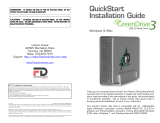 Fantom Drives 1TB GreenDrive3 Installation guide
Fantom Drives 1TB GreenDrive3 Installation guide
-
Fantom Drives GD3000Q Installation guide
-
 Fantom Drives MTT250 Installation guide
Fantom Drives MTT250 Installation guide
-
Fantom Drives Fantom Diamond Installation guide
-
Fantom Drives 1TB eSATA/USB 2.0 External HDD Installation guide
-
Fantom Drives GreenDrive 1TB Installation guide
-
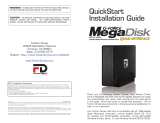 Fantom Drives G-Force Quad 1TB Installation guide
Fantom Drives G-Force Quad 1TB Installation guide
-
Fantom Drives Gforce 3 User manual
-
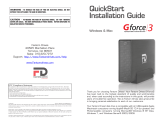 Fantom Drives G-Force3 3TB Installation guide
Fantom Drives G-Force3 3TB Installation guide
Other documents
-
MicroNet Gforce3 MegaDisk Installation guide
-
Sitecom FW-113 Datasheet
-
Roland Fantom-G8 Owner's manual
-
 Newer Technology miniStack v3 Owner's manual
Newer Technology miniStack v3 Owner's manual
-
Roland FANTOM X6 Owner's manual
-
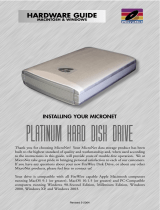 Structured Cable Products apple User manual
Structured Cable Products apple User manual
-
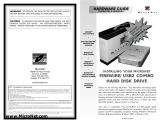 MicroNet Technology Computer Drive MNFWUSB71702 User manual
MicroNet Technology Computer Drive MNFWUSB71702 User manual
-
Seagate How to Format Your Drive in macOS 10.11 and Above Operating instructions
-
 MicroNet Technology 5 User manual
MicroNet Technology 5 User manual
-
 Kaser Computer Drive User manual
Kaser Computer Drive User manual