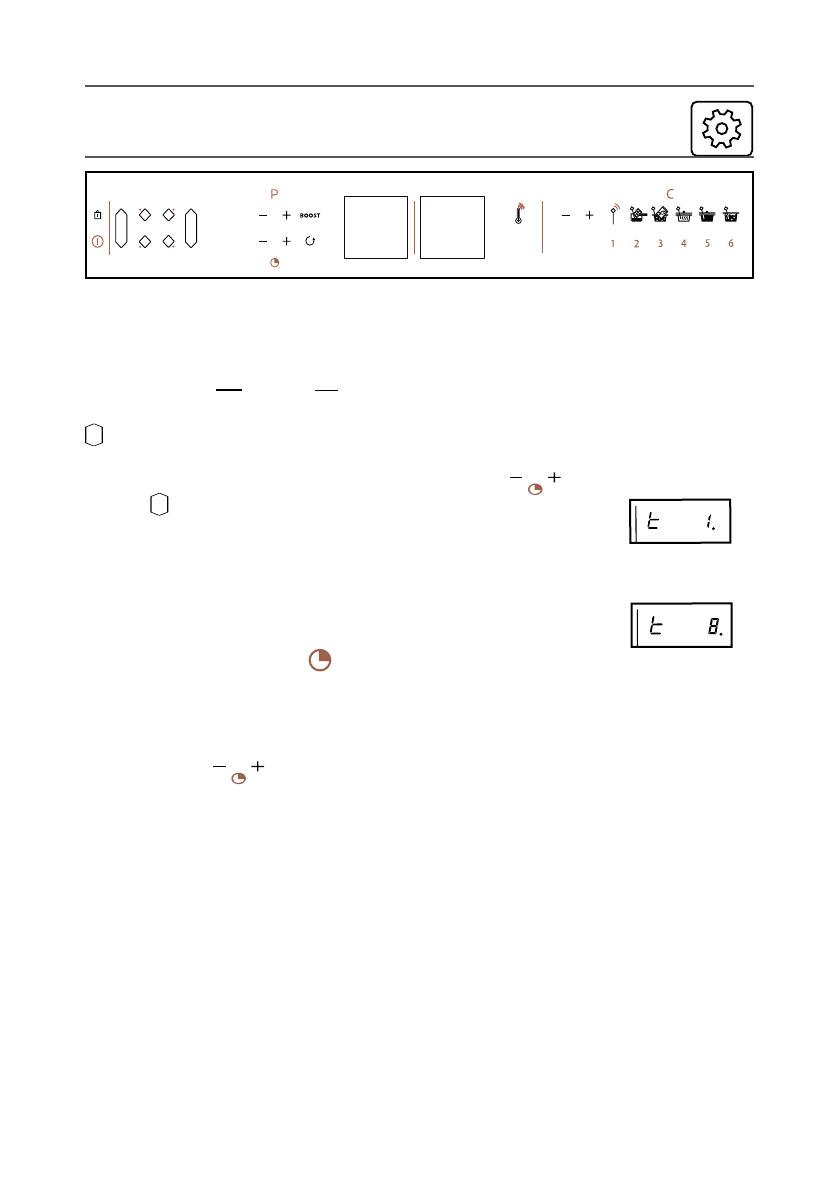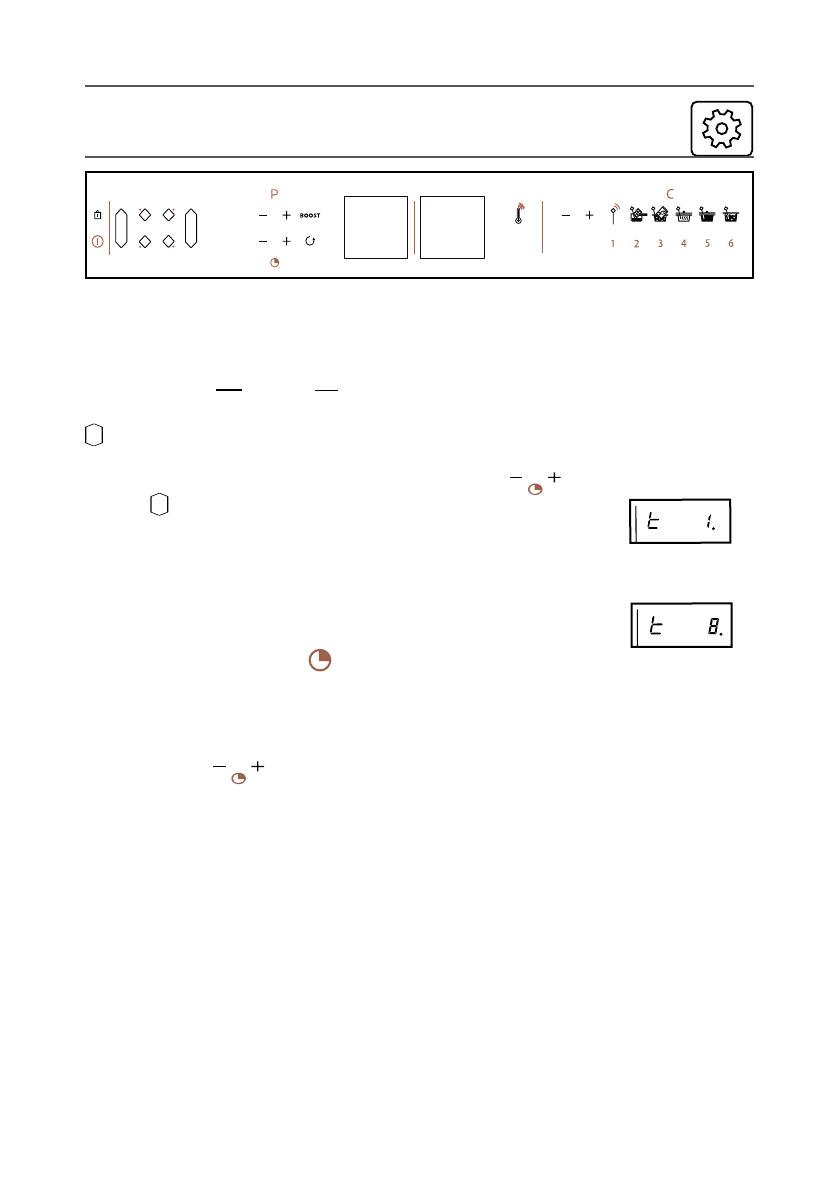
13
•
2 USE
2.5 HORIZONE
Horizone
tech
The free zone is selected with touchkey
. The power and timer are adjusted as
for a normal cooking zone.
To switch the zone off, press and hold
the key
; a long beep sounds and the
displays go off or the "H" symbol appears.
Pressing the touchkey in front of or
behind the zone deactivates the function
and transfers the settings to the selected
zone.
2.6 SETTING THE TIMER
Each cooking zone has a dedicated
timer. This can be set once the relevant
cooking area is in operation.
To turn it on or change the timing, press
the timer button
. To make it easier
to set a very long time, you can directly
reach 8 hours by pressing the touchkey
-; each additional press changes the
timer to 7h, 6h, 5h, 4h , 3h, 2h, 99 min,
etc.
At the end of cooking, the display
indicates 0 and a warning beep sounds.
To cancel this information, press any
button for the particular cooking zone
being used. Otherwise, they will switch
off after a few seconds.
To stop the timer during cooking, press
the + and - keys or return to 0 using
the - key.
Independent timer
With this function, you can time an event
without cooking.
- Select a zone that is not in use
- Press
+
; a “t” with a dot is shown
- Set the time with - or +.
- the display of the remaining time is
xed.
- You can stop a countdown that has
started by holding the cooking zone
selection key.
- At the end of the countdown, a double
beep sounds for 20 seconds.
2.7 LOCKING THE CONTROLS
Child safety
Your hob has a child safety device which
locks the controls when the hob is not in
use or during cooking (to maintain the
current settings). For safety reasons,
only the stop key and the zone selection
keys are still active and allow the hob or
a cooking zone to be switched off.