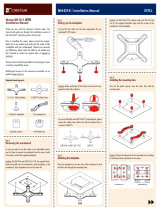Page is loading ...

Dear customer,
Congratulations on choosing the Noctua NH-U12S DX-3647.
Our DX line of coolers has become a default choice in high perfor-
mance quiet cooling solutions for Intel Xeon CPUs and the latest
DX-3647 revision supports LGA3647 (both Square and Narrow ILM)
based Xeon platforms. Each Noctua product is double checked for
flawless operation by our quality control team before it leaves the
factory and I’m confident that you will be able to sense some of
the research, attention and care we’ve put into making this product.
Enjoy your NH-U12S DX-3647!
Yours sincerely,
Roland Mossig, Noctua CEO
This manual will guide you through the installation process of the
SecuFirm2™ mounting system step by step.
Prior to installing the cooler, please consult the compatibility list
on our website (www.noctua.at/compatibility) and verify that the
cooler is fully compatible with your motherboard. Please also make
sure that your PC case offers sufficient clearance for the cooler and
that there are no compatibility issues with any other components
(e.g. tall RAM modules). Double check that the heatsink and fan
clips do not make contact with the VGA card or other PCIe cards.
Noctua cannot be held responsible for any damage or losses caused
by compatibility issues.
Should you encounter any difficulties, please check the FAQs on
our website (www.noctua.at/faqs) and don’t hesitate to contact
our support team at support@noctua.at.
Multilingual versions of this manual are available on our website:
www.noctua.at/manuals
Noctua NH-U12S DX-3647 |
Installation Manual | LGA3647
LGA3647
Take the fans off the cooler. Use the included mounting tool and
the short screws to install the appropriate brackets to the cooler.
Required mounting parts:
Determining the socket type (square vs narrow)
and selecting the appropriate brackets
1
Please first check if your motherboard uses square or narrow type
socket(s):
Select the NM-XFB6 brackets for square type sockets and the
NM-XFB7 brackets for narrow type sockets.
This manual shows the installation procedure on square type
sockets, but the procedure is identical on narrow type platforms.
Installing the brackets2
2x NM-XFB6
brackets for square type sockets
2x NM-XFB7
brackets for narrow type sockets
Plastic processor clip square type Plastic processor clip narrow type
4x NM-SSC2 short screws NM-SMT4 mounting tool
75,25 mm
69,00 mm
Caution: Gently tighten the screws until they stop, but don’t use
excessive force (max. torque 0.6 Nm).
The LGA3647 platform uses a plastic clip that fixes the CPU to the
heatsink and ensures that it is properly inserted into the socket.
There are different clips for square and narrow type sockets. Please
first select the clip that matches your socket type.
Putting the CPU into the processor clip and
fixing it to the heatsink
3
NM-XFB6 for square type sockets
NM-XFB7 for narrow type sockets

Noctua NH-U12S DX-3647 |
Installation Manual | LGA3647
LGA3647
6 Installing the heatsink to the socket
4
Start fastening the heatsink to the socket by tightening the outer
screws (number 1), starting with the screw at pin 1.
Then tighten the two center screws (number 2), starting with the
screw that is on the opposite side of pin 1:
Caution: Gently tighten the screws until they stop, but don’t use
excessive force (max. torque 0.8 Nm).
Remove the plastic dust cover from the CPU socket and put the
heatsink and CPU assembly onto the socket, aligning the CPU’s pin
1 indicator with the pin 1 indicator of the socket.
Verify that all the latches have snapped to the mounting brackets
and that the CPU and clip are fully attached to the heatsink.
Turn the heatsink upside down so that the base is facing upwards.
Carefully put it down onto the tips of the heatpipes and secure
it with your hand so that it cannot tilt and that the fins cannot
get bent. Remove the plastic protection cover from the base of the
heatsink and be careful not to damage the layer of pre-applied
thermal compound.
Caution: If you are not using the heatsink for the first time and
it therefore doesn’t have a fresh layer of pre-applied thermal
compound anymore, you need to apply a thin layer of thermal
compound to the CPU yourself before clipping it to the heatsink.
If there are residual traces of previous thermal paste or thermal
pads on your CPU or on the heatsink, please clean them off first.
Put the processor clip and CPU assembly onto the heatsink’s base
so that the posts of the clip go through the holes of the heatsink’s
mounting brackets. Push the clip towards the heatsink’s base until
the latches snap to the mounting brackets.
Caution: Some LGA3647 CPUs have a so called OmniPath fabric
connector. If your CPU is of this type, you need a different processor
clip. Please contact [email protected] if you have a CPU with
OmniPath fabric connector.
Orient the CPU so that the heatspreader is facing downwards and
the golden contacts are facing upwards. Be careful not to touch the
contacts. Then put the CPU into the clip, aligning the CPU’s pin 1
(golden triangle indicator) with the triangle pin 1 indicator of the
clip. Snap the CPU into the clip. Note that you may need to flex
the clip a bit for it to latch onto the CPU. Verify that the clip is fully
attached to the CPU before proceeding.
Put the clip upside down so that the long heatsink latches and posts
for heatsink alignment are facing downwards.
1
1
2
2
Pin 1
Pin 1

Noctua NH-U12S DX-3647 |
Installation Manual | LGA3647
LGA3647
Even with high-grade products and strict quality control, the
possibility of defects cannot be eliminated entirely. Therefore,
we aim at providing the highest possible level of reliability and
convenience by offering a warranty period of 6 years and direct, fast
and straightforward RMA service.
Should you encounter any problems with your NH-U12S DX-3647,
please don’t hesitate to contact our support team:
Please also consult the FAQ section on our website:
www.noctua.at/faqs
Warranty, Support and FAQs!
Removing the heatsink from the socket and
the CPU from the heatsink
!
To remove the heatsink from the socket, please first loosen the center
screws (number 2) and then loosen the outer screws (number 1).
As the CPU is attached to the heatsink through the processor clip,
removing the heatsink also removes the processor from the socket.
To remove the processor from the heatsink, please first unclip the
latches of the processor clip from the mounting brackets on one side.
Then take a flat head screwdriver, slide it in between the heatsink
and the CPU from the side and twist it carefully until the thermal
compound that holds the CPU to the heatsink becomes loose.
Unclip the latches of the processor clip on the other side and take it
off. Be careful not to break the latches and make sure that the CPU
doesn’t fall off.
As it is not possible to reliably calculate or control the forces
that act upon a system during transport (e.g. in shipping), we
generally recommend, for safety reasons, taking the cooler off.
Noctua cannot be held responsible for any damage that may arise
due to excessive stress during transport if you keep the heatsink
installed.
Transporting your system!
Connect the fans to the motherboard’s CPU fan header(s). You can
use the supplied y-cable to connect both fans to a single header.
Reattach the fans to the heatsink using the supplied steel clips:
6
Installing the fans5
/