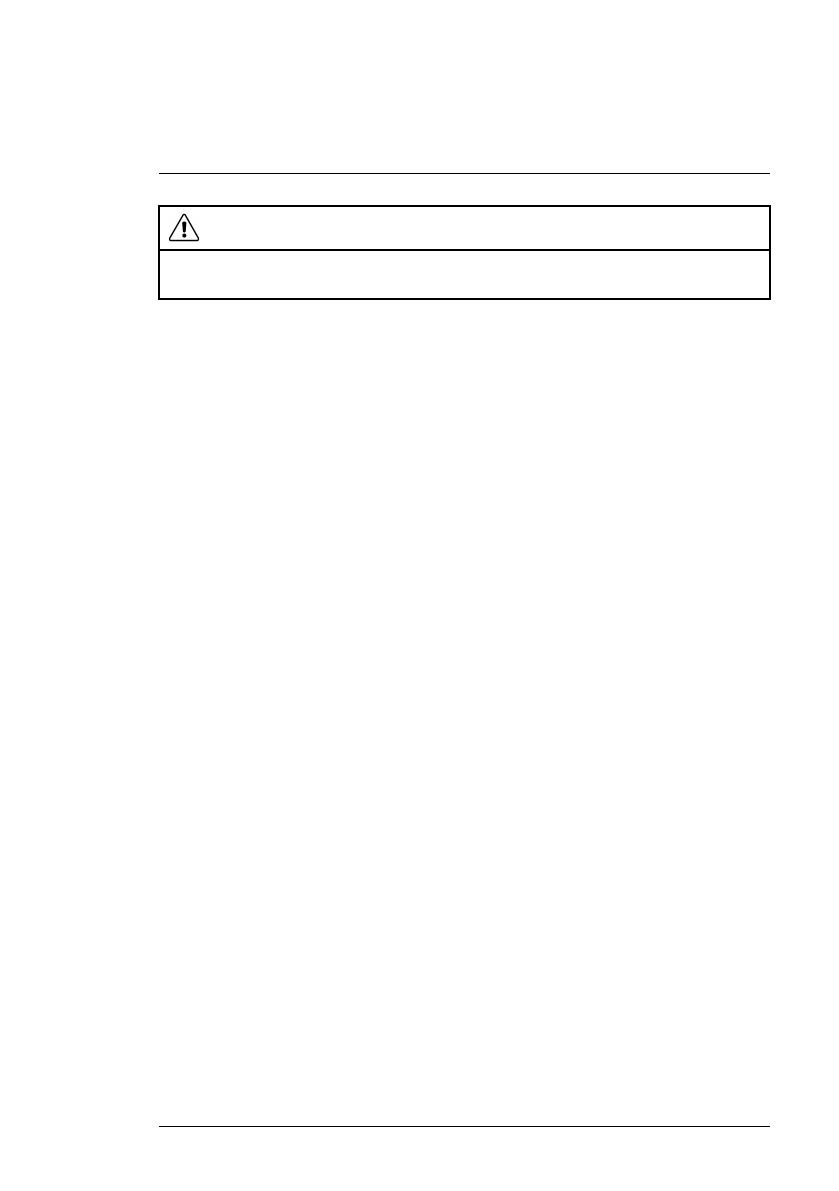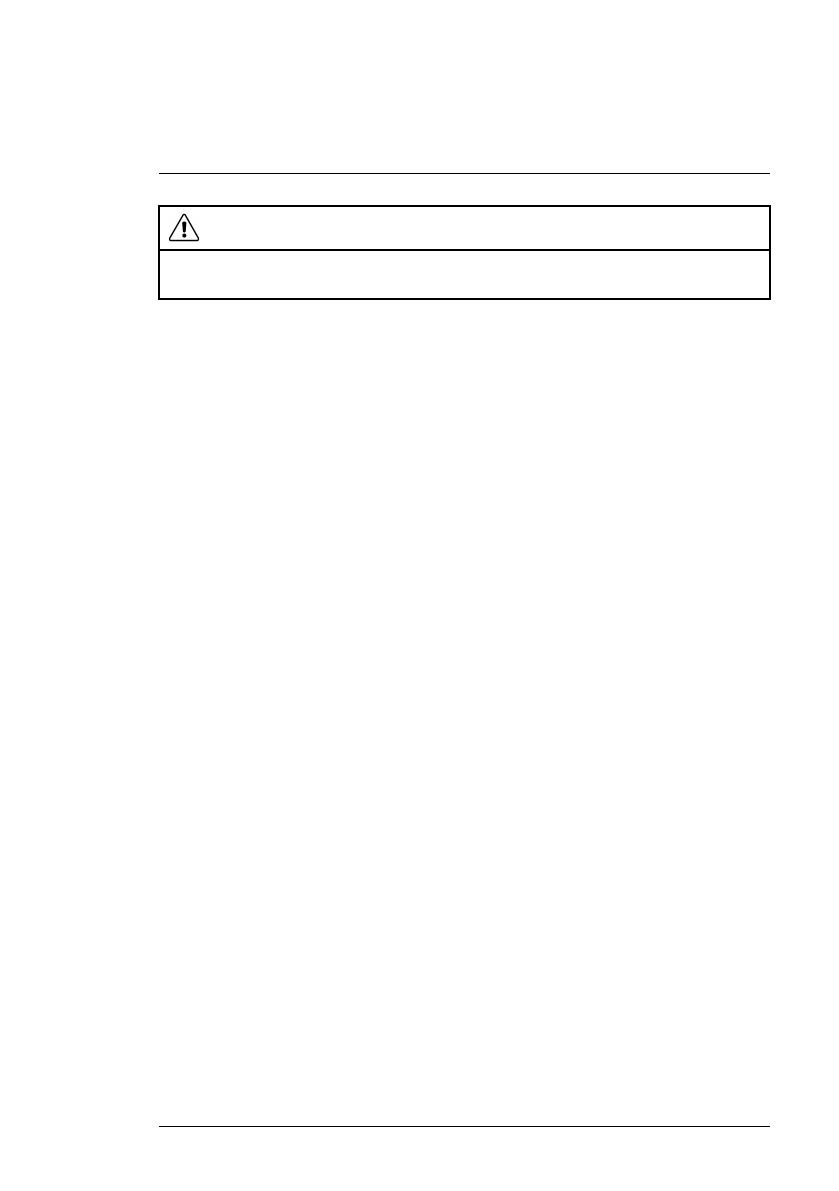
Product Verification Tests
4
WARNING
Before use, please perform all verification procedures, below, to ensure correct and safe
operation. Failure to observe this warning can cause severe injury or death.
4.1 Automatic Self-Test
1. Move the selector switch to the TEST position.
2. If the detector is operating normally, the buzzer will sound and the alert
LED will light.
3. If the buzzer does not sound, or if the alert LED does not light, the detector
is not operating normally. In this case, do not use the detector until you
have had it evaluated and then either repaired or replaced.
4.2 Manual Verification Test
1. Move the selector switch to the NCV position.
2. Place a small gauge live wire (100 to 240 V AC) across the detector’s face-
plate (between the LED and the buzzer speaker) and observe the behav-
ior of the audible buzzer and visual LED alert. Placing the live wire at a
slight angle on the detector’s faceplate can help the detection ability of the
detector.
3. If the buzzer sounds and the LED lights, the detector is operating normally.
Note that the buzzer intensifies when the detected voltage increases.
4. If either the buzzer or LED do not activate, then the detector is not func-
tioning normally and should be evaluated and subsequently repaired or
replaced.
4.3 Ambient Noise Buzzer Test
Verify that the detector’s audible buzzer is sufficient to be heard above the
ambient noise in the test area. If you cannot hear the buzzer over the sound of
machinery, etc. in the test area, the detector can not fully protect you. The
LED will continue to visibly alert you when you are in close proximity to live
voltage, however.
#NAS100064; r. AA/73965/73965; en-US
5