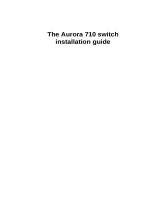1
The LSWM2ZQP2P interface card provides two QSFP28 ports.
LSWM2ZQP2P接口模块扩展卡对外提供2个QSFP28口。
Overview 简介
Ejector lever
扳手
QSFP28 port LED
QSFP28口状态指示灯
Captive screw
松不脱螺钉
QSFP28 port
QSFP28口
The switch models that the LSWM2ZQP2P interface cards is applicable to may change
over time. For the most up-to-date list of applicable switch models, contact H3C Support
or marketing staff.
LSWM2ZQP2P接口模块扩展卡适用于H3C多款交换机产品,其适用机
型的准确信息随着时间变化有更新的可能性,若您需要更详细的适配信息,请咨询H3C公
司市场人员或技术支持人员。
Installing and removing the card
接口模块扩展卡的安装和拆卸
Prepare the following tools before you install or remove the card: Phillips screwdriver,
flat-blade screwdriver, and ESD wrist strap. 在安装与拆卸接口模块扩展卡前,您需要
准备的工具包括十字螺丝刀、一字螺丝刀和防静电腕带。
No installation tools are provided with the device. Prepare these tools yourself. H3C
不随机提供安装工具,您需要提前准备这些安装工具。

2
Safety precautions 安全注意事项
1
Installing the card 接口模块扩展卡的安装
Remove the filler panel (if any) from the target slot before installing the card. Keep the
removed screw and filler panel secure for future use. 如果交换机的接口模块扩展卡插
槽上装有假面板,请先将假面板拆除再进行接口模块扩展卡的安装,并请妥善保存拆卸
下的假面板以及固定该假面板的紧固螺钉以备将来使用。
2
Removing the card 接口模块扩展卡的拆卸
To avoid cable damage, remove the cables from the card before removing the card.
在拆卸接口模块扩展卡之前,推荐您先将接口模块扩展卡上的线缆拔出,以免在拆卸
过程中对线缆造成损坏。
If you are not to install a new card after removing the original one, install a filler panel
in the slot to prevent dust and ensure good ventilation in the device. 若接口模块扩
展卡拆卸完成后无须安装新的接口模块扩展卡,请您及时安装假面板,以保证设备的
良好通风散热并防止灰尘进入设备。
Place the removed card on an anti-static mat or in an anti-static bag. 请将拆卸下来的
接口模块扩展卡及时放置到防静电垫子上或防静电袋中。
3
① Unpack the card. Insert the card slowly into the
slot along the guide rails. 从包装袋中取出接
口模块扩展卡,并将接口模块扩展卡沿着插槽导
轨水平缓慢地推进接口模块扩展卡插槽。
② Rotate inward the ejector lever until the card is in
close contact with the switch. 将扳手用力向内
扣合,确保接口模块扩展卡和交换机紧密接触。
③ Use a Phillips screwdriver to tighten the captive
screw on the card. 使用十字螺丝刀顺时针方向旋
转,拧紧接口模块扩展卡上的松不脱螺钉。
Before you install or remove the card, wear an ESD wrist strap and make sure the
strap makes good skin contact and is reliably grounded. 在安装和拆卸过程中,操作
者需自行准备并佩戴防静电腕带,请确保防静电腕带已经正确接地并与皮肤良好接触。
To avoid device damage, do not use excessive force when you install or remove the
card. 在安装和拆卸过程中,请不要用力过猛,以免对设备器件造成损坏。
1
2
3

3

4
Model
型号
Central
wavelength
中心波长
Connector
接口连接器
Cable
specifications
接口线缆规格
Modal
bandwidth
模式带宽
(MHz*km)
Max transmission
distance
最大传输距离
100-GE QSFP28 transceiver modules 100G QSFP28 模块
QSFP-100G-
SR4-MM850
840
~
860
nm
MPO
50/125µm
MMF
2000 70 m (229.66 ft)
4700 100 m (328.08 ft)
QSFP-100G-
LR4-WDM13
00
Four lanes
(四条通
道):
• 1294.53
~
1296.59
• 1299.02
~
1301.09
• 1303.54
~
1305.63
• 1308.09
~
1310.19
LC 9/125µm SMF N/A 10 km (6.21 miles)
QSFP-100G-
LR4L-WDM1
300
Four lanes
(四条通
道):
• 1264.5~
1277.5
• 1284.5~
1297.5
LC 9/125µm SMF N/A 2 km (1.24 miles)
You can install QSFP28 modules, QSFP28 network cables, QSFP28 to SFP28 network
cables, QSFP+ modules, QSFP+ network cables, and QSFP+ to SFP+ network cables
in the QSFP28 ports. QSFP28口可选配QSFP28模块、QSFP28线缆、QSFP28 to
SFP28线缆、QSFP+模块、QSFP+线缆和QSFP+ to SFP+线缆。
H3C transceiver modules and cables available for the card are subject to change over
time. For the most recent list of H3C transceiver modules and cables available for the
card, contact H3C Support or marketing staff. 接口模块扩展卡支持的光模块和线缆的
种类随着时间变化有更新的可能性,若您需要准确的选购信息,请咨询H3C公司市场人
员或技术支持人员。
For H3C transceiver modules and cables specifications, see H3C Transceiver
Modules User Guide at www.h3c.com. 光模块和线缆的具体规格,请您参见H3C网站
发布的《H3C光模块手册》。
Ports 接口

5
Model
型号
Central
wavelength
中心波长
Connector
接口连接器
Cable
specifications
接口线缆规格
Modal
bandwidth
模式带宽
(MHz*km)
Max transmission
distance
最大传输距离
• 1304.5~
1317.5
• 1324.5~
1337.5
40-GE QSFP+ transceiver modules 40G QSFP+模块
QSFP-40G-L
R4-WDM130
0
Four lanes
(四条通
道):
• 1271
• 1291
• 1311
• 1331
LC 9/125µm SMF N/A 10 km (6.21 miles)
QSFP-40G-B
IDI-SR-MM8
50
Two lanes
(两条通
道):
• 850
• 900
LC
50/125µm
MMF
2000 100 m (328.08 ft)
4700 150 m (492.12 ft)
QSFP-40G-S
R4-MM850
850 nm MPO
50/125µm
MMF
2000 100 m (328.08 ft)
4700 150 m (492.12 ft)
QSFP-40G-C
SR4-MM850
850 nm MPO
50/125µm
MMF
2000 300 m (984.25 ft)
4700 400 m (1312.33 ft)
Model 型号 Cable length 线缆长度 Data rate 传输速率
100-GE QSFP28 copper cables 100G QSFP28 电缆
QSFP-100G-D-CAB-1M 1 m (3.28 ft)
100 Gbps
QSFP-100G-D-CAB-3M 3 m (9.84 ft)
QSFP-100G-D-CAB-5M 5 m (16.40 ft)
100-GE QSFP28 optical cables 100G QSFP28光缆
QSFP-100G-D-AOC-7M 7 m (22.97 ft)
100 Gbps
QSFP-100G-D-AOC-10M 10 m (32.81 ft)
QSFP-100G-D-AOC-20M 20 m (65.62 ft)
100-GE QSFP28 to SFP28 copper cables 100G QSFP28 to SFP28 电缆
QSFP-100G-4SFP-25G-CAB-1M 1 m (3.28 ft)
100 Gbps
QSFP-100G-4SFP-25G-CAB-3M 3 m (9.84 ft)
QSFP-100G-4SFP-25G-CAB-5M 5 m (16.40 ft)

Model 型号 Cable length 线缆长度 Data rate 传输速率
40-GE QSFP+ copper cables 40G QSFP+电缆
LSWM1QSTK0 1 m (3.28 ft)
40 Gbps
LSWM1QSTK1 3 m (9.84 ft)
LSWM1QSTK2 5 m (16.40 ft)
40-GE QSFP+ to SFP+ copper cables 40G QSFP+ to SFP+电缆
LSWM1QSTK3 1 m (3.28 ft)
40 Gbps
LSWM1QSTK4 5 m (16.40 ft)
LSWM1QSTK5 5 m (16.40 ft)
LED Status 指示灯状态 Description 指示灯含义
Steady green
绿色常亮
A transceiver module is installed in the port. The port is operating at
100 Gbps, and a link is present on the port.
模块已安装,端口工作在
100G
模式下,并且端口
Link Up
Flashing green
绿色闪烁
The port is sending or receiving data at 100 Gbps.
端口工作在
100G
模式下,正在接收或发送数据
Steady yellow
黄色常亮
A transceiver module is installed in the port. The port is operating at
40 Gbps, and a link is present on the port.
模块已安装,端口工作在
40G
模式下,并且端口
Link Up
Flashing yellow
黄色闪烁
The port is sending or receiving data at 40 Gbps.
端口工作在
40G
模式下,正在接收或发送数据
Off
灭
No transceiver module is installed in the port, or no link is present on
the port.
模块没有安装或端口没有
Link Up
-
 1
1
-
 2
2
-
 3
3
-
 4
4
-
 5
5
-
 6
6
Ask a question and I''ll find the answer in the document
Finding information in a document is now easier with AI
Related papers
-
H3C LSWM18CQMSEC User manual
-
H3C LSWM18CQ User manual
-
H3C S6820 Series Installation guide
-
H3C S6520X-54HC-EI Installation guide
-
H3C LSWM124TG2H User manual
-
H3C S6850-56HF Installation guide
-
H3C S9820-64H Installation guide
-
H3C LSWM12H2Q User manual
-
H3C LSQM1TGS24QSA0 User manual
-
H3C LSQM1CGS2QSA0 User manual
Other documents
-
Standard Horizon CAB-2 Owner's manual
-
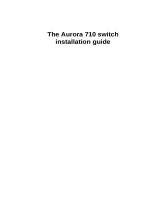 Netberg Aurora 710 Installation guide
Netberg Aurora 710 Installation guide
-
Lenovo ThinkSystem NE2572 User manual
-
HP 6600 Router Series User manual
-
Juniper PTX10003-160C User manual
-
Juniper BT8A78CH1 Hardware Overview And Installation Manual
-
Supermicro AOC-MHIBE-m1CG User manual
-
Supermicro AOC-M25G-m4S User manual
-
Lenovo System x3550 M5 User manual
-
Supermicro AOC-MHFI-i1CM User manual