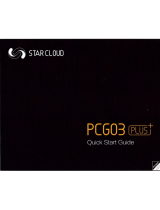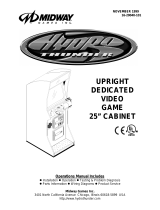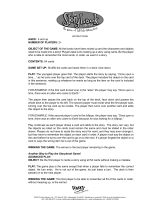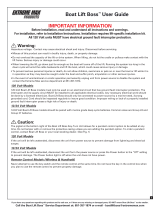Disney Nintendo DS NTR-ARDE-USA Operating instructions
- Category
- Video games
- Type
- Operating instructions

NTR-ARDE-USA
PRINTED IN USA
N0274
THIS DOCUMENT IS AN OFFICIAL PUBLICATION OF THE
WORLD DRAGON COUNCIL
PROPERTY OF:
PRINT MEMBER NAME HERE
bvg.com
Buena Vista Games • 500 S. Buena Vista St., Burbank, CA 91521 © Disney
Black keylines are for position only (fpo). Do not print.
The inner dashed cyan lines indicate the minimum text-to-edge boundary. Do not print.
This is 3mm inside all trim lines. Keep text, icons and all other layout items within the
dashed lines.
Magenta lines indicate trim line. Do not print.
Booklet Dimensions:
Height: 105 mm
Width: 105 mm
NTR-62-0149-001B
NINTENDO DS INSTRUCTION BOOKLET
OUTSIDE COVERS TEMPLATE
Pg. No: 4.0
OUTSIDE FRONT COVEROUTSIDE BACK COVER

5
Contents
The Story 06
Getting Started 07
Menu Controls 08
Game Modes 09
Single Player Mode 09
Multiplayer Mode 09
Pausing or Saving Your Game 11
Game Controls: Playing as Jake 12
Game Controls: Playing as the American Dragon 13
The Dragon Pendant 14
The Pendant: Playing as Jake 14
The Pendant: Playing as the Dragon 15
Pendant Max Attack 16
Dragon Stones 16
Huntsman Statues 17
Flying Stages 17
Worlds 18
Limited Warranty 22
Customer Support Information 23
Important Legal Information
Copying of any video game for any Nintendo system is illegal and is strictly prohibited by domestic and international
intellectual property laws. “Back-up” or “archival” copies are not authorized and are not necessary to protect your
software. Violators will be prosecuted.
This video game is not designed for use with any unauthorized copying device or any unlicensed accessory. Use
of any such device will invalidate your Nintendo product warranty. Nintendo (and/or any Nintendo licensee or
distributor) is not responsible for any damage or loss caused by the use of any such device. If use of such device
causes your game to stop operating, disconnect the device carefully to avoid damage and resume normal game
play. If your game ceases to operate and you have no device attached to it, please contact the game publisher’s
“Technical Support” or “Customer Service” department.
The contents of this notice do not interfere with your statutory rights.
This booklet and other printed materials accompanying this game are protected by domestic and
international intellectual property laws.
Rev-D (L)
© Disney
During wireless game play, if communication
seems to be affected by other electronic devices,
move to another location or turn off the interfering
device. You may need to reset the power on the
Nintendo DS and start the game again.

6
7
The Story
The Dark Dragon, number one enemy, has captured Jake’s sweetheart
Rose. Jake is determined to rescue her. To help him on
his journey, Grandpa has given Jake an ancient
dragon artifact: the Dragon Pendant. This
magical pendant will channel Jake’s focus
into powers of dragon’s re, dragon scales,
and dragon wings. Will Jake be able to
focus on the task at hand, and use his new
abilities to their fullest? Or will he fall at
and lose Rose?
Getting Started
1. Make sure the POWER switch is OFF.
2. Insert Disney’s American Dragon: Jake Long - Attack of the
Dark Dragon Game Card into the Nintendo DS™ slot.
3. Turn the POWER switch ON.
NOTE: Disney’s American Dragon: Jake Long -
Attack of the Dark Dragon Game Card is designed
for the Nintendo DS™ system ONLY.
4. Please read and accept the “Health and
Safety” screen by touching the
bottom screen.
5. If the game does not
automatically launch,
select the American
Dragon icon from the
DS launch screen.
6. Select your desired
language to continue to the
Main Menu.

8
9
Menu Controls
L Button
+Control Pad
R Button
SELECT
START
X Button
A Button
Y Button
B Button
+Control Pad Up and Down Highlight menu options.
A Button
Select.
Touch Screen
Select with the stylus or your nger.
Game Modes
You can choose either single or
multiplayer mode.
Single Player Mode
When you rst start, use the +Control
Pad to choose to start a new game or load
a previously saved game. There are also
some other options:
Copy File
Use Copy File command to save a copy
of a saved game.
Delete File
The Delete File command deletes a saved
game. Can’t be undone!
Multiplayer Mode
Select Multiplayer to play the multiplayer game. Wireless multiplayer feature is activated,
and a message displays on the lower screen:
“Searching for other players. Please wait.”
As other players are found, their names appear on the screen:
• Player 1: (player 1’s name) • Player 2: (player 2’s name)
• Player 3: (player 3’s name) • Player 4: (player 4’s name)

10
11
Once locked in, each player plays as a different colored dragon:
• Player 1: Jake’s red dragon form • Player 2: Blue dragon
• Player 3: Green dragon • Player 4: Purple dragon
When the battle begins, players take to the sky, blasting re at each other while trying to
y through rings. Flying through a ring changes it to that player’s color. When all of the
rings match, that player is the winner.
Players can foil each other by blasting re. If a player is shot down his rings are freed.
When the match ends, the players are posted to the lower screen in the order that they
failed, with the winner’s name displaying on top. The winner’s dragon cheers on the top
screen with confetti dropping. The host player has the option to rematch or quit. If the
host rematches, the win/lose stats will continue to be tracked.
Number of players: 2-4 players can square off.
Objective: Each Dragon must nd and y through as many Goal Rings as they can.
Doing so will mark them as their own. The rst Dragon to claim all of the Goal Rings on
the play eld.
Getting the advantage: blast your foes to force their Goal Rings to be lost, then claim
them as your own. Fly through special Power Ups to gain Speed Boosts or re power.
Controls: steer the dragon with the +Control Pad, and perform sharp turns by “air
braking” with the L or R Button.
Fire a volley of Sparks using the Y Button. Tip: Holding L and R together will stop the
player in space.
Radar: watch the radar to keep an eye on your foes and their progress. When they are off
screen, you can still keep tabs on them by following the large pointer.”
Pausing or Saving Your Game
Pausing the Game
To pause the game, press START. To resume press START again.
Saving the Game
The game auto saves after completing a level,
ying stage, or boss ght.
Game Over
If Jake is defeated and has no lives in reserve, the
game is over. On the bottom screen, you can
choose what Jake should do:
1. Continue at the beginning of the last
level, ying stage, or boss ght.
2. Quit
If Jake is defeated and has no lives in reserve, the
game is over. On the bottom screen, you can

12
13
Game Controls
Playing as the American Dragon
When in Dragon Mode, you have many more moves and attacks. You can use your special
Dragon Powers by lling them up with focus points:
+Control Pad Move left or right.
Y Button Melee Attack. Press the Y Button several times to
perform melee combo. This only happens when making contact
with enemies, otherwise this combo does not occur.
X Button Activate the current magic (the one at the top of the pendant).
B Button Jump.
A Button in air Horizontal spark blasts.
A Button and Diagonal spark blasts.
+Control Pad Down
Y Button in air Diagonal downward kick dash. Use this attack to sweep up your
enemies like a broom collecting trash! You can catch multiple
enemies with a combo attack.
Hold L or R Button Rotate pendant left or right (You can also tap and drag on the
touch screen to rotate the pendant).
A Button Spark Blast. Unleashes the Max Attack. (Tap Max Attack icon
at bottom of touch screen).
Game Controls
Playing as Jake
When playing as Jake, you can punch, kick or jump:
+Control Pad Move left or right.
B Button Jump. Hold the button down longer to make Jake jump higher.
Y Button Punch. Press the Y Button several times in quick succession
when close to an enemy to execute a combination of punches
and kicks.
+Control Pad Down Kick (low).
and Y or X
+Control Pad Down Drop through a soft oor.
and B Button
A Button Kick.
START Pause the game. You can resume or quit using the Touch Screen
after pausing.
Close DS Sleep (pause the game).
Open DS Wake Up (resume from Sleep mode).
Tap the middle of the Touch Screen when highlighted! You can also tap the dragon icon on
the Touch Screen to switch into Dragon Mode.
You stay in Dragon Mode until your Dragon Focus Meter is empty. Focus Meter drops
over time. Faster if you use advanced moves. No drain for being hit.

14
15
The Pendant: Playing as the Dragon
When playing as the American Dragon, three new symbols are added to the ring around
the edge of the pendant:
Dragon’s Fire Red, the color of re. Shoots Dragon’s Fire missiles that take out
enemies instantly or burn away blockades.
Dragon Scales Yellow, the color of Jake’s underbelly scales.
Gives temporary invincibility.
This power drains 1 focus point per second.
Dragon Wings
Green, the color of Jake’s spines. Lets Jake hover.
To
select a dragon power to use, drag it
to the top of the pendant using the touch
screen or the R Button. For example, if you
want Dragon’s Fire, rotate the red icon to
the top of the pendant. You can only use
one dragon power at a time.
To use the selected dragon power, press the
X Button.
The Dragon Pendant
Grandpa has given Jake a Dragon Pendant, a special necklace that Jake wears around his
neck. It will help him focus his Dragon Powers against the Dark Dragon’s plot.
•As Jake, the outer ring is grayed out, and cannot be used. The central icon lls with
power as Jake collects focus points.
•As the American Dragon, the outer ring and central icon are in color, and can be rotated
around the Dragon Pendant to select which dragon power to use.
The Pendant: Playing as Jake
When playing as Jake, you collect focus
points to ll up the center area of the
pendant. You collect focus points by
defeating your enemies. When Jake
touches a focus point, the center area of
the pendant lls a little more.
Once the pendant is lled to maximum
it will ash, and you can touch the
dragon icon to transform into Dragon
Mode. You’re ready to attack!
Touch the center of the Dragon
Pendant to Dragon up!
The Pendant: Playing as Jake
Green, the color of Jake’s spines. Lets Jake hover.

16
17
Huntsman Statues
Throughout the game, be on the lookout for
special Huntsman Statues. These special
Huntsman Statues contain golden coins.
Collect all 10 of the golden coins to get
a special game ending.
Flying Stages
In some of the stages, Jake will take on
other ying foes in full 3D action. In the
ying stages, Jake needs to take out the
propeller trolls, valkyries, and shadow
dragons that are causing chaos over the
city.
In each ying stage, there are oating
rings that Jake can y through. Rings
have different functions:
Red Ring Increase Fire Power
Green Ring Speed Boost
Dragon Stones
There are six slots on the Dragon Pendant:
three dragon power icons and three
smaller dragon stone icons. Jake can
collect and store dragon stones in the
pendant. They come in three colors: blue,
purple, and orange.
Dragon stones can be activated by
touching them on the touchscreen.
When you touch a colored dragon
stone, it spreads a blast of that color
on the screen and any transparent
mystic blocks of that color become
solid.
For example, you might nd some
transparent blue blocks oating over
some water. To make them solid
so that you can jump from block to
block, touch a blue dragon stone on
your pendant.
There are six slots on the Dragon Pendant:

18
19
Worlds
New York City
Grandpa tells Jake that trolls are running wild on the
streets ahead! Jake runs through the streets, across
rooftops, through the skies of New York, and nally into
Central Park where he’ll come face to face with the evil
Huntsman!
Back to School
As Jake crosses into the school yard, past fences and up
the front stairs, students are running around in total fear.
Don’t get run over! The students don’t mean to hurt Jake,
but hey, they’re running for their lives! There are more
trolls here, just like in the last world. Jake needs to make
his way through the school yard and bus depot, the school
building, the locker room, and out onto the football eld
to meet the level’s boss.
The Jersey Bridge
At Grandpa’s advice, Jake decides to stretch out his
search and head onto the Jersey Bridge, avoiding cars and
crumbling sections. From there, it’s down into the tunnels,
riding on top of the subway cars, working his way past
more enemies from the Huntsclan. He then goes back into
the skies above the New York bridges, past more propeller
trolls. Finally, it’s into the water treatment plant, where
he’ll encounter satyrs and harpies on his way to another
henchman of the Huntsman: the Millipede Wizard!
Worlds
The Docks
Jake has made it down to the docks. Boats pass by,
unloading more and more enemies, including more sirens,
lagoon monsters and even bigger Huntsclan
members. He must make his way
along the docks, jumping from boat
to boat when necessary, then y
over the ocean past more harpies and
propeller trolls toward the large statue in the harbor.
The Dragon’s Den
All Jake needs to do in this world is make his way
past more huntsmen, statue warriors, shadow
dragons, and who know what else to get to Rose!
over the ocean past more harpies and
-
 1
1
-
 2
2
-
 3
3
-
 4
4
-
 5
5
-
 6
6
-
 7
7
-
 8
8
-
 9
9
Disney Nintendo DS NTR-ARDE-USA Operating instructions
- Category
- Video games
- Type
- Operating instructions
Ask a question and I''ll find the answer in the document
Finding information in a document is now easier with AI
Related papers
-
Disney American Dragon User manual
-
Disney Meteos: Disney Magic Owner's manual
-
Disney Meteos: Disney Magic User manual
-
Disney Nintendo DS NTR-YPRE-USA User manual
-
Disney High School Musical: Makin' the Cut! Operating instructions
-
Disney Cory In The House Operating instructions
-
Disney G-FORCE Online Manual
-
Disney Bolt Episode #332 Operating instructions
-
Disney NTR-YI3E-USA User manual
-
Disney Herbie: Rescue Rally Operating instructions
Other documents
-
Solstice Sculptures XST/440 User manual
-
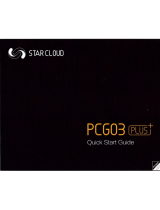 MeLe STAR CLOUD PCG03 PLUS Quick start guide
MeLe STAR CLOUD PCG03 PLUS Quick start guide
-
Solstice Sculptures FIRST DANCE STATUE BLACK User manual
-
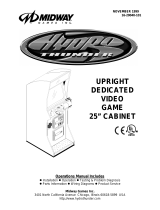 Midway 16-20044-101 User manual
Midway 16-20044-101 User manual
-
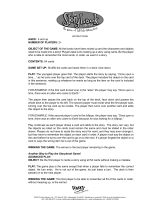 Fundex Games The Storybook Game User manual
Fundex Games The Storybook Game User manual
-
Solstice Sculptures XST/441 User manual
-
Nintendo Glory of Heracles 45496740726 User manual
-
Nintendo 45496742133 User manual
-
Solstice Sculptures TENDER KISS STATUE BLACK User manual
-
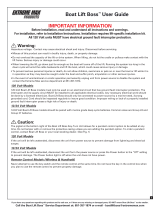 Extreme Max 3006.4521 Operating instructions
Extreme Max 3006.4521 Operating instructions