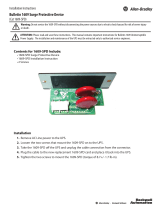6
VOM BENUTZER KONFIGURIERBARE EINSTELLUNGEN
HINWEIS: EINSTELLUNGEN WERDEN ÜBER DIE BEILIEGENDE POWERCHUTE-SOFTWARE,
OPTIONALE NETZWERK-MANAGEMENT-KARTEN ODER IM TERMINALMODUS VORGENOMMEN.
BESCHREIBUNG
S
TANDARD-
E
INSTELLUNG
BENUTZEROPTIONEN BESCHREIBUNG
Automatischer Selbsttest Alle 14 Tage
(336 Stunden)
Alle 7 Tage (168 Stunden),
14 Tage (336 Stunden)
Nur beim Starten,
Kein Selbsttest
Bestimmen Sie die Intervalle, in denen die USV
einen Selbsttest durchführen soll.
USV-ID UPS_IDEN Bis zu acht Zeichen, um die USV zu
kennzeichnen
Weisen Sie der USV einen Namen zu (z. B.
Servername oder Standort), um sie im Netzwerk
leichter auffinden zu können.
Datum des letzten
Batterieaustauschs
Herstellungsdatum Datum des Batteriewechsels
MM/TT/JJ
Setzen Sie dieses Datum zurück, wenn Sie die
Batteriemodule auswechseln.
Mindestkapazität vor
Wiedereinschalten
0 Prozent 0, 15, 25, 35, 50, 60, 75,
90 Prozent
Nach einer Abschaltung wegen einer erschöpften
Batterie werden die Batteriemodule bis zum
festgelegten Ladeprozentsatz aufgeladen, bevor
angeschlossene Geräte wieder mit Strom
versorgt werden.
Alarmverzögerung nach
Stromausfall
5 Sekunden Verzögerung 5 oder 30 Sekunden Verzögerung
Bei schwacher Batterie
Nie
Hiermit schalten Sie aktive Alarme aus oder
deaktivieren alle Alarme vollständig.
Abschaltverzögerung 20 Sekunden 0, 20, 60, 120, 240, 480,
720, 960 Sekunden
Hiermit bestimmen Sie, wann das eigentliche
Herunterfahren durchgeführt wird, nachdem die
USV den Befehl zum Herunterfahren erhalten
hat.
Warndauer bei niedriger
Batteriekapazität
2 Minuten
PowerChute verfügt über
eine automatische
Abschaltfunktion, die
aktiviert wird, wenn noch
2 Minuten Batterielaufzeit
verbleiben.
2, 5, 7, 10, 12, 15, 18, 20 Minuten Der Batterie-Alarm ertönt durchgehend, wenn
noch etwa 2 Minuten Laufzeit verbleiben.
Erhöhen Sie die Warndauer, wenn die
angeschlossenen Geräte längere zum Abschalten
benötigen.
Synchronisierte
Einschaltverzögerung
0 Sekunden 0, 20, 60, 120, 240, 480,
720, 960 Sekunden
Hier wartet die USV die angegebene Zeit, bevor
sie sich wieder einschaltet, nachdem die
Eingangsspannung nach einem Stromausfall
wiederhergestellt wurde (z. B. um eine
Überlastung des Abzweigstromkreises zu
verhindern).
Hoher Bypass-Punkt
+10% der eingestellten
Ausgangsspannung
+5%, +10%, +15%, +20% Maximale Spannung, die die USV während des
internen Bypass-Betriebs an angeschlossene
Geräte weitergibt.
Niedriger Bypass-Punkt -30% der eingestellten
Ausgangsspannung
-15%, -20%, -25%, -30% Mindestspannung, die die USV während des
internen Bypass-Betriebs an angeschlossene
Geräte weitergibt.
Ausgangsspannung 3 kVA 120-V-Modelle:
120 VAC
208/230-V-Modelle:
230 VAC
3 kVA 120-V-Modelle:
120 VAC
208/230-V-Modelle:
200, 208, 220, 230, 240 VAC
Ermöglicht die Auswahl der USV-
Ausgangsspannung im Online-Betrieb.
Ausgangsfrequenz Automatisch
50 ± 3 Hz oder
60 ± 3 Hz
50 ± 3 Hz
50 ± 0,1 Hz
60 ± 3 Hz
60 ± 0,1 Hz
Zum Einstellen der USV-Ausgangsfrequenz. Die
Ausgangsfrequenz wird nach Möglichkeit an die
Eingangsfrequenz angeglichen.
Anzahl der
Batterie-Einheiten
1 Anzahl der angeschlossenen internen
Batterie-Einheiten, (zwei Module pro
Einheit)
Legt die Anzahl der angeschlossenen Batterie-
Einheiten für die korrekte Berechnung der
Laufzeit fest.