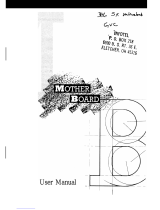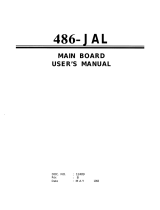Page is loading ...

Table Of Contents
1. Introduction.......................................................................1
1.1 Preface.................................................................. 1
1.2 Key Features..........................................................1
1.3 Hardware Specifications..........................................2
1.4 Software Specifications.......................................... 2
1.5 Environment........................................................... 3
2. Board Installation.............................................................. 4
2.1 Unpacking.............................................................. 4
2.2 Installation.............................................................. 5
3. S1461/6 On Board Resource Setting................................ 6
3.1 S1466 Board Layout & Jumper Location Rev 03....... 6
3.2 Quick Reference for Jumpers(S1466) Rev 03........... 7
3.3 S1466 Board Layout & Jumper Location Rev 02....... 9
3.4 Quick Reference for Jumpers(S1466) Rev 02........... 10
3.5 S1461 Board Layout & Jumper Location.................. 12
3.6 Quick Reference for Jumpers(S1461)...................... 13
3.7 S1463 Board Layout & Jumper Location.................. 15
3.8 Quick Reference for Jumpers(S1463).......................16
3.9 DRAM Installation.................................................. 18
3.10 CPU Installation....................................................19
3.11 Understanding The Different Clock Speeds............. 20
3.12 Upgrading Cache Memory..................................... 21
3.13 CMOS RTC..........................................................22
3.14 Speaker Connector Installation............................... 22
3.15 Turbo Switch.........................................................22
3.16 Turbo LED Connector Installation.......................... 23
3.17 Hardware Reset Switch Connector Installation........ 23
3.18 Flash EPROM Jumpers......................................... 23
3.19 Hardware Password & CMOS Reset.....................23
3.20 Peripheral Device Installation................................. 24
3.21 Turbo/Non-Turbo hotkeys...................................... 24
3.22 Connecting The Power Supply...............................25
4. BIOS Configuration........................................................... 27
4.1 Entering Setup....................................................... 27
4.2 Control Keys......................................................... 28
4.3 Getting Help........................................................... 29
4.4 The Main Menu...................................................... 29
4.5 Standard CMOS Setup Menu...................................31
4.6 BIOS Features Setup.............................................. 34
4.7 Chipset Features Setup............................................ 37
4.7.1 Power Management Setup........................ 39
4.8 PCI Slot Configuration.............................................41
4.9 Load Setup Defaults................................................43
i

4.10 Password Setting...................................................43
4.11 IDE HDD Auto Detection..................................... 45
4.12 Save & Exit Setup................................................. 45
4.13 Keyboard Setting Functions....................................46
5.AMI WinBIOS....................................................................47
5.1 Standard Setup Options........................................... 47
5.2 Advanced Setup..................................................... 48
5.3 Advanced Chipset.................................................. 51
5.4 Power Management................................................53
5.5 Utility..................................................................... 54
5.6 Security.................................................................. 54
5.7 Defaults................................................................. 54
6. Flash Writer Utility............................................................ 55
6.1 The Flash Memory Writer Utility Screen................... 57
7. AT Technical Information.................................................. 58
7.1 I/O Bus Connector Pin Out......................................58
7.1.1 ISA Slot Pin Out...................................... 58
7.1.2 PCI-Bus Slot Pin Out............................... 59
7.2 Timer & DMA Channel Map................................... 60
7.3 Interrupt Map......................................................... 60
7.4 RTC & CMOS Ram Map........................................61
Appendix A. Post Codes....................................................... 62
Information presented in this publication has been carefully checked for
reliability; however, no responsibility is assumed for inaccuracies. The
information contained in this document is subject to change without
notice.
Trademarks
Award BIOS/Flash are trademarks of Award Software International Inc.
AMI BIOS is a trademarks of American Megatrends Inc.
IBM,PC,AT,PS/2 are trademarks of IBM Corporation
INTEL,Pentium are trademarks of Intel Corporation.
ii

1. Introduction
1.1 Preface
The S1461/3/6 is an Intel Triton chipset based Pentium PC/AT mainboard.
With support for 75 thru 166MHz CPU, PCI local bus, and ISA bus, it can
be used in the fastest PC/AT systems. The S1461and S1463 use standard
SRAM and the S1466 comes with synchronous pipeline burst-mode SRAM
for better system performance. Both boards can support either 256KB or
512KB of cache.
1.2 Key Features
* Pentium based PC/AT compatible mainboard with Intel Triton
chipset
* 4 Master/Slave PCI Bus slots, 4 ISA Bus slots
* 3 Master/Slave PCI Bus slots, 5 ISA Bus slots for S1463
* Supports Pentium Processors (75 thru 166 MHz).
* Supports true 64 bit CACHE and DRAM access mode.
* Supports ZIF Socket 7.
* Supports 256/512KB 2nd level cache memory, either synchronous or
standard SRAM.
* CPU WRITE-BACK cache operation.
* On board EIDE PCI controller.
Supports PIO Mode 0,1,2,3,4 and Bus Master mode 1,2 operations.
* Supports up to 128 MB Fast Page Mode or EDO DRAM memory on
board.
* Support for Advanced Power Management
* System/Video BIOS uses cachable shadow RAM to improve
performance.
* Licensed AWARD BIOS or AMI BIOS.
* Flash BIOS support
* Mini-Baby AT form factor, 4 layer PCB.
S1461/6-001-01 1

1.3 Hardware Specifications
* CPU -3.3V Pentium 75 thru 166 MHz CPU
-Pentium Overdrive Processor (Socket 7)
* Coprocessor -Included in Pentium CPU.
* Speed -50/60/66 MHz System Bus and 25/30/33 MHz
PCI Bus speed.
-7.5/8.33 MHz ISA Bus speed.
-H/W and S/W speed switchable function (Cache
or non Cache).
* DRAM Memory -2 double banks of 72 pin SIMM Module DRAM.
-2MB to 128 MB DRAM size.
-Supports Fast Page DRAM access mode.
-Supports EDO (Extended Data Out) DRAMs
(also known as Hyper Page mode).
* Cache Memory -16 KB cache memory included in Pentium.
-256/512 KB on board 2nd level cache memory.
-Support Pentium BURST read/write mode on
2nd level cache memory access.
-Supports either synchronous or standard
SRAM.
*EIDE Controller -Primary and secondary PCI EIDE channels on
board for support of up to four EIDE
Mode 0 through Mode 4 drives.
* Shadow RAM -Main BIOS function.
-Video BIOS shadow function programmable.
-Shadow RAM caching function programmable.
* I/O Bus Slots -4 Master/Slave PCI-Bus.
-4 ISA Bus.
* Dimensions -Mini-Baby AT size.
1.4 Software Specifications
* BIOS -Licensed AWARD BIOS or AMI BIOS.
-AT CMOS Setup, BIOS/CHIPSET Setup, and
hard disk utility included.
* O.S. -Operates with MS-DOS, Windows, Windows
NT, OS/2, Novell, and SCO Unix.
* Utilities -Flash EPROM utility
S1461/6-001-01 2

1.5 Environment
Ambient Temperature 0 to +50 C (operating)
Relative Humidity 0 to +85% (operating)
Altitude 0 to 10,000 feet (operating)
Vibration 0 to 1,000 Hz
Voltage 4.9 to 5.2 V
S1461/6-001-01 3

2. Board Installation
2.1 Unpacking
The mainboard package should contain the following:
* S1461/3/6 Mainboard
* Two IDE 40 pin cables
* User's Manual
The mainboard contains sensitive electric components which can be easily
damaged by static electricity, so the mainboard should be left in its original
packaging until it is ready to be installed.
Unpacking and installation should be done on a grounded anti-static mat.
The operator should be wearing an anti-static wristband, grounded at the
same point as the anti-static mat.
Inspect the main board carton for obvious damage. Shipping and handling
may cause damage to your board. Be sure there are no shipping and han-
dling damage on the board before proceeding.
After opening the mainboard carton, extract the system board and place it
only on a grounded anti-static surface, component side up. Again inspect
the board for damages. Press down on all of the socket IC's to make sure
that they are properly seated. Do this only with the board placed on an anti-
static mat.
DO NOT APPLY POWER TO THE BOARD IF IT HAS BEEN
DAMAGED!
S1461/6-001-01 4

2.2 Installation
You are now ready to install your mainboard. The mounting hole pattern of
the S1461/S1463/S1466 matches the IBM-AT system board spec. It is
assumed that the chassis is designed for a standard IBM XT/AT mainboard.
Place the chassis on the anti-static mat and remove the cover. Remove the
plastic clips, nylon stand-offs and screws for mounting the system board,
and keep them separate.
S1461/6-001-01 5

ISA Slot 4
ISA Slot 3
ISA Slot 2
ISA Slot 1
PCI Slot 1
Bank 0
Bank 0
Bank 1
Bank 1
Keyboard
CON
PCI Slot 2
PCI Slot 3
PCI Slot 4
Primary IDE
RTC
Secondary IDE
82371FB
Socket 7 A
P54C
Heat
Sink
J21
J26
J31
J28
J29
J30
J16
J27
J25
PWR CON. 5V
Synchronous
SRAM
J1
J10
BIOS
AMI/AWARD
J17
Cache Size
J22
J1
J23
2-3
1-2
On
Off
Off
On
256KB
512KB
1
J7
J8
J9
J13
1
1 1
1
1
1
J20
J25: Keylock
J17: Reset
J21: Turbo LED
J16: Turbo Switch
J26: Speaker
J20: IDE LED
Pin1
1
82438FX
82438FX
82437FX
3. On Board Resource Setting
PCB Rev 03
J14
J19
J18
J24
J22
J74
J73
J15J23
J71
J72
Figure 3.1 S1466 Board Layout Rev 03
J70
KB CTR
* The following jumpers must be left at the default positions.
J30:Closed J9:1-2 J74:Closed
J7:1-2 J13: 2-3 J71:Closed
J8:1-2 J73:Closed *All other jumpers are reserved.
J18 J19 J14 J15 CPU Speed
On On Off Off 75 MHz
On Off Off Off 90 MHz
Off On Off Off 100 MHz
On Off On Off 120 MHz
Off On On Off 133 MHz
On Off On On 150 MHz
On On Off On 150 MHz
Off On On On 166 MHz
S1461/6-001-01 6

3.2Quick Reference For Jumpers & Connectors (S1466 rev 03)
(refer Fig. 3.1)
* : 5V Power Connector
1 Power Good Signal
2,10,11,12 VCC (+5V)
3 +12V
4 -12V
5,6,7,8 GND
9 -5V
* J17: Reset Connector
"Open" for normal operation
"Closed" for hardware reset
* J1,J23,J22: L2 Cache Size Selection
Cache Size: J1 J23 J22
256kb 2-3 On Off
512kb 1-2 Off On
* J25: Power LED and Keylock Connector
1 LED anode (+)
2 NC
3 LED cathode (-)
4 Keylock
5 GND
* J26: Speaker Connector
1 Data Out
2 NC
3 GND
4 +5 VDC
* J16: Turbo Switch Connector
Harware turbo switch is not supported.
Use <Ctrl> +<Alt>+<-> for non-turbo mode.
Use <Ctrl>+<Alt>+<+> for turbo mode.
S1461/6-001-01 7

* J21: Turbo LED Connector
1 LED cathode (-)
2 LED anode (+)
* J18, J19,J15,J14: System Speed Selection
J18 J19 J14 J15 CPU Speed
Off On On On 166MHz Pentium
On Off On On 150MHz Pentium
On On Off On 150MHz Pentium
. Off On On Off 133MHz Pentium
On Off On Off 120MHz Pentium
Off On Off Off 100MHz Pentium
On Off Off Off 90MHz Pentium
On On Off Off 75MHz Pentium
* J14 & J15:CPU Clock Multiplier
J14 J15 CPU Mode
Off Off CPU x 1.5(75,90 & 100MHz)
On Off CPU x 2 (120 & 133MHz)
On On CPU x 2.5(150 & 166MHz)
Off On CPU x 3 (150MHz)
*
J10: Reset CMOS and clear Password
OFF:Normal Operation
ON: Clears Password and resets CMOS to default.
*J20:On Board IDE LED
Used to show on board IDE drive activity.
Only pins 1 and 2 are used.
S1461/6-001-01 8

ISA Slot 4
ISA Slot 3
ISA Slot 2
ISA Slot 1
PCI Slot 1
Bank 0
Bank 0
Bank 1
Bank 1
Keyboard
CON
PCI Slot 2
PCI Slot 3
PCI Slot 4
Primary IDE
RTC
Secondary IDE
82371FB
Socket 7 A
P54C
Heat
Sink
J21
J26
J31
J28
J29
J30
J16
J24
J27
J25
PWR CON. 5V
Synchronous
SRAM
J1
J10
BIOS
AMI/AWARD
J17
Cache Size
J22
J1
J23
2-3
1-2
On
Off
Off
On
256KB
512KB
1
J7
J8
J9
J13
1
1 1
1
1
1
J20
J25: Keylock
J17: Reset
J21: Turbo LED
J16: Turbo Switch
J26: Speaker
J20: IDE LED
Pin1
1
J18
J19
J14
J15
J22
J23
82438FX
82438FX
82437FX
S1466 Board Layout Rev 02
3.3 On Board Resource Setting
PCB Rev 02
J18 J19 J14 J15 CPU Speed
On On Off Off 75 MHz
On Off Off Off 90 MHz
Off On Off Off 100 MHz
On Off On Off 120 MHz
Off On On Off 133 MHz
On Off On On 150 MHz
On On Off On 150 MHz
Off On On On 166 MHz
KB CTR
* The following jumpers must be left at the default positions.
J30:Closed J9:1-2
J7:1-2 J13: 2-3 *All other jumpers are reserved.
J8:1-2
S1461/6-001-01 9

3.4Quick Reference For Jumpers & Connectors (S1466 rev 02)
* : 5V Power Connector
1 Power Good Signal
2,10,11,12 VCC (+5V)
3 +12V
4 -12V
5,6,7,8 GND
9 -5V
* J17: Reset Connector
"Open" for normal operation
"Closed" for hardware reset
* J1,J23,J22: L2 Cache Size Selection
Cache Size: J1 J23 J22
256kb 2-3 On Off
512kb 1-2 Off On
* J25: Power LED and Keylock Connector
1 LED anode (+)
2 NC
3 LED cathode (-)
4 Keylock
5 GND
* J26: Speaker Connector
1 Data Out
2 NC
3 GND
4 +5 VDC
* J16: Turbo Switch Connector
Harware turbo switch is not supported.
Use <Ctrl> +<Alt>+<-> for non-turbo mode.
Use <Ctrl>+<Alt>+<+> for turbo mode.
S1461/6-001-01 10

S1461/6-001-01 11
* J21: Turbo LED Connector
1 LED cathode (-)
2 LED anode (+)
* J18, J19,J15,J14: System Speed Selection
J18 J19 J14 J15 CPU Speed
Off On On On 166MHz Pentium
On Off On On 150MHz Pentium
On On Off On 150MHz Pentium
. Off On On Off 133MHz Pentium
On Off On Off 120MHz Pentium
Off On Off Off 100MHz Pentium
* J14 & J15:CPU Clock Multiplier
J14 J15 CPU Mode
Off Off CPU x 1.5(75,90 & 100MHz)
On Off CPU x 2 (120 & 133MHz)
On On CPU x 2.5(150 & 166MHz)
Off On CPU x 3 (150MHz)
*
J10: Rset CMOS and clear Password
OFF:Normal Operation
ON: Clears Password and resets CMOS to default.
*J20:On Board IDE LED
Used to show on board IDE drive activity.
Only pins 1 and 2 are used.
On On Off Off 75MHz Pentium

J19: IDE LED
J18: Reset
ISA Slot 4
ISA Slot 3
ISA Slot 2
ISA Slot 1
PCI Slot 1
Bank 0
Bank 0
Bank 1
Bank 1
Figure 3.5S1461 Board Layout
Keyboard
CON
PCI Slot 2
PCI Slot 3
PCI Slot 4
Primary IDE
RTC
Secondary IDE
82371FB
Socket 7 A
P54C
Heat
Sink
J23
J27
J32
J29
J30
J31
J17
J28
J26
J19
J10
PWR CON. 5V
Asynchronous
SRAM
J6
J11
BIOS
AMI/AWARD
J18
Cache Size
J21
J6
J22
2-3
1-2
On
Off
Off
On
256KB
512KB
J26: Keylock
J23: Turbo LED
J17: Turbo Switch
J27: Speaker
1
1
1
1
1
1
J14
1
J9
J8
J7
Pin1
1
J16
J15
1
82438FX
82438FX
82438FX
J15 J16 J20 J24 CPU Speed
On On Off Off 75 MHz
Off On Off Off 90 MHz
On Off Off Off 100 MHz
Off On On Off 120 MHz
On Off On Off 133 MHz
On On Off On 150 MHz
Off On On On 150 MHz
On Off On On 166 MHz
J25
J24
J20
J21
J22
S1461/6-001-01 12
* The following jumpers must be left at the default positions.
J10:Closed J7: 1-2 J9: 1-2
J31:Closed J8: 1-2 J14: 2-3 *All other jumpers are reserved.

3.6Quick Reference For Jumpers & Connectors (S1461)
* : 5V Power Connector
1 Power Good Signal
2,10,11,12 VCC (+5V)
3 +12V
4 -12V
5,6,7,8 GND
9 -5V
* J18: Reset Connector
"Open" for normal operation
"Closed" for hardware reset
* J6,J22,J21: L2 Cache Size Selection
Cache Size: J6 J22 J21
256KB 2-3 On Off
512KB 1-2 Off On
* J26: Power LED and Keylock Connector
1 LED anode (+)
2 NC
3 LED cathode (-)
4 Keylock
5 GND
* J27: Speaker Connector
1 Data Out
2 NC
3 GND
4 +5 VDC
* J17: Turbo Switch Connector
Harware turbo switch is not supported.
Use <Ctrl> +<Alt>+<-> for non-turbo mode.
Use <Ctrl>+<Alt>+<+> for turbo mode.
S1461/6-001-01 13

* J11:Reset CMOS and clear Password
Used to reset CMOS and clear BIOS Password.
OFF:Normal Operation
ON: Clears Password and resets CMOS to default.
*J19:On Board IDE LED
Used to show on board IDE drive activity.
Only pins 1 and 2 are used.
* J23: Turbo LED Connector
1 LED cathode (-)
2 LED anode (+)
* J15, J16,J20: System Speed Selection
J15 J16 J20 J24 CPU Speed
On Off On On 166MHz Pentium
Off On On On 150MHz Pentium
On On Off On 150MHz Pentium
On Off On Off 133MHz Pentium
Off On On Off 120MHz Pentium
On Off Off Off 100MHz Pentium
Off On Off Off 90MHz Pentium
On On Off Off 75MHz Pentium.
S1461/6-001-01 14
* J20 & J24:CPU Clock Multiplier
J20 J24 CPU Mode
Off Off CPU x 1.5(75,90 & 100MHz)
On Off CPU x 2 (120 & 133MHz)
On On CPU x 2.5(150 & 166MHz)
Off On CPU x 3 (150MHz)

ISA Slot 5
ISA Slot 4
ISA Slot 3
ISA Slot 2
PCI Slot 1
Bank 0
Bank 0
Bank 1
Bank 1
Figure 3.7 S1463 Board Layout Rev02
Keyboard
CON
PCI Slot 2
PCI Slot 3
82371FB
Socket 7 A
P54C
Heat
Sink
J24
J26
J36
J33
J34
J35
J17
J32
J25
J18
PWR CON. 5V
Asynchronous
SRAM
J4
J11
1
1
1
1
J13
1
J9
J8
J7
Pin1
1
82438FX
82438FX
82438FX
S1461/6-001-01 15
J15
J4 J20 J21 Cache Size
2-3 Off On 256KB
1-2 On Off 512KB
J14: Reset J25: Keylock
J15: Turbo-Switch J26: Speaker
J18: IDE LED
J24: Turbo-LED
J17
J16
1
J29
J30
J31
J22
J21
J20
J27
J28
J19
J23
BIOS
AMI/AWARD
RTC
1
1
Secondary IDE
Primary IDE
ISA Slot 1
J16 J17 J19 J23 CPU Speed
On On Off Off 75MHz
Off On Off Off 90MHz
On Off Off Off 100MHz
Off On On Off 120MHz
On Off On Off 133MHz
Off On On On 150MHz
On On Off On 166MHz
Default settings
J7: pins 1-2 J27:1-2
J8: pins 1-2 J28:1-2
J9: pins 1-2
J13: pins 2-3
J34: On
*All other jumpers are
reserved.

S1461/6-001-01 16
3.8 Quick Reference For Jumpers & Connectors (S1463)
* : 5V Power Connector
1 Power Good Signal
2,10,11,12 VCC (+5V)
3 +12V
4 -12V
5,6,7,8 GND
9 -5V
* J14: Reset Connector
"Open" for normal operation
"Closed" for hardware reset
* J4,J20,J21: L2 Cache Size Selection
Cache Size: J4 J20 J21
256KB 2-3 Off On
512KB 1-2 On Off
* J25: Power LED and Keylock Connector
1 LED anode (+)
2 NC
3 LED cathode (-)
4 Keylock
5 GND
* J26: Speaker Connector
1 Data Out
2 NC
3 GND
4 +5 VDC
* J15: Turbo Switch Connector
Harware turbo switch is not supported.
Use <Ctrl> +<Alt>+<-> for non-turbo mode.
Use <Ctrl>+<Alt>+<+> for turbo mode.

* J24: Turbo LED Connector
1 LED cathode (-)
2 LED anode (+)
* J16, J17,J19,27,28,23,34: System Speed Selection
J16 J17 J19 J23 CPU Speed
. On On Off Off 75MHz
Off On Off Off 90MHz
On Off Off Off 100MHz
Off On On Off 120MHz
On Off On Off 133MHz
On On Off On 150MHz
Off On On On 150MHz
On Off On On 166MHz
* J11:Reset CMOS and clear Password
Used to reset CMOS and clear BIOS Password.
OFF:Normal Operation
ON: Clears Password and resets CMOS to default.
*J18:On Board IDE LED
Used to show on board IDE drive activity.
Only pins 1 and 2 are used.
S1461/6-001-01 17

3.9 DRAM Installation
The mainboard can be installed with 1/2/4/8/16/32 MB 72 pin 60 or 70 ns
Fast Page or EDO (Extended Data Out)DRAM SIMM modules. The
DRAM memory system consists of 2 banks (0-1). Each bank requires 2
SIMM modules to achieve 64 bit bus transfer and proper operation. The
total memory size can be from 4MB to 128MB. Various DRAM configu-
rations are shown on the following table.
Each bank may use either 1-sided or 2-sided SIMMs.
All SIMMs must be Fast Page Mode DRAM or EDO DRAMs
with speeds less than or equal to 70ns. Parity or Non-Parity
SIMMS can be used. SIMM modules must be installed in pairs.
Refer to Fig. 3.2 for DRAM installation location. Pin-1 of the SIMM
module must match the Pin-1 of SIMM socket.
Insert the DRAM SIMM module into the socket at a 45 degree angle.
If the SIMM module is inserted on the wrong side, it can not be
plugged into the socket. After insertion, press the SIMM module in a
vertical direction until both left and right metal holders latch.
S1461/6-001-01 18
Bank 0 Bank1 Total
512kb x 32 None 4mb
512kb x 32 512kb x 32 8mb
1mb x 32 None 8mb
1mb x 32 512kb x 32 12mb
1mb x 32 1mb x 32 16mb
2mb x 32 None 16mb
2mb x 32 1mb x 32 24mb
2mb x 32 2mb x 32 32mb
4mb x 32 None 32mb
4mb x 32 1mb x 32 40mb
4mb x 32 2mb x 32 48mb
4mb x 32 4mb x 32 64mb
8mb x 32 None 64mb
8mb x 32 1mb x 32 72mb
8mb x 32 2mb x 32 80mb
8mb x 32 4mb x 32 96mb
8mb x 32 8mb x 32 128mb
/