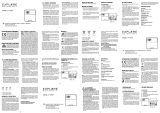DE
BEDIENUNGSANLEITUNG
GB
INSTRUCTION MANUAL
FR
MODE D’EMPLOI
IT
ISTRUZIONI PER L’USO
ES
INSTRUCCIONES DE USO
MyTime iO Wall Clock
Art. No. 8020210GYE000
8020210CM3000

2
A
Fig. 1
B
B
Fig. 2
Fig. 3
c
d
e f
g
h
i
1@1#
j1)1!
1$
1%
1^
1&
Batterien nicht im Lieferumfang enthalten.
Batteries not included with purchase.
Piles non incluses à la livraison.
Batterie non in dotazione.
Pilas no incluidas en la entrega.
O
Page is loading ...
Page is loading ...
Page is loading ...
Page is loading ...

7
DE
GB
FR
IT
ES
Garantie / Warranty
ABOUT THIS INSTRUCTION MANUAL
These operating instructions are to be considered
a component of the device. Please read the
safety instructions and the operating instructions
carefully before use. Keep these instructions for
renewed use at a later date. When the device is sold
or given to someone else, the instruction manual must
be provided to the new owner/user of the product.
This product is intended only for private use.
GENERAL WARNINGS
CHOKING HAZARD!
Keep packaging material, like plastic bags and rubber
bands, out of the reach of children, as these materials
pose a choking hazard.
RISK of ELECTRIC SHOCK!
This device contains electronic components that
operate via a power source (batteries). Children should
only use the device under adult supervision. Only use
the device as described in the manual; otherwise, you
run the risk of an electric shock.
RISK of FIRE/EXPLOSION!
Do not expose the device to high temperatures. Use
only the recommended batteries. Do not short-circuit
the device or batteries, or throw them into a fire.
Excessive heat or improper handling could trigger a
short-circuit, a fire or an explosion!
NOTE!
Do not immerse the unit in water.
Do not subject the unit to excessive force, shock, dust,
extreme temperature or high humidity, which may result
in malfunction, shorter electronic life span, damaged
batteries and distorted parts.
Do not disassemble the device. In the event of a defect,
please contact your dealer. The dealer will contact
the Service Centre and can send the device in to be
repaired, if necessary.
Use only the recommended batteries. Always replace
weak or empty batteries with a new, complete set of
batteries at full capacity. Do not use batteries from
different brands or with different capacities. Remove
the batteries from the unit if it has not been used for
a long time.
The manufacturer is not liable for damage related to
improperly installed batteries!
GENERAL INFORMATION
This item is available in the following variants. The
functions and technical data are the same for both
models. They only differ in its design/in its colour.
Model 80-20210 GYE 000:
MyTime iO Wall Clock, silver/white
Model 80-20210 CM3 000:
MyTime iO Wall Clock, silver/black
SCOPE OF DELIVERY (Fig. 1)
Wall clock (A), Remote sensor (B), Instruction manual
Required batteries: 3 x 1.5V battery (Size AA/LR6)
and 2 x 1.5V battery (Size AAA/LR03)
Batteries not included with purchase.
PARTS OVERVIEW
Wall clock (Fig. 2)
A. Locking pin
1. Dial plate
2. Clock hands (hours, minutes, seconds)
3. Humidity display (indoor)
4. Temperature display (indoor)
5. Temperature display (outdoor)
6. Wall mount
7. Battery compartment 1 (Clock)
8.
Battery compartment 2 (Temp. and humidity display)
9. M.SET button
10. RESET button
11. REC button
12. °C/°F/DOWN button
13. CH/UP button
Remote sensor (Fig. 3)
14. Function light
15. Wall mount
16. Battery compartment
17. Table stand (fold-out)
GETTING STARTED/POWER SUPPLY
NOTE!
Note the right order before operating the device for the
first time or when replacing the batteries. Make sure
to place the batteries strictly according to the right
polarities (+/-) as shown in the battery compartment.
1. Remove the locking pin (A) from the clockwork.
The clock can be operated only after the pin has
been removed.
2. Remove the cover from the wall clock battery
compartment 2 (8).

8
3. Insert one battery (1.5V, AA/LR6) into battery
compartment 1 (7). Then place 2 batteries (1.5V,
AA/LR6) into battery compartment 2 (8).
4. Close the battery compartment 2 (8) again.
5. Wait until the indoor temperature will be displayed.
6. Remove the 4 fixing screws from the battery
compartment (16) of the remote sensor with a small
Phillips screwdriver and remove the cover.
7. Insert 2 batteries (1.5V, AAA/LR03) into the battery
compartment (16) of the remote sensor and close
the battery compartment.
8. During the installation process, place the remote
sensor next to the base unit. Only position the
remote sensor and the base unit at the desired
place after a successful installation process and
position it within the effective transmission range.
TIME SETTING
NOTE!
After the clock received the DCF time signal the time
will be set according to the Central European time
(CET). Summer and winter time change (and reverse)
is also set automatically. Other deviating times can be
set manually only.
Automatic time setting via DCF time signal
After inserting the batteries the time will be set
automatically via DCF signal. This process may take
a few minutes. During this process the clock hands
will turn several times with interruption until they will
display the right time.
Initiate to receive the DCF time signal manually
NOTE!
Use this function when e.g. automatic summer/
winter time change does not work or the wall clock
temporarely receives no time signal.
1. Press and hold the REC button (11) for 3 seconds
to start manual search for the DCF signal.
2. The clock hands will move to their start position
(12:00 a.m.) and a the wall clock then tries to
receive the signal.
3. Wait approx. 2-5 minutes until the current time will
be displayed.
Manual time setting
NOTE!
It is necessary to set the time manually in places
where no radio signal is received.
1. Press and hold the M.SET button (9) for approx. 3
seconds.
2. When the minutes hand starts moving you can the
set the time manually:
• Press the M.SET button shortly to set the time in
minutes steps.
• Press and hold the M.SET button to set the time
continously.
3. Release M.SET button to stop manual setting and
save the time automatically and exit manual time
setting mode.
TEMPERATURE AND HUMIDITY DISPLAY
After inserting the batteries indoor humidity (3) and
indoor temperature (4) will be displayed. After first
data transmission from the remote sensor the outdoor
temperature (5) will be displayed. This process may
take a few minutes.
You can switch the temperature display from degree
Celsius to degree Fahrenheit by pushing the °C/°F/
DOWN button (12) at the backside of the wall clock.
MOUNTING/POSITIONING
NOTE!
Make sure you have mounted or placed the device in
a safe way. Otherwise the device may fall down and
heavy damages can occur for which the manufacturer
is not liable.
The wall clock can be mounted on walls with the wall
mount (6).
The remote sensor also has a wall mount (15).
Moreover it can be placed on plane surfaces with the
fold-out table stand (17).
TROUBLESHOOTING
Signal disconnection
If without obvious reasons the display of the outdoor
temperature goes blank, please check the following:
1. The remote unit is still in place.
2. The batteries of both the remote unit and main unit
are not empty. Replace batteries with new ones if
necessary.
NOTE!
When the temperature falls below freezing point, the
batteries of outdoor units will freeze, lowering their
voltage supply, effective range, and life span.
3. All units required are within range and the path is
clear of obstacles and interference. Shorten the
distance if necessary.
Transmission collision
Signals from other household devices, such as door
bells, home security systems and entry controls,
may interfere with those of this product and cause

9
DE
GB
FR
IT
ES
Garantie / Warranty
temporarily reception failure. This is normal and does
not affect the general performance of the product. The
transmission and reception of temperature readings
will resume once the interference recedes.
Other malfunctions
If there is no response from the wall clock by
keystrokes or if any other malfunctions occur perform
the following steps.
NOTE!
With this procedure all received data will be deleted.
1. Press RESET button (10) with a pointed instrument
(e.g. pen).
2. The clock hands will move to their start position
(12:00 a.m.) and the wall clock then tries to receive
the signal.
3. Wait approx. 2-5 minutes until the current time will
be displayed.
CLEANING AND MAINTENANCE
Before cleaning the device, disconnect it from the
power supply (remove batteries)!
Only use a dry cloth to clean the exterior of the device.
To avoid damaging the electronics, do not use any
cleaning fluid.
Protect the device from dust and moisture. The
batteries should be removed from the unit if it has not
been used for a long time.
ENTSORGUNG
Dispose of the packaging materials properly,
according to their type, such as paper or
cardboard. Contact your local waste-disposal service
or environmental authority for information on the
proper disposal.
Do not dispose of electronic devices in the
household garbage!
As per Directive 2002/96/EC of the European
Parliament on waste electrical and electronic
equipment and its adaptation into German law, used
electronic devices must be collected separately and
recycled in an environmentally friendly manner.
EC DECLARATION OF CONFORMITY
Bresser GmbH declares that the device
(MyTime iO Wall Clock / Art.No.: 80-20210)
is in accordance with applicable guidelines and
corresponding standards of the 1999/5/EG directive.
A PROPOS DE CE MANUEL
Le présent mode d‘emploi doit être considéré
comme faisant partie intégrante de l’appareil.
Avant d’utiliser l’appareil, veuillez lire attentivement les
consignes de sécurité et le mode d’emploi. Conservez
celui-ci afin de pouvoir le réutiliser ultérieurement le
cas échéant. En cas de revente ou de cession de
l’appareil, le mode d’emploi doit être remis à tout
propriétaire ou utilisateur suivant du produit.
Ce produit est exclusivement destiné pour un usage
privé.
CONSIGNES GÉNÉRALES DE SÉCURITÉ
RISQUE D’ETOUFFEMENT !
Maintenez les enfants éloignés des matériaux
d’emballage (sacs plastiques, bandes en caoutchouc,
etc.) ! RISQUE D’ETOUFFEMENT !
RISQUE D’ELECTROCUTION !
Cet appareil contient des pièces électroniques
raccordées à une source d’alimentation électrique
(batteries). Ne jamais laisser les enfants manipuler
l’appareil sans surveillance ! L’utilisation de l’appareil
doit se faire exclusivement comme décrit dans ce
manuel, faute de quoi un RISQUE d’ELECTROCUTION
peut exister !
RISQUE D’EXPLOSION / D’INCENDIE !
Ne pas exposer l’appareil à des températures trop
élevées. N’utilisez que les batteries conseillées.
L’appareil et les batteries ne doivent pas être court-
circuitées ou jeter dans le feu ! Toute surchauffe ou
manipulation inappropriée peut déclencher courts-
circuits, incendies voire conduire à des explosions !
REMARQUE !
Ne plongez jamais l’appareil dans de l’eau.
N’exposez jamais l’appareil à des coups ou à des chocs
importants, à la poussière, à des températures élevées
constantes ou à de l’humidité extrême. Cela pourrait
entrainer des dysfonctionnements, des courts-circuits
ou endommager les piles ou les composants.
Ne pas démonter l’appareil ! En cas de défaut,
veuillez vous adresser à votre revendeur spécialisé.
Celui-ci prendra contact avec le service client pour,
éventuellement, envoyer l’appareil en réparation.
N‘utilisez que les batteries conseillées. Remplacez
toujours les batteries trop faibles ou usées par un jeu
complet de nouvelles batteries disposant de toute sa
capacité. N’utilisez pas de batteries de marques, de
types ou de capacités différentes. Les batteries doivent
Page is loading ...
Page is loading ...
Page is loading ...
Page is loading ...
Page is loading ...
Page is loading ...
Page is loading ...
Page is loading ...
Page is loading ...

19
DE
GB
FR
IT
ES
Garantie / Warranty
DE
GARANTIE & SERVICE
Die reguläre Garantiezeit beträgt 2 Jahre
und beginnt am Tag des Kaufs. Um von einer
verlängerten, freiwilligen Garantiezeit wie auf dem
Geschenkkarton angegeben zu profitieren, ist eine
Registrierung auf unserer Website erforderlich.
Die vollständigen Garantiebedingungen sowie
Informationen zu Garantiezeitverlängerung
und Serviceleistungen können Sie unter
www.bresser.de/garantiebedingungen einsehen.
GB
WARRANTY & SERVICE
The regular guarantee period is 2 years and begins
on the day of purchase. To benefit from an extended
voluntary guarantee period as stated on the gift box,
registration on our website is required. You can
consult the full guarantee terms as well as information
on extending the guarantee period and details of our
services at www.bresser.de/warranty_terms.
FR
GARANTIE ET SERVICE
La durée normale de la garantie est de 2 ans à
compter du jour de l’achat. Afin de pouvoir profiter
d’une prolongation facultative de la garantie, comme
il est indiqué sur le carton d’emballage, vous devez
vous enregistrer sur notre site Internet. Vous pouvez
consulter l’intégralité des conditions de garantie ainsi
que les informations concernant la prolongation
de la garantie et les prestations de service sur
www.bresser.de/warranty_terms.
ES
GARANTÍA Y SERVICIO
El período regular de garantía es dos anos iniciándose
en el día de la compra. Para beneficiarse de un
período de garantía más largo y voluntario tal y como
se indica en la caja de regalo es necesario registrarse
en nuestra página web. Las condiciones de garantía
completas así como informaciones relativas a la
ampliación de la garantía y los servicios pueden
encontrarse en www.bresser.de/warranty_terms.
IT
GARANZIA E ASSISTENZA
La durata regolare della garanzia è di 2 anni e
decorre dalla data dell’acquisto. Per godere di
un’estensione volontaria della garanzia come
descritto sulla confezione regalo, è necessario
registrarsi nel nostro sito Web. Le condizioni
complete di garanzia e le informazioni sull’estensione
di garanzia e i servizi di assistenza sono visibili al sito
www.bresser.de/warranty_terms.
Page is loading ...
-
 1
1
-
 2
2
-
 3
3
-
 4
4
-
 5
5
-
 6
6
-
 7
7
-
 8
8
-
 9
9
-
 10
10
-
 11
11
-
 12
12
-
 13
13
-
 14
14
-
 15
15
-
 16
16
-
 17
17
-
 18
18
-
 19
19
-
 20
20
Bresser 8020210CM300 Owner's manual
- Type
- Owner's manual
- This manual is also suitable for
Ask a question and I''ll find the answer in the document
Finding information in a document is now easier with AI
in other languages
Related papers
-
Bresser 8020211000000 Owner's manual
-
Bresser 8020315000000 Owner's manual
-
Bresser MyTime RC Wall Clock 25cm Owner's manual
-
Bresser 8020316000000 Owner's manual
-
Bresser 7001802000000 Owner's manual
-
Bresser MyTime Jumbo LCD Weather Wall Clock Owner's manual
-
Bresser Jumbo LCD Wall Clock User manual
-
Bresser 7001800000000 Owner's manual
-
Bresser 8020215000000 Owner's manual
-
Bresser Liquid-powered Clock Owner's manual
Other documents
-
National Geographic 9066500 Owner's manual
-
Explore Scientific ST1004H Owner's manual
-
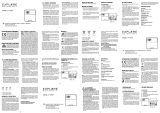 Explore Scientific ST1005H Owner's manual
Explore Scientific ST1005H Owner's manual
-
Explore Scientific ST1003H Owner's manual
-
Hama 00186352 Jumbo Digital Radio Wall Clock Owner's manual
-
Renkforce HD-WRCL135 Owner's manual
-
Renkforce A541 Radio Wall flip clock 45 mm x 222 mm x 144 mm Owner's manual
-
Camry CR 1164 Operating instructions
-
Hama 00186398 User manual
-
Hama 00186426 User manual