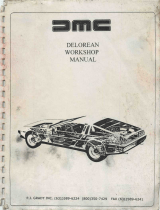2 of 3
A. ACCESS AND DISASSEMBLY (continued)
Examine heater wiring. Cut all tie wraps from heater wiring.
Disconnect RED and YELLOW heater wires from terminal block.
Disconnect GREEN/YELLOW heater ground wire from ground lug.
Disconnect BLACK heater wire at wire nut.
Note orientation of red and yellow wires of two brown-sheathed
temperature sensor leads at controller. Disconnect sensor leads.
Disconnect two white and one black wire for heater internal overload
protectors at their respective connectors. Finally, remove one black
wire from contactor coil terminal.
Unbolt inductive heater from frame. Lift heater out of frame and
discard.
B. REASSEMBLY
Install new heater in frame. Be sure water inlet and outlet tubes are
toward front, and that the insulating washers are in place, and that
bolts are tight.
Route wiring to its respective locations. Connect wiring.
Heater RED wire connects to 208V terminal of terminal block
Heater YELLOW wire connects to 240V terminal.
Heater BLACK wire connects to black (10 ga.) #9 with wire nut.
Be sure GREEN/YELLOW wire is securely fastened to stud of
grounding lug.
Front temperature sensor connects to WATER INPUT terminal of
controller; RED lead to (-), YELLOW to (+).
Rear temperature sensor connects to TRANSFORMER terminal
of controller; RED lead to (-), YELLOW to (+).
Neatly chase all wiring and secure with tie-wraps.
Connect inlet and outlet tubing to heater flare fittings. Use a back-up
wrench to insure that heater tubing does not bend, twist or kink.
Bolt cooling fan assembly to top of heater.
Return inlet water valve to valve mounting clip. Verify that washer is
in place, then reassemble water supply to valve.
Reinstall contactor/SCR bracket.
Reassemble wrap. Take care to prevent scuffing or pinching wires or
tubing.
Reinstall tank shelf and de-lime fitting.
Set FRONT ASSEMBLY approximately in place.
Reconnect error indicator wiring to controller.
Reattach water outlet tubing to discharge nozzle.
Reconnect two molex connectors, then reattach front assembly to
wrap.
Reinstall control cover.
Reconnect Water-Max™ to water supply and electric power. Test for
proper operation.