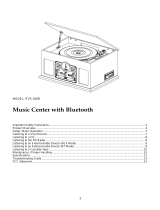Before Using the Unit
Read this manual carefully to get the best performance from this
unit.
Important safety instructions ........................................................... 1
Contents /
B
efore using the unit.........................................................2
Discs .............................................................................................. 3
Handling Records .......................................................................... 4
How to Replace the Stylus ............................................................. 4
Connections/How to Open/close turntable cover ............................ 5
Parts of the Turntable .................................................................... 6
Unit Functions, ........................................................................... 7-8
Listening to a CD ....................................................................... 9-10
Listening to a Record ............................................................... 11-12
Listening to the Radio.....................................................................13
Listening to a US
B
disk or SD card .............................................. 14
US
B
and SD Card RECORDING .............................................. 15-16
Listen through
B
luetooth/Line in .................................................... 17
Trobleshooting.............................................................................. 18
Specifications................................................................................19
Read this before any operations
• As the unit may become warm during operation, always leave
sufficient space around the unit for ventilation,
• The voltage supplied to the unit should match the voltage as
printed on the rear panel. If you are in any doubt regarding this
matter, please consult an electrician,
• Choose the installation location of your unit carefully. Avoid
placing it in direct sunlight or close to a source of heat. Also avoid
locations subjected to vibrations and excessive dust, heat, cold or
moisture.
• Do not place the unit on an amplifier/receiver.
• Do not open the cabinet as this might result in damage to the
circuitry or electrical shock. If an object should get into the unit,
contact your dealer or service company.
• When removing the power plug from the wall outlet, always pull
directly on the plug, never yank the cord.
• To keep the laser pickup clean, do not touch it and always close
the disc tray.
• Do not attempt to clean the unit with chemical solvents as this
might damage the finish. Use a clean, dry cloth.
• Keep this manual in a safe place for future reference.
DO NOT MOVE THE UNIT DURING PLAYBACK
During playback, the disc rotates at high speed. Do NOT lift or
move the unit during playback. Doing so may damage the disc or
the unit.
WHEN MOVING THIS UNIT
When changing the unit's location or packing the unit for moving,
be sure to remove the record or disc. Moving this unit with the
record or disc loaded may result in damage to this unit. If the
unit is to be packed and moved a great distance, it is also
advisable to tighten the turntable transport locking screw.