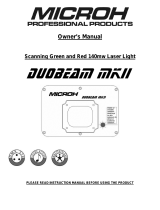Page is loading ...

Version 2015/1.0 2015 Page 1
User Manual
( Version 2015/1.0 )

Laserworld Showeditor 2015
Version 2015/1.0 2015 Page 2
Content:
Preface ............................................................................................ 10
1.
Liability ....................................................................................................... 10
1.1.
Versions ...................................................................................................... 11
1.2.
Minimum Hardware Requirements .......................................................... 11
1.3.
Installation....................................................................................... 12
2.
New Installation ......................................................................................... 12
2.1.
Updates / New Versions ........................................................................... 12
2.2.
Different Versions of Laserworld Showeditor on one PC ........................ 13
2.3.
DLL-Files and Error-Messages during Installation ................................... 14
2.4.
Laser Output Hardware (DAC) ................................................................. 14
2.5.
2.5.1.Simulation and Virtual Device ......................................................................................... 16
2.5.2.Friendly Names ................................................................................................................. 18
2.5.3.MIDI / DMX (Hardware and Driver) ................................................................................. 18
2.5.4.DMX Settings ..................................................................................................................... 18
2.5.5.MIDI Settings ...................................................................................................................... 19
Routing of Hardware-Output .................................................................... 19
2.6.
Starting the Program ................................................................................. 21
2.7.
Initial Settings ............................................................................................. 21
2.8.
2.8.1.Setting “Others”: ............................................................................................................... 22
2.8.2.Setting “Hardware”: .......................................................................................................... 22
2.8.3.Optimize Output ............................................................................................................... 23
2.8.4.Save your settings ............................................................................................................. 25
First Steps / Quick Start .................................................................. 25
3.
Playback a pre-programmed music-synchronous laser show ........... 25
3.1.
Create Own Figures and Shows .............................................................. 27
3.2.
Show Folder / Save Figures ...................................................................... 29
3.3.
Assignment of Figures to Keys ................................................................. 30
3.4.
3.4.1.Manual Assignment .......................................................................................................... 31
3.4.2.Assignment by Drag and Drop to the Live Window ....................................................... 31
Use of Function Keys (F0 to F12) .............................................................. 33
3.5.
Create Music Synchronous Shows .......................................................... 33
3.6.
Make a Live Laser Show ........................................................................... 35
3.7.
3.7.1.Load figure set .................................................................................................................. 35
3.7.2.Faders/Sliders: ................................................................................................................... 36
3.7.3.Starting the live show: ...................................................................................................... 36
3.7.4.Setup options per key ...................................................................................................... 37
3.7.5.Summary of “routings”, “mappings” and “assignments”: ............................................ 37
3.7.6.Live Show - Get started quickly ....................................................................................... 37
The Windows of Laserworld Showeditor ....................................... 38
4.
The Figure Editor ........................................................................................ 38
4.1.
The Options window ................................................................................. 39
4.2.
The Effects Window ................................................................................... 40
4.3.
The Timeline-Editor .................................................................................... 41
4.4.
The DMX-Window ...................................................................................... 42
4.5.
The Live Window ........................................................................................ 43
4.6.
Main Manual .................................................................................. 44
5.
Figure Editor (Main Window) ......................................................... 44
6.

Laserworld Showeditor 2015
Version 2015/1.0 2015 Page 3
Create and Edit Figures ............................................................................ 45
6.1.
Graphics Features ..................................................................................... 46
6.2.
6.2.1.New Figure: ....................................................................................................................... 46
6.2.2.UNDO: ................................................................................................................................ 46
6.2.3.REDO: ................................................................................................................................. 46
6.2.4.Poly-Line: ........................................................................................................................... 46
6.2.5.Line: 47
6.2.6.Point: 47
6.2.7.“A”: 47
6.2.8.Rectangle: ......................................................................................................................... 51
6.2.9.Polygon:............................................................................................................................. 51
6.2.10. Ellipse/Circle: ............................................................................................................... 51
6.2.11. Freehand: ..................................................................................................................... 52
6.2.12. Bezier: ........................................................................................................................... 52
6.2.13. Separator: .................................................................................................................... 53
Marking- and Editing-Tools ...................................................................... 54
6.3.
6.3.1.Hand: ................................................................................................................................. 54
6.3.2.Cut/Copy/Paste: ............................................................................................................... 55
6.3.3.Rotation Tool: .................................................................................................................... 55
6.3.4.Change-Color Tool: .......................................................................................................... 55
6.3.5.Eraser Tool (Delete): ......................................................................................................... 56
6.3.6.Wrench-Tool (Optimize Output): ..................................................................................... 56
6.3.7.Pipette (copy color): ........................................................................................................ 57
6.3.8.Magnifying Glass: ............................................................................................................. 57
Frame Tools ................................................................................................ 57
6.4.
6.4.1.New Frame: ....................................................................................................................... 58
6.4.2.Delete Frame: ................................................................................................................... 58
6.4.3.Insert Frame: ..................................................................................................................... 58
6.4.4.Morph: ............................................................................................................................... 58
6.4.5.Morph All: .......................................................................................................................... 60
6.4.6.Frames per Second: ......................................................................................................... 61
6.4.7.Scroll-Bar (Frame Selection): ........................................................................................... 62
6.4.8.Buttons for editing the frame display order: ................................................................... 62
File (Buttons Save, Save As and Save All) .............................................. 62
6.5.
6.5.1.Save 62
6.5.2.Save As .............................................................................................................................. 63
6.5.3.Save All .............................................................................................................................. 63
Textbox „Grid“ ........................................................................................... 63
6.6.
Output Path ................................................................................................ 63
6.7.
Color Selection .......................................................................................... 64
6.8.
6.8.1.Color Cube ........................................................................................................................ 64
6.8.2.Color Circle ....................................................................................................................... 64
6.8.3.Color Palette – favourite colors ....................................................................................... 64
Checkbox “Figures Always on Top“ ....................................................... 65
6.9.
Folder-Area ............................................................................................... 65
6.10.
6.10.1. Global Figures ............................................................................................................. 65
6.10.2. Test Pictures ................................................................................................................. 66
Buttons in the right column....................................................................... 66
6.11.
6.11.1. Live Window: ................................................................................................................ 66
6.11.2. Timeline: ....................................................................................................................... 66
6.11.3. Effects: .......................................................................................................................... 66
6.11.4. DMX: ............................................................................................................................. 66
6.11.5. Options: ........................................................................................................................ 67
6.11.6. Laser ON: ...................................................................................................................... 67

Laserworld Showeditor 2015
Version 2015/1.0 2015 Page 4
6.11.7. Simulation: ................................................................................................................... 67
6.11.8. Black Screen: ............................................................................................................... 67
6.11.9. Complete Reset: .......................................................................................................... 68
6.11.10. Assign Figure: ............................................................................................................... 68
Menus and options ................................................................................... 68
6.12.
Menu: File................................................................................................... 68
6.13.
6.13.1. Open Laser Show ........................................................................................................ 68
6.13.2. Play-List Load ............................................................................................................... 68
6.13.3. Load Live Show ............................................................................................................ 68
6.13.4. New Figure ................................................................................................................... 68
6.13.5. Save, Save As, Save All .............................................................................................. 69
6.13.6. Delete File .................................................................................................................... 69
6.13.7. Import ILDA .................................................................................................................. 69
6.13.8. Save ILDA ..................................................................................................................... 69
6.13.9. Import *.AI file (Adobe Illustrator) .............................................................................. 70
6.13.10. End ................................................................................................................................ 70
6.13.11. Entries below “End” ..................................................................................................... 70
Menu: Background Image ....................................................................... 70
6.14.
6.14.1. Load Picture ................................................................................................................. 70
6.14.2. Delete Picture .............................................................................................................. 70
6.14.3. Background Image Visible ......................................................................................... 70
6.14.4. Hidden Background Image ....................................................................................... 71
6.14.5. Edit Laser Frame / Edit Background Image .............................................................. 71
6.14.6. Raster-framing: The Raster Color Tool ........................................................................ 71
Menu Edit ................................................................................................... 73
6.15.
6.15.1. Color change .............................................................................................................. 73
6.15.2. Mark all Points ............................................................................................................. 74
6.15.3. Cut ................................................................................................................................ 74
6.15.4. Copy ............................................................................................................................. 74
6.15.5. Paste ............................................................................................................................. 74
6.15.6. Show Points .................................................................................................................. 74
6.15.7. Show Blanked Lines ..................................................................................................... 74
6.15.8. View Grid > 5 or View Grid > 0 ................................................................................... 74
Menu: Figure Assignment ......................................................................... 74
6.16.
6.16.1. Print PC-List ................................................................................................................... 74
6.16.2. Show PC-List ................................................................................................................. 74
6.16.3. Print Keyboard-List ...................................................................................................... 75
6.16.4. Show Keyboard-List ..................................................................................................... 75
6.16.5. Assign Figure ................................................................................................................ 75
6.16.6. Assign all Figures automatically ................................................................................ 75
6.16.7. Delete all DMX Assignments ...................................................................................... 75
6.16.8. Delete all MIDI Assignments ....................................................................................... 75
6.16.9. Delete all key assignments ........................................................................................ 75
6.16.10. Show Unused Keys ...................................................................................................... 75
Menu: Frame Tools .................................................................................... 76
6.17.
6.17.1. New Frame ................................................................................................................... 76
6.17.2. Delete Frame ............................................................................................................... 76
6.17.3. Insert Frame ................................................................................................................. 76
6.17.4. Copy Frames A=>B to Clipboard ............................................................................... 77
6.17.5. Cut Frames A=>B and Copy to Clipboard ................................................................ 77
6.17.6. Change rendering direction of frames in clipboard ................................................ 77
6.17.7. Paste Frames A=>B from Clipboard ........................................................................... 77
6.17.8. Add Frames A=>B from Clipboard ............................................................................. 77
6.17.9. Frames per Second ..................................................................................................... 77
6.17.10. Morph ........................................................................................................................... 77

Laserworld Showeditor 2015
Version 2015/1.0 2015 Page 5
6.17.11. Morph All ...................................................................................................................... 77
Menu: Windows ......................................................................................... 78
6.18.
6.18.1. Options ......................................................................................................................... 78
6.18.2. Special Functions ........................................................................................................ 78
6.18.3. DMX .............................................................................................................................. 79
6.18.4. Timeline ........................................................................................................................ 79
6.18.5. Effects ........................................................................................................................... 79
6.18.6. Automatic / Sound Mode ........................................................................................... 79
6.18.7. Beatcounter ................................................................................................................. 80
6.18.8. Tool: Wave-Generator ................................................................................................ 81
6.18.9. Tool: Path Tool .............................................................................................................. 83
6.18.10. Tool: Stretch Lines Tool ................................................................................................ 85
6.18.11. Tool: Bitmap Trace Tool ............................................................................................... 86
6.18.12. Tool: Color Shove ........................................................................................................ 87
6.18.13. Tool: Insert Color Gradient / Insert Smooth Colors ................................................... 88
6.18.14. Live Window ................................................................................................................. 89
Menu: Color Table..................................................................................... 89
6.19.
6.19.1. Reset ............................................................................................................................. 89
6.19.2. Save .............................................................................................................................. 89
6.19.3. Load .............................................................................................................................. 89
6.19.4. Load Pangolin Color Table ......................................................................................... 89
Menu: Signs/Text ....................................................................................... 90
6.20.
6.20.1. New Text or Sign .......................................................................................................... 90
6.20.2. Enable SMS .................................................................................................................. 93
Menu: Test Pictures (and Fix Figures) ...................................................... 94
6.21.
6.21.1. Test Pictures ................................................................................................................. 94
6.21.2. Fixed Figures ................................................................................................................ 94
Menu: Info .................................................................................................. 94
6.22.
6.22.1. Version ......................................................................................................................... 94
6.22.2. Imprint .......................................................................................................................... 94
6.22.3. Update History ............................................................................................................. 95
6.22.4. Update Homepage ..................................................................................................... 95
6.22.5. www.showeditor.com ................................................................................................. 95
Effects & Animation ........................................................................ 95
7.
Options / Settings ........................................................................... 98
8.
Settings – Import, Export ........................................................................... 98
8.1.
Tab “Hardware” ........................................................................................ 99
8.2.
Tab “Text”................................................................................................... 99
8.3.
8.3.1.Max. Number of Signs .................................................................................................... 100
8.3.2.Use Compression x (y) Absolute ................................................................................... 100
8.3.3.Displacement x (y) ......................................................................................................... 100
8.3.4.Size over All ..................................................................................................................... 100
8.3.5.Milliseconds per Frame .................................................................................................. 100
8.3.6.Letter-Folder and Folder (Save SMS) ............................................................................. 100
Tab “Show” .............................................................................................. 100
8.4.
8.4.1.Damping for Absolute Rotation (Compression) ........................................................... 101
8.4.2.Select new Audio File ..................................................................................................... 101
8.4.3.File Name Song ............................................................................................................... 101
8.4.4.File Name Show .............................................................................................................. 101
8.4.5.Save Show Settings ......................................................................................................... 101
Tab “MIDI/DMX” ...................................................................................... 101
8.5.
8.5.1.Print Width (or Height) for 1 octave ............................................................................... 102
8.5.2.Selected MIDI-Port .......................................................................................................... 102
8.5.3.Setup MIDI input routing ................................................................................................. 102

Laserworld Showeditor 2015
Version 2015/1.0 2015 Page 6
8.5.4.DMX-Channels ................................................................................................................ 102
8.5.5.DMX-Ports (Input and Output) ....................................................................................... 102
8.5.6.DMX through ................................................................................................................... 102
8.5.7.DMX input offset .............................................................................................................. 103
8.5.8.Input Interval when Laser Output is stopped (running) ............................................... 103
8.5.9.Ignore Size Control ......................................................................................................... 103
8.5.10. DMX Input Routing..................................................................................................... 103
Tab “Others 1” ......................................................................................... 103
8.6.
8.6.1.Show used Softwarepaths .............................................................................................. 104
8.6.2.Style of Color Selection .................................................................................................. 104
8.6.3.Save Undo Files ............................................................................................................... 104
8.6.4.Info: new version ............................................................................................................. 104
8.6.5.Select Language ............................................................................................................ 104
8.6.6.Monitor action during playing HQ or Playlist shows .................................................... 104
8.6.7.Select Standard Folders ................................................................................................. 105
Tab “Others 2” ......................................................................................... 105
8.7.
8.7.1.Show animated frames in Figure Editor ........................................................................ 105
8.7.2.Progress bar always on top ........................................................................................... 106
8.7.3.Quick-start on use of Play button in Timeline Editor .................................................... 106
8.7.4.Load default Live Show .................................................................................................. 106
8.7.5.Resolution Wave Form Display ...................................................................................... 106
8.7.6.ILDA Color Byte Order .................................................................................................... 106
8.7.7.Define Autoload Show ................................................................................................... 106
8.7.8.Reset Autoload ............................................................................................................... 106
Tab “Optimize Output” ........................................................................... 106
8.8.
8.8.1.Extra Color Point at Line Start ......................................................................................... 107
8.8.2.Extra Color Point at Line End .......................................................................................... 107
8.8.3.Corner Point Repetition .................................................................................................. 107
8.8.4.Max. Distance Laser OFF ................................................................................................ 108
8.8.5.Max. Distance Laser ON ................................................................................................ 108
8.8.6.Soft Color Distance ......................................................................................................... 108
8.8.7.Max. Point Distance Text ................................................................................................ 108
8.8.8.Color Shift R / G / B ......................................................................................................... 108
8.8.9.Output Hardware ............................................................................................................ 109
8.8.10. Scrollbar PPS .............................................................................................................. 109
8.8.11. Picture Center after each Frame ............................................................................. 109
8.8.12. Frame-Start, Point-Repetition ................................................................................... 109
8.8.13. Frame-End, Point-Repetition ..................................................................................... 109
8.8.14. Scanner movement, if output is off .......................................................................... 109
Tab “Output” ............................................................................................ 110
8.9.
8.9.1.Output-Hardware: .......................................................................................................... 111
8.9.2.Mirror X/Y: ....................................................................................................................... 111
8.9.3.Swap X/Y: ........................................................................................................................ 111
8.9.4.Displacement X/Y: ......................................................................................................... 111
8.9.5.Rotation: .......................................................................................................................... 111
8.9.6.Size X/Y (global): ............................................................................................................ 111
8.9.7.Trapezoid X/Y:................................................................................................................. 111
8.9.8.Proj. Distance: ................................................................................................................. 111
8.9.9.Size of Show: Size X/Y ..................................................................................................... 111
8.9.10. Output correction – alternative method ................................................................. 112
Tab “Color Correction” ........................................................................... 112
8.10.
8.10.1. Show Blanked Lines ................................................................................................... 112
8.10.2. Intensity = Brightest Color / Intensity = Grey-Scale ................................................ 112
8.10.3. Button Color-Correction ........................................................................................... 112
8.10.4. Extended Color Correction (Min/Max scroll-bars for RGB) ................................... 113

Laserworld Showeditor 2015
Version 2015/1.0 2015 Page 7
8.10.5. Area “Projektor Brightness” – Safety Zones, Beam Attenuation ............................ 114
Tab “Reset Settings” ................................................................................ 114
8.11.
8.11.1. Button “Reset Settings” .............................................................................................. 114
8.11.2. Button “Reset only Windows Positions” .................................................................... 115
8.11.3. Button “Reset Skin colors” ......................................................................................... 115
General Buttons of the Options Dialog ................................................. 115
8.12.
8.12.1. Buttons “Export/Import Settings” .............................................................................. 115
8.12.2. Button “Close Window” ............................................................................................. 115
8.12.3. Button “Save Settings and Close Window” ............................................................. 115
8.12.4. Filename path of ini File ............................................................................................ 116
Timeline Editor .............................................................................. 116
9.
Buttons and Tools .................................................................................... 117
9.1.
9.1.1.Magnifying Glass ............................................................................................................ 117
9.1.2.Hand 117
9.1.3.Eraser Tool ....................................................................................................................... 117
9.1.4.Effect Tool ........................................................................................................................ 118
9.1.5.Info Button ....................................................................................................................... 119
9.1.6.Buttons Cut, Copy and Paste ......................................................................................... 120
9.1.7.Buttons Undo/Redo ......................................................................................................... 120
9.1.8.Show Control Buttons ...................................................................................................... 120
9.1.9.Further Show Editor Elements ......................................................................................... 121
Menu: File................................................................................................. 123
9.2.
9.2.1.Open Show ...................................................................................................................... 123
9.2.2.Save Show ....................................................................................................................... 123
9.2.3.Save as ............................................................................................................................ 123
9.2.4.Create New Show ........................................................................................................... 123
9.2.5.New Showpart ................................................................................................................. 124
9.2.6.Clear Timeline ................................................................................................................. 125
9.2.7.Export Show as ILDA-File ................................................................................................ 125
9.2.8.Create Show from ILDA-File ........................................................................................... 125
9.2.9.Show Dongle-Protection ................................................................................................ 126
9.2.10. List of Show Names and Play Lists (loaded at the last sessions)............................ 127
Menu: Showpart ...................................................................................... 127
9.3.
Menu: Edit ................................................................................................ 127
9.4.
9.4.1.Reset 127
9.4.2.Undo 127
9.4.3.Output selected events .................................................................................................. 127
9.4.4.Cut/Copy/Paste .............................................................................................................. 127
Menu: Tools .............................................................................................. 128
9.5.
9.5.1.Beat Counter ................................................................................................................... 128
9.5.2.Move all events in timeline ............................................................................................ 128
9.5.3.Move events after current time position ....................................................................... 128
9.5.4.Delete unused files from show folder ............................................................................ 128
9.5.5.Use Mouse Grid ............................................................................................................... 128
9.5.6.Create Grid ..................................................................................................................... 129
Menu: Settings ......................................................................................... 129
9.6.
9.6.1.Start/Stop Laser Output automatically ......................................................................... 129
9.6.2.Use Key-Up Event ==> Figure off ................................................................................... 129
9.6.3.Play HQ Delay = 1s ......................................................................................................... 129
9.6.4.Enter Delay for Show-Start .............................................................................................. 129
Menu: Video ............................................................................................ 130
9.7.
9.7.1.Window On/Off ............................................................................................................... 130
9.7.2.Correct Aspect Ratio ...................................................................................................... 130
9.7.3.Stretch Video in Window ................................................................................................ 130

Laserworld Showeditor 2015
Version 2015/1.0 2015 Page 8
9.7.4.Full screen ....................................................................................................................... 130
Menu: Play-List ........................................................................................ 130
9.8.
9.8.1.Display ............................................................................................................................. 130
9.8.2.Save 130
9.8.3.Load 130
9.8.4.Start Play List .................................................................................................................... 130
Menu: Info.txt ........................................................................................... 131
9.9.
9.9.1.Display File info.txt .......................................................................................................... 131
9.9.2.Display the info.txt automatically ................................................................................. 131
Menu: Countdown .................................................................................. 132
9.10.
9.10.1. Start ............................................................................................................................. 132
9.10.2. Define Figures ............................................................................................................ 132
Menu: Showpath ..................................................................................... 133
9.11.
The Playlist .................................................................................... 133
10.
Violet Arrows............................................................................................ 133
10.1.
Green Arrow / Blue Square .................................................................... 133
10.2.
Button Close Window .............................................................................. 133
10.3.
Button + .................................................................................................... 133
10.4.
Eraser ........................................................................................................ 133
10.5.
Vertical Green Arrows ............................................................................ 134
10.6.
The List area ............................................................................................. 134
10.7.
Output Routing and Speed .................................................................... 134
10.8.
MIDI-Info .................................................................................................. 134
10.9.
Loop ......................................................................................................... 134
10.10.
All Shows ................................................................................................. 134
10.11.
Wait for OK-click before start next show ............................................. 134
10.12.
New List ................................................................................................... 134
10.13.
Load ......................................................................................................... 135
10.14.
Save ......................................................................................................... 135
10.15.
Create Play List from Folder .................................................................. 135
10.16.
DMX Editor .................................................................................... 135
11.
EasyDMX – Fader Control ....................................................................... 136
11.1.
Macro-Steps ............................................................................................ 137
11.2.
11.2.1. Button: New Step ....................................................................................................... 137
11.2.2. Button: Delete ............................................................................................................ 137
11.2.3. Button: Insert .............................................................................................................. 137
11.2.4. Button: Seconds per Step ......................................................................................... 137
11.2.5. Scrollbars No. of intermediate steps/ ms per intermediate step .......................... 137
11.2.6. Buttons for setting the direction ................................................................................ 137
Edit Steps .................................................................................................. 138
11.3.
11.3.1. Buttons: Cut/ Copy/ Paste ........................................................................................ 138
11.3.2. Button: Create new DMX-Macro .............................................................................. 138
File ............................................................................................................ 138
11.4.
11.4.1. Buttons: Save/ Save as/ Save all ............................................................................. 138
11.4.2. Button: Close Window ............................................................................................... 138
Additional Elements (Output, Master, Mapper etc.) ........................... 138
11.5.
11.5.1. DMX Interface ............................................................................................................ 138
11.5.2. Scrollbar DMX Master ............................................................................................... 138
11.5.3. Button: Start DMX Output .......................................................................................... 138
11.5.4. Button: DMX Monitor ................................................................................................. 139
11.5.5. Link DMX Macros to Laser Figures ........................................................................... 139

Laserworld Showeditor 2015
Version 2015/1.0 2015 Page 9
11.5.6. Button: DMX Mapper ................................................................................................. 139
11.5.7. Macro Area................................................................................................................ 139
11.5.8. DMX Macro “Note off Figur***Aus***” ..................................................................... 139
“Intelligent”-DMX .................................................................................... 140
11.6.
11.6.1. Button: Edit DMX-Device ........................................................................................... 140
11.6.2. Label ........................................................................................................................... 141
11.6.3. Dimmable .................................................................................................................. 141
11.6.4. Master sensitive ......................................................................................................... 141
11.6.5. Channel Red/Green/Blue ........................................................................................ 141
11.6.6. X and Y Channels (PAN/TILT) ................................................................................... 141
11.6.7. Use of several identical DMX-devices with different addresses ........................... 142
11.6.8. Button: Save DMX-Device ........................................................................................ 142
11.6.9. Button: Load DMX-Device ........................................................................................ 142
11.6.10. Button: Use DMX-Device ........................................................................................... 142
11.6.11. Selection of the DMX devices for creating macros ............................................... 143
11.6.12. Selection of multiple DMX Devices for creating macros ....................................... 143
11.6.13. Button: Save Device List ............................................................................................ 143
11.6.14. Button: Load Device List ............................................................................................ 143
11.6.15. Button: Clear Device List ........................................................................................... 143
11.6.16. Use of Intelligent DMX-Devices ................................................................................ 143
11.6.17. Intelligent DMX and License..................................................................................... 144
11.6.18. Menu of the DMX-Window ....................................................................................... 144
Remote Control of the Software via DMX and MIDI ................. 144
12.
Remote Control with DMX ...................................................................... 144
12.1.
12.1.1. Timeline Window DMX Control ................................................................................. 144
12.1.2. Live Window DMX Control ........................................................................................ 145
Control via MIDI....................................................................................... 146
12.2.
12.2.1. Setup of MIDI Input Routing for the Live Window .................................................... 146
12.2.2. Setup of MIDI Input Routing for the Timeline Window ............................................. 147
12.2.3. MIDI Controller Presets / Profiles .............................................................................. 148
The Live Window ........................................................................... 148
13.
Live Show Options ................................................................................... 149
13.1.
Options per Key ...................................................................................... 149
13.2.
13.2.1. Use Key Up Event (Flash) .......................................................................................... 150
13.2.2. Switch off unused tracks ........................................................................................... 150
13.2.3. Output Tracks 0 - 47 .................................................................................................. 150
13.2.4. Scrollbars DMX Start / Stop Value(s) ........................................................................ 150
13.2.5. Scrollbars MIDI Start / Stop Value(s) ........................................................................ 150
13.2.6. Buttons “Assign all Keys to DMX” and “Map MIDI automatically” ....................... 150
13.2.7. Selection of Effects and intensity ............................................................................. 151
13.2.8. Settings per key, right click menu ........................................................................... 151
Important Hints ............................................................................. 152
14.
Further Tutorials on the website, Tutorial videos, Troubleshooting...... 152
14.1.
Free Laser Shows ..................................................................................... 152
14.2.
Shows created with Third Party Software, Compatibility ..................... 152
14.3.
Additional Downloads ............................................................................ 152
14.4.
Support ..................................................................................................... 152
14.5.
Index ............................................................................................. 153
15.
Figure Index .................................................................................. 162
16.

Laserworld Showeditor 2015
Version 2015/1.0 2015 Page 10
Preface
1.
To get started with Showeditor quickly, we recommend having a
look at our Quick-Start-Guide (last pages of this document). This
Quick-Start-Guide helps you in understanding the major features
of Software without explaining too many details – so it’s perfect for
everyone who likes to learn the software by doing.
The software Laserworld Showeditor is under permanent development. Thus it is not
possible to describe every single feature, as with nearly every update new features
are added. The manual will be updated with major new releases, so minor feature
updates might not be included yet.
Please always make sure you’re working with the latest software version of Laserworld
Showeditor. Laserworld does not force you to update, but we of course recommend
to always using the latest stable version. It is recommended to not update just before
a live event or show starts where the software should be used. It is recommended to
always do a general system test of software and corresponding hardware prior to
laser operation at a show.
When you find any mistakes in this manual or in the software, please contact our bug
trackers – [email protected] . Ideas for improving the software, new ideas for
features, interfaces or hardware support are highly welcome at any time: Please add
them to our development list on http://www.showeditor.com/devlopment . The
permanent improvement of this software is only possible with your help!
If you’re facing any urgent issues, please contact our support team at
[email protected] – we try to help you as quickly as possible.
Liability
1.1.
Laserworld (Switzerland) AG or any other legal entity or person involved in the
process of development and publication of this piece of software is not responsible
nor liable for damages to show laser hardware and components like e.g.
galvanometer scanners or for the health of people or animals like eye-damages due
to focused laser beams or projection with too high intensity or for any other
occasions that may arise from the use of the software Laserworld Showeditor.
Every user of Laserworld Showeditor must respect the very laser safety regulations of
the country the laser systems are operated in. In general, the IEC 60825 is the
international regulation for this; however there may be state or local regulations or
laws that require additional laser safety related measures.
It is possible to create still standing beams / static beams with this software! The laser
safety for the laser-device(s) controlled through this software must be ensured by the
operator. The operator must be aware of potential risks arising from the use of show
laser devices, especially when people or animals can be hit by laser radiation.

Laserworld Showeditor 2015
Version 2015/1.0 2015 Page 11
Every laser operator should bear in mind that he is at any time responsible for
damages that may arise from his use of laser gear.
Versions
1.2.
There are different versions of the software available:
DEMO:
A DEMO Version of the software is available. The features of this version are limited
and it is not possible to output to any hardware interfaces..
Full Version:
The full software package is active as soon as a licensed hardware device is
connected, like the ShowNET.
With the full version of the software all options are enabled. Up to 16 output
interfaces (DAC's) can be used, controlled via 12 figure tracks including the
corresponding effects tracks. Furthermore, the "intelligent" DMX controller (DMX is
generally used for controlling lighting systems) can be used. Show protection against
unauthorized access can also be limited to the license number of the very interface
connected.
Minimum Hardware Requirements
1.3.
Minimum hardware requirements for the computer Showeditor should run on, are:
- Microsoft Windows (XP, Vista, Windows 7 - 32 or 64 bit version, Windows 8 - 32 or
64 bit version)
- CPU: Pentium 4, 1GHz or faster (a faster computer allows for smoother laser
output)
- 500 MB working memory or more
- 5 GB memory on hard drive and memory for the shows (possibly less)
- Sound card
- Graphics resolution minimum 1152 * 864 pixels (otherwise parts of the software
window are not visible), installed openGL driver
Attention Netbook user! Some Netbook displays may not meet the minimum resolution
specifications! Make sure to use a proper laptop/netbook for best user experience!
- LAN port 100MBit
Suggestions:
Two screens simplify the work with Laserworld Showeditor – we suggest using a
second screen, at least for programming. It simply makes things much easier.
It’s difficult to specify the “ideal” setup for running Laserworld Showeditor. Some users
work with Showeditor even on different operating systems (MAC and Linux, both with
emulators). The program is created for Windows XP (service packs 1 to 3), Windows
Vista (SP1 and SP2 with 32 or 64 bit) and also for Windows 7 and Windows 8 (both 32
and 64 bit versions). Also many computer systems with Macintosh operating system
with Windows emulation are possibly able to run the program. However, Laserworld

Laserworld Showeditor 2015
Version 2015/1.0 2015 Page 12
does not provide any support for Showeditor installations on non-native Microsoft
Windows systems.
The more DACs are controlled from one computer, the more “power” is required.
“Comfortable Working”:
The laser output is calculated in real time. Dependent upon load of the computer it
could happen, that animations will show short stops or will hang up. Therefore we
recommend a better equipped system than the above described minimal
requirements.
To run a laser show with 4 independent projectors and DMX as well as video output
via video projector and sound you should have at least an Intel Core Duo with 2 GHz
CPU, 2 GB RAM, and a fast hard drive. A separate graphics board also makes sense
(better than on-board graphics).
Laserworld Showeditor can control up to 16 output cards simultaneously. It is possible
to even control more laser systems individually by configuring the output matrix
appropriately.
The following show setups have been tested with good results:
● 16 ShowNET interfaces, each connected to an RGB projector.
Installation
2.
New Installation
2.1.
First step: Download of the latest installation-file from the website:
http://www.showeditor.com
Second step: Start the installation file Laserworld_Showeditor_2015.msi and follow the
instructions.
Third step: A Quick-Start-Guide or video tutorials are available, if only the basic
information on how Showeditor works is needed. Video tutorials can be found at:
http://www.showeditor.com/tutorials
Updates / New Versions
2.2.
There are no updates for Laserworld Showeditor, but new versions (releases)! If a
new version shall be installed, the old version must be removed from the computer
prior to the installation.
To do so, start the downloaded installer from Laserworld. The following dialog (Fig.2)
will be displayed:

Laserworld Showeditor 2015
Version 2015/1.0 2015 Page 13
Now select the option “Remove Laserworld Showeditor” with a mouse click on the
respective radio button. After confirmation via a click on “Finish”, the old program
will be removed. The *.ini-file remains in the Windows folder (operating system folder).
Thus all settings will be conserved (serial number, hardware setup etc.).
Now the “update” can be carried out like a new installation. In the case of major
installation issues, the old program folder and possibly the *.ini file should be removed
prior to the new installation. This usually helps with fixing issues, however standard
settings get lost hen deleting the *.ini file.
An exact location where the *.ini file is stored cannot be given, because since
Windows 7 the location is dependent on the settings of the operating system. Thus
the option to delete the old *.ini file via the program is added under Options →
Reset. To determine the location of the file use Options → Others → Button “Show
Software Paths”. Normally it is not necessary to remove the *.ini file(s), except
problems at software start-up or major installation issues occur.
Different Versions of Laserworld Showeditor on one PC
2.3.
On the same PC different versions of Laserworld Showeditor can be installed at the
same time. That is not given for the smaller bug-fixes, but applies to the major
releases, like Showeditor 2011 and Showeditor 2015.
Each version has its own *.ini-file. This *.ini-file can be copied from one version to
another, but it is not recommended due to potential incompatibilities.
Fig. 1: Setup-Wizard of Laserworld Showeditor.

Laserworld Showeditor 2015
Version 2015/1.0 2015 Page 14
DLL-Files and Error-Messages during Installation
2.4.
In the case any error messages show up during the installation process, please have
a closer look at our troubleshooting hints on
http://www.showeditor.com/troubleshooting
Laser Output Hardware (DAC)
2.5.
Laserworld strongly recommends to only using the ShowNET interfaces with
Laserworld Showeditor. The software is optimized for this DAC, and the licensing is
also handled through it.
The interfaces (DAC) can be selected at Options → Hardware. In the drop down lists
the connected interfaces can be selected. For special applications it is possible to
select the same interface in two lists (matrix-match). This is especially useful, if two
different settings (e.g. output options) will be applied. Output should only be made
to one of the selected lists per interface, as otherwise the signals overlay and may
lead to flickering output.
An example for such an application would be a mixed show with graphics and
beams: For the graphics display, the output is set to fit to a screen, for the beams a
setting with different parameters is chosen.
Another possible application could be the use of a playlist containing a mixture of
different show types (e.g. graphics, 1 projector beam, 3 projector beam, 1+2
projector beam etc.). This kind of use is explained in the chapter “Playlist”.
The different hardware interfaces can be custom named, to make them easier to
identify. (e.g. “Main Projector”, “Satellite 1”, “Graphics Projector”…).

Laserworld Showeditor 2015
Version 2015/1.0 2015 Page 15
Fig. 2: Menu “Options/Hardware” for the selection of the hardware interfaces (DAC).
Up to 16 interfaces can be used. The shown setup is useful for a simulation of a 1 + 2
projector show (typical setup).

Laserworld Showeditor 2015
Version 2015/1.0 2015 Page 16
Fig. 3: Simulation of figures and laser-shows. Use right mouse
button to open the setup dialo
g
(
above
)
.
2.5.1. Simulation and Virtual Device
For a simulation/visualization of the laser show, no real output hardware device is
required. But it is essential, that the “Virtual Device” is assigned to the respective
output channels in “Options Hardware”. If there is no real hardware device
detected, at least one “Virtual Device” is selected as standard.
If the software detects any DAC, it will be automatically added to the list in the order
they are detected. The automatically assigned positions can of course be changed
according to user requirements.
Independent of the type of connected “hardware”, the simulation can be started
by opening the respective window (see Fig.9). In case only virtual devices are
connected, the simulation window is opened automatically when clicking on “Laser
ON”.
The simulation of course also works with real hardware interfaces connected,
however only visualization or real laser output can run – they cannot both be run at
the same time.
To start the simulation, click on the “Simulation” button. A window opens that displays
the actually selected figure(s).
The window title bar shows the number of points currently shown. This can help to
flicker-optimize the output of the laser projector(s) used.
The simulation must be started prior to starting the show. The simulation window will
automatically be attached to the top layer and thus stays in the foreground.

Laserworld Showeditor 2015
Version 2015/1.0 2015 Page 17
The simulation uses Direct-X 8.0 (or newer) or OpenGL. With Direct-X, the simulation
works quicker, but is not as accurate. It is possible to simulate beam shows as well as
graphics shows. Also a combination of beam and graphic is possible (like used in
Fig.5).
Up to sixteen simulated projectors are possible. To open the dialog to adjust the
simulation, click the right mouse button in the simulation window or use the menu
“Options”. A second right mouse button click will close the dialog. A click and hold
on the center position of the selected projector allows to move it’s position. The
selection of a projector is done with the radio buttons on the right side of the dialog.
On closing the window, the settings are stored to the *.ini-file.
The Fig.5 shows an example for a simulation setup with 1 plus 2x2 projectors (one
main projector and two satellite pairs).
Hint: It is also possible to start Laserworld Showeditor by double-click on a Showeditor
*.ini file. So it may make sense to create a separate *.ini file for the settings of the
simulation (virtual devices, positions of projectors, movements, etc.) and to export
these settings to e.g. “simulation.ini”. This way several *.ini files could be saved with
different simulation settings. Simulations with the respective settings then can simply
be started with a double click on the corresponding *.ini file.
Troubleshooting – Simulation is not working or not displaying correctly:
If the simulation is displayed incorrectly or distorted, a click on the reset button
may fix the display error.
After a new installation of the software, the parameters for the simulation
display may not 100% fit the requirements. Please use the reset button to fix
this issue.
If the color correction setup for the hardware is not done correctly or missing
at all, the simulation can not visualize properly.
The drivers for the graphics board need to be installed correctly. The
simulation requires the OpenGL engine.
During the laser show simulation, a laser output through DACs is not possible:
The output is redirected to the simulation – including output parameters like x-
axis mirroring or output size.
Fig. 4: Simulation with virtual devices.

Laserworld Showeditor 2015
Version 2015/1.0 2015 Page 18
To end the simulation, just click on the cross in the upper right corner of the window. If
you click on “Laser Off” (or you stop the show), the simulation window disappears,
but will automatically reappear on restart of the output.
2.5.2. Friendly Names
Each DAC interface can be named individually. The name can be set in the
hardware options (Options Hardware) with click on the button “Set Device
Name”. This “Friendly Name” is stored on the DAC, so it shows when connecting it to
a different computer too.
2.5.3. MIDI / DMX (Hardware and Driver)
The setup of the MIDI and DMX-hardware is done in the dialog OptionsMIDI/DMX
(Fig.6)
Fig. 5: Menu Options/MIDI/DMX: Selection of DMX-ports for input and output, selection
of MIDI-device and setup of printer.
Fig.6: Menu Options/MIDI/DMX: Selection of DMX-ports for input and output, selection of MIDI-
device and setup of printer.
Different output interfaces can be assigned for DMX input and DMX output. The
duration of the request-interval for the input can be adjusted (dependent on the
laser output).
2.5.4. DMX Settings
Laserworld Showeditor supports DMX input as well as DMX output. With DMX in it is
possible to remote-control most features of the software with a DMX controller (or a
DMX software). This is especially useful in Live-Mode, as real faders could be used for
controlling the effects, brightness and speed assigned to the patterns.
DMX out can be used for controlling DMX fixtures of any type, e.g. moving lights,
pyrotechnical effects or fog machines.

Laserworld Showeditor 2015
Version 2015/1.0 2015 Page 19
For using the DMX features of the ShowNET interface, it is necessary to connect the
DMX-Adapter to the ILDA line. The DMX Adapter can be purchased through
Laserworld or their distribution partners.
2.5.5. MIDI Settings
Each installed MIDI-port on the PC should be automatically recognized by
Laserworld Showeditor, including virtual ones. MIDI can be used to control the Live
Window, the Timeline as well as the playlist. It is especially useful for recording a show
in the timeline window, e.g. can figures be assigned by “playing” on a MIDI
keyboard.
MIDI ports must be assigned manually before they can be used.
Laserworld offers several MIDI presets for a selection of MIDI devices; those
configurations can be downloaded in the download section on
http://www.showeditor.com
A MIDI-port can be selected at OptionsMIDI-DMX-Printer (Fig.6), then “Change”.
A dialog for selecting the desired MIDI-port opens. Only the MIDI-IN-port is used! In
many cases the MIDI routing must be adapted to the very device in use.
Routing of Hardware-Output
2.6.
The routing of the hardware output is very simple but nevertheless incredibly flexible
and powerful. Up to sixteen different interfaces can be assigned.
The routing allows for a matrix setup:
Each single route transmits the data-stream of the four sequencer-pages (A, B, C and
D with each 3 figure-tracks and their effect-sub-tracks) of the timeline editor to the
assigned DAC interface (Fig.7 and 8).

Laserworld Showeditor 2015
Version 2015/1.0 2015 Page 20
Fig. 6 (above): Timeline: Pages A–P (red circle) with each 3 figure-tracks and their
effect-sub-tracks. These pages are assigned to the hardware-output-routing for up to
sixteen DAC (red arrow).
(below): Options/Hardware: Output routing of pages A-P (see Fig.7; with each 3 figure-
tracks and their effect-sub-tracks) to the hardware with up to sixteen DAC.
Figure-Sub-Track for Recording
Effect-Sub-Tracks
for Recording
Timeline/Progress of Song
/