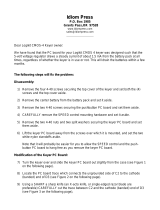Page is loading ...

E L E C R A F T K X 1 T R A N S C E I V E R
O W N E R’S M A N U A L
E L E C R A F T K X 1
EDIT
MENU
TX
RX
RF GAIN
TAP: 10 HZ / 100 HZ
SPEED
BAND
POWER
HOLD: 1 kHz
ANT.
AF GAIN
CLR
RIT
0.5
FILTER
2.0
1.0
TUNE
DISP
37+S1 5 9
123RF
LAMP
ON
OFF
\
12V
1
2
KEY /
PADDLE

Elecraft www.elecraft.com P.O. Box 69 Aptos, CA 95001-0069 (831) 662-8345 Fax: (831) 662-0830
E LECRAFT KX1
Ultra-Portable
CW Transceiver
Owner’s Manual
Revision E, May 21, 2010
Copyright
2010 Elecraft, Inc.
All Rights Reserved

2 ELECRAFT
Table of Contents
INTRODUCTION .......................................................................................................................................................................................... 3
SPECIFICATIONS ........................................................................................................................................................................................ 5
PREPARATION FOR ASSEMBLY .............................................................................................................................................................. 6
ASSEMBLY - PART I ................................................................................................................................................................................. 14
ALIGNMENT AND TEST - PART I ............................................................................................................................................................ 27
ASSEMBLY – PART II ............................................................................................................................................................................... 30
ALIGNMENT AND TEST - PART II ........................................................................................................................................................... 43
ASSEMBLY - PART III ............................................................................................................................................................................... 48
ALIGNMENT AND TEST - PART III .......................................................................................................................................................... 58
FINAL ASSEMBLY .................................................................................................................................................................................... 60
OPERATION .............................................................................................................................................................................................. 62
KX1 OPTIONS ............................................................................................................................................................................................ 71
CIRCUIT DETAILS ..................................................................................................................................................................................... 72
PARTS LIST ............................................................................................................................................................................. APPENDIX A
SCHEMATIC ............................................................................................................................................................................ APPENDIX B
BLOCK DIAGRAM ................................................................................................................................................................... APPENDIX C
PHOTOGRAPHS ...................................................................................................................................................................... APPENDIX D
TROUBLESHOOTING ............................................................................................................................................................. APPENDIX E
PARTS PLACEMENT DRAWINGS ......................................................................................................................................... APPENDIX F
QUICK REFERENCE ............................................................................................................................................................... APPENDIX G

ELECRAFT 3
Introduction
The Elecraft KX1 is a compact, multi-band CW transceiver
optimized for backpacking and travel use. With internal battery,
internal automatic antenna tuner, log-book lamp, and plug-in keyer
paddle, it offers a high level of integration.
Unlike most transceivers, the KX1’s controls are located on the top
of the cabinet, and the keyer paddle attaches at the front. This “trail-
friendly” format is ideal for hand-held or lap-top operation, e.g.
when sitting on the ground, using a camp chair, reclining, or even
standing. The KX1 is also at home on a table or desk, providing an
optimal display viewing angle without the need for a tilt stand. The
unique plug-in keyer paddle is both physically reversible for right- or
left-handed use.
The transceiver covers the full 40 and 20 meter bands, and optionally
80 and 30 meters. The VFO is based on a DDS (direct digital
synthesis) IC, so it can also tune well outside each band, covering
many popular SWL band segments. A variable bandwidth crystal
filter permits reception of SSB and AM as well as CW, facilitating
cross-mode contacts and broadcast reception.
The KX1’s internal six-cell battery pack can be changed in seconds
with the removal of two thumb screws. The battery provides 1 to 2
watts power output, which represents a good tradeoff between
battery life and communications efficiency. An external 12 V supply
increases output to about 4 watts. Low receive-mode current drain
(35 mA typ.) results in battery life of 20 hours or more. The low-
battery warning threshold can be adjusted to match the battery type
used.
The KX1 uses a 3-digit LED display that is physically rugged and
extremely efficient. It requires just 1 to 2 milliamps total current in
moderate lighting conditions, and about 10 mA at its brightest setting.
The operator can optionally configure the display to turn off 5 to 60
seconds after any front-panel control has been used. Operation without
the display is possible if the CW feedback feature is turned on (audio
Morse code). This provides audible announcement for the VFO dial,
menu text, and all controls.
Additional operating features include instant band selection, nine
frequency memories, three VFO tuning rates, receive incremental tuning
(RIT), USB/LSB receive on all bands, and an S-meter display mode.
The built-in keyer offers Iambic modes A and B and two message
buffers. In an emergency, two of the front panel switches can be
configured for use as a manual key or keyer paddle.
Despite its compact size and many built-in accessories, the KX1 is easy
to build. The basic unit consists of a single printed circuit board, with no
surface mount components to install (the three surface mount parts used
are pre-installed). Assembly and test are completed in phases to simplify
any needed troubleshooting, and only a few alignment steps are
required.
We’d like to thank you for choosing the KX1 transceiver, and hope it
meets your expectations for ultra-lightweight portable operation.
Wayne Burdick, N6KR
Eric Swartz, WA6HHQ

4 ELECRAFT
Customer Service Information
Technical Assistance
If you have difficulty with kit construction, operation, or
troubleshooting, we’re here to help. You may be able to save time by
first consulting our web site, www.elecraft.com
, or by posting your
question on the Elecraft e-mail forum, elecraft@mailman.qth.net
.
Telephone assistance is available from 9 A.M. to 5 P.M. Pacific time
(weekdays only) at 831-662-8345. You can also send e-mail to
. Please use e-mail, rather than call, when
possible since this gives us a written record of the details of your
problem.
Repair Service
If necessary, you may return your completed kit to us for repair.
Contact Elecraft before mailing your kit to obtain the repair
shipping address, as well as information on repair fees. (Kits that
have been soldered using acid core solder, water-soluble flux solder,
or other corrosive or conductive fluxes or solvents cannot be
accepted for repair–see Warranty.)
The following information should be provided to expedite repair:
your name, address, and phone number; your e-mail address (if
applicable); and a complete description of the problem.
Shipping: First, seal the unit in a plastic bag to protect the finish
from dust and abrasion. Use a sturdy packing carton with 3" or more
of foam or shredded paper on all sides. Seal the package with
reinforced tape. (Neither Elecraft nor the carrier will accept liability
for damage due to improper packaging.) Cover the "to" address label
with clear tape.
Elecraft's 1-Year Limited Warranty
This warranty is effective as of the date of first consumer purchase (or if shipped from
factory, date product is shipped to customer). It covers both our kits and fully
assembled products. For kits, before requesting warranty service, you should fully
complete the assembly, carefully following all instructions in the manual.
Who is covered: This warranty covers the original owner of the Elecraft product as
disclosed to Elecraft at the time of order. Elecraft products transferred by the
purchaser to a third party, either by sale, gift or other method, who is not disclosed to
Elecraft at the time of original order, are not covered by this warranty. If the Elecraft
product is being bought indirectly for a third party, the third party's name and address
must be provided to Elecraft at time of order to insure warranty coverage
.
What is covered:
During the first year after date of purchase, Elecraft will replace
defective or missing parts free of charge (post-paid). We will also correct any
malfunction to kits or assembled units caused by defective parts and materials.
Purchaser pays inbound shipping to Elecraft for warranty repair, Elecraft will pay
shipping to return the repaired equipment to you by UPS ground service or equivalent
to the continental USA and Canada. Alaska, Hawaii and outside U.S. and Canada
actual return shipping cost paid by owner
.
What is not covered:
This warranty does not cover correction of kit assembly
errors. It also does not cover misalignment; repair of damage caused by misuse,
negligence, or builder modifications; or any performance malfunctions involving non-
Elecraft accessory equipment. The use of acid-core solder, water-soluble flux solder,
or any corrosive or conductive flux or solvent will void this warranty in its entirety.
Also not covered is reimbursement for loss of use, inconvenience, customer assembly
or alignment time, or cost of unauthorized service
.
Limitation of incidental or consequential damages:
This warranty does not
extend to non-Elecraft equipment or components used in conjunction with our
products. Any such repair or replacement is the responsibility of the customer.
Elecraft will not be liable for any special, indirect, incidental or consequential
damages, including but not limited to any loss of business or
profits.

ELECRAFT 5
Specifications
General
Size (H x W x D)
Cabinet 1.2 x 5.3 x 3.0" (3 x 13.5 x 8 cm)
Overall 1.4 x 5.8 x 3.0" (3.5 x 15 x 8 cm)
Weight 9 oz. (0.25 kg), excluding options
Supply voltage 7-14 V (8 V min. recommended)
Current drain
Receive 35 mA typ., 40 mA max (headphones,
LED display timed out, 30-m or
30/80-m option installed)
Transmit 300-700 mA (varies with supply
voltage and power output setting)
Bands covered (MHz)
1
Receive 5.0-9.5 and 12.0-16.5 MHz
Transmit 7.000 to 7.300, and 14.000 to 4.350
MHz; spurious content at 3 to 4 w, 2
nd
harmonic -40 dB typ. with LPF
adjustment (see page 59)
Frequency control DDS with 50 MHz crystal reference
VFO drift < 50 Hz per hour after 5-minute
warm-up at 25° C
Display 3-digit LED w/bargraph mode;
1
KXB30 option adds 8.0-12.5 MHz receive and 10.1-10.15 MHz transmit.
The KXB3080 option covers the same range as the KXB30 and adds 1.5-5.5
MHz receive and 3.5-4.0 MHz transmit. Adding either module also greatly
improves sensitivity in the 49-meter band (5.9-6.4 MHz).
audio CW feedback on keypress
Transmitter
Max. power output (approx.)
9 V supply 1.5-2 W
12 V supply 3-4 W
Spurious content -40 dB @ 3 to 4 W
Load tolerance 2:1 or better SWR recommended
Sidetone pitch 500-650 Hz in 10 Hz steps
Keyer 8-50 WPM; Iambic modes A and B;
2 message buffers; auto-repeat
Receiver
Sensitivity Approx. 0.2 µV for 10 dB (S+N)/N
I.F. 4.915 MHz, single conversion
Selectivity 3-pole variable-bandwidth crystal
filter, approx. 300-2000 Hz
Audio output 0.1 watt into 8-ohm load;
stereo plug required

6 ELECRAFT
Preparation for Assembly
Overview of the KX1
The KX1 chassis consists of a top and bottom cover (Figure 1). All
components, including controls and connectors, are mounted on a
single printed circuit board (PCB). Only three surface-mount
components are required, and these are pre-mounted to the board.
The top cover is also the front panel. The controls face upward for
convenient operation. The printed circuit board mounts directly behind
the front panel.
The automatic antenna tuner option (KXAT1) plugs into the bottom of
the main PC board at J6, J7 and J8. The optional keyer paddle
(KXPD1) plugs into the Keyer/Paddle jack, J3, at the front edge of the
top cover.
The bottom cover is held in place by two thumbscrews. Two three-cell
AA battery sockets are attached to the bottom cover and are wired in
series to form a six-cell pack. The battery voltage is 7.2 or 9 V
depending on the battery type.
Appendix D provides close-up views of the top and bottom of the
assembled PC board.
Figure 1. KX1 Overview.

ELECRAFT 7
Unpacking and Inventory
Preventing Electro-Static Discharge Damage
Problems caused by Electro-Static Discharge (ESD) may be very
difficult to troubleshoot because damaged components may still
operate somewhat rather than fail completely. We strongly recommend
you take the following anti-static precautions (listed in order of
importance) to avoid trouble:
Leave ESD-sensitive parts in their anti-static packaging until
you install them. The packaging may be a special plastic bag
or the component’s leads may be inserted in conductive foam.
Parts which are especially ESD-sensitive are identified in the
parts list and in the assembly procedures.
Wear a conductive wrist strap with a series 1 megohm
resistor. If you do not have a wrist strap, touch a ground
briefly before touching any sensitive parts to discharge your
body. Do this frequently while you are working. You can
collect a destructive static charge on your body just sitting at
the work bench. DO NOT attach a ground directly to
yourself as this poses a serious shock hazard.
Make sure your soldering iron is ESD-safe and has a
grounded tip
Use a grounded anti-static mat on your work bench.
Inventory
We recommend that you do a complete inventory, using the parts lists
in Appendix A.
i
DO NOT HANDLE PARTS OR CIRCUIT BOARDS
WITHOUT ANTI-STATIC PROTECTION (see Preventing
Electro-Static Discharge Damage above). Do not remove the black
foam from the leads of any parts. This foam is further protection
against static damage.
Many components are inside small envelopes and bags. Open them
one at a time, and return all of the parts to the envelope before opening
another. Be careful to avoid mixing parts and putting them in the
wrong bags or envelopes.

8 ELECRAFT
Identifying Common Resistors and RF Chokes
The color bands that indicate the value of each resistor are shown in
the text to help you identify each part. However, it's helpful to
familiarize yourself with the color code. The color-code chart (see
Figure 2) shows how to read the four color bands on 5% resistors. For
example, a 1,500 ohm (1.5 k) 5% resistor has color bands BROWN,
GREEN, RED and GOLD.
1% resistors are similar, but use five bands: three significant digits, a
multiplier instead of a gold or silver tolerance band, and a fifth and to
indicate the tolerance. Since the bands usually fill the length of the
resistor body, the fifth band is wider to indicate that the value should
be read starting at the other end.
For example, the first four bands on a 1.50 k, 1% resistor are
BROWN, GREEN, BLACK, BROWN. The multiplier value is 1
rather than 2 in this case because of the third significant digit.
If in doubt about a resistor’s value, use a DMM. It may be difficult to
see the colors on some resistors. Do not be concerned with minor
deviations of your DMM reading from the expected value. Typical
errors on most DMMs and the tolerances of the resistors normally
produce readings that are slightly different from the value indicated by
the color bands.
RF chokes and other small molded inductors look very much like short
resistors. They have color bands that represent the same numeric
values as resistors but because the inductors are short, it may not be
obvious how to read them. In general the multiplier or tolerance bands
are closer to the end than the first digit, just the opposite of the way a
resistor. On small inductors the color bands may be centered on the
body.
If you sort out the inductors before starting assembly, you will be able
to positively identify each inductor from the color bands listed in the
Parts List.
FIRST DIGIT
USED ON 1%
RESISTORS
(SEE TEXT)
SECOND DIGIT
MULTIPLIER
Black
Brown
Red
Orange
Y
ellow
Green
Blue
V
iolet
Gray
White
Silver
Gold
0
1
2
3
4
5
6
7
8
9
-
-
X 1
X 10
X 100
X 10K
X 10K
X
100K
X 1M
-
-
-
X
0.01
X 0.1
COLOR
DIGIT
MULTIPLIER
TOLERANCE:
GOLD = 5%
SILVER = 10%
Figure 2. Resistor Color Codes.

ELECRAFT 9
Identifying Resistor Packs
Resistor packs combine a number of resistors in one component with
multiple leads. They may be in-line packages with 6 or 10 leads in a
row or they may be in 16-pin dual in-line pin (DIP) packages similar
to many integrated circuits.
Like integrated circuits, pin 1 of each component is identified by a dot
near it. Some resistor packs are symmetrical. That is, they can be
installed either way. However, some are not. ALWAYS follow the
instructions and orient the resistor pack exactly described in the
procedure.
The value of the resistor pack is indicated in the last three digits shown
on the package. The numbering scheme is similar to capacitors. The
first two digits indicate the first and second most significant digits and
the third digit is a multiplier. For example, “...391” indicates 390 ohms
and “...104” indicates 100,000 ohms (100K).
Identifying Capacitors
Capacitors are identified by their value and the spacing of their leads.
Small-value fixed capacitors are usually marked with one, two, or
three digits and no decimal point. If one or two digits are used, that is
the value in picofarads (pF). If there are three digits, the third digit is a
multiplier. For example, a capacitor marked "151" would be 150 pF
(15 with a multiplier of 10
1
). Similarly, "330" would be 33 pF, and
"102" would be 1000 pF (or .001 µF). Exceptions are described
specifically in the text and parts list.
Fixed capacitors with values of 1000 pF or higher often use a decimal
point in the value, such as .001, .047, or 2.2. This is the value in
microfarads (µF). (1 µF is equal to 1,000,000 pF.)
The lead spacing is noted in the Parts Lists for most capacitors. If two
different types of capacitors have the same lead spacing will indicate
which one to use. When lead spacing is important, both the value and
the lead spacing is shown in the assembly procedure. For example,
“LS 0.1” means that the lead spacing is 0.1 inch (2.5 mm).
Identifying Toroid Cores
Several toroidal inductors are used in the KX1. It is important to use
the correct type of core. This can be determined from the color and
size. Two types of cores are used in the KX1: Iron powder cores and
ferrite cores. If you mix them up, your KX1 will not operate properly.
The iron powder cores used are type T37-6. The T identifies an iron-
powder core. The number following the T specifies the outside
diameter in hundredths of an inch, in this case 0.37 inches (9.4 mm).
The suffix (-6) refers to a specific mix of iron powder. You cannot tell
what mix of iron power is used by looking at the core, so they are
painted with specific colors. The -6 cores are painted yellow.
Ferrite cores are indicated in the parts list by the letters FT in the part
number. The KX1 uses FT37-6 cores. Like the iron powder cores, the
37 refers to the outside diameter. The -46 identifies the type of ferrite
used. These cores are not painted. They are dark grey.

10 ELECRAFT
Tools
You will need the following tools to build this kit:
Fine-tip temperature-controlled ESD-safe soldering station
with 700 to 800F tip (370-430C). Recommend a spade tip
approx. 0.05” (1.3 mm) wide. Do not use a high-wattage iron
or soldering gun since this can damage pads, traces, or the
parts themselves.
IC-grade, small-diameter (.031”) solder (Kester #44 or
equivalent).
i
DO NOT use acid-core solder, water-soluble flux solder,
additional flux or solvents of any kind. Use of any of these will
void your warranty.
Desoldering tools and supplies are invaluable if you make any
modifications or need to do any repairs. Narrow solder wick or
a good vacuum desoldering tool such as the Soldapullt®
model DS017LS are recommended. See Soldering and
Desoldering, on page 11 for more information.
Screwdrivers: A small #2 Phillips, a small flat-blade for
slotted screws and a very small flat-blade (about 0.1 in or 2.5
mm wide) with an insulated handle to adjust the trimmer caps.
Needle-nose pliers.
Small-point diagonal cutters. Flush-cutting type is required
(Xcelite MS54-5J or equivalent).
Digital Multimeter (DMM) for voltage checks and confirming
resistor values. A DMM with capacitance measurement
capability is desirable, but not required.
50-ohm dummy load capable of handling 5 watts, minimum.
Magnifying glass or visor.
We strongly recommend that you use a conductive wrist strap and
anti-static mat during assembly. These items are available at very low
cost from Jameco, Mouser, and other electronics suppliers.
Refer to www.elecraft.com for tool sources and solder
recommendations.

ELECRAFT 11
Soldering and Desoldering
i
Use adequate ventilation when soldering; avoid
inhaling smoke or fumes. Always wash your hands after
handling solder, as lead residue is highly toxic.
Solder Recommendations
We recommend small-diameter (.02 to .03") rosin-core solder, similar
to Kester type 44. Solder with 2% silver is used by some builders and
will work equally well.
If you use a minimum of solder, there will be no need to clean PC
boards. The use of acid-core solder, water-soluble flux solder, or any
corrosive or conductive flux or solvent is likely to damage components
and/or PC boards.
Soldering
When applying solder, use the minimum amount required to surround
the component lead and make good contact with its printed-circuit pad.
You don't need a "fillet" (build-up) of solder.
To provide a good connection, the solder must flow onto both the
component lead and its PC board pad. To ensure that both will be
heated at the same time, the tip of the iron should contact both the
component lead and the PC board pad before solder is applied.
Solder joints should be clean and shiny. If a joint appears dull or has
fine cracks, it is probably cold. Cold solder joints should be cleaned
and re-soldered. First, use solder wick (desoldering braid) to remove
the old solder. Then apply fresh solder. If you have many cold solder
joints, it probably indicates that your soldering iron temperature is too
low, or that the tip or solder itself is defective.
New soldering iron tips must be tinned before they’re used. Allow the
iron to warm up completely, then apply solder and allow it to coat the
entire tip. After a few minutes, wipe off the excess solder. Use a
sponge for wiping the iron tip, and clean the sponge often.

12 ELECRAFT
Desoldering
The printed circuit boards used in the kit are double-sided, meaning
that they have circuitry on both sides. The component mounting holes
are plated-through to complete electrical connections between the two
sides.
Removing components from double-sided boards can be difficult,
since you must get all of the solder back out of the hole before a lead
can be removed. To do this, you'll need solder wick (desoldering
braid) and/or a vacuum desoldering tool. It also takes some practice. A
number of suggestions are provided below.
The best strategy for avoiding de-soldering is to place all
components properly the first time. Double-check values and
orientations, and avoid damaging parts via ESD.
When removing components:
Don't pull a lead or pin out of a hole unless the solder has been
removed, or you are applying heat. Otherwise, you can literally
pull out the plating on the plated-through hole.
Limit soldering iron contact to a few seconds at a time.
Use small-size solder-wick, about 0.1" or 2.5 mm wide. Use the
wick on both the top and bottom pads when possible. This helps
get all of the solder out of the hole.
If you use a vacuum desoldering tool (solder sucker), use a large
unit. Small solder suckers are not very effective.
The safest way to remove ICs and other components with more
than 3 leads is to clip all of the pins at the body of the device first,
then remove all of the pins individually. You may damage pads
and traces by trying to remove such components intact.
Invest in a PC board vice with a heavy base if possible. This
makes parts removal easier because it frees up both hands.
If in doubt about a particular repair, ask for advice from Elecraft or
from someone else with PCB repair experience.

ELECRAFT 13
Assembly Notes
Each step in the assembly process is accompanied by a check-box:
As you may have noticed already, the symbol below is used to alert
you to important information:
i
Do not skip any steps. You may adversely affect both the
performance and appearance of the kit by using the wrong
assembly order.
Installing Parts
Follow the instructions carefully about the position of parts. Many
parts must be positioned exactly as instructed or they may strike the
case or other components when the KX1 is assembled.
The value and corresponding color codes are shown for all resistors
and inductors that may have them. In some cases the value may be
stamped on the component instead of the color code.
Before beginning assembly, you should review the photographs in
Appendix D to see what the completed PC boards look like. You'll
also find front and back views of each PC board in the Parts Placement
Drawings, Appendix F.
IC Sockets
Only one integrated circuit is mounted in a socket. Do not use a
different type of socket. The one supplied is a low-profile socket that
provides just enough room for the case to fit together.
Do not use sockets on any ICs other than the one provided. Mount the
other ICs directly on the board as instructed. Sockets will not allow the
cover to close. Also sockets in RF may cause improper circuit
operation due to increased lead inductance and capacitance.

14 ELECRAFT
Assembly - Part I
In Part I, the control, display, and audio stages will be assembled and
tested. Later sections cover receiver (Part II) and transmitter (Part III)
assembly and test.
i
BEFORE YOU START:
1. WEAR A GROUNDED WRIST STRAP or ground
yourself briefly before touching components. You can
discharge static by frequently touching an unpainted,
grounded metal surface.
2. WEAR EYE PROTECTION before trimming any leads.
3. WASH YOUR HANDS after handling solder. Solder is a
toxic substance.
4. PROVIDE VENTILATION and avoid inhaling the fumes
produced by soldering.
If you haven’t done so already, open the bag of components
labeled KX1 MAIN BAG and sort the parts into groups. Many of the
components will be in small paper envelopes. Do not mingle the
contents of one envelope with another. As you are instructed to locate
particular components, use the photographs in the KX1 PCB parts list
in Appendix A to help identify them.
i
The components pre-installed on the circuit board are
extremely static-sensitive. Wear a wrist strap or ground yourself
before handling the board.
Position the circuit board on your bench so that KX1 is visible in
the upper left corner. This is the side of the board that will be directly
under the front panel when the transceiver is completed. This side will
be referred to the as the top face of the board throughout the assembly
procedure. Components will be installed on both sides of the board.
Turn the circuit board over so the bottom is facing up and orient
it so the outline for J1 is in the upper right corner. Find the outline for
resistor R8 next to the outline for J1.

ELECRAFT 15
Bend the leads of resistor R8, 6.8k (blu-gry-red), 1/4 watt, at
right angles close to the body. Insert the leads in the solder pad holes,
and bend them out on a 45-degree angle on the opposite side of the
board to hold the resistor in place.
i
Components MUST be tight against the board or the case
may not close properly during final assembly. This is especially
true of components on the bottom of the board where there is very
little clearance between the board and the battery packs.
Check the position of the resistor to ensure it is centered in the
printed outline and flush against the board as shown in Figure 3.
Solder and trim the leads.
BODY OF PART
A
GAINST THE BOARD
ENSURE MARKINGS AGREE WITH
INSTRUCTIONS IN TEXT
SOLDER & TRIM LEADS FLUSH
Figure 3. Installing Fixed Resistors.
Locate the printed outline for R28 on the back of the board. It is
about 3/4” (2 cm) down from the top edge near the center.
Bend the leads of resistor R28, 1.8k (brn-gry-red), 1/4 watt, to fit
in the holes indicated on the board. Note that the leads should NOT be
bent close to the body of the resistor like you did for R8. Fit the leads
so the body of the resistor sits against the board within the outline,
then bend them outward at about a 45 degree angle to hold the resistor
in place.
Solder the leads to R28 and trim them flush with the board.
i
From this point forward, instructions to “install” a
component mean to position it within its outline against the board,
solder, and trim the leads flush on the opposite side.
Locate the two 200 ohm (red-blk-brn)1/8 watt fixed resistors, R6
and R7. They are about half the size of the 1/4 watt resistors you just
installed.
Install the 1/8 watt resistors in the spaces shown just to the left of
R8 near the top of the board:
_ R6, 200 ohms (red-blk-brn), 1/8 watt.
_ R7, 200 ohms (red-blk-brn), 1/8 watt.
i
Components may be soldered one at a time or in groups.
Leads can be trimmed either before or after soldering.

16 ELECRAFT
i
Save the longer clipped component leads. Several of them
will be needed for grounding wires and a jumper.
Install the following 1/4 watt resistors on the bottom side of the
board. Their locations are in the lower right quadrant of the board
when it is oriented the so outline for J1 is in the upper right corner.
_ R16, 1k (brn-blk-red).
_ R17 ,1k (brn-blk-red).
_ R22, 300 ohms (org-blk-brn).
_ R23, 470 ohms (yel-vio-brn).
Turn the board over (top face up) and orient it so that the KX1
lettering is in the upper left corner and the notch is on the lower edge.
Install the following 1/4 watt resistors about 3/4” (2 cm) to the left
of the notch and about 3/4” (2 cm) up from the lower edge of the
board:
_ R12, 6.8k (blu-gry-red).
_ R13, 22k (red-red-org).
Locate resistor pack RP5, 100 k ohm (104). RP5 is a ten-pin in-
line package whose number on the side ends in “104” (see Figure 4).
If you are in doubt about the value, use your DMM to verify that the
resistance between adjacent pins is 100k ohms. Note the dot at one end
indicating pin 1.
Figure 4. Installing Resistor Packs.
Find the outline for RP5 on the top of the circuit board. With the
board face up so that KX1 is in the upper left corner, the outline for
RP5 is just to the left and above the notch at the center of the lower
edge of the board.

ELECRAFT 17
Insert RP5 with Pin 1 of the pack in the round solder pad. The
round pad is farthest from the edge of the board.
i
Be careful to orient the resistor packs so the dot next to
Pin 1 on the pack is at the round solder pad on the board. Once
soldered in place, it is almost impossible to remove the pack
without destroying it.
Wet your soldering iron with a small amount of solder, and touch
it to one of the pins to tack-solder it in place.
Check the position of RP5 to verify that the pins at both ends are
inserted as far as they will go into the board as shown in Figure 4, then
solder and trim all ten leads.
Follow the same procedure to install six-pin resistor pack RP2, 1K
(102) above and to the left of RP5. Pin 1 goes at the top pointing
toward the printed outline for C51.
Install ten-pin resistor pack RP4, 10k (103) below U2 in the top
left quadrant of the board. Pin 1 goes to the left, pointing toward the
outline for RP3.
Install ten-pin resistor pack RP3, 10k (103) to the left of RP4. Pin
1 of RP3 is at the top, nearest the end of RP4.
Locate resistor pack RP1, 390 ohms (391). RP1 is in a 16-pin DIP
package that looks much like an integrated circuit. The resistance
elements run across the package (e.g. pin 1 connects to 9 through 390
ohms).
Test fit RP1 between RP2 and RP3 and just below the outline for
DS1 on the circuit board. It is normal for the pins of a DIP package to
be slightly flared so they do not easily fit into the solder pad holes. If
necessary, place RP1 so that an entire row of pins is against a smooth
surface and straighten the pins as shown in
Figure 5.
F
L
ARED
STRAIGHT
PRESS AND
ROCK TO
STRAIGHTEN
Figure 5. Straightening IC Pins.
Place RP1 on the circuit board with pin 1, indicated by a dot on
top of RP1, in the round solder pad. Be sure it is seated all the way so
the shoulders on the pins are against the board. Solder and trim all 16
pins.

18 ELECRAFT
Turn the board face up so KX1 is in the upper left corner. Locate
the printed outlines for diodes D2 and D3 near the center of the left
edge of the board.
Locate diodes D2 and D3 (1N5817). Note that there is a band on
one end of the diode body.
i
All diodes MUST be installed with the banded end of the
diode over the band on the circuit board.
Install the following diodes:
_ D2 (1N5817)
_ D3 (1N5817)
With the board face up (KX1 in the upper left corner) position the
28-pin socket in the space provided for U1 in the lower left quadrant
of the board. The outline has (SOCKET) inside of it.
i
DO NOT TRIM the 28-pin socket pins before or after
soldering. These pins are hollow and form the lower part of the
socket for the IC pins.
i
Do not substitute a different socket for the one provided.
The very low profile of the supplied socket is required for the case
to fit together during final assembly.
Orient the socket so the notch at one end is toward the left edge of
the board, aligned with the notch in the printed outline.
Hold the socket against the circuit board and tack-solder pins at
opposite corners of the socket.
i
Do not overheat the socket pins. Too much heat will melt
the plastic socket. Use only enough solder to make a good joint.
Check to ensure that the socket is pressed against the circuit board
at both ends. If necessary, reheat the pins at each end and press down
on the socket so it rests directly against the board.
Solder all 28 pins. Double-check your work and inspect each pin.
Use a magnifier if necessary. If a pin is missed or poorly soldered, it
may make contact during initial testing, but become intermittent later.
Such intermittents can be very difficult to troubleshoot. Remember;
do not trim the socket pins!

ELECRAFT 19
Turn the board face down so the printed outline for power
connector jack J1 is in the upper right corner.
Locate the printed outline for C39 to the left of the outline for J1
on the board.
Test fit a .1 µF (104) capacitor in the solder pad holes for C39.
Position the capacitor so that about 1/16” (1 mm) of lead shows above
the surface of the board. If necessary, gently straighten the leads using
long nosed pliers. Do not tug on the leads. Squeeze and bend them
with your pliers as needed.
Solder and trim the C39’s leads.
Bend C39 down against the board as shown in Figure 6.
Figure 6. Positioning C39 Against the PCB.
Locate the outline for capacitor C31 along the top edge of the
board just to the left of the outline for J1.
Test fit a .1 µF (104) capacitor in the solder pad holes for C31.
Use a ruler to verify that the top of the capacitor is no more than 5/16”
(7.9 mm) above the board. Normally these capacitors will be well
below that height limit but, if necessary, gently straighten the leads
using long nosed pliers so it will sit closer to the board and meet the
height requirement. While forming the leads, do not tug on them.
Squeeze and bend the leads with your pliers to straighten them.
Slight chipping of the epoxy around the leads will not harm the
capacitor.
Figure 7. Installing Fixed Capacitors.
Solder and trim the leads on capacitor C31.
/