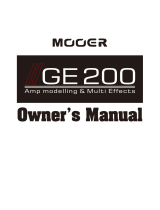Page is loading ...

®
SANPERA I
™
SANPERA
TM
I
Player`s Handbook

Welcome
Thank you for purchasing the Sanpera
TM
I
foot controller for your VYPYR
®
amplifier.
We are certain you will enjoy having the
control of your VYPYR at your feet.
®
SANPERA I
™

Note:
Your Sanpera
TM
I is powered by your VYPYR
®
amplier and
requires the special 8-pin MIDI cable included with your
Sanpera in order to function correctly.

®
SANPERA I
™
PRESET MODE
When you rst plug your Sanpera I into the amplier
(using the provided 8 pin MIDI cable) the pedal will
default to PRESET mode. In this mode buttons 1-4
correspond with the four PRESET buttons on your
VYPYR
®
. Each button allows you to select one of the
four presets within the bank (group of four presets)
selected on the amplier. Remember, each VYPYR has
12 onboard presets, which are stored in three BANKS of
four labeled A, B and C. To change BANKS using your
Sanpera I, please see BANK SELECT mode.
To store your personal amplier settings and replace one of
the onboard presets, simply press and hold the button that
corresponds with the location you wish to store the preset.
1
3 4
2 5 6
The Sanpera I operates in three modes, PRESET MODE, LOOPER MODE and BANK
SELECT MODE. The functions of buttons 1-4 will vary depending on which mode you are in.

BANK SELECT MODE
The Sanpera I allows you to access all three BANKS
of presets found on your VYPYR
®
amplier. To
enter BANK SELECT mode, press buttons 1 and 2
simultaneously. Three LEDs will illuminate to indicate
you are in BANK SELECT mode. Buttons 1, 2 and
3 now function as BANK SELECT buttons and have
alternate labeling: BANK A, BANK B and BANK
C. One of the three LEDs will be RED, indicating
the BANK you currently have selected. To select an
alternate bank, press the corresponding button associated
with that BANK. After you have pressed the BANK
select button the Sanpera will automatically switch to
PRESET MODE, allowing you to select a preset within
that BANK.
1
3 4
2 5 6

®
SANPERA I
™
LOOPER CONTROLS
To enter LOOP mode, press buttons 3 and 4 simultane-
ously. Upon entering LOOP mode all active LEDs will
change from red to green, indicating you are in LOOP
mode. In the case, the Stompbox and Delay effects are
set to OFF (See Looper controls items 1 and 2), you may
not see any active LEDs upon entering LOOP mode.
3. Rec/Play
To record a loop for playback, simply start playing, and
when you want to START recording the loop press this
button and the amp will begin recording the loop. When
you want to STOP recording, press this button again and
the looper will stop playing and automatically begin to
playback.
4 . Stop/Reset
To stop a loop in process, press this button. To erase the
currently stored loop (recorded by pressing button 4) press
and hold this button for 3 seconds. The LED above this but-
ton will be green if there is a loop currently being stored.
TIP: You can change amp presets after
you have recorded your loop, allowing
you to play a totally different sound on
top of the loop!
1
3 4
2 5 6

1
3 4
2 5 6
LOOPER CONTROLS
1. Stompbox On/Off
In LOOP mode this button allows you the ability to turn
on and off the STOMPBOX selected (if any) on your
VYPYR
®
amplier. If the corresponding LED is green,
the effect is active; if the LED is off, the effect is also off.
2. Delay On/Off
In LOOP mode this button allows you the ability to turn
on and off the DELAY effect (if any) on your VYPYR
amplier. If the corresponding LED is green, the effect
is active; if the LED is off, the effect is also off.

®
SANPERA I
™
1
3 4
2 5 6
5. Main/AUX Indication LED
These LEDs indicate whether the pedal is in MAIN mode
or AUX MODE. Depress the toe area of the expression
pedal to switch between modes. The default setting of
the expression pedal is to control the volume of the am-
plier. The Main LED indicates that the expression pedal
is set to VOLUME, and AUX indicates WAH unless the
amplier is set to PITCH SHIFT.
6. Expression Pedal
The default mode of the expression pedal is set to control
the volume of the amplier. When set to AUX this pedal
controls a universal wah. To activate the wah, simply
depress the toe area of the footswitch. When Pitch Shift
is selected on the amplier, this pedal will control the
pitch of the signal.

CALIBRATION MODE:
Occasionally it may be necessary to re-calibrate your
expression pedal. To enter CALIBRATION MODE hold
button 4 and press button 1. Upon entering CALIBRA-
TION mode the LED above button 1 will be green. This
green LED indicates that you need to press button 1 after
each step of the calibration process. Button 4 will be
RED upon entering CALIBRATION mode and allows
you to skip steps in the calibration process (normally not
necessary). During the rst step of the process the lower
AUX LED will blink to prompt you to pull the pedal
back to its lowest position. With the pedal in its lowest
position, press 1 for “next.” The MAIN LED will prompt
you to max the pedal to its highest position and press 1
again. Your pedal is now calibrated, turn your amplier
off and on to complete the process.
1
3 4
2 5 6

®
SANPERA I
™
PEAVEY ELECTRONICS CORPORATION LIMITED WARRANTY
Effective Date: September 5, 2007
What This Warranty Covers
Your Peavey Warranty covers defects in material and workmanship in Peavey products purchased and serviced in the U.S.A. and
Canada.
What This Warranty Does Not Cover
The Warranty does not cover: (1) damage caused by accident, misuse, abuse, improper installation or operation, rental, product modi-
fication or neglect; (2) damage occurring during shipment; (3) damage caused by repair or service performed by persons not authorized
by Peavey; (4) products on which the serial number has been altered, defaced or removed; (5) products not purchased from an Authorized
Peavey Dealer.
Who This Warranty Protects
This Warranty protects only the original retail purchaser of the product.
How Long This Warranty Lasts
The Warranty begins on the date of purchase by the original retail purchaser. The duration of the Warranty is as follows:
Product Category Duration
Guitars/Basses, Amplifiers, Pre-Amplifiers, Mixers, Electronic
Crossovers and Equalizers 2 years (+ 3 years)*
Drums 2 years (+ 1 year)*
Enclosures 2 years (+ 3 years)*
Digital Effect Devices 1 year (+ 1 year)*
Microphones 2 years
Speaker Components (incl. speakers, baskets, drivers,
diaphragm replacement kits and passive crossovers) 1 year
Tubes and Meters 90 days
Cables Limited Lifetime
[*Denotes additional warranty period applicable if optional Warranty Registration Card is completed and returned to Peavey by original retail purchaser within 90 days of purchase.]

What Peavey Will Do
We will repair or replace (at Peavey's discretion) products covered by warranty at no charge for labor or materials. If the product or component must be shipped to
Peavey for warranty service, the consumer must pay initial shipping charges. If the repairs are covered by warranty, Peavey will pay the return shipping charges.
How To Get Warranty Service
(1) Take the defective item and your sales receipt or other proof of date of purchase to your Authorized Peavey Dealer or Authorized Peavey Service Center.
OR
(2) Ship the defective item, prepaid, to Peavey Electronics Corporation, International Service Center, 412 Highway 11 & 80 East, Meridian, MS 39301. Include a detailed
description of the problem, together with a copy of your sales receipt or other proof of date of purchase as evidence of warranty coverage. Also provide a complete
return address.
Limitation of Implied Warranties
ANY IMPLIED WARRANTIES, INCLUDING WARRANTIES OF MERCHANTABILITY AND FITNESS FOR A PARTICULAR PURPOSE, ARE LIMITED IN DURATION TO THE LENGTH
OF THIS WARRANTY.
Some states do not allow limitations on how long an implied warranty lasts, so the above limitation may not apply to you.
Exclusions of Damages
PEAVEY'S LIABILITY FOR ANY DEFECTIVE PRODUCT IS LIMITED TO THE REPAIR OR REPLACEMENT OF THE PRODUCT, AT PEAVEY'S OPTION. IF WE ELECT TO REPLACE
THE PRODUCT, THE REPLACEMENT MAY BE A RECONDITIONED UNIT. PEAVEY SHALL NOT BE LIABLE FOR DAMAGES BASED ON INCONVENIENCE, LOSS OF USE,
LOST PROFITS, LOST SAVINGS, DAMAGE TO ANY OTHER EQUIPMENT OR OTHER ITEMS AT THE SITE OF USE, OR ANY OTHER DAMAGES WHETHER INCIDENTAL,
CONSEQUENTIAL OR OTHERWISE, EVEN IF PEAVEY HAS BEEN ADVISED OF THE POSSIBILITY OF SUCH DAMAGES.
Some states do not allow the exclusion or limitation of incidental or consequential damages, so the above limitation or exclusion may not apply to you.
This Warranty gives you specific legal rights, and you may also have other rights which vary from state to state.
If you have any questions about this warranty or service received or if you need assistance in locating an Authorized Service Center, please contact the Peavey
International Service Center at (601) 483-5365
Features and specifications subject to change without notice.
Logo referenced in Directive 2002/96/EC Annex IV
(OJ(L)37/38,13.02.03 and defined in EN 50419: 2005
The bar is the symbol for marking of new waste and
is applied only to equipment manufactured after
13 August 2005

Peavey Electronics Corporation • 5022 Hartley Peavey Drive • Meridian, MS 39305
Phone: (601) 483-5365 • Fax: (601) 486-1278 • www.peavey.com
/