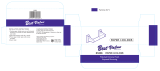Page is loading ...

25300 AL MOEN DRIVE NORTH OLMSTED, OH 44070
CORPORATE HEADQUARTERS: (800) 321-8809 FAX: (800) 848-6636
INTERNATIONAL: (440) 962-2000 FAX: (440) 962-2726
CUSTOMER SERVICE (USA): 800-882-0116 FAX: (888) 379-2720
WWW.MOEN.COM
Copyright Creative Specialties International
.
The Paper Holder can be mounted in three positions:
• Horizontal – paper loads from left facing (A)
• Horizontal – paper loads from right facing (B)
• Vertical – paper loads from top (C)
To change the orientation of the paper holder:
• Unscrew (C) from the back of base (B) to disconnect components
• Position Paper Holder Post (A) in desired position (horizontal facing left or right, vertical)
• Re-insert Paper Holder Post (A) into base (B); ensure set screw hole on base (B) is facing down
• Insert screw (C) into back of base (B) and tighten to secure all components
Note: Directions below are for installation into drywall. If installing product into a stud, use the wood screws only.
1) Remove mounting plate from product assembly by loosening the setscrew.
2) Position the mounting plate on the wall at desired location with “UP” facing you. Mark hole locations.
3) Drill 2 holes as marked using 5/16” drill bit.
4) Fold ends of the plastic toggle anchor together and insert into each hole in the wall.
5) Lightly tap anchors until flush with the wall.
6) One at a time, insert plastic pin into each anchor and lightly tap to activate anchor. Remove pin and repeat on other anchor.
7) Place the mounting plate on the wall over the installed wall anchors with "UP" facing you.
8) Tighten screws.
9) Place decorative product over the mounting plate with setscrew facing down and tighten setscrew.
Paper Holder is constructed of zinc.
DN0709BN – Single Post Paper
Holder
Brush Nickel Finish
DN0709CH – Single Post Paper
Holder
Chrome Finish
Cleaning Instructions:
Stock Number:______________________Paper Holder
By Creative Specialties
Materials:
Installation Instructions:
Stock Numbers:
Dimensions:
Single Post Paper Holder
DN0709
Iso™ Technical Specification
To preserve the fine finish of this product, clean only with a soft damp cloth. Dry well. Do not use commercial or
abrasive cleaners.
Literature #BA1531
(A)
(B)
(C)
(A)
(B)
(C)
/