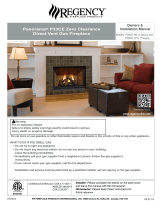Page is loading ...

Lightolier
45 INDUSTRIAL WAY, WILMINGTON, MA 01887
ULM MODULE MOTION OR DAYLIGHT SENSOR ENCLOSURE INSTALLATION INSTRUCTIONS
1
© Lightolier 2006 59-31159-000 Printed in U.S.A.
Install the fixture. The Electrical Connector for
the Module must be accessible through the
knockout at the end of the Fixture prior to the
Module being installed.
2
REMOVE COVER
Remove the Cover from the Module by loosening
the 2 Screws.
Fixture
Electrical
Connector
Cover
Screw
3
MOUNTING AND ELECTRICAL CONNECTIONS
Mount Module to T-Bar, mate Electrical
Connections, install Bushing and install 7/8" Plug
if necessary.
Module
Module
Electrical
Connectors
Electrical
Connectors
T-Bar (G)
T-Bar (T)
Module
Bushing
Electrical
Connectors
Module
7/8" Plug

4
ATTACH COVER
Attach Cover by sliding the Screws from the Cover
over the two Tabs and fasten securely.
Screw
Tab
Cover
5
DIMENSIONS TO CUT TILE
Cut Ceiling Tile in the center using the dimensions
below.
4-1/8" (105mm)
4-1/8" (105mm)
2-1/16"
(52mm)
2-1/16"
(52mm)
1/4"
(6mm)
3-3/4"
(95mm)
3-1/2"
(89mm)
3-1/4" (89mm)
3-1/4" (89mm)
1-5/8" (29mm)
1-5/8" (29mm)
G-Type Tile
T-Type Tile
Slot Grid
6
TILE
Install cut Ceiling Tile.
Cut
Ceiling
Tile
7
HD CLIP
Adjust HD Clip to ensure Module Fascia sits flush
to Ceiling Tile. Installation is complete.
Module
Fascia
HD Clip
Module
Ceiling
Tile
/