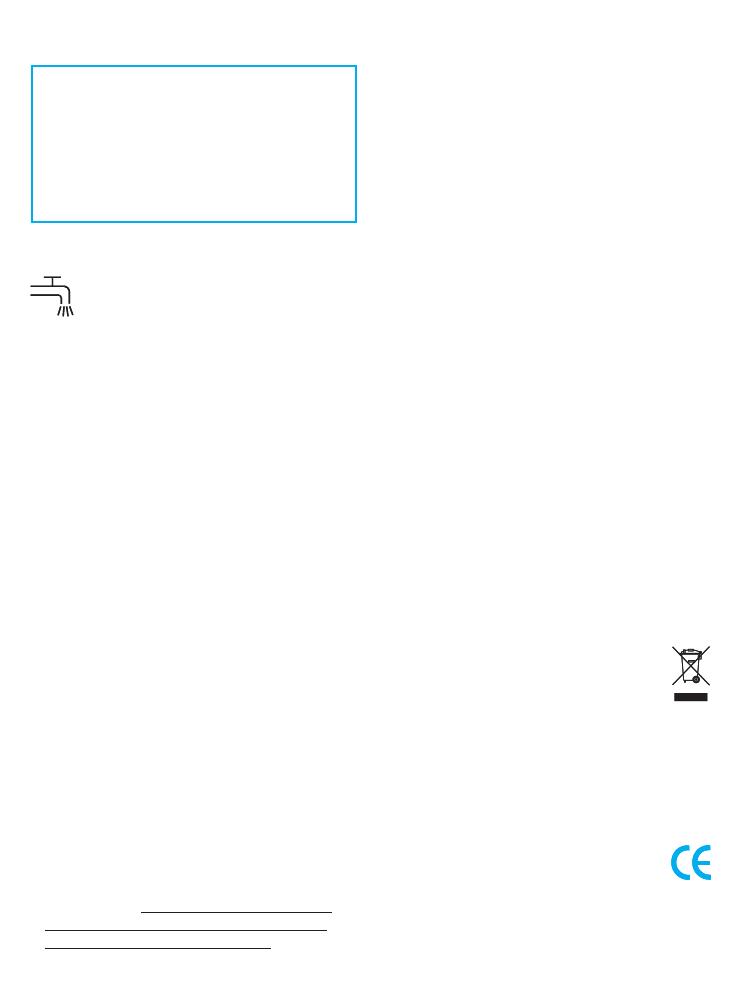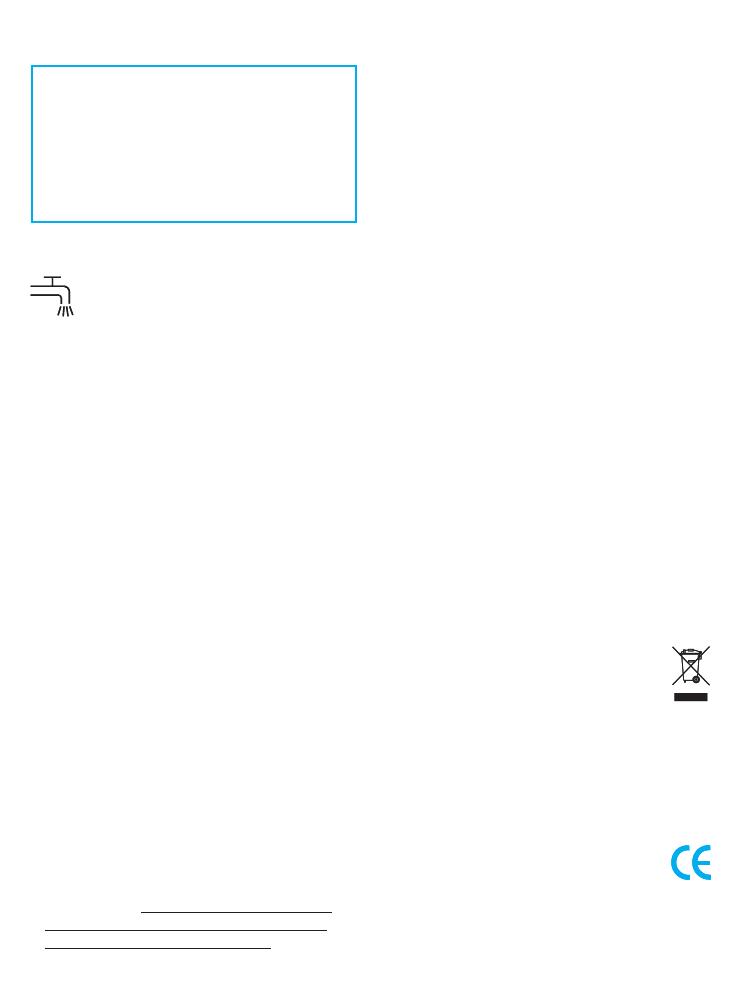
8
Tips for the perfect shave
For best shaving results, Braun
recommends you to follow 3 simple steps:
1. Always shave before washing your face.
2. At all times, hold the shaver at right
angles (90°) to your skin.
3. Stretch your skin and shave against the
direction of your beard growth.
Cleaning
The shaver head is suitable for
cleaning under running tap water.
Warning: Detach the shaver from the
power supply before cleaning the
shaver head in water.
Regular cleaning ensures better shaving
performance. Rinsing the shaving head under
running water after each shave is an easy
and fast way to keep it clean (A):
Switch the shaver on (cordless) and rinse
the shaver head under hot running water.
You may use liquid soap without abrasive
substances. Rinse off all foam and let the
shaver run for a few more seconds.
Next, switch off the shaver, press the foil
release buttons (3) to remove the shaver
foil (1) and cutter block (2). Then leave the
disassembled shaving parts to dry.
If you regularly clean the shaver under
water, then once a week apply a drop of
light machine oil onto the long hair trimmer
and shaver foil.
The following quick cleaning is another
alternative cleaning method (B):
Press the foil release buttons (3) to lift
the shaver foil (do not remove the foil
completely). Switch on the shaver for
approx. 5–10 seconds so that the shaved
stubbles can fall out.
Switch off the shaver. Remove the shaver
foil and tap it out on a flat surface. Using
the brush, clean the inner area of the
shaver head. However, do not clean the
shaver foil nor the cutter block with the
brush as this will damage them.
•
•
•
•
•
Keeping your shaver in top
shape
Replacing the shaver foil and cutter
block / reset
To maintain 100% shaving performance,
replace the shaver foil (1) and cutter block (2),
when the replacement symbol (8) lights up
(after about 18 months) or when worn.
The replacement symbol will remind you
during the next 7 shaves to replace the
shaving parts. Then the shaver will automati-
cally reset the display.
After you have replaced the shaving parts
(foil and cutter block), use a ball-pen to push
the reset button (9) for at least 3 seconds to
reset the counter.
While doing so, the replacement light blinks
and goes off when the reset is complete.
The manual reset can be done at any time.
Accessories
Available at your dealer or Braun Service
Centres:
Shaver foil and cutter block: 51S
Environmental notice
This product contains rechargeable
batteries. In the interest of protecting
the environment, please do not
dispose of the product in the house-
hold waste at the end of its useful life.
Disposal can take place at a Braun Service
Centre or at appropriate collection points
provided in your country.
Subject to change without notice.
This product conforms to the European
Directives EMC 2004/108/EC and Low
Voltage 2006/95/EC.
For electric specifications, see printing on the
special cord set.
98805744_560_Korea.indd 898805744_560_Korea.indd 8 29.09.2008 10:55:26 Uhr29.09.2008 10:55:26 Uhr