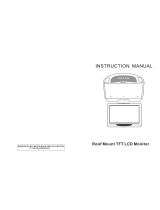Page is loading ...

Operating Instructions
Digital Camera/Lens Kit
Model No. DMC-L1K
VQT0W88
Before use, please read these instructions completely.
EB
Web Site: http://www.panasonic-europe.com

Before Use
2
VQT0W88
Before Use
Dear Customer,
We would like to take this opportunity to
thank you for purchasing this Panasonic
Digital Camera. Please read these
Operating Instructions carefully and keep
them handy for future reference.
Information for Your
Safety
Carefully observe copyright laws.
Recording of pre-recorded tapes or
discs or other published or broadcast
material for purposes other than your
own private use may infringe copyright
laws. Even for the purpose of private
use, recording of certain material may
be restricted.
• Please note that the actual controls and
components, menu items, etc. of your
Digital Camera may look somewhat
different from those shown in the
illustrations in these Operating
Instructions.
• Four Thirds
TM
is a trademark.
• SDHC Logo is a trademark.
• Adobe is a trademark or registered
trademark of Adobe Systems
Incorporated in the United States and/or
other countries.
• Leica is a registered trademark of Leica
Microsystems IR GmbH.
• Elmarit is a registered trademark of Leica
Camera AG.
• Other names, company names, and
product names printed in these
instructions are trademarks or registered
trademarks of the companies concerned.
WARNING
TO REDUCE THE RISK OF FIRE OR
SHOCK HAZARD AND ANNOYING
INTERFERENCE, USE ONLY THE
RECOMMENDED ACCESSORIES
AND DO NOT EXPOSE THIS
EQUIPMENT TO RAIN OR
MOISTURE. DO NOT REMOVE THE
COVER (OR BACK); THERE ARE NO
USER SERVICEABLE PARTS INSIDE.
REFER SERVICING TO QUALIFIED
SERVICE PERSONNEL.
THE SOCKET OUTLET SHALL BE
INSTALLED NEAR THE EQUIPMENT
AND SHALL BE EASILY ACCESSIBLE.
CAUTION
Danger of explosion if battery is
incorrectly replaced. Replace only with
the same or equivalent type
recommended by the manufacturer.
Dispose of used batteries according to
the manufacturer’s instructions.

Before Use
3
VQT0W88
Digital Camera
The rating plate is on the underside of the
Digital Camera.
Caution for AC mains lead
For your safety, please read the following
text carefully.
This appliance is supplied with a moulded
three-pin mains plug for your safety and
convenience. A 5-ampere fuse is fitted in
this plug.
Should the fuse need to be replaced,
please ensure that the replacement fuse
has a rating of 5-amperes and it is
approved by ASTA or BSI to BS1362.
Check for the ASTA mark Ï or the BSI
mark Ì on the body of the fuse.
If the plug contains a removable fuse
cover you must ensure that it is refitted
when the fuse is replaced. If you lose the
fuse cover, the plug must not be used
until a replacement cover is obtained.
A replacement fuse cover can be
purchased from your local Panasonic
Dealer.
IF THE FITTED MOULDED PLUG IS
UNSUITABLE FOR THE SOCKET
OUTLET IN YOUR HOME THEN THE
FUSE SHOULD BE REMOVED AND
THE PLUG CUT OFF AND DISPOSED
OF SAFELY.
THERE IS A DANGER OF SEVERE
ELECTRICAL SHOCK IF THE CUT OFF
PLUG IS INSERTED INTO ANY 13-
AMPERE SOCKET.
If a new plug is to be fitted, please
observe the wiring code as shown below.
If in any doubt, please consult a qualified
electrician.
∫ IMPORTANT
The wires in this mains lead are coloured
in accordance with the following code:
Blue: Neutral
Brown: Live
As the colours of the wires in the mains
lead of this appliance may not correspond
with the coloured markings identifying the
terminals in your plug, proceed as follows:
The wire which is coloured BLUE must be
connected to the terminal in the plug
which is marked with the letter N or
coloured BLACK.
The wire which is coloured BROWN must
be connected to the terminal in the plug
which is marked with the letter L or
coloured RED.
Under no circumstances should either of
these wires be connected to the earth
terminal of the three-pin plug, marked
with the letter E or the Earth Symbol Ó.
∫ Before Use
Remove the Connector Cover.
∫ How to replace the Fuse
The location of the fuse differ according to
the type of AC mains plug (figures A and B).
Confirm the AC mains plug fitted and
follow the instructions below.
Illustrations may differ from actual AC
mains plug.
1) Open the fuse cover with a screwdriver.
2) Replace the fuse and close or attach
the fuse cover.
Fuse cover
Figure A Figure B
Figure A Figure B
Fuse
(5 ampere)
Fuse
(5 ampere)

Before Use
4
VQT0W88
∫ Care of the camera
• Do not strongly shake or bump the
camera. The camera may stop operating
normally, pictures may not be recorded or
the lens may be damaged.
• Sand or dust may cause the camera to
malfunction. Make sure that sand or
dust does not get into the lens or the
terminals when using the camera on a
beach etc.
• Make sure that water does not get into the
camera when using it on a rainy day or on
a beach.
• This unit is not waterproof. If rain water
or other drops of water splash onto the
camera, wipe it with a dry cloth.
•
Do not put your hands inside the mirror.
Do not press, push or use a blower brush to
forcefully blow air on the shutter curtains as
they are very thin. Be careful as they may
get scratched, bent or damaged.
Information on Disposal for Users of Waste Electrical & Electronic Equipment
(private households)
This symbol on the products and/or accompanying documents
means that used electrical and electronic products should not be
mixed with general household waste.
For proper treatment, recovery and recycling, please take these
products to designated collection points, where they will be accepted
on a free of charge basis. Alternatively, in some countries you may be
able to return your products to your local retailer upon the purchase
of an equivalent new product.
Disposing of this product correctly will help to save valuable
resources and prevent any potential negative effects on human
health and the environment which could otherwise arise from inappropriate waste
handling. Please contact your local authority for further details of your nearest
designated collection point.
Penalties may be applicable for incorrect disposal of this waste, in accordance with
national legislation.
For business users in the European Union
If you wish to discard electrical and electronic equipment, please contact your dealer or
supplier for further information.
Information on Disposal in other Countries outside the European Union
This symbol is only valid in the European Union.
If you wish to discard this product, please contact your local authorities or dealer and ask
for the correct method of disposal.

Before Use
5
VQT0W88
∫ About the LCD monitor
• Do not press the LCD monitor with
excessive force as it may cause the
camera to malfunction.
• Condensation may form on the LCD
monitor in places with large temperature
differences. Wipe the condensation with a
soft, dry cloth.
• If the camera is cold when you turn it on,
the picture on the LCD monitor will be
slightly darker than usual at first. However,
the picture will return to normal brightness
when the internal temperature of the
camera increases.
∫ About the Lens
• Do not press the lens with excessive
force.
• Do not leave the camera with the lens
facing the sun as it may cause the camera
to malfunction. Also, be careful when you
leave the camera outside or near a
window.
• When there is dirt (water, oil, and
fingerprints, etc.) on the surface of the
lens, the picture may be affected. Lightly
wipe the surface of the lens with a soft,
dry cloth before and after taking pictures.
• Do not place the lens mount facing
downwards. Do not allow the lens mount
contacts 1 to become dirty.
∫ About Condensation (When the lens
or the Viewfinder is fogged up)
• Condensation occurs when the ambient
temperature or humidity changes as
follows. Be careful of condensation since
it causes lens stains, fungus and camera
malfunction.
– When the camera is taken from the cold
outdoors to the warm indoors.
– When the camera is taken from outside
to inside an air-conditioned car.
– When cool wind from an air conditioner
etc. blows directly on the camera.
– In humid places.
• To prevent condensation, put the camera
in a plastic bag until the temperature of
the camera is close to the ambient
temperature. If condensation occurs, turn
the camera off and leave it for about
2 hours. The fog will disappear naturally
when the temperature of the camera
becomes close to the ambient
temperature.
Extremely high precision technology is
employed to produce the LCD monitor.
However there may be some dark or
bright spots (red, blue or green) on the
screen. This is not a malfunction. The
LCD monitor screen has more than
99.99% effective pixels with a mere
0.01% of the pixels inactive or always lit.
The spots will not be recorded on
pictures on a card.

Before Use
6
VQT0W88
∫ When not using the camera for a long
period of time
• Store the battery in a cool and dry place
with a relatively stable temperature.
[Recommended temperature:
15 oC to 25 oC,
Recommended humidity:
40% to 60%]
• Always remove the battery and the card
from the camera.
• When the battery is left inserted in the
camera, it will discharge even if the
camera is turned off. If left like this the
battery will discharge excessively and
may become unusable even if charged.
• When storing the battery for a long period
of time, we recommend charging it once a
year. Remove the battery from the camera
and store it again after it has completely
discharged.
• We recommend storing the camera with a
desiccant (silica gel) when you keep it in a
closet or a cabinet.
• If you have not used the camera for a
long period of time, check all the parts
before taking pictures.
About These
Operating Instructions
∫ About indications in these operating
instructions
Convenient or helpful information for using
the camera is described.
∫ About illustrations of the cursor
button
In these operating instructions, operations
using the cursor button are described with
illustrations.
e.g.: When you press the 4 button
∫ About the command dial
In these operating instructions, the
operations on the command dial are
described as illustrated to match the screen
icon.
Rotate the command dial slowly but surely.
∫ About illustrations in these operating
instructions
The appearance of the product, the
illustrations and menu screens etc. will
differ slightly from those in actual use.
SET
MENU
3
21
4

7
VQT0W88
Contents
Before Use
Information for Your Safety.......................2
About These Operating Instructions ......... 6
Preparation
Accessories ............................................10
Names of the Components .....................12
Screen Display........................................14
About the Lens........................................17
Attaching/Detaching the Lens................. 17
Charging the Battery with the Charger ...19
About the Battery (charging/
number of recordable pictures) ...........20
Inserting/Removing the Battery .............. 21
Using the AC Adaptor .............................22
Inserting/Removing the Card
(Optional) ............................................23
About the Card........................................ 24
Attaching the Lens Hood ........................25
Attaching the Strap .................................26
Attaching the Eyepiece Cap ................... 27
Turning the Camera On ..........................27
Setting Date/Time (Clock Set) ................ 28
About the Setup Menu ............................29
Basic
Before Taking Pictures With
the Viewfinder ..................................... 33
• Tips for taking good pictures............. 33
• Making the Viewfinder easier to see
(Diopter adjustment).........................33
• Changing the information display
on the LCD monitor .......................... 33
Matching the Focus and the Exposure
Automatically (AF: Auto Focus/
Programme AE mode) ........................34
• Taking good pictures ........................ 36
• Continuously focusing on a subject
(AFC) (When taking pictures
with the Viewfinder) ..........................37
Aperture-priority AE ................................38
Shutter-priority AE ..................................39
Manual Exposure ....................................40
Compensating the Exposure ..................42
Taking Pictures with Manual Focus ........44
Taking Pictures with the Zoom................46
Playing Back Pictures .............................47
• Changing the Information Displayed
on the playback screen.....................48
Deleting Pictures.....................................48
Using the Playback Zoom .......................50
Displaying Multiple Screens
(Multi Playback)...................................51
Displaying Pictures by Recording Date
(Calendar Playback)............................ 52
Advanced
Switching to Live View ............................53
• Tips for taking good pictures
with Live View................................... 54
• Changing the Information
Displayed..........................................54
• Recording a picture with the camera
held high above your head
(High angle mode)............................ 56
• Auto focus when taking pictures
with Live View................................... 57
• Manual focus when taking pictures
with Live View................................... 58
Checking the Depth of Field ...................60
Taking Pictures using the
Built-in Flash .......................................61
• Adjusting the flash output ................. 64
• Bounce flash ..................................... 65
Fixing the Focus and the Exposure
(AF/AE Lock).......................................66
Taking Pictures using Burst Mode ..........67
Taking Pictures using Auto Bracket ........69
Taking Pictures with the Self-timer .........70
Adjusting the White Balance...................71
• [WHITE SET]
Resetting the white balance .............73
• [COLOUR TEMPERATURE
SETTING]
Setting the colour temperature ......... 73

8
VQT0W88
• [WHITE BALANCE ADJUSTMENT]
Finely adjusting the white
balance............................................. 73
Setting the Light Sensitivity..................... 74
Deciding the Method to Measure
Brightness (Metering mode)................ 75
Menu Settings
Setting Frequently Used Functions......... 76
Using the [REC] Mode Menu .................. 77
• [FILM MODE]
Setting the colour tone of the
picture to be recorded ...................... 78
• [PICT.SIZE]/[QUALITY]
Setting a picture size and
quality that match your use
of the pictures................................... 80
• [RAW REC.]
Recording a RAW file
simultaneously.................................. 81
• [ASPECT RATIO]
Setting the aspect ratio of pictures
(When taking pictures with
Live View only) ................................. 82
• [EX. OPT. ZOOM]
Enlarging a picture with no picture
quality deterioration (When taking
pictures with Live View only) ............ 82
• [D.ZOOM]
Further extending the zoom
(When taking pictures with
Live View only) ................................. 83
• [SELF-TIMER]
Setting the time for the self-timer ..... 84
• [AF ASSIST LAMP]
Focusing in low light conditions
becomes easier ................................ 84
• [OIS MODE]
Optical Image Stabilizer ................... 85
• [AUTO BRACKET]............................ 85
• Taking Pictures using
Auto Bracket..................................... 85
• [AF/AE LOCK]
Switching the [AFL/AEL]
button setting.................................... 85
• [BURST RATE]
Setting the burst speed .................... 85
• [FLASH SYNC.]
Setting to the 2nd Curtain
Synchro ............................................ 86
Using the [CUSTOM] Menu .................... 86
• Saving settings in
[CUST. SET MEM.] .......................... 90
Using the [PLAY] mode menu ................91
• [SLIDE SHOW]
Playing back pictures in order
for a fixed duration............................ 91
• [FAVORITE]
Setting your favourite pictures.......... 92
• [ROTATE DISP.]/[ROTATE]
To display the picture rotated ........... 93
• [DPOF PRINT]
Setting the picture to print and the
number of prints ............................... 95
• [PROTECT]
Preventing accidental erasure
of pictures......................................... 96
• [RESIZE]
Making the picture smaller ............... 97
• [TRIMMING]
Enlarging a picture and
trimming it......................................... 98
• [ASPECT CONV.]
Changing the aspect ratio
of a 16:9 picture................................ 99
• [FORMAT]
Initializing the card.......................... 100
Connecting to other equipment
Connecting to a PC............................... 101
Printing the Pictures.............................. 103
Playing Back Pictures on a
TV Screen .........................................107

9
VQT0W88
Others
Using the External Flash.......................108
Using the MC Protector/PL Filter ..........109
Using the Remote Shutter .................... 110
Displaying the Time at the Travel
Destination (World Time) .................. 111
• Location candidates for
World Time settings........................113
Cautions for Use ...................................114
Message Display ..................................117
Troubleshooting ....................................118
Number of recordable pictures .............123
Specifications........................................125
Sales and Support Information
Customer Care Centre
• For customers within the UK:
08705 357357
• For customers within the Republic of
Ireland: 01 289 8333
• Visit our website for product information
• E-mail: customer.care@panasonic.co.uk
Technical Support for AV Software
• For UK, ROI: 08701 505610
Direct Sales at Panasonic UK
• Order accessory and consumable items
for your product with ease and confidence
by phoning our Customer Care Centre
Monday – Thursday 9.00 a.m. – 5.30 p.m.,
Friday 9.30 a.m. – 5.30 p.m.
(Excluding public holidays)
• Or go on line through our Internet
Accessory ordering application at
www.panasonic.co.uk.
• Most major credit and debit cards
accepted.
• All enquiries transactions and distribution
facilities are provided directly by
Panasonic UK Ltd.
• It couldn’t be simpler!
• Also available through our Internet is
direct shopping for a wide range of
finished products, take a browse on our
website for further details.
Interested in purchasing an extended
guarantee?
Please call 0870 240 6284 or visit our
website www.panasonic.co.uk/guarantee
.

Preparation
10
VQT0W88
Preparation
Accessories
Check that all the accessories are included before using the camera.
K2CT3CA00004
1
7
4
10
13
16
2
8
5
11
14
3
9
6
12
15
K2KJ2CB00001
VGQ8990
VFC4206
VYF3089VYC0949
K2GJ2DZ00028DE-972B
K1HA05CD0004
VFC4189
VFC4185
VKF4091
CGR-S603E

Preparation
11
VQT0W88
∫ Standard Accessories
1 Digital Camera Body
(This is referred to as camera body in
these operating instructions.)
2 Interchangeable Lens
“LEICA D VARIO-ELMARIT 14– 50 mm/
F2.8–3.5”
(This is referred to as lens in these
operating instructions.)
3 Battery Pack
(This is referred to as battery in these
operating instructions.)
4 Battery Charger/AC Adaptor
(This is referred to as AC adaptor in
these operating instructions.)
5 AC Mains Lead
6 DC Cable
7 Video Cable
8 USB Connection Cable
9 CD-ROM
10 Strap
11 Eyepiece Cap
(This is attached to the strap at the time
of purchase.)
12 Body Cap
(This is attached to the camera body at
the time of purchase.)
13 Lens Hood
14 Lens Cap
(This is attached to the interchangeable
lens at the time of purchase.)
15 Lens Rear Cap
(This is attached to the interchangeable
lens at the time of purchase.)
16 Lens Storage Bag
• The card is not supplied with this
camera.
∫ Optional Accessories
• Lithium Ion Battery
CGR-S603E
•Flash
DMW-FL500
• MC Protector
DMW-LMCH72
• PL Filter (Circular Type)
DMW-LPL72
• Remote Shutter
DMW-RSL1
• Leather Bag
DMW-BAL1
•Strap
DMW-SSTL1
• SDHC Memory Card
4 GB: RP-SDR04GE1K
• SD Memory Card
2 GB: RP-SDK02GE1A/
RP-SDR02GE1A
1 GB: RP-SDK01GE1A/
RP-SDH01GE1A/
RP-SDR01GE1A
512 MB: RP-SDK512E1A/
RP-SDR512E1A
256 MB: RP-SDH256E1A/
RP-SDR256E1A
128 MB: RP-SD128BE1A
• USB 2.0 Reader/Writer
BN-SDUSB2E
• CardBus PC Card Adapter
BN-SDPC3E
• Some optional accessories may not be
available in some countries.

Preparation
12
VQT0W88
Names of the
Components
∫ Camera body
1 IR sensor (P72)
2 Lens fitting mark (P17)
3 Flash (P61)
4 AF assist lamp (P84)
Self-timer indicator (P70)
5 Mirror
6 Lens lock pin
7 Lens release button (P18)
8 Mount
9 Eye cup (P27)
10 Viewfinder (P14, 33)
11 [LIVE VIEW] button (P53)
12 Flash open button (P61, 65)
13 Focus mode lever (P34, 37, 44, 57, 58)
14 [AFL/AEL] button (P66)
15 Status indicator (P27)
16 Camera ON/OFF switch (P27)
17 Command dial (P35, 39, 41, 43, 50 to
52, 59, 61, 64, 71, 74, 76)
18 2/4/1/3 Cursor buttons (P29)
19 [MENU/SET] button (P29)
20 Delete button (P48)
21 Aperture stopping down button (P60)
22 [DISPLAY] button (P33, 48, 54, 56)
23 Playback button (P47, 48, 50 to 52,
107)
24 LCD monitor (P14, 33, 48, 53, 54, 56)
25 Flash output adjustment button (P64)
26 Flash button (P61, 108)
27 [ISO] button (P74)
28 [WB] button (P71)
29 Diopter adjustment dial (P33)
30 Shutter speed dial (P34, 38, 40)
31 Shutter button (P34)
32 Metering mode lever (P75)
33 [FUNC.1] button (P76)
34 [FUNC.2] button (P43, 76)
35 Drive mode lever
Single (P34):
Burst (P67):
Auto bracket (P69):
Self-timer (P70):
36 Focus distance reference line (P45)
37 Hot shoe (P108)
1
4
5
8
7
6
3
2
AFS
AFC
AFL
AEL
MF
13
14
12
21 20
19
18
17
16
1511109
27
26
25
24 2223
29
28
ON
OFF
35
30 31
34
33
32
37
36

Preparation
13
VQT0W88
38 Tripod receptacle
• When you use a tripod, make sure it is
stable when the camera is attached to
it.
39 Open/Close lever (P21)
40 Battery door (P21)
41 Strap eyelet (P26)
42 Card door (P23)
43 DC cable cover (P22)
44 [USB] socket (P101, 103)
45 [V OUT/REMOTE] socket (P107, 110)
46 Terminal door
∫ Lens
“LEICA D VARIO-ELMARIT 14–50 mm/
F2.8– 3.5”
47 Focus distance indicator (P44, 58)
48 Aperture ring (P34, 39, 40)
49 Lens fitting mark (P17)
50 Contact point
51 Aperture ring button (P34, 38, 40)
52 [O.I.S.] switch (P18)
53 Focus ring (P44, 58)
54 Zoom ring (P46, 82, 83)
55 Lens surface
∫ Battery charger/AC adaptor (P19)
56 Battery holder
57 [POWER] indicator
58 [CHARGE] indicator
59 Power output socket [DC OUT]
60 Power input socket [AC IN]
• Do not use any other AC adaptors
except the supplied one.
O
P
E
N
C
L
O
S
E
38
40
39
41
43
42
45
44
46
V OUT /
REMOTE
USB
52
51
54 53
48
49
55
50
47
59
56
60
58
57

Preparation
14
VQT0W88
Screen Display
∫ Viewfinder Display
1 AF frame (P33, 34)
2 AF-LED (P88)
3 AE lock (P66)
4 Exposure compensation value (P42)/
Manual exposure assistance (P41)/
Auto bracket compensation range (P69)
5 Exposure compensation (P42)
6 Auto bracket (P69)
7 Flash setting (P61)
8 Number of recordable pictures
You can display up to 99 pictures only
on the Viewfinder.
9 Card access (P24)
10 Focus (P34)
11 Shutter speed (P34, 39, 40)
12 Aperture value (P34, 38, 40)
∫ Information Display on the LCD
Monitor
(When taking pictures with the
Viewfinder)
1 Recording mode (P34, 38, 40)
2 Aperture value (P38, 40)
3 Shutter speed (P39, 40)
4 AF frame setting (P88)
5 Metering mode (P75)
6 Exposure compensation (P42)
7 Flash output adjustment (P64)
8 Custom set (P90)
9 Number of recordable pictures
10 Card access (P24)
11 Quality (P80)
12 Picture size (P80)
13 Battery indication (P20)
14 Flash setting (P61)
15 ISO sensitivity (P74)
16 White balance (P71)
17 Film mode (P78)
AEL
1
AUTO
SLOW
AEL
AUTO
SLOW
2
4
6
7
5
3
8
9
10
11
12
P
P
2000
2000
F 2.8
2.8
STANDARD
STANDARD
ISO
ISO
100
100
WB
WB
19
19
NORMAL
NORMAL
CUSTOM
CUSTOM
-
1 +1
+1
0
-
2 +2
+2
13 12 11 910
8
6
7
1
2 3
16
17
15
A
14
45
AUTO
AUTO

Preparation
15
VQT0W88
18 Programme shift (P35)
19 AF lock (P66)
20 AE lock (P66)
21 Current date and time
This is displayed for about 5 seconds
when the camera is turned on, after
setting the clock and after switching
from playback mode to recording mode.
22 Manual exposure assistance (P41)
23 Optical image stabilizer (P18, 85)
24 Recording a RAW file simultaneously
ON/OFF (P81)
25 Single (P34): SINGLE
Burst (P67):
Auto bracket (P69):
Self-timer (P70):
26 2nd curtain synchro (P86): 2ND
27 White balance fine adjustment (P73)
∫ Live View Display on the LCD Monitor
(P53)
1 Recording mode (P34, 38, 40)
2 Aperture value (P57)
3 Shutter speed (P57)
4 White balance (P71)
5 ISO sensitivity (P74)
6 Flash setting (P61)
7 Flash output adjustment (P64)
8 Card access (P24)
Lights red.
9 Recording state
Flashes red.
10 Focus (P57)
Lights green.
11 Manual exposure assistance (P41)
12 Number of recordable pictures
13 Film mode (P78)
14 Optical image stabilizer (P18, 85)
15 Quality (P80)
16 Picture size (P80)
17 Battery indication (P20)
18 High angle mode (P56)
19 AF frame (P57)
20 Focus position (P57)
SINGLE
SINGLE
26
24
25
19 20
A
2nd
2nd
23
AUTO
AUTO
27
AFL
AFL
AEL
AEL
-
1 +1
+1
0
-
2 +2
+2
21
22
P
18
3BKT 1/3
3BKT 1/3
12 5 6
7
8
16 121415
11
13
20
19
18
9, 10
17
34
STD
STD
19
19
ISO
ISO
100
100
F2.8
F2.8
P
A
2000
2000
1
/
3
-
1 +1
+1
0
-
2 +2
+2

Preparation
16
VQT0W88
21 Programme shift (P35)
22 Burst (P67):
Auto bracket (P69):
Self-timer (P70):
23 White balance fine adjustment (P71)
24 2nd curtain synchro (P86): 2ND
25 Histogram (P55)
26 Self-timer (P70)
This is displayed during countdown.
27 Recording a RAW file simultaneously
ON/OFF (P81)
28 Extra optical zoom (P82)
29 Digital zoom (P83)
30 AF frame setting (P88)
31 AE lock (P66)
32 AF lock (P66)
33 Exposure compensation (P42)
∫ Playback Display on the LCD Monitor
1 Playback mode (P47)
2 Recording information
3 Favourites (P92)
4 Protected picture (P96)
5 Colour space (P89)
6 Cable disconnection warning icon
(P106)
This is displayed when printing using a
printer supporting PictBridge.
(Depending on the printer, the icon may
not be displayed.)
7 Histogram (P55)
8 Picture number/Total pictures
9 Folder/File number (P102)
10 Recording a RAW file simultaneously
ON/OFF (P81)
11 Quality (P80)
12 Picture size (P80)
13 Battery indication (P20)
14 Favourites settings (P92)
15 Number of DPOF prints (P95)
16 Recorded date and time
32
31
30
21
25
26
28 2729
22 23
33
24
A
2nd
2nd
P
AFL
AFL
AEL
AEL
2X
2X
1
/
3
10:00
10:00
1
.
.
DEC
DEC
.2006
.2006
7
3
8
1011
9
1312
12
14
4
5
6
16
15
1
10
10
0
_
0001
0001
1/19
1/19
ISO
ISO
100
100
F2.8
F2.8
2000
2000
P
A
2nd
2nd

Preparation
17
VQT0W88
About the Lens
You can use the supplied lens or a lens that
is compatible with the lens mount standard
for the “Four Thirds System (Four Thirds
Mount)” with this unit.
Select a lens that matches the scene being
recorded and your use of the pictures.
If you use a lens other than a dedicated
interchangeable lens, auto focus cannot be
activated and accurate metering is not
possible. Also, some functions will not
work.
∫ “Four Thirds Mount”
This is the lens mount standard for the
“Four Thirds System”.
These are interchangeable lenses newly
developed specifically for the optical design
requirements of digital cameras.
∫ Using a lens from another
manufacturer
• Some lenses from other manufacturers do
not have an aperture ring. When you use
a lens with no aperture ring, [FUNC.1] is
fixed for aperture.
Refer to P76 for more information about
how to use [FUNC.1].
• Depending on the type of lens, you may
not be able to use some functions.
• The available flash range etc. differs
depending on the aperture value of the
lens you are using.
• Take some test pictures with the lens you
are using.
Attaching/Detaching
the Lens
• Check that the camera is turned off.
• Close the flash.
∫ Attaching a lens to the camera body
1 Turn the lens rear cap A and the
body cap B in the direction of the
arrow to detach them.
• Do not put your hands inside the mirror.
(P12)
2 Align the lens fitting marks C
(red marks) on the camera body
and the lens and then rotate the
lens in the direction of the arrow
until it clicks.
• Do not press the lens release button
when you attach a lens.
• Do not try to attach the lens when
holding it at an angle to the camera
body as the lens mount may get
scratched.
• Check that the lens is attached
correctly.
A
22
11
B
C

Preparation
18
VQT0W88
3 Detach the lens cap.
∫ Optical image stabilizer
The supplied lens has an optical image
stabilizer function.
The optical image stabilizer function is set
for activation when the lens is attached to
the camera body.
Set the [O.I.S.] switch to [ON].
• You can change the optical image
stabilizer mode to [MODE1] or [MODE2]
using [OIS MODE] in the [REC] mode
menu (P85). It is set to [MODE1] at the
time of purchase.
• We recommend setting the [O.I.S.] switch
to [OFF] when using a tripod. If the [O.I.S.]
switch is set to [OFF], [ ] is displayed
on the LCD monitor.
∫ Detaching a lens from the camera
body
• Check that the camera is turned off.
1 Attach the lens cap.
2 Set the [O.I.S.] switch to [OFF].
3 Press the lens release button D
while turning the lens as far as
possible in the direction of the
arrow to detach it.
• Always attach the body cap to the
camera body so that dirt or dust does
not get inside.
• Attach the lens rear cap so that the lens
contact point does not get scratched.
• Change lenses where there is not a lot of
dirt or dust.
• When you turn the camera off or carry the
camera, attach the lens cap to protect the
surface of the lens.
• Detach the lens cap before taking
pictures.
• Be careful not to lose the lens cap, the
lens rear cap and the body cap.
OFF ON
D

Preparation
19
VQT0W88
Charging the Battery
with the Charger
• The battery is not charged when the
camera is shipped. Charge the battery
before use.
1 Connect the AC mains lead.
• When you connect the AC mains lead,
the [POWER] indicator A lights red.
• The battery cannot be charged when
the DC cable is connected to the AC
adaptor.
2 Align the battery with the marks
on the AC adaptor and then place
it straight into the AC adaptor.
Check that it is firmly attached.
• Charging starts when the [CHARGE]
indicator B lights green.
3 Detach the battery after charging
is completed.
• Charging is completed when the
[CHARGE] indicator B turns off (after
about 130 minutes).
• After charging is completed, be sure to
disconnect the AC mains lead from the
electrical outlet.
• The battery becomes warm after using it
and during and after charging. The
camera also becomes warm during use.
This is not a malfunction.
• The battery will be exhausted if left for a
long period of time after being charged.
Recharge the battery when it is
exhausted.
• Use the dedicated AC adaptor and
battery.
• Use the AC adaptor indoors.
• Do not disassemble or modify the AC
adaptor.
A
B
B

Preparation
20
VQT0W88
About the Battery
(charging/number of recordable
pictures)
∫ Battery indication
The remaining battery power appears on
the screen.
• The battery indication turns red and blinks.
(The status indicator blinks when the LCD
monitor turns off.) Recharge the battery or
replace it with fully charged battery.
(This does not appear when using the AC
adaptor.
)
∫ The battery life
The number of recordable pictures
when using the Viewfinder
(By CIPA standard in programme AE mode)
Recording conditions by CIPA standard
• Temperature: 23 °C /Humidity: 50% when
LCD monitor is on.
• Using Panasonic’s SD Memory Card
¢
(128 MB; optional).
• Using the supplied battery.
• Using the supplied lens.
• Starting recording 30 seconds after the
camera is turned on. (When the optical
image stabilizer function is set to [MODE1])
• Recording once every 30 seconds with
full flash every second recording.
• Turn the camera off every 10 recordings.
• CIPA is an abbreviation of “Camera &
Imaging Products Association”.
¢The card is optional.
The number of recordable pictures
when using the LCD monitor (Live View)
(The conditions are the same as the
CIPA standard.)
Playback time
The number of recordable pictures and the
playback time will vary depending on the
operating conditions of the unit and the
storing conditions of the battery.
∫ Charging
The charging time and number of
recordable pictures with the optional
battery pack
(CGR-S603E) are the same as
above.
• The [CHARGE] indicator lights when
charging starts.
∫ When the [CHARGE] indicator flashes
• The battery is over discharged
(discharged excessively). In a while, the
[CHARGE] indicator will light up and
normal charging will start.
• When the battery temperature is
excessively high or low, the charging time
will be longer than normal.
• When the operating time of the camera
becomes extremely short even after properly
charging the battery, the life of the battery
may have expired. Buy a new battery.
∫ Charging conditions
• Charge the battery in a temperature
between 10 oC to 35 oC. (The battery
temperature should also be the same.)
• The performance of the battery may
temporarily deteriorate and the operating
time may become shorter in low
temperature conditions (e.g. skiing/
snowboarding).
Number of
recordable pictures
Approx. 450 pictures
(Approx. 225 min)
The number of recordable pictures
varies depending on the recording
interval time. If the recording interval
time becomes longer, the number of
recordable pictures decreases.
[e.g. When recording once every
2 minutes, the number of recordable
pictures decreases to about 110.]
Number of
recordable pictures
Approx. 300 pictures
(Approx. 150 min)
Playback time Approx. 420 min
Charging time Approx. 130 min
/