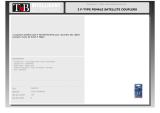Page is loading ...

Manual 1.1
English
Deutsch
Français
Español

Wichtige Sicherheitshinweise!
Bitte vor Gebrauch lesen und für späteren Gebrauch
aufbewahren!
• Read all of these instructions!
• Save these instructions for later use!
•Follow all warnings and instructions marked on the product!
• Do not use this product near water, i.e. bathtub, sink, swimming pool,
wet basement, etc.
• Do not place this product on an unstable cart, stand or table. The product may
fall, causing serious damage to the product or to persons!
• Slots and openings in the cabinet and the back or bottom are provided for
ventilation; to ensure reliable operation of the product and to protect it from
overheating, these openings must not be blocked or covered. This product should
not be placed in a built-in installation unless proper ventilation is provided.
• This product should not be placed near a source of heat such as a stove,
radiator, or another heat producing amplifier.
• Use only the supplied power supply or power cord. If you are not sure of the
type of power available, consult your dealer or local power company.
• Do not allow anything to rest on the power cord. Do not locate this product
where persons will walk on the cord.
• Never break off the ground pin on the power supply cord.
• Power supply cords should always be handled carefully. Periodically check cords
for cuts or sign of stress, especially at the plug and the point where the cord
exits the unit.
• The power supply cord should be unplugged when the unit is to be unused for
long periods of time.
• If this product is to be mounted in an equipment rack, rear support should be
provided.
• This product should be used only with a cart or stand that is recommended by
HK AUDIO
®
.
• Never push objects of any kind into this product through cabinet slots as they
may touch dangerous voltage points or short out parts that could result in risk
of fire or electric shock. Never spill liquid of any kind on the product.
• Do not attempt to service this product yourself, as opening or removing covers
may expose you to dangerous voltage points or other risks. Refer all servicing
to qualified service personnel.
• Clean only with dry cloth.
• Do not defeat the safety purpose of the polarized or grounding-type plug.
A polarized plug has two blades with one wider than the other. A grounding
type plug has two blades and a third grounding prong. The wide blade or the
third prong are provided for the safety. If the provided plug does not fit into
your outlet, consult an electrician for replacement of the obsolete outlet.
• Unplug this product from the wall outlet and refer servicing to qualified service
personnel under the following conditions:
• When the power cord or plug is damaged or frayed.
• If liquid has been spilled into the product.
• If the product has been exposed to rain or water.
• If the product does not operate normally when the operating instructions are
followed.
• If the product has been dropped or the cabinet has been damaged.
• If the product exhibits a distinct change in performance, indicating a need of
service!
• Adjust only these controls that are covered by the operating instructions since
improper adjustment of other controls may result in damage and will often
require extensive work by a qualified technician to restore the product to
normal operation.
• Exposure to extremely high noise levels may cause a permanent hearing loss.
• Individuals vary considerably in susceptibility to noise induced hearing loss, but
nearly everyone will lose some hearing if exposed to sufficiently intense noise
for a sufficient time. The U.S. Government´s Occupational Safety and Health
Administration (OSHA) has specified the following permissible noise level
exposures:
Duration Per Day In Hours Sound LeveldBA, Slow Response
890
692
495
397
2 100
11/2 102
1 105
1/2 110
1/4 or less 115
• According to OSHA, any exposure in excess of the above permissible limits
could result in some hearing loss.
• Ear plug protectors in the ear canals or over the ears must be worn when operating
this amplification system in order to prevent a permanent hearing loss if exposure
is in excess of the limits as set forth above. To ensure against potentially
dangerous exposure to high sound pressure levels, it is recommended that all
persons exposed to equipment capable of producing high sound pressure levels
such as this amplification system be protected by hearing protectors while this
unit is in operation.
•Fuses: Replace with IEC 127 (5x 20 mms) type and rated fuse for best
performance only.
TO PREVENT THE RISK OF FIRE AND SHOCK HAZARD, DO NOT EXPOSE
THIS APPLIANCE TO MOISTURE OR RAIN. DO NOT OPEN CASE;
NO USER SERVICE-ABLE PARTS INSIDE.
REFER SERVICING TO QUALIFIED SERVICE PERSONNEL.
Version 1.0 10/2004
• The unit has been built by HK AUDIO
®
in accordance with IEC 60065 and left
the factory in safe working order. To maintain this condition and ensure non-
risk operation, the user must follow the advice and warning comments found in
the operating instructions. The unit conforms to Protection Class 1 (protectively
earthed).
•HK AUDIO
®
ONLY GUARANTEE THE SAFETY, RELIABILITY AND EFFICIENCY
OF THE UNIT IF:
• Assembly, extension, re-adjustment, modifications or repairs are carried out by
HK AUDIO
®
or by persons authorized to do so.
• The electrical installation of the relevant area complies with the requirements
of IEC (ANSI) specifications.
• The unit is used in accordance with the operating instructions.
• The unit is regularly checked and tested for electrical safety by a competent
technician.
WARNING:
• If covers are opened or sections of casing are removed, except where this can
be done manually, live parts can become exposed.
• If it is necessary to open the unit this must be insulated from all power sources.
Please take this into account before carrying out adjustments, maintenance,
repairs and before replacing parts.
• The appliance can only be insulated from all power sources if the mains
connection is unplugged.
• Adjustment, maintenance and repairs carried out when the unit has been opened
and is still live may only be performed by specialist personnel who are authorized
by the manufacturer (in accordance with VBG 4) and who are aware of the
associated hazards.
• Loudspeaker outputs which have the IEC 417/5036 symbol (Diagram 1, below)
can carry voltages which are hazardous if they are made contact with. Before
the unit is switched on, the loudspeaker should therefore only be connected
using the lead recommended by the manufacturer.
• Where possible, all plugs on connection cables must be screwed or locked onto
the casing.
• Replace fuses only with IEC127 type and specified ratings.
• It is not permitted to use repaired fuses or to short-circuit the fuse holder.
• Never interrupt the protective conductor connection.
• Surfaces which are equipped with the "HOT" mark (Diagram 2, below), rear
panels or covers with cooling slits, cooling bodies and their covers, as well as
tubes and their covers are purposely designed to dissipate high temperatures
and should therefore not be touched.
• High loudspeaker levels can cause permanent hearing damage. You should
therefore avoid the direct vicinity of loudspeakers operating at high levels.
Wear hearing protection if continuously exposed to high levels.
MAINS CONNECTION:
• The unit is designed for continuous operation.
• The set operating voltage must match the local mains supply voltage.
• The unit is connected to the mains via the supplied power unit or power cable.
• Power unit: Never use a damaged connection lead. Any damage must be rectified
by a competent technician.
•Avoid connection to the mains supply in distributor boxes together with several
other power consumers.
• The plug socket for the power supply must be positioned near the unit and
must be easily accessible.
PLACE OF INSTALLATION:
• The unit should stand only on a clean, horizontal working surface.
• The unit must not be exposed to vibrations during operation.
• Keep away from moisture and dust where possible.
• Do not place the unit near water, baths, wash basins, kitchen sinks, wet areas,
swimming pools or damp rooms. Do not place objects containing liquid on the
unit - vases, glasses, bottles etc.
• Ensure that the unit is well ventilated.
• Any ventilation openings must never be blocked or covered. The unit must be
positioned at least 20 cm away from walls. The unit may only be fitted in a rack
if adequate ventilation is ensured and if the manufacturer's installation instruc-
tions are followed.
• Keep away from direct sunlight and the immediate vicinity of heating elements
and radiant heaters or similar devices.
• If the unit is suddenly moved from a cold to a warm location, condensation can
form inside it. This must be taken into account particularly in the case of tube
units. Before switching on, wait until the unit has reached room temperature.
• Accessories: Do not place the unit on an unsteady trolley, stand, tripod, base or
table. If the unit falls down, it can cause personal injury and itself become damaged.
Use the unit only with the trolley, rack stand, tripod or base recommended by
the manufacturer or purchased together with the unit. When setting the unit
up, all the manufacturer's instructions must be followed and the setup accessories
recommended by the manufacturer must be used. Any combination of unit and
stand must be moved carefully. A sudden stop, excessive use of force and uneven
floors can cause the combination of unit and stand to tip over.
• Additional equipment: Never use additional equipment which has not been
recommended by the manufacturer as this can cause accidents.
•To protect the unit during bad weather or when left unattended for prolonged
periods, the mains plug should be disconnected. This prevents the unit being
damaged by lightning and power surges in the AC mains supply.
Diagram 1 Diagram 2
•Das Gerät wurde von HK AUDIO
®
gemäß IEC 60065 gebaut und hat das Werk
in sicherheitstechnisch einwandfreiem Zustand verlassen. Um diesen Zustand
zu erhalten und einen gefahrlosen Betrieb sicherzustellen, muss der Anwender
die Hinweise und die Warnvermerke beachten, die in der Bedienungsanleitung
enthalten sind. Das Gerät entspricht der Schutzklasse I (schutzgeerdet).
• DIE SICHERHEIT, ZUVERLÄSSIGKEIT UND LEISTUNG DES GERÄTES WIRD
VON HK AUDIO
®
NUR DANN GEWÄHRLEISTET, WENN:
• Montage, Erweiterung, Neueinstellung, Änderungen oder Reparaturen von
HK AUDIO
®
oder von dazu ermächtigten Personen ausgeführt werden.
• die elektrische Installation des betreffenden Raumes den Anforderungen von
IEC (ANSI)-Festlegungen entspricht.
• das Gerät in Übereinstimmung mit der Gebrauchsanweisung verwendet wird.
WARNUNG:
•Wenn Abdeckungen geöffnet oder Gehäuseteile entfernt werden, außer wenn
dies von Hand möglich ist, können Teile freigelegt werden, die Spannung führen.
•Wenn ein Öffnen des Gerätes erforderlich ist, muss das Gerät von allen Span-
nungsquellen getrennt sein. Berücksichtigen Sie dies vor dem Abgleich, vor
einer Wartung, vor einer Instandsetzung und vor einem Austausch von Teilen.
• Ein Abgleich, eine Wartung oder eine Reparatur am geöffneten Gerät unter
Spannung darf nur durch eine vom Hersteller autorisierte Fachkraft (nach VBG
4) geschehen, die mit den verbundenen Gefahren vertraut ist.
• Lautsprecher-Ausgänge, die mit dem IEC 417/5036-Zeichen (Abb.1, s.unten)
versehen sind können berührungsgefährliche Spannungen führen. Deshalb vor
dem Einschalten des Gerätes Verbindung nur mit dem vom Hersteller empfoh-
lenen Anschlusskabel zum Lautsprecher herstellen.
• Alle Stecker an Verbindungskabeln müssen mit dem Gehäuse verschraubt oder
verriegelt sein, sofern möglich.
• Es dürfen nur Sicherungen vom Typ IEC 127 und der angegebenen Nennstrom-
stärke verwendet werden.
• Eine Verwendung von geflickten Sicherungen oder Kurzschließen des Halters ist
unzulässig.
• Niemals die Schutzleiterverbindung unterbrechen.
• Oberflächen, die mit dem "HOT"-Zeichen (Abb.2, s.unten) versehen sind, Rück-
wände oder Abdeckungen mit Kühlschlitzen, Kühlkörper und deren Abdeckun-
gen, sowie Röhren und deren Abdeckungen können im Betrieb erhöhte Tempe-
raturen annehmen und sollten deshalb nicht berührt werden.
• Hohe Lautstärkepegel können dauernde Gehörschäden verursachen.
Vermeiden Sie deshalb die direkte Nähe von Lautsprechern, die mit hohen
Pegeln betrieben werden. Verwenden Sie einen Gehörschutz bei dauernder
Einwirkung hoher Pegel.
NETZANSCHLUSS:
• Das Gerät ist für Dauerbetrieb ausgelegt.
• Die eingestellte Betriebsspannung muss mit der örtlichen Netzspannung
übereinstimmen.
• Der Anschluss an das Stromnetz erfolgt mit dem mitgelieferten Netzteil oder
Netzkabel.
• Netzteil: Eine beschädigte Anschlussleitung kann nicht ersetzt werden.
Das Netzteil darf nicht mehr betrieben werden.
•Vermeiden Sie einen Anschluss an das Stromnetz in Verteilerdosen zusammen
mit vielen anderen Stromverbrauchern.
• Die Steckdose für die Stromversorgung muss nahe am Gerät angebracht und
leicht zugänglich sein.
AUFSTELLUNGSORT:
• Das Gerät sollte nur auf einer sauberen, waagerechten Arbeitsfläche stehen.
• Das Gerät darf während des Betriebs keinen Erschütterungen ausgesetzt sein.
•Feuchtigkeit und Staub sind nach Möglichkeit fernzuhalten.
• Das Gerät darf nicht in der Nähe von Wasser, Badewanne, Waschbecken,
Küchenspüle, Nassraum, Swimmingpool oder feuchten Räumen betrieben
werden. Keine mit Flüssigkeit gefüllten Gegenstände -Vase, Gläser, Flaschen
etc. auf das Gerät stellen.
• Sorgen Sie für ausreichende Belüftung der Geräte.
•Eventuelle Ventilationsöffnungen dürfen niemals blockiert oder abgedeckt
werden. Das Gerät muß mindestens 20 cm von Wänden entfernt aufgestellt
werden. Das Gerät darf nur dann in ein Rack eingebaut werden, wenn für
ausreichende Ventilation gesorgt ist und die Einbauanweisungen des Her-
stellers eingehalten werden.
•Vermeiden Sie direkte Sonneneinstrahlung sowie die unmittelbare Nähe von
Heizkörpern und Heizstrahlern oder ähnlicher Geräte.
•Wenn das Gerät plötzlich von einem kalten an einen warmen Ort gebracht wird,
kann sich im Geräteinnern Kondensfeuchtigkeit bilden. Dies ist insbesondere
bei Röhrengeräten zu beachten. Vor dem Einschalten solange warten bis das
Gerät Raumtemperatur angenommen hat.
• Zubehör: Das Gerät nicht auf einen instabilen Wagen, Ständer, Dreifuß, Unter-
satz oder Tisch stellen. Wenn das Gerät herunterfällt, kann es Personenschäden
verursachen und selbst beschädigt werden. Verwenden Sie das Gerät nur mit
einem vom Hersteller empfohlenen oder zusammen mit dem Gerät verkauften
Wagen, Rack, Ständer, Dreifuß oder Untersatz. Bei der Aufstellung des Gerätes
müssen die Anweisungen des Herstellers befolgt und muss das vom Hersteller
empfohlene Aufstellzubehör verwendet werden. Eine Kombination aus Gerät
und Gestell muss vorsichtigt bewegt werden. Plötzliches Anhalten, übermäßige
Kraftanwendung und ungleichmäßige Böden können das Umkippen der Kombi-
nation aus Gerät und Gestell bewirken.
• Zusatzvorrichtungen: Verwenden Sie niemals Zusatzvorrichtungen, die nicht
vom Hersteller empfohlen wurden, weil dadurch Unfälle verursacht werden
können
• Zum Schutz des Gerätes bei Gewitter oder wenn es längere Zeit nicht beauf-
sichtigt oder benutzt wird, sollte der Netzstecker gezogen werden.
Dies verhindert Schäden am Gerät aufgrund von Blitzschlag und Spannungs-
stößen im Wechselstromnetz.
Abb.1 Abb.2
Important Safety Instructions
Before connecting, read instructions
Important Advice on Safety!
Please read before use and keep for later use!

• L'appareil a été conçu par HK AUDIO
®
selon la norme IEC 60065 et a quitté
l'entreprise dans un état irréprochable. Afin de conserver cet état et d'assurer
un fonctionnement sans danger de l'appareil nous conseillons à l'utilisateur la
lecture des indications de sécurité contenues dans le mode d'emploi. L'appareil
est conforme à la classification I (mise à terre de protection).
• SURETE, FIABILITE ET EFFICACITE DE L'APPAREIL NE SONT GARANTIS PAR
HK AUDIO
®
QUE SI:
• Montage, extension, nouveau réglage, modification ou réparation sont
effectués par HK AUDIO
®
ou par toute personne autorisée par HK AUDIO
®
.
• L'installation électrique de la pièce concernée correspond aux normes
IEC (ANSI).
• L'utilisation de l'appareil suit le mode d'emploi.
AVERTISSEMENT:
•A moins que cela ne soit manuellement possible, tout enlèvement ou ouverture
du boîtier peut entrainer la mise au jour de pieces sous tension.
• Si l'ouverture de l'appareil est nécessaire, celui-ci doit être coupé de chaque
source de courant. Ceci est à prendre en considération avant tout ajustement,
entretien, réparation ou changement de pieces.
• Ajustement, entretien ou réparation sur l'appareil ouvert et sous tension ne
peuvent être éffectués que par un spécialiste autorisé par le fabricant (selon
VBG4). Le spécialiste étant conscient des dangers liés à ce genre de réparation.
• Les sorties de baffles qui portent le signe IEC 417/5036 (fig. 1, voir en bas)
peuvent être sous tension dangereuse. Avant de brancher l'appareil utiliser
uniquement le câble de raccordement conseillé par le fabricant pour raccorder
les baffles.
•Toutes les prises des câbles de raccordement doivent être, si possible, vissées
ou verrouillées sur le boîtier.
•L’utilisation de fusibles rafistolés ou court-circuites est inadmissible –
seulement: IEC127.
• L'utilisation de fusibles rafistolés ou court-circuites est inadmissible.
• Ne jamais interrompre la connexion du circuit protecteur.
• Il est conseillé de ne pas toucher aux surfaces pourvues du signe "HOT" (fig. 2,
voir en bas), aux parois arrières ou caches munis de fentes d'aération,
éléments d'aération et leurs caches ansi qu'aux tubes et leurs caches.
Ces éléments pouvant atteindre des températures élévées pendant l'utilisation
de l'appareil.
• Les Niveaux de puissance élévés peuvent entrainer des lésions auditives
durables. Evitez donc la proximité de haut-parleurs utilisés à haute puissance.
Lors de haute puissance continue utilisez une protection auditive.
BRANCHEMENT SUR LE SECTEUR:
• L'appareil est conçu pour une utilisation continue.
• La tension de fonctionnement doit concorder avec la tension secteur locale.
• Le raccordement au réseau éléctrique s'effectue avec l'adaptateur ou le cordon
d´alimentation livré avec l'appareil.
• Adaptateur: Un câble de raccordement abimé ne peut être remplacé. L'adapta-
teur est inutilisable.
•Evitez un raccordement au réseau par des boîtes de distribution surchargées.
• La prise de courant doit être placée à proximité de l'appareil et facile à atteindre.
LIEU D'INSTALLATION:
• L'appareil doit être placé sur une surface de travail propre et horizontale.
• L'appareil en marche ne doit en aucun cas subir des vibrations.
•Evitez dans la mesure du possible poussière et humidité.
• L'appareil ne doit pas être placé à proximité d'eau, de baignoire, lavabo, évier,
pièce d'eau, piscine ou dans une pièce humide. Ne placez aucun vase, verre,
bouteille ou tout objet rempli de liquide sur l'appareil.
• L'appareil doit être suffisamment aéré.
• Ne jamais recouvrir les ouvertures d'aération. L'appareil doit être placé à 20 cm
du mur au minimum. L'appareil peut être monté dans un Rack si une
ventilation suffisante est possible et si les conseils de montage du fabricant
sont suivis.
•Evitez les rayons de soleil et la proximité de radiateurs, chauffages etc.
• Une condensation d'eau peut se former dans l'appareil si celui-ci est transporté
brusquement d'un endroit froid à un endroit chaud. Ceci est particulièrement
important pour des appareils à tubes. Avant de brancher l'appareil attendre
qu'il ait la température ambiante.
• Accessoires: L'appareil ne doit être placé sur un chariot, support, trépied, bâti
ou table instable. Une chute de l'appareil peut entrainer aussi bien des domma-
ges corporels que techniques. Utilisez l'appareil uniquement avec un chariot,
Rack, support, trépied ou bâti conseillé par le fabricant ou vendu en combinai-
son avec l'appareil. Les indications du fabricant pour l'installation de l'appareil
sont à suivre, et les accessoires d'installation conseillés par le fabricant sont à
utiliser. Un ensemble support et appareil doit être déplacé avec précaution.
Des mouvements brusques et des revêtements de sol irreguliers peuvent
entrainer la chute de l´ensemble.
• Equipements supplémentaires: Ne jamais utiliser un équipement supplémen-
taire n'ayant pas été conseillé par le fabricant, ceci pouvant entrainer des
accidents.
•Afin de protéger l'appareil pendant un orage ou s'il ne doit pas être utilisé
pendant un certain temps, il est conseillé d'enlever la prise au secteur.
Ceci évite des dommages dûs à la foudre ou à des coups de tension dans le
réseau à courant alternatif.
Fig. 1 Fig. 2
• L'apparecchio è stato costruito dalla HK AUDIO
®
secondo la normativa euro-
pea IEC 60065 ed ha lasciato il nostro stabilimento in stato ineccepibile. Per
garantire il mantenimento di tale stato e un utilizzo assolutamente privo di ri-
schi l'utente è tenuto ad osservare le indicazioni e gli avvertimenti di sicurezza
contenuti nelle istruzioni per l'uso. L'apparecchio rispecchia il livello di
sicurezza I (collegato a terra).
•Sicurezza, affidabilità e prestazioni dell'apparecchio vengono garantiti dalla
HK AUDIO
®
solo ed esclusivamente se:
•Montaggio, ampliamento, rimessa a punto, modifiche e riparazioni vengono
eseguite dalla HK AUDIO
®
stessa o da personale da essa autorizzato.
• Gli impianti elettrici nei locali prescelti per l'uso dell'apparecchio rispondono
alle normative stabilite dall'ANSI.
• L'apparecchio viene utilizzato come indicato nel libretto delle istruzioni per l'uso.
Avvertimenti:
• In caso di apertura di parti di rivestimento o rimozione di parti dell'involucro,
a meno che non si tratti di pezzi rimovibili semplicemente a mano, possono
venire alla luce parti dell'apparecchio conduttrici di tensione.
• Se l'apertura dell'apparecchio dovesse risultare necessaria è indispensabile
staccare precedentemente quest'ultimo da tutte le fonti di tensione. Rispettare
tale misura di prevenzione anche prima di un allineamento, di operazioni di
manutenzione, della messa in esercizio o della sostituzione di componenti
all'interno dell'apparecchio.
• Allineamento, operazioni di manutenzione o eventuali riparazioni dell'appa-
recchio in presenza di tensione vanno eseguite esclusivamente da personale
specializzato ed autorizzato, in grado di eseguire tali operazioni evitandone
i rischi connessi.
• Le uscite degli altoparlanti contrassegnate dai caratteri IEC 417/5036 (vedi
illustrazione 1 a fondo pag.) possono essere conduttrici di tensione pericolosa
con cui evitare il contatto. Per questo motivo, prima di accendere l'appa-
recchio, collegare quest'ultimo agli altoparlanti servendosi esclusivamente del
cavetto d'allacciamento indicato dal produttore.
•Tutte le spine e i cavi di collegamento devono essere avvitati o fissati all'invo-
lucro dell'apparecchio per quanto possibile.
• Utilizzare esclusivamente fusibili del tipo IEC 127 con la indicata corrente no-
minale.
• L'utilizzo di fusibili di sicurezza non integri e la messa in corto circuito del
sostegno di metallo sono proibite.
• Non interrompere mai il collegamento con il circuito di protezione.
• Superfici contrassegnate dalla parola "HOT" (vedi illustrazione 2 a fondo pag.),
cosi come griglie di aerazione, dispositivi di raffreddamento e i loro rivestimen-
ti di protezione, oppure valvole e i relativi rivestimenti protettivi possono surri-
scaldarsi notevolmente durante l'uso e per questo motivo non vanno toccate.
• L'ascolto di suoni ad alto volume può provocare danni permanenti all'udito.
Evitate perciò la diretta vicinanza con altoparlanti ad alta emissione di suono
e utilizzate cuffie protettive in caso ciò non sia possibile.
Alimentazione:
• L'apparecchio è concepito per il funzionamento continuo.
• La tensione di esercizio deve corrispondere alla tensione di rete a cui ci si allaccia.
• L'allacciamento alla rete elettrica avviene tramite alimentatore o cavetto d'ali-
mentazione consegnato insieme all'apparecchio.
• Alimentatore: un cavo di connessione danneggiato non può essere sostituito.
L'alimentatore non può più essere utilizzato.
•Evitate un allacciamento alla rete di corrente utilizzando cassette di distribu-
zione sovraccariche.
• La spina di corrente deve essere situata nelle vicinanze dell'apparecchio e
facilmente raggiungibile in qualsiasi momento.
Locali di collocamento:
• Opportuno collocare l'apparecchio su una superficie pulita e orizzontale.
• Non sottoporre l'apparecchio in funzione a scosse e vibrazioni.
• Proteggere l'apparecchio per quanto possibile da umidità e polvere.
• Non collocare l'apparecchio vicino ad acqua, vasche da bagno, lavandini, lavelli
da cucina, locali umidi o piscine. Non appoggiare recipienti contenenti liquidi -
vasi, bicchieri, bottiglie, ecc. - sull'apparecchio.
• Provvedere ad una buone aerazione dell'apparecchio.
•Eventuali aperture previste per la ventilazione dell'apparecchio non vanno ne
bloccate, ne mai coperte. L'apparecchio va collocato ad almeno 20 cm di di-
stanza dalle pareti circostanti e può essere inserito tra altre componenti di un
impianto solo in caso di sufficiente ventilazione e qualora le direttive di
montaggio del produttore vengano rispettate.
•Evitare di esporre l'apparecchio ai raggi del sole e di collocarlo direttamente
nelle vicinanze di fonti di calore come caloriferi, stufette, ecc.
• Se l'apparecchio viene trasportato rapidamente da un locale freddo ad uno
riscaldato può succedere che al suo interno si crei della condensa. Ciò va
tenuto in considerazione soprattutto in caso di apparecchi a valvole. Attendere
che l'apparecchio abbia assunto la temperatura ambiente prima di accenderlo.
• Accessori: non collocare l'apparecchio su carrelli, supporti, treppiedi, superfici
o tavoli instabili. Se l'apparecchio dovesse cadere a terra potrebbe causare
danni a terzi o danneggiarsi irreparabilmente. Utilizzate per il collocamento
dell'apparecchio supporti, treppiedi e superfici che siano consigliate dal
produttore o direttamente comprese nell'offerta di vendita. Per il collocamento
dell'apparecchio attenetevi strettamente alle istruzioni del produttore, utili-
zzando esclusivamente accessori da esso consigliati. L'apparecchio in combina-
zione ad un supporto va spostato con molta attenzione. Movimenti bruschi o il
collocamento su pavimenti non piani possono provocare la caduta dell'appa-
recchio e del suo supporto.
• Accessori supplementari: non utilizzate mai accessori supplementari che non
siano consigliati dal produttore, potendo essere ciò causa di incidenti.
• Per proteggere l'apparecchio in caso di temporali o nel caso questo non venisse
utilizzato per diverso tempo si consiglia di staccarne la spina di corrente.
In questo modo si evitano danni all'apparecchio dovuti a colpi di fulmine o ad
improvvisi aumenti di tensione nel circuito di corrente alternata.
Illustrazione 1 Illustrazione 2
• El aparato ha sido producido por HK AUDIO
®
según el IEC 60065 y salió de la
fábrica en un estado técnicamente perfecto. Para conservar este estado y
asegurar un funcionamiento sin peligros el usuario debe tener en cuenta las
indicaciones y advertencias contenidas en las instrucciones de manejo.
El aparato corresponde a la clase de protección l (toma de tierra protegida).
• LA SEGURIDAD, LA FIABILIDAD Y EL RENDIMIENTO DEL APARATO SOLO
ESTAN GARANTIZADOS POR HK AUDIO
®
CUANDO:
• el montaje, la ampliación, el reajuste, los cambios o las reparaciones se
realicen por HK AUDIO
®
o por personas autorizadas para HK AUDIO
®
;
• la instalación eléctrica del recinto en cuestión corresponda a los requisitos
de la determinación del IEC (ANSI);
• el aparato se use de acuerdo con las indicaciones de uso.
ADVERTENCIA:
• Si se destapan protecciones o se retiran piezas de la carcasa, exceptuando si se
puede hacer manualmente, se pueden dejar piezas al descubierto que sean
conductoras de tensión.
• Si es necesario abrir el aparato, éste tiene que estar aislado de todas las
fuentes de alimentación. Esto se debe tener en cuenta antes del ajuste, de un
entretenimiento, de una reparación y de una sustitución de las piezas.
• Un ajuste, un entretenimiento o una reparación en el aparato abierto y bajo
tensión sólo puede ser llevado a cabo por un especialista autorizado por el
productor (según VBG 4) que conozca a fondo los peligros que ello conlleva.
• Las salidas de altavoces que estén provistas de la característica IEC 417/5036
(figura 1, véase abajo) pueden conducir tensiones peligrosas al contacto. Por
ello es indispensable que antes de poner en marcha el aparato; la conexión se
haya realizado únicamente con el cable de empalmes recomendado por el
productor.
• Las clavijas de contacto al final de los cables conectores tienen que estar
atornilladas o enclavadas a la carcasa, en tanto que sea posible.
• Sólo se pueden utilizar fusibles del tipo IEC 127 con la intensidad de corriente
nominal indicada.
• El uso de fusibles reparados o la puesta en cortocircuito del soporte es
inadmisible.
• El empalme del conductor de protección no se puede interrumpir en ningún
caso.
• Las superficies provistas de la característica "HOT" (figura 2, véase abajo),
los paneles de fondo trasero o las protecciones con ranuras de ventilación, los
cuerpos de ventilación y sus protecciones, así como las válvulas electrónicas y
sus protecciones pueden alcanzar temperaturas muy altas durante el funcio-
namiento y por ello no se deberían tocar.
• Niveles elevados de la intensidad de sonido pueden causar continuos daños
auditivos; por ello debe evitar acercarse demasiado a altavoces que funcionen
a altos niveles. En tales casos utilice protecciones auditivas.
ACOMETIDA A LA RED:
• El aparato está proyectado para un funcionamiento continuo.
• La tensión de funcionamiento ajustada tiene que coincidir con la tensión de la
red del lugar.
• La conexión a la red eléctrica se efectuará con la fuente de alimentación o con
el cable de red que se entreguen con el aparato.
•Fuente de alimentación: una linea de conexión dañada no se puede sustituir.
La fuente de alimentación no puede volver a ponerse en funcionamiento.
•Evite una conexión de la red eléctrica a distribuidores con muchas tomas de
corriente.
• El enchufe para el suministro de corriente tiene que estar cerca del aparato
y ser de fácil acceso.
SITUACION:
• El aparato debería estar situado en una superficie limpia y totalmente horizontal.
• El aparato no puede estar expuesto a ningún tipo de sacudidas durante su
funcionamiento.
• Se deben evitar la humedad y el polvo.
• El aparato no puede ponerse en funcionamiento cerca del agua, la bañera, el
lavamanos, la pila de la cocina, un recinto con tuberías de agua, la piscina o en
habitaciones húmedas. Tampoco se pueden poner objetos llenos de líquido -
jarrones, vasos, botellas, etc. - encima de él.
• Procure que el aparato tenga suficiente ventilación.
• Las aberturas de ventilación existentes no se deben bloquear ni tapar nunca.
El aparato debe estar situado como mínimo a 20 cm de la pared. El aparato
sólo se puede montar en un rack, si se ha procurado la suficiente ventilación y
se han cumplido las indicaciones de montaje del productor.
•Evite los rayos del sol directos así como la proximidad a radiadores, electro-
radiadores o aparatos similares.
• Si el aparato pasa repentinamente de un lugar frío a otro caliente, se puede
condensar humedad en su interior. Esto se debe tener en cuenta sobretodo en
los aparatos con válvulas electrónicas. Antes de poner en marcha el aparato se
debe esperar hasta que éste haya adquirido la temperatura ambiental.
• Accesorios: el aparato no se puede colocar encima de carros, estantes, trípodes,
soportes o mesas inestables. Si el aparato se cae puede causar daños perso-
nales y se puede estropear. Coloque el aparato sólo en un carro, rack, estante,
trípode o soporte recomendado por el productor o que se le haya vendido junto
con el aparato. En la instalación se deben seguir las indicaciones del productor
así como utilizar los accesorios recomendados por el mismo para colocarlo
encima. El conjunto del aparato con el pedestal se debe mover con mucho
cuidado. Un paro brusco, la aplicación de una fuerza desmesurada o un suelo
irregular puede ocasionar la caida de todo el conjunto.
• Piezas adicionales: no utilice nunca piezas adicionales que no estén recomen-
dadas por el productor, ya que se podrían provocar accidentes.
• Para protejer el aparato de una tormenta o si no se supervisa ni utiliza durante
algún tiempo, se debería desconectar la clavija de la red. Así se evitan daños en
el aparato a causa de un rayo y golpes de tensión en la red de corriente alterna.
Figura 1 Figura 2
Conseils de Securite Importants!
Priere de lire avant l'emploi et a conserver pour uti-
lisation ulterieure!
Importanti avvertimenti di sicurezza!
Leggere attentamente prima dell'uso e conservare per
un utilizzo successivo:
¡Indicaciones de seguridad importantes!
¡Léanse antes de utilizar el aparato y guardense para
so uso posterior!

ACTOR DX Manual 1.1
Welcome to the HK AUDIO
family!
Thank you for choosing an HK AUDIO product.
ACTOR DX consists of two ADX 112 A mid/high units
loaded with a 12" woofer, 1. 4" driver and a DDO™
system controller, two ADX 115 A Sub subwoofers
with an onboard 1,000 W RMS Class D power amp,
and two ADX 115 Sub B subwoofers, the passive
complement to the Sub A bin.
You don't have to worry about tweaking frequencies
and finessing levels, all you have to do is set up the
system components, connect the signal-carrying
cables and the power cords, and you're ready to roll.
An HK AUDIO
®
active system is made up of more
than just two active cabinets; it is an end-to-end
sound reinforcement solution consisting of sub-
woofers, mid/high units and meticulously matched
electronic circuitry.
Our engineers developed new technologies to satisfy
the stringent requirements of such an advanced
system. With its unique and sophisticated features,
every active HK AUDIO
®
sound reinforcement
system stands out in the crowd of far more basic
active cabinets.
All the best from the HK AUDIO team; enjoy your
ACTOR DX system!
Warranty
Register your ACTOR DX using the enclosed
warranty card to extend your warranty to five years
free of charge!
Use the convenient online registration option at
www.hkaudio.com
.
If you are unable to register online, please fill out the
enclosed warranty card completely and mail or fax it
to us. The registration is only valid if the warranty
registration card is filled out and returned to
HK AUDIO
®
or the device is registered via the
Internet within 30 days of the date of purchase.
We are also interested in learning where our devices
are used and by whom. This information will help us
design future products. Your information is of course
protected by privacy laws.
Thank you!
HK AUDIO
®
Technical Service
Postfach 1509
D-66959 St. Wendel
Germany
Table of Contents
1 ACTOR DX System Components . . . . . . . . . . . .6
2Transport . . . . . . . . . . . . . . . . . . . . . . . . . . . . . . .6
3 Setup and Cable Connections . . . . . . . . . . . . . . .6
4Connections and Control Features . . . . . . . . . . .8
5 Tips and Tricks . . . . . . . . . . . . . . . . . . . . . . . . .10
6 ACTOR DX Accessories . . . . . . . . . . . . . . . . . . .11
7Troubleshooting . . . . . . . . . . . . . . . . . . . . . . . . .11
8Technical Specifications . . . . . . . . . . . . . . . . . . .12

5
English
Unique features for premium performance
Digital amping
– for enhanced efficiency and dynamics
With an extremely high efficiency rating topping
the 90% mark, Class D digital power amps are
substantially smaller, lighter, and more compact than
comparable conventional amps. The reduced
thermal load on components enhances reliability,
while the far faster slew rate and higher attenuation
factor audibly enhance the speed and accuracy of the
system’s dynamic response.
DDO™ Controller technology
The DDO™ Controller compensates for varying
response of components such as low-frequency,
midrange and high-frequency speakers, power amps,
crossovers and so forth to forge a homogenous
system with uniform dynamics and a sonic image
with sharply defined contours.
DuoTilt™
– making the most of sonic energy
The novel DuoTilt™ pole mount allows sound energy
to be utilized far more efficiently. DuoTilt™ offers
7.5° and 15° angles of tilt, enabling perfect mid/high
unit-to-audience alignment. Troublesome ceiling
reflections are minimized, making the sound clearer,
tighter, and more focused.
Easy Setup and Handling
– for less pre-gig stress
Like all HK AUDIO Active Systems, ACTOR DX
was designed as a cohesive system consisting of
perfectly matched components. Painstaking effort
was invested in ensuring ACTOR DX can be trans-
ported easily and set up quickly. Handling and EQing
couldn’t be any easier, with no complicated and
time-consuming tweaking challenges to master.

ACTOR DX Manual 1.1
1 ACTOR DX System
Components
ADX 112 A Mid/High Unit
These enclosures are loaded with one 12" HK AUDIO
Custom speaker and one 1. 4" compression driver
with a 60° x 40° CD horn. Delivering 600 W RMS,
the Class D power amp is housed in a separate
chamber along with the DDO™ Controller.
ADX 115 Sub A Subwoofer
The ACTOR DX A Sub’s housing is split up into two
chambers. The front chamber serves as the speaker
cabinet for the 15" front-loaded loudspeaker, which
has a power handling capacity of 500 W RMS and a
nominal impedance of 8 ohms. The power amp is
housed in a separate compartment at the rear of the
cabinet.
ADX 115 Sub B Subwoofer
The housings and speakers of the ADX 115 Sub Bs
and Sub A are identical. The Sub B is the passive
version of the Sub A.
2 Transport
To transport the system, simply set the subwoofers
on their casters and place the mid/high units onto
the subwoofers with the foam rubber grille side
facing down. Use original HK AUDIO‚ covers to get
your system ready to handle the rigors of the road.
Padded and protected against moisture, your
ACTOR DX system is sure to serve you well for a
long time to come.
3 Setup and Cable Connections
3.1 The Standard ACTOR DX System
The standard system comprises
two ACTOR ADX 112 A mid/high units,
two ADX 115 Sub A subwoofers and
two ADX 115 Sub B subwoofers.
Always connect ACTOR DX starting at the top and
working your way down (refer to the diagram on the
rear panel of ACTOR DX components)! This may
seem unusual if you are accustomed to working with
active systems where signals are routed via
paralleled pass-through jacks, which would allow
connections to be made in any sequence.
ACTOR DX, in contrast, features the DDO™ System
Controller housed in the ADX 112 A mid/high unit.
This controller lets you determine basic settings
such as the system configuration, the mid/high
unit’s level and the subwoofer’s level right on the
mid/high unit. DDO™ then routes signals from the
mid/high unit to Sub A.
Note: Always connect cords in the correct sequence.
Never connect a cord carrying a signal from a mixer
directly to Sub A because this bypasses the DDO™
system controller! Always connect signal sources to
the “master” system input located on ACTOR DX
mid/high units!
3.2 ACTOR DX Full-range Setup
The full-range setup comprises
two ACTOR ADX 112 A mid/high units.
Select the appropriate system configuration on the
system controller's control panel. In full-range mode,
the subwoofer output (DDO™ controlled) is disabled
to prevent handling errors.
3.3 ACTOR DX Club Set
The club set comprises
two ACTOR ADX 112 A mid/high units and
two ADX 115 Sub A bins.
ADX 112 A
ADX 115 Sub A
ADX 115 Sub B
Standard system connections
Connections for full-range setup

7
English
3.4 Dual ACTOR DX System
The dual system comprises four
ACTOR ADX 112 A mid/high units, four ADX
115 Sub A bins and four ADX 115 B Sub bins.
Connect cables from top to bottom as described
above. Plug a microphone cord into the first
mid/high unit’s THROUGH port to route the mixer
signal to the second ACTOR DX stack.
Ensure XLR connectors are wired as follows:
1= ground, 2= +, 3= -
3.5 Flying ACTOR ADX 112 A Mid/High Units
Use the HK AUDIO rigging frame to fly ACTOR DX
mid/high units. To attach the frame, remove the
countersunk M10 hex head bolts from the side
panels. Bolt the rigging frame’s brackets to the
enclosure. Set the mid/high unit’s inclination to the
desired angle by loosening the knobs on the sides
and firmly hand-tightening them again. The serrated
plastic washers hold the mid/high unit in place.
Note: For reasons of safety, use tested and certified
load-securing devices only (for example, half-
couplers, TV spigots, brackets, and so forth)!
Ensure wall and pole mounts are designed to handle
the load (an ACTOR ADX 112 A weighs 30 kg).
3.6 Using the ACTOR DX Tilt Unit
Using the optional tilt unit couldn’t be easier:
Proceed as if mounting the enclosure on a pole.
Set the ACTOR DX tilt unit with the bottom plate
facing down on the upper subwoofer and then set
the ACTOR mid/high unit on it so the tilt unit’s rod
is inserted into one of the two holes (7.5° or 15°).
Question
Can I connect speakers other than an ACTOR DX
mid/high unit to an ACTOR DX Sub A or Sub B
subwoofer?
Answer
The system components are acoustically matched
for optimum audio performance and may be
operated in the indicated configuration only. Using
other mid/high units can degrade the sound and
damage the power amp (e.g. the Sub A’s).
Sub A’s nominal impedance is 4 ohms, and
impedance may not fall short of this value. Connect
no more than one Sub B to Sub A’s speaker out.
Club set connections
Dual system connections
ACTOR ADX 112 A with rigging bracket
The ACTOR DX tilt unit in action

ACTOR DX Manual 1.1
4 Connections and Control
Features
4.1 ACTOR ADX 112 A
1 Power Switch
Handling: This is the on/off switch for the active
system. When engaged, the system controller’s
display lights up orange.
Always switch the ACTOR DX active system on last,
that is, after powering up all other components, and
switch it off first before powering down all other
connected devices.
2 Mains Input
Connecting cords: Use the factory-included Power-
con cable to connect this socket to a wall receptacle.
Caution! Make sure the local mains voltage matches
the voltage specified on the device. If you connect
the system to the wrong mains voltage, you may
destroy the ACTOR DX system’s electronic
components.
3 Link (only 220-240 V version)
Connecting cords: The Powercon Link socket is wired
in parallel to the Mains Input. Connect other load
consumers (for example, another ACTOR DX
mid/high unit or an ACTOR DX Sub A bin) to it.
Heads up: The Powercon Link socket can handle
loads up to 8.6 A and 2060 W (at 230 volts). This
means you can use it to power up to but no more
than two additional ACTOR DX components.
Note: Always switch on ACTOR DX components one
after another to prevent a sudden spike in the
venue’s power supply. Otherwise the power surge
may cause the house circuit breaker to trip.
4 Ground
Ground lift button for separating the signal and
chassis ground in the event of humming noises.
In the event of low-frequency hum, engage the
Ground Lift switch. The ground circuit is severed
when this button is pressed. If this doesn’t solve the
problem, check all cords connected to ACTOR DX as
well as all signal cables routed to the mixing console
for damage (see also Tips and Tricks).
5 Input Sensitivity
This selector matches the preamp’s input sensitivity
to the mixer’s output signal level.
Engage this switch to select either -10 dB (for exam-
ple, for unbalanced 1/4” jacks and consumer level
devices) or +0 dB (for example, for balanced XLR
ports and professional mixers).
Recommendation: Select +0 dB when using a
professional-grade mixer sporting balanced outputs.
This lets you take advantage of console faders’ full
control range and helps prevent overloads.
Opt for -10 dB A when using a console with a lower
output level (unbalanced 1/4" output).
6 Input Overload
This LED lights up when the input level is too high
and the entire system (preamp and controller) is
being overdriven. Not only does this result in
unpleasant distortion, it can also harm the system’s
components. If the red LED lights up, reduce the
level (volume) at the mixer!
7 Line In
Connecting cords: Connect cords carrying signals
from your mixer (master left/right, line out, or a
similar circuit) to the balanced inputs using a mic
cord equipped with XLR connectors.
Ensure XLR connectors are wired as follows:
1= ground, 2= +, 3= -.
8 Through
Connecting cords: Use this parallel output to route
the incoming line signal to other components (for
example, to additional ACTOR DX mid/high units)
via XLR cords.
9 Limiter LEDs
These are the active system’s "rev counters," serving
to indicate the limiter’s operating status.
10 Subwoofer Output
Connecting cords: Use this output to send the
subwoofer signal from the DDO™ controller to an
ACTOR ADX 115 Sub A via an XLR cord.
Ensure XLR connectors are wired as follows:
1= ground, 2= +, 3= -.
ACTOR ADX 112 A
1
4
6
7
8
10
9
9
5
11
12
13
14
2
3

9
English
11 Display
Read-out: The numeric display indicates the
currently selected system configuration.
0 Mute
1Top only 1 mid/high unit Full-range mode
2 Half Stack DJ 1 mid/high unit, 1 Sub A
3 Half Stack Band 1 mid/high unit, 1 Sub A
4Full Stack DJ 1 mid/high unit, 1 Sub A+ Sub B
5Full Stack Band 1 mid/high unit, 1 Sub A+ Sub B
6 Dual Stack DJ 2 mid/high units, 2 Sub A+ Sub B
7 Dual Stack Band 2 mid/high units, 2 Sub A + Sub B
L Locked buttons are disabled
UUnlocked buttons are enabled
12 Up/Down Buttons
Use these buttons to select system configurations.
Operation: To enable the buttons, press Up and
Down simultaneously and hold for about one to two
seconds. The letter U (for unlocked) appears briefly
in the display. Now you can press Up and/or Down
to select the desired setup (see the table above). The
buttons are automatically disabled soon thereafter.
The letter L (locked) appears briefly in the display.
13 Top Level
Operation: Use this knob to determine the volume of
the mid/high unit. The standard setting is 0 dB at
the 12 o’clock position. This means the level is
neither boosted nor cut.
14 Subwoofer Level
Operation: When the knob is set to the 12 o’clock
position, the subwoofer’s and the mid/high unit’s
respective volumes are matched, ensuring bass and
mid/high ranges are rendered in balanced musical
proportion. If desired, twist the Subwoofer Level
knob to the left to decrease and to the right to
increase the subwoofer’s level by up to 6 dB.
Tip: If necessary or desired, use the Subwoofer Level
knob to boost or cut bass frequencies below 100 Hz
rather than resorting to the mixer’s master EQ.
15 Rigging Points
Attach the ACTOR DX rigging frame here to fly the
mid/high unit from a truss or similar suspension
device.
ACTOR ADX 112 A control features
Control features of the ACTOR DX system controller
1
2
3
4
6
7
8
10
5
9
9
11
11
12
9
9
12
13
14
13
14
More about limiter LEDs
A dedicated LED indicates the limiter status for the
mid/high-range signal path and the subwoofer
circuit, respectively.
What do the lights mean?
The green LED indicates that the given input is
receiving a signal. As long as the LED lights up
green, the system is operating at low-to-medium
levels, with plenty of headroom available for the
power amps. Yellow indicates that the system is
being pushed close to its threshold. The yellow LED
may flash at regular intervals, but it may not
illuminate continuously. If it does this, back off the
volume on your mixer.
If the LED constantly lights up red, there is a
problem in the power amp and the system will shut
down. In this case, have a qualified service
technician check the device.

ACTOR DX Manual 1.1
4.2 ACTOR ADX 115 Sub A
1 Power Switch
Operation: This is the on/off switch for the active
system. When engaged, the Power On LED lights up
red. Always switch the ACTOR DX active system on
last, that is, after powering up all other components,
and switch it off first before powering down all other
connected devices.
2 Mains Input
Connecting cords: Use the factory-included Power-
con cord to connect this socket to a wall receptacle.
Caution! Make sure the local mains voltage matches
the voltage specified on the device. If you connect
the system to the wrong mains voltage, you may
destroy the ACTOR DX system’s electronic
components.
3 Power On LED
This LED lights up when the Power switch is set to
ON and the system is connected to a mains power
supply.
4 Subwoofer Input
Connecting cords: To patch the signal from the
DDO™ controller to a Sub A bin, plug one end of a
mic cord equipped with XLR connectors into the
mid/high unit’s Subwoofer output and the other into
the Subwoofer Input. Ensure XLR connectors are
wired as follows: 1= ground, 2= +, 3= -.
Note: Never patch the mixer's line and/or master
signal directly into Sub A’s Subwoofer Input. This
bypasses the system’s controller, crossover, equaliza-
tion and protection circuitry, risking serious damage
to the subwoofer. Read chapter 3, Setup and Cable
Connections, for more on this.
5 To Sub B Speaker Output
Connecting cords: Use this parallel Speakon
®
output
to connect a passive ACTOR DX B Sub bin.
Note: Be sure to twist the Speakon“ connectors
clockwise until they lock in place! You must first di-
sengage the safety catch before you can unplug the
connector. To do this, pull the bayonet catch towards
the cord. Pin assignments are pin 1+ = +, pin 1- = -.
Feel free to use a four-core cable if you wish, though
pin 2+ and 2- remain unused, of course.
4.3 ACTOR ADX 115 Sub B
6 Sub B In
Connecting cords: Connect the Speakon
®
input to
the ADX 115 Sub A bin’s Speaker Output using a
suitable loudspeaker cord.
5 Tips and Tricks
Do not expose electronic circuitry to moisture! When
you set the system up outdoors, be sure to protect it
against rain. Keep soft drinks, beer and all other
liquids well away from the cabinets to protect their
electronic components from short circuits.
Ensure that the ducts on the enclosures’ rear panels
are free of dirt and the devices are ventilated
properly. Otherwise, electronic components may
overheat and suffer damage.
ACTOR DX delivers optimum sound, so you should
provide it with optimum input signals! Noise such as
humming is generally caused by defective cables, the
wrong type of cords, or unbalanced signals routed
into the mixing console. Check all signal and mains
cables.
Prevent distortion! Not only is it unpleasant to your
audience’s ears, it also endangers your equipment.
Make sure all components that are connected
directly and indirectly to ACTOR DX have sufficient
power ratings, and that they don’t distort because
they‘re running at their respective limits. Provide an
undistorted signal to the system that doesn’t have to
be cleaned up by backing off the Gain knob.
Avoid ground loops! You may encounter a ground
loop when the mixer is grounded via a mains cord
which isn’t connected to the same mains circuit as
ACTOR DX. To prevent this problem, always connect
the ACTOR DX system and the mixing console to the
same electrical circuit (same phase!). If your equip-
Control features of the ACTOR ADX 115 Sub A
Control features of the ACTOR ADX 115 Sub B
1
2
3
4
5
6

11
English
ment hums despite this precaution, the Ground Lift
switch can be a great help.
CAUTION: Never tape over the plug’s ground
terminalæthis endangers lives!
6 ACTOR DX Accessories
HK AUDIO ACTOR DX Tilt-Unit
Designed to hold the ACTOR DX mid/high unit, the
tilt unit is placed on the subwoofer, with the
DuoTilt™ fitting offering a choice of 7.5° or 15°
angles.
HK AUDIO Dust Covers for ACTOR DX
This set comprises subwoofer and satellite covers.
Extremely tear resistant, water repellant and thickly
padded, these covers afford lasting protection for the
ACTOR DX system during transport.
HK AUDIO ACTOR DX Rigging Frame
Easy-to-mount U bracket for attaching half-couplers,
TV spigots and clamps.
To learn more about original HK AUDIO accessories,
talk to your HK AUDIO dealer or visit
www.hkaudio.com.
7 Troubleshooting
The Power On LED or display does not light up red
when switched on.
1 Check if the power cord is plugged into the Mains
Input.
2 Check if the mains power supply is providing
current.
3 Check if the house circuit breaker has tripped.
The Power On LED lights up red, but the cabinets
produce no sound.
1 Check the cords connected to the inputs.
2 Check if the signal sources (mixer, keyboard, CD
player, etc.) are on.
3 Are the Gain knobs turned up?
4 Check the speaker cords for damage.
5 Check if the Speakon“ connectors are locked
(twisted to the right). An electrical connection is
established only if their locking mechanism
engages.
The subwoofer’s low frequency output is weak.
1 Check the setting of the Subwoofer Level knob. Set
Sub A’s volume to the desired level using the
Subwoofer Level.
2 Check if the system configuration "Top Only" is
selected on the system controller. This mutes the
subwoofers.
The signal sounds distorted.
1 Check the LED displays on your mixer. Ensure they
are not constantly in the red. If necessary, back off
the volume at the mixer.
2 If the LED displays on your mixer are in the green,
but the sound is still distorted, back off the Level
knobs on the ACTOR ADX 112 A enclosures.
3 Observe the Input Overload indicator and the
Limiter LEDs on the ACTOR DX mid/high units’
control panels. It is acceptable for these to flash
yellow from time to time, but under no
circumstances may the yellow LEDs illuminate
continuously. If they do, turn down the Level
knobs. Check also the Input Sensitivity setting.
If the signal is saturated, set it to +0 dB.
Annoying hum
1 Check the cords connecting the signal source to
ACTOR DX. Replace damaged cords.
2 If you cannot pinpoint the cause of the humming,
engage Ground Lift. This should remedy the
problem in most cases.

ACTOR DX Manual 1.1
8 Technical Specifications
ACTOR ADX 112 A
Connections: 1x XLR Line In
1x XLR Line Through
1x XLR Subwoofer Output
Line In: XLR female (pin 1= Ground; 2= +, 3= -)
Input: Electronically balanced & floating
Input impedance: 20 k ohms
Sensitivity: Switchable from –10 dB to 0 dB (= +4 dBu)
Max. input level: +22 dBu
Frequency response +/- 3dB:1) 80 Hz – 19 kHz full-range mode
130 Hz – 19 kHz Stop-only mode
Axial sensitivity 1W@1m:2) 106 dB
Maximum SPL @1m: 2) 129 dB @ 10% THD
Mid/high-range amplifier: 1x 600 W RMS/ Class D
Active protective circuits: DDO™ Controller Multiband Limiter, Subsonic Filter
Midrange speaker: 12"
Tweeter/ driver: 1.4"
Directivity: 60° x 40° CD horn
Crossover frequency: 950 Hz, 12 dB/octave
Pole mount: HK AUDIO DuoTilt™, 36 mm, 7.5°, 15°
Rigging points: 4 M10 threaded bushings for attaching an optional
rigging bracket
Accessories: ACTOR DX Tilt-Unit, 7.5°, 15°
Dimensions (WxDxH): 39 cm x 65 cm x 42 cm
15 1/4" x 25 5/8" x 16 1/2"
Weight: 32 kg/ 70.6 lbs.
General electrical data:
Protection class 1 (protectively earthed)
Max. current consumption: 13 A (220 - 240 V)
8 A (100 - 120 V)
Max. power consumption: 1000 W
Mains voltage range: +/- 10%
Ambient temperature range during operation: -10° C to +35° C
Internal fuses: T8A
1) Via active crossover
2) All measurements taken under half-space conditions

13
English
ACTOR ADX 115 Sub A
Connections: 1x XLR Subwoofer Input
1x XLR Subwoofer Through
1x Speakon
®
Parallel Out
Subwoofer Input: XLR female (pin 1= Ground; 2= +, 3= -)
Input: Electronically balanced & floating
Input impedance: 20 k ohms
Sensitivity: +10 dBu (turned all the way up)
Max. input level: +22 dBu
Frequency response +/- 3dB: 1) 48 Hz – 130 Hz
Axial sensitivity 1W@1m: 2) 104 dB
Maximum SPL @1m: 2) 126 dB @ 10% THD
Subwoofer amplifier: 1x 1,000 W RMS / Class D
Active protective circuits: DDO™ Controller, Multiband Limiter, Subsonic Filter
Woofer: 15"
Pole mount: M20 thread base plate
Castors Four 100 mm castors on the rear panel
Dimensions (WxHxD): 48 cm x 65 cm x 66 cm incl. castors
18 7/8" x 25 5/8" x 26"
Weight: 36.6 kg/ 80.0 lbs.
General electrical data:
Protection class 1 (protectively earthed)
Max. current consumption: 4.4 A (220 - 240 V)
8 A (100 - 120 V)
Max. power consumption: 1000 W
Mains voltage range: +/- 10%
Ambient temperature range during operation: -10° C to +35° C
Internal fuses: T8A
ACTOR ADX 115 Sub B
Connections: 1x Speakon
®
Input
Nominal power handling: 500 W RMS/ 8 ohms
Frequency response +/- 3dB: 1) 48 Hz – 130 Hz
Axial sensitivity t 1W@1m: *) 104 dB
Maximum SPL @1m: *) 126 dB @ 10% THD
Woofer: 15"
Pole mount: -
Castors Four 100 mm castors on the rear panel
Dimensions (WxHxD): 48 cm x 65 cm x 66 cm incl. castors
18 7/8" x 25 5/8" x 26"
Weight: 33.7 kg/ 74.3 lbs.
This is to certify that
HK AUDIO
®
ACTOR DX
complies with the provisions of the Directive of
the Council of the European Communities on the
approximation of the laws of the Member States
relating to electromagnetic compatibility
(EMC Directive 89/336/EEC) and the low voltage
Directive (73/23/EEC).
This declaration of conformity of the European
Communities is the result of an examination carried
out by the Quality Assurance Department of
STAMER GmbH in accordance with European
Standards EN 50081-1, EN 50082-1and EN 60065
for low voltage, as laid down in Article 10 of the
EMC Directive.
Stamer Musikanlagen
GmbH*
Magdeburger Str. 8
66606 St.Wendel
Lothar Stamer Dipl.Ing.
Managing Director
St.Wendel, 04/15/05
* Stamer Musikanlagen manufactures exclusively
for HK AUDIO
®
.

ACTOR DX Manual 1.1
Willkommen in der HK AUDIO
Familie!
Vielen Dank, dass Sie sich für ein HK AUDIO
®
Produkt entschieden haben.
ACTOR DX besteht aus dem 12"/1,4" Topteil
ADX 112 A mit integriertem DDO™ System-
Controller, Subwoofer ADX 115 Sub A mit integrierter
1000 W RMS Class D Endstufe und dem Subwoofer
ADX 115 Sub B, die passive Ergänzung zu Sub A.
Sie müssen sich um keinerlei Einstell- und Einpegel-
arbeiten mehr kümmern, sondern brauchen nur die
Systemkomponenten aufzustellen, Netzversorgung
und Signalkabel anzuschließen und schon kann es
losgehen.
HK AUDIO
®
Aktiv-Systeme sind nicht einfach ein
paar Aktivboxen, sondern eine komplette
Beschallungslösung, bestehend aus Subwoofer,
Topteil und einer akribisch angepassten Elektronik.
Um diese Vorgaben verwirklichen zu können, haben
unsere Ingenieure speziell für diese Systeme neue
Technologien entwickelt. Einzigartige Features heben
ein aktives HK AUDIO
®
Beschallungssystem aus der
Masse einfacher Aktivboxen heraus.
Viel Spaß mit Ihrem ACTOR DX wünscht Ihnen Ihr
HK AUDIO Team!
Garantie
Registrieren Sie Ihren ACTOR DX mit der bei-
gelegten Registrierungskarte und erhalten Sie eine
kostenlose Garantieverlängerung bis 5 Jahre!
Nutzen Sie die komfortable Online-Registrierung
über www.hkaudio.de
.
Falls Sie keine Möglichkeit haben, sich online zu
registrieren, füllen Sie bitte die beiliegende Garantie-
karte vollständig aus und senden diese per Post oder
Fax an uns. Die Registrierung ist nur gültig, wenn die
vollständig ausgefüllte Registrierungskarte innerhalb
von 30 Tagen ab Kaufdatum an HK AUDIO
®
einge-
sendet wurde bzw. die fristgerechte Registrierung
über das Internet erfolgte. Weiterhin möchten wir
uns einen Eindruck verschaffen, wo und von wem
unsere Geräte angewendet werden.
Diese Informationen unterstützen unsere zukünftige
Produktentwicklung. Ihre Angaben unterliegen
selbstverständlich dem Datenschutz.
Vielen Dank!
HK AUDIO
®
Technischer Service
Postfach 1509
66959 St. Wendel
Inhalt
1 ACTOR DX Systemkomponenten . . . . . . . . . . .16
2Transport . . . . . . . . . . . . . . . . . . . . . . . . . . . . . .16
3 Aufstellung und Verkabelung . . . . . . . . . . . . . . .16
4 Anschlüsse und Bedienelemente . . . . . . . . . . . .18
5 Tipps und Tricks . . . . . . . . . . . . . . . . . . . . . . . .20
6 Zubehör für ACTOR DX . . . . . . . . . . . . . . . . . . .21
7Fehlerbehebung . . . . . . . . . . . . . . . . . . . . . . . . .21
8Technische Daten . . . . . . . . . . . . . . . . . . . . . . .22

15
Deutsch
Einzigartige Features für beste Performance
Digital Amping
– mehr Effizienz und Dynamik
Mit einer extrem hohen Effizienz von über 90 %
sind Class-D Digital-Endstufen wesentlich kleiner,
leichter und kompakter als herkömmliche Endstufen.
Die geringere thermische Belastung der Bauteile
erhöht die Zuverlässigkeit. Die wesentlich schnellere
Anstiegszeit (slew-rate) und der höhere Dämpfungs-
faktor werden in einer deutlich schnelleren,
präziseren Ansprache der Systeme hörbar.
DDO™ Controller-Technologie
Der DDO™-Controller kompensiert die laut-
sprecherabhängigen Dynamikunterschiede von
PA-Komponenten (Bass-, Mitten- und Hochtonlaut-
sprecher, Endstufen, Frequenzweichen, etc.) und
schaffen so ein dynamisch homogenes System aus
einem Guss.
DuoTilt™
– bessere Ausnutzung der Schallenergie
Der neu entwickelte DuoTilt™ Hochständerflansch
ermöglicht eine effizientere Ausnutzung der Schall-
energie. Mit zwei verschiedenen Aufstellwinkeln
(7,5°, 15°) können die Satelliten optimal auf das
Publikum ausgerichtet werden. Störende Decken-
reflexionen werden vermieden, der Sound wird
druckvoller und klarer.
Easy Setup and Handling
– weniger Stress vor dem Auftritt
Wie alle HK AUDIO Aktiv-Systeme wurde ACTOR DX
als System konzipiert und besteht aus perfekt auf-
einander abgestimmten Komponenten. Bei der Ent-
wicklung wurde darauf geachtet, dass ACTOR DX
einfach zu transportieren und schnell aufzubauen
ist. Die Bedienung ist unkompliziert und schwierige
Einstellarbeiten sind nicht erforderlich.

ACTOR DX Manual 1.1
1 ACTOR DX System-
komponenten
Topteil ADX 112 A (Mid/ High)
Bestückt sind sie mit einem 12" HK AUDIO Custom
Speaker und einem 1.4" Kompressionstreiber mit
60°x 40° CD Horn. Die Class D Endstufe liefert eine
Leistung vom 600 W RMS und ist mit dem DDO™-
Controller in einer eigenen Kammer untergebracht.
Subwoofer ADX 115 Sub A
Das Gehäuse des ACTOR DX Sub A ist in zwei
Kammern aufgeteilt. Das vordere Gehäuse dient als
eigentliches Lautsprechergehäuse für den direkt
geladenen 15" Lautsprecher. Er hat eine Belastbarkeit
von 500 W RMS und eine Nennimpedanz von
8 Ohm. Davon getrennt befindet sich dahinter das
Gehäuse für die Endstufe.
Subwoofer ADX 115 Sub B
Das Gehäuse und auch die Lautsprecherbestückung
des ADX 115 Sub B entsprechen Sub A. Er ist die
passive Variante des Sub A.
2 Transport
Zum Transport des Systems stellen Sie die Sub-
woofer auf die Räder und legen Sie die Mid/High
Topteile mit dem Schaumstoffgitter auf die Sub-
woofer. Verwenden Sie die original HK AUDIO
®
ACTOR DX Schutzhüllen, mit denen Sie Ihr
persönliches System für den harten On-The-Road
Einsatz rüsten. Gut gepolstert und gegen Nässe
geschützt werden Sie lange Freude an Ihrem
ACTOR DX System haben.
3 Aufstellung und Verkabelung
3.1 ACTOR DX Standard-System
Das Standard-System besteht aus
2x ACTOR ADX 112 A, 2x ADX 1145 Sub A,
2x ADX 115 Sub B.
ACTOR DX wird immer von oben nach unten ver-
kabelt (Siehe Skizze bzw. Diagram auf der Rückseite
der ACTOR DX-Komponenten)! Dies mag zunächst
etwas verwirren, da bei Aktiv-Systemen die Reihen-
folge der Verkabelungsschritte oftmals beliebig
wählbar ist, weil die Weiterleitung der Signale über
die Through- Buchsen erfolgt.
Im Gegensatz dazu besitzt ACTOR DX einen DDO™
Systemcontroller im ADX 112 A Topteil. Mit ihm
können am Topteil die Grund-Einstellungen wie
Systemkonfiguration, Top-Level und Subwoofer-Level
vorgenommen werden. Die DDO™ Subwoofer
Signalwege werden dann vom Topteil an den Sub-
woofer Sub A weitergeleitet.
Hinweis: Achten Sie auf die richtige Reihenfolge der
Verkabelung. Schließen Sie niemals das vom Misch-
pult kommende Signal an den Subwoofer Sub A
direkt an, Sie umgehen dann den DDO™ System-
controller! Schließen Sie Signalquellen stets am
System-Input des ACTOR DX Topteils an!
3.2 ACTOR DX Fullrange-Setup
Das Fullrange-Setup besteht aus
2x ACTOR ADX 112 A Topteilen.
Wählen Sie dazu die entsprechende System-
konfiguration im Bedienfeld des ACTOR DX System-
controllers aus. Der Subwoofer Output (DDO™
controlled) wird in diesem Fall stummgeschaltet,
um Fehlbedienungen zu vermeiden.
3.3 ACTOR DX Club Set
Das Club Set besteht aus
2x ACTOR ADX 112 A, 2x ADX 115 Sub A.
ADX 112 A
ADX 115 Sub A
ADX 115 Sub B
Anschluss-Schema Standard System
Anschluss-Schema Fullrange Setup

17
Deutsch
3.4 Doppeltes ACTOR DX System
Das doppelte System besteht aus
4x ACTOR ADX 112 A, 4x ADX 115 Sub A,
4x ADX 115 Sub B.
Die Verkabelung erfolgt auch hier wie oben be-
schrieben von „oben nach unten“. Um das Misch-
pultsignal auf den zweiten ACTOR DX-Stack zu
leiten, benutzen Sie die Through-Buchse des ersten
Topteils. Verwenden Sie dazu ein Mikrofonkabel.
Die Belegung der XLR Stecker muss dabei wie folgt
sein: 1= Ground, 2= +, 3= -
3.5 ACTOR ADX 112 A im Flugbetrieb
Zum Fliegen verwenden Sie den speziellen
HK AUDIO
®
-Flugrahmen für das ACTOR DX-Topteil.
Zur Montage lösen Sie die seitlich versenkten M10
Imbusschrauben. Schrauben Sie den Flugrahmen mit
dessen Flanschen fest an das Gehäuse. Die Neigung
des Topteils kann frei gewählt werden. Lösen Sie
dazu die seitlichen Knaufschrauben und drehen Sie
diese von Hand fest zu. Die verzahnten Kunststoff-
scheiben verhindern, dass sich das Topteil unbeab-
sichtigt verdreht.
Hinweis: Verwenden Sie ausschließlich geprüfte
Anschlagmittel (z.B. Half-Coupler, TV-Zapfen,
Schellen usw.) um die Sicherheit zu gewährleisten!
Die verwendeten Aufhängepunkte bzw. Stative
müssen für die entsprechende Belastung (Gewicht
ACTOR ADX 112 A = 30 kg) ausgelegt sein.
3.6 Verwendung der ACTOR DX Tilt-Unit
Die Montage des optional erhältlichen Schrägstellers
ist denkbar einfach:
Stellen Sie die ACTOR DX Tilt-Unit mit der
Bodenplatte auf den oberen Subwoofer und stellen
Sie anschließend das ACTOR-Topteil mit den
Flanschaufnahmen (7,5° oder 15°) auf den Flansch,
so als würden Sie die Lautsprecherbox auf ein
Stativ stellen.
Frage
Kann ich an ein ACTOR DX Topteil andere als die
ACTOR DX Subwoofer Sub A bzw Sub B an-
schließen?
Antwort
Die Systemkomponenten sind akustisch optimal auf-
einander abgestimmt und dürfen nur in der angege-
benen Konfiguration betrieben werden. Bei Verwen-
dung anderer Subwoofer kann der Klang negativ be-
einflusst werden bzw. die Endstufe (z.B. Sub A)
Schaden nehmen. Der Lautsprecherausgang von Sub
A ist für eine (Gesamt)-Nennimpedanz von 4 Ohm
ausgelegt, die keinesfalls unterschritten werden darf.
Schließen Sie immer nur einen Sub B an den Laut-
sprecherausgang von Sub A an.
Anschluss-Schema Club Set
Anschluss-Schema doppeltes ACTOR DX System
ACTOR ADX 112 A mit Flugbügel
Verwendung der ACTOR DX Tilt-Unit

ACTOR DX Manual 1.1
4 Anschlüsse und Bedien-
elemente
4.1 ACTOR ADX 112 A
1 Power-Schalter
Bedienung: Der Ein/Aus-Schalter für das Aktiv-
System. Im eingeschaltetem Zustand leuchtet das
Display des Systemcontrollers orange auf.
Das Aktiv-System ACTOR DX sollte immer zuletzt,
d.h. nach allen anderen Komponenten, eingeschaltet
und zuerst, d.h. vor allen angeschlossenen Geräten,
ausgeschaltet werden.
2 Mains Input
Anschluss: Verbinden Sie diese Anschlussbuchse
mittels des mitgelieferten Powercon-Stromkabels mit
der Netzsteckdose. Achtung! Achten Sie auf die je-
weils gültigen Spannungen. Der Anschluss an eine
falsche Netzspannung kann die Elektronik des
ACTOR DX-Systems zerstören.
3 Link (nur bei 220-240V-Version)
Anschluss: Die Powercon
®
Link- Buchse ist parallel
mit dem Mains Input verbunden. Schließen Sie hier
mit einem passenden Verbindungskabel weitere
Verbraucher (z.B. ein weiteres ACTOR DX Mid/High-
Topteil oder ein ACTOR DX Sub A) an.
Wichtig: An der Powercon
®
Link-Buchse darf
maximal ein Strom von 8,6 A bzw. eine Leistung von
2060 W (bei 240 Volt) entnommen werden, d.h. Sie
können maximal zwei weitere ACTOR DX-Kompo-
nenten daran betreiben.
Hinweis: Schalten Sie immer die ACTOR DX-Kompo-
nenten nacheinander ein, um die Einschaltströme
möglichst gering zu halten. Andernfalls könnte durch
den hohen Gesamt-Einschaltstrom die Haus-
sicherung auslösen.
4 Ground
Ground-Lift-Schalter für die Trennung von Signal-
und Gehäusemasse bei Brummproblemen.
Beim Auftreten von tieffrequentem Brummen
betätigen Sie den Ground-Lift-Schalter. In gedrück-
tem Zustand wird die Masse getrennt. Führt dies
nicht zum Erfolg, überprüfen Sie die Kabel, die zu
ACTOR DX führen, und alle am Mischpult ankom-
menden Signale auf Mängel (s. auch Tipps und
Tricks).
5 Input Sensitivity
Mit diesem Schalter können Sie die Empfindlichkeit
der Eingangsstufe an den Pegel des Mischpult-Aus-
gangssignal anpassen.
Wählen Sie mit diesem Schalter die Eingangsemp-
findlichkeit zwischen –10 dB (z.B. asymmetrische
Klinke, Consumer-Level) oder +0 dB (z.B. sym-
metrische XLR, professionelle Mischpulte) aus.
Empfehlung: Bei Verwendung eines professionellen
Mischpultes mit symmetrischen Ausgängen sollte
die Anpassung auf +0 dB gewählt werden. So nutzen
Sie optimal die Faderwege des Pultes und vermeiden
Übersteuerungen. Wird ein Pult mit geringerem Aus-
gangspegel verwendet (asymmetrischer Klinkenaus-
gang), wählen Sie die Einstellung –10 dB aus.
6 Input Overload
Diese LED leuchtet auf, wenn der Eingangspegel zu
hoch ist und somit das gesamte System (Eingangs-
stufe und Controller) übersteuert wird. Übersteue-
rung sind als unangenehmes Verzerren zu hören und
könne darüber hinaus auch zu Beschädigungen der
Systemkomponenten führen. Reduzieren Sie beim
Aufleuchten der roten LED den Pegel (Lautstärke)
am Mischpult!
7 Line In
Anschluss: Schließen Sie die von Ihrem Mischpult
kommenden Signalkabel (Master left/ right, Line out
o.ä.) an die symmetrierten Eingangs-Buchsen mit
einem XLR-Mikrofonkabel an.
Die Belegung der XLR-Stecker muss dabei wie folgt
sein: 1= Ground, 2= +, 3= -.
8 Through
Anschluss: Paralleler Ausgang zur Weiterleitung des
Eingangs-Line-Signals (, z.B. an weitere ACTOR DX
To pteile mittels XLR Kabel.
9 Limiter LEDs
Der „Drehzahlmesser“ des Aktivsystems.
Anzeigen über den Betriebsstatus.
ACTOR ADX 112A
1
4
6
7
8
10
9
9
5
11
12
13
14
2
3

19
Deutsch
10 Subwoofer Output
Anschluss: Ausgang des Subwoofer-Signals vom
DDO™-Controller an ACTOR ADX 115 Sub A mittels
XLR Kabel.
Die Belegung der XLR Stecker muss dabei wie folgt
sein: 1= Ground, 2= +, 3= -.
11 Display
Anzeige: Das numerische Display zeigt die aktuell
gewählte Systemkonfiguration an.
0 Mute Stummgeschaltet
1Top only 1x Topteil Fullrangebetrieb
2 Half Stack DJ 1x Topteil, 1x Sub A
3 Half Stack Band 1x Topteil, 1x Sub A
4Full Stack DJ 1x Topteil, 1x Sub A+ Sub B
5Full Stack Band 1x Topteil, 1x Sub A+ Sub B
6 2x Stack DJ 2x Topteil, 2x Sub A+ Sub B
7 2x Stack Band 2x Topteil, 2x Sub A+ Sub B
L Locked Tastensperre aktiv
U Unlocked Tastensperre gelöst
12 Up Down-Tasten
Tasten zum umschalten der Systemkonfigurationen
Bedienung: Zum Entsperren der Tasten drücken Sie
gleichzeitig die Tasten Up und Down für ca. 1-2 Se-
kunden. Im Display erscheint kurz der Buchstabe U
(Unlock). Danach können sie mit den Tasten Up bzw.
Down das gewünschte Setup (vgl. Tabelle) aus-
wählen. Nach kurzer Zeit sind die Tasten wieder ge-
sperrt. Das Symbol L (Lock) erscheint kurz im Dis-
play.
13 Top Level
Bedienung: Hier stellen Sie Lautstärke des Topteils
ein. Standardmäßig befindet sich der Level-Regler in
Mittenstellung auf 0 dB. Das heißt, es wird weder
der Pegel zusätzlich angehoben, noch abgesenkt.
14 Subwoofer Level
Bedienung: In Mittenstellung ist die Lautstärke des
Subwoofers an das Topteil so angepasst, dass ein
homogener Klangeindruck mit ausgewogenem Bass-
und Mittelhochton-Anteil besteht. Durch Drehen des
Subwoofer-Level-Reglers nach links oder rechts kann
die Lautstärke des Subwoofers bei Bedarf erniedrigt
bzw. erhöht werden(bis zu +6 dB).
Tipp: Nutzen sie den Subwoofer-Level-Regler, bevor
Sie z.B. in einem Master-EQ des Mixer-Setups Bass-
frequenzen (< 100 Hz) anheben oder absenken
möchten bzw. müssen.
15 Flugpunkte
Zur Befestigung des ACTOR DX-Flugrahmens zum
Fliegen des Topteils in einer Truss oder ähnliches.
ACTOR ADX 112 A Bedienelemente
Bedienelemente des ACTOR DX Systemcontrollers
1
2
3
4
6
7
8
10
5
9
9
11
11
12
9
9
12
13
14
13
14
Info zu den Limiter LEDs
Der Limiterstatus des Mid/High- Signalweges sowie
des Subwoofers wird jeweils über eine eigene LED
angezeigt.
Wie ist nun die Anzeige zu verstehen?
Die grüne LED zeigt an, dass ein Signal am entspre-
chenden Eingang anliegt. So lange die LED grün
leuchtet, befindet sich das System im unteren bzw.
mittleren Arbeitsbereich und es steht noch genü-
gend Headroom für die Endstufen zur Verfügung.
Gelb zeigt an, dass das System sich im oberen Ar-
beitsbereich befindet. Die gelbe LED darf bedenken-
los rhythmisch aufblinken, sollte aber keinesfalls
dauerhaft aufleuchten. Nehmen Sie in diesem Fall
die Lautstärke an Ihrem Pult zurück.
Leuchtet die LED dauerhaft rot auf, liegt ein Fehler
der Endstufe vor und das System schaltet ab. In die-
sem Fall muss das Gerät von einem qualifizierten
Servicetechniker überprüft werden.

ACTOR DX Manual 1.1
4.2 ACTOR ADX 115 Sub A
1 Power-Schalter
Bedienung: Der Ein/Aus-Schalter für das Aktiv-
System. In eingeschaltetem Zustand leuchtet die
Power-LED rot auf. Das Aktiv-System ACTOR DX
sollte immer zuletzt, d.h. nach allen anderen Kompo-
nenten, eingeschaltet und zuerst, d.h. vor allen ange-
schlossenen Geräten, ausgeschaltet werden.
2 Mains Input
Anschluss: Verbinden Sie diese Anschlussbuchse
mittels des mitgelieferten Powercon
®
-Stromkabels
mit der Netzsteckdose. Achtung! Achten Sie auf die
jeweils gültigen Spannungen. Der Anschluss an eine
falsche Netzspannung kann die Elektronik des
ACTOR DX-Systems zerstören.
3 Power On LED
Diese LED leuchtet, wenn der Power-Schalter auf On
steht und entsprechende Netzverbindung besteht.
4 Subwoofer Input
Anschluss: Schließen Sie das vom ACTOR DX
DDO™ Controller kommende Signal ( = Subwoofer-
Output des Topteils) an die Subwoofer-Input-Buchse
mit einem XLR-Mikrofonkabel an.
Die Belegung der XLR-Stecker muss dabei wie folgt
sein: 1= Ground, 2= +, 3= -.
Wichtig: Schließen Sie keinesfalls die Line- bzw.
Master-Signalwege des Mischpultes direkt an den
Subwoofer-Input von Sub A an, dieser würde dann
ohne Controller, sprich ohne Frequenzweiche, Ent-
zerrung und Systemschutz angesteuert werden und
könnte ernsten Schaden nehmen. Lesen Sie hierzu
auch das Kapitel 3 Aufstellung und Verkabelung.
5 To Sub B Speaker Output
Anschluss: Paralleler Speakon
®
-Ausgang zum An-
schluss des passiven ACTOR DX Sub B
Hinweis: Die Speakon
®
-Stecker müssen durch Dre-
hen im Uhrzeigersinn einrasten! Vor dem Heraus-
ziehen muss zuerst die Verriegelung entsichert wer-
den. Dazu wird der Bajonettverschluss bzw. die Ver-
riegelung in Richtung des Kabels gezogen.
Die Pinbelegung lautet: pin 1+ = +, pin 1- = -.
Selbstverständlich kann auch ein vierpoliges Kabel
benutzt werden. Pin 2+ und 2- sind jedoch nicht
belegt.
4.3 ACTOR ADX 115 Sub B
6 Sub B In
Anschluss: Verbinden Sie die Speakon
®
-Eingangs-
buchse mit dem Speaker-Output von ACTOR ADX
115 Sub A mit einem geeigneten Lautsprecherkabel.
5 Tipps und Tricks
Lassen Sie keine Feuchtigkeit an die Elektronik
kommen! Achten Sie beim Einsatz im Freien darauf,
dass Ihr System vor Regen geschützt aufgestellt
wird. Cola, Bier oder andere Flüssigkeiten dürfen
nicht an die Elektronik gelangen, da dies zu Kurz-
schlüssen führen kann.
Achten Sie darauf, dass die Lüftungsschlitze auf der
Rückseite der Geräte immer frei von Schmutz sind
und die Luftzirkulation gewährleistet ist. Ansonsten
kann die Elektronik überhitzen und Schaden
nehmen.
ACTOR DX sorgt für optimalen Sound - sorgen Sie
für das optimale Eingangssignal! Brummen ist in
den meisten Fällen das Resultat defekter Kabel,
falscher Kabel oder unsymmetrischer Eingangs-
signale am Mischpult. Überprüfen Sie alle Signal-
und Netzkabel.
Verhindern Sie Verzerrungen! Verzerrungen sind
nicht nur unangenehm für die Ohren der Zuhörer,
sie sind auch gefährlich für Ihre Anlage. Achten Sie
darauf, dass alle direkt und indirekt an ACTOR DX
angeschlossenen Komponenten über genügend
Leistung verfügen und niemals Verzerrungen produ-
zieren, weil sie am Limit betrieben werden. Sorgen
Sie für ein sauberes Signal, das nicht durch den Ein-
satz des Gain-Reglers beeinflusst werden muss.
Vermeiden Sie Brummschleifen! Ist beispielsweise
das Mischpult über das Netzkabel geerdet und hängt
nicht auf dem gleichen Stromkreis wie ACTOR DX ,
so kann es zu einer sogenannten "Brummschleife"
ACTOR ADX 115 Sub A Bedienelemente
ACTOR ADX 115 Sub B Bedienelemente
1
2
3
4
5
6
/