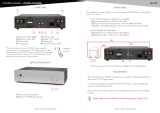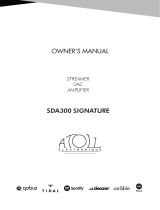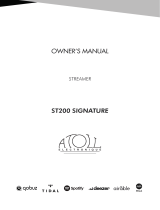ATOLL ELECTRONIQUE
OWNER’S MANUAL ~ POWER AMPLIFIER MA100
ATOLL ELECTRONIQUEPage 3
(Technical data are subject to changes)
TECHNICAL DATA
Power Wrms/8 Ω (230V):
Power Wrms/4 Ω (230V):
Impulse Power:
Power Supply:
Total of capacitors:
Number of inputs:
Input Impedance:
Sensitivity:
Rate signal/noise:
Distortion at 1 kHz:
Frequency response:
Rise time:
Dimensions:
Net Weight:
2×60 W (Mono: 1×150 W)
2×80 W (Mono: 1×165 W)
100 W
170 VA
16 600 µF
2
110 kΩ
1,68 V
100 dB
0,05 % (10 W)
5 Hz – 200 kHz
2 µs
320×230×83 mm
4,0 kg
Page 6
Before any cleaning, switch off your power amplifier. Use a soft and dry rag to clean
up the appliance. Never use acetone, white-spirit, ammoniac, or any kind of product
containing abrasive agent. Never try to clean up inside the appliance.
The guarantee is two years long from date of purchase. We recommend you to ask
your dealer to fill the guarantee and to conserve it. The guarantee is only available for
appliance which has been use correctly.
E.C. marking certified the conformity with low tension directive 73/23/CEE, directive
CEM 89/336/CEE and national transpositions.
CLEANING
GUARANTEE
E.C. MARKING
CAUTIONS
• Do not make any connections when your device is powered on.
• Put your power amplifier in a dry and well ventilated place, far from a source of
heat.
• Do not put anything on your power amplifier.
• Avoid any short-cut.
• Strictly respect polarity + & and switch left & right.
ADVISES
• To optimize the performance of your device, you should switch it on at least
half an hour before any listening, the time for the power stages to reach its
ideal working temperature.
• Your device will give you optimal listening quality after this time-lapse.
• Between two uses, it is, therefore, preferable to let the device in the standby
position so that it remains at its optimum temperature.
• At night or when you leave your home, it is best to use the main switch to turn
off the device.
• To optimize the sound quality of your system, we recommend that you choose
good-quality connection cords. Do not hesitate to ask your specialist dealer for
advice.
• Your Amplifier is equipped with a temporised switch on. A relay protects
loudspeakers on output power stage from over-voltage.