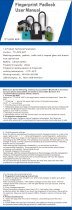Page is loading ...

图示
裁切线
压线
反压线
齿刀线 x/x mm
开槽
粘合区域
工艺类别 说明书
等级 质量
标记 处数 更改文件号 姓名 日期
设计 吴常春 201221
黄梅 201221
审核
版本 图幅 比例 CE.00.0039.34
A0A0 1:1
B
校对 投影视角
标准化 批准 第 1 1页 共 页
80*120 mm ±0.5mm
±1mm
0~200mm ±2mm
20~500mm ±3mm
>500mm ±5mm
单瓦楞 ±3mm
双瓦楞 ±5mm
480*120 mm
L*W*H mm
成型尺寸
公差(无特殊说明下)
展开尺寸
刀模尺寸
纸箱类
标签类
说明书类 PE袋类
模具成型类
(EPS/纸塑等)
EPE类 外尺寸:0~400mm ±2mm
400~600mm ±3mm
>600mm ±4mm
腔体尺寸:+2/-0mm
+5mm/-3mm
技术说明:
1、材质:105g哑粉纸
2、印刷颜色:Pantone Cool Gray 11 C PANTONE 1505 C
3、物理指标:胶印过哑油,风琴折
4、外观工艺要求:图案、字体完整,清晰;纸箱成型方正;无钉接/胶合偏斜错位;表面洁净;不许有明显的外观不良
5、纸箱接口方式:
6、其它:
风琴折
封面
Before using the product, please read the manual carefully
and keep it for future reference.
User Manual
Segway Bluetooth Fingerprint U-Lock
Product Overview First Use
Locking Charging
App Activation Registering a Fingerprint
Thank you for choosing Segway Bluetooth Fingerprint U-Lock (referred to as
"the fingerprint lock" in this manual). This product is easy to use and energy
efficient. It has high sensitivity, a high recognition rate, and can be unlocked in
under a second.
The pictures in this manual are for illustration purposes only. The actual product,
app features and interface may differ.
After unlocking, please follow the instructions to activate the lock and register
your fingerprints.
* Please keep the spare keys in a safe place. Segway does not sell or provide replacement keys.
When using for the first time, you can use any fingerprint to unlock. Please
follow the steps below:
Open the app and go to the fingerprint lock main page. Go to "Fingerprint
Management" > "Add New Fingerprint" and follow the prompts.
After a fingerprint has been successfully registered 6 times, it can be used to
open the lock. The indicator light will turn blue and you will hear a long beep.
* When registering your fingerprint, make sure to fully cover the fingerprint
sensor with your finger at different angles.
* Make sure your fingers are clean and dry.
You can add, delete, and name the fingerprints, and view unlocking history in
the app.
If the fingerprint lock does not respond, check its battery level in the app. If the
indicator light flashes red and beeps continuously, please charge the device
soon.
Before giving away or reselling the fingerprint lock, tap the " " icon on the
fingerprint lock interface, and then tap "Device Settings" > "Restore Factory
Settings" to clear all records.
1. Store the fingerprint lock in a dry place away from flammable and explosive
materials.
2. Keep the fingerprint lock dry and clean. You can clean it with a dry cloth or
paper towel. Do not wipe with water, alcohol or other chemicals.
3. Avoid exposure to liquids.
4. Keep the charging port and keyhole free from dust and debris.
5. Cover the fingerprint panel protective cover and keyhole when not in use.
The indicator light stays red during charging and turns off when charging is
complete.
Scan the QR code above to install the Segway-Ninebot app (referred to as "the
app" in this manual) . Follow the prompts to activate the fingerprint lock and
complete owner authentication. Keep your phone close to the lock to ensure
Bluetooth signal.
Tap "Search Device" to find and connect your fingerprint lock.
After connection is successful, the indicator light turns yellow, and you will hear
one beep.
Follow the prompts to complete product activation and owner authentication. www.segway.com
Lock shackle
Lock head
Charging port
Fingerprint panel
Indicator light
Keyhole
Remove the protective cover from the fingerprint panel.
Press the fingerprint panel until you hear a long beep and the indicator light
turns blue.
Segway-Ninebot App
After installing the app, please register or log in.
Blue light on + one beep
Red light on + two beeps
Blue
Pass the lock shackle through the wheel or hub, and then align it with the lock
head. Press the shackle into the head to lock.
Use the USB cable to connect a USB charger to the charging port. Then, plug
the charger into a power outlet.
CAUTION
The output voltage of the charging plug should not exceed 5 V, and the charging
current should not exceed 1 A.
Ninebot is the registered trademark of Ninebot (Tianjin) Tech. Co., Ltd.; The
Rider Design is the registered trademarks of Segway Inc.; The respective
owners reserve the rights of their trademarks referred to in this manual. We
have attempted to include description and instructions for all the functions of
Segway Bluetooth Fingerprint U-Lock at the time of printing. However, due to
constant improvement of product features and changes of design, your Segway
Bluetooth Fingerprint U-Lock may differ slightly from the one shown in this
document. Please visit www.segway.com to download the latest user materials.
©2020 Ninebot (Beijing) Tech Co., Ltd. All rights reserved.
CAN ICES-3 (B)/NMB-3(B)
“Le présent appareil est conforme aux CNR d'Industrie Canada applicables aux
appareils radio exempts de licence. L'exploitation est autorisée aux deux
conditions suivantes : (1) l'appareil ne doit pas produire de brouillage, et (2)
l'utilisateur de l'appareil doit accepter tout brouillage radioélectrique subi,
même si le brouillage est susceptible d'en compromettre le fonctionnement."
Neither Segway Inc. nor Ninebot is responsible for any changes or modifications
not expressly approved by Segway Inc. or Ninebot. Such modifications could
void the user's authority to operate the equipment.
For after-sales service information, please visit our official website.
The Americas:
Tel: 1-888-523-5583
Web: https://www.segway.com/consumertechsupport/
Others: www.segway.com
Product Specifications
Trademark and Legal Statement
Certifications
Federal Communications Commission (FCC) Compliance Statement for USA
This device complies with part 15 of the FCC rules. Operation is subject to the
following two conditions: (1) This device may not cause harmful interference,
and (2) this device must accept any interference received, including
interference that may cause undesired operation.
FCC Caution: Any changes or modifications not expressly approved by the party
responsible for compliance could void the user's authority to operate this
equipment
NOTE
This equipment has been tested and found to comply with the limits for a Class
B digital device, pursuant to part 15 of the FCC Rules. These limits are designed
to provide reasonable protection against harmful interference in a residential
installation. This equipment generates, uses and can radiate radio frequency
energy and, if not installed and used in accordance with the instructions, may
cause harmful interference to radio communications. However, there is no
guarantee that interference will not occur in a particular installation. If this
equipment does cause harmful interference to radio or television reception,
which can be determined by turning the equipment off and on, the user is
encouraged to try to correct the interference by one or more of the following
measures:
— Reorient or relocate the receiving antenna.
— Increase the separation between the equipment and receiver.
— Connect the equipment into an outlet on a circuit different from that to which
the receiver is connected.
— Consult the dealer or an experienced radio/TV technician for help.
This equipment complies with FCC radiation exposure limits set forth for an
uncontrolled environment.
Cet équipement est conforme aux limites d'exposition aux radiations de la IC
définies pour un environnement non contrôlé.
Industry Canada (IC) Compliance Statement for Canada
This device complies with Industry Canada license-exempt RSS standard (s).
Operation is subject to the following two conditions: (1) this device may not
cause interference, and (2) this device must accept any interference, including
interference that may cause undesired operation of the device.
CAUTION: To prevent damage, keep the fingerprint lock off the ground, avoid
heavy rain and large puddles.
Ninebot eMoped series
Ninebot KickScooter series
Product name
Model
WARNING
Applicable models
Product dimensions
(L × W × H)
Lock shackle diameter
Net weight
Segway Bluetooth Fingerprint U-Lock
PJ02ZWS
Ninebot eMoped series
Ninebot KickScooter series
8.7 × 5.7 × 1.2 in (221 × 145 × 30 mm)
0.5 in (12 mm)
Approx. 2.9 lbs (1.3 kg)
Materials Zinc alloy, TPU, stainless steel, ABS
Storage temperature -4–185 °F (-20–85 °C)
Working temperature 14–140 °F (-10–60 °C)
Charging time Approx. 4 hours
Resolution 508 DPI
Pixels 96*96
Fingerprint capacity 10 fingerprints
IP65IP rating
Battery pack parameters
Charging port
FCC ID: 2AU2Y-JH0002
IC: 25633-JH0002
Rated voltage: 3.7 V
Charging temperature: -4–140 °F (-20–60°C)
Rated capacity: 400 mAh
Rated energy: 1.48 Wh
Micro USB
1
1
2
2
3
USB cable × 1 User manual × 1Spare key * ×2
Accessories:
Before using the product, please read the manual carefully
and keep it for future reference.
User Manual
Segway Bluetooth Fingerprint U-Lock
NOTE:
Unlocking
You can use any of the following methods to open the fingerprint lock:
a. Verify the fingerprint.
NOTE:
If the verification fails 10 consecutive times, the fingerprint lock will be frozen for
60 seconds. During this time, you can open the lock via the app or with a spare
key.
b. Open the app and tap
the "Unlock" icon on the
fingerprint lock interface.
c. Remove the rubber
plug and use the spare
key to unlock.
UnlockFingerprint Unlock
Management
Unlocking
history
After-sales Service
/