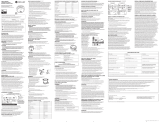Page is loading ...

Smoke + Carbon Monoxide Alarm
User’s Manual Model: DC10-500
10yr Sealed Battery
Installed On
Replace by
Important! Please read carefully and save this document.
This user’s manual contains important information about your combination Smoke and CO Alarm’s operation. If
you are installing this alarm for use by others, you must leave this manual (or a copy of it) with the end user.

2
Table of Contents
Welcome 3
Parts of this Alarm 4
Understanding Your Alarm 5
Where to Install 6 - 7
Where Not to Install 8
Set-Up and Installation 9
Wireless Interconnect 10
When the Alarm Sounds 10 - 11
Using the Silence Feature 11 - 12
Weekly Testing 12
Regular Maintenance 13
Alarm End of Life 13
Ionization and Photoelectric Technology 14
Fire Safety Tips 14 - 15
What You Need to Know About CO 16
Potential Sources of CO in the Home 17 - 18
Regulatory Information 18 - 21
Special Compliance 21 - 23
General Limitations 23 - 24
Troubleshooting Guide 25
Limited Warranty 26
Copyright and Technical Specifications 27

3
Welcome
Thank you for choosing Onelink by First Alert for your safety needs. In addition to
the alarm sounds, you can receive notifications in case of an emergency to help
provide a warning of a fire or carbon monoxide leak while you are home or away.
Please take time to read this manual and make this alarm an integral part of your
family’s safety plan. Visit www.firstalert.com/onelink for additional information.
Contents
Smoke and
CO Alarm
Mounting
Bracket
Mounting
Hardware
User’s
Manual
System Requirements
Wireless Network iOS Device Onelink App
For best results,
recommended to use with
a 802.11 b/g/n router.
HomeKit
™
requires an iPhone
®
, iPad
®
,
or iPod touch
®
with iOS 9.3 or later.
*Not compatible with Android
®
.
Search and download
Onelink Home app
from the App store

4
Parts of this Alarm
1. Test/Silence Button
2. Color Indicator Ring
3. Speaker
1
2
3
4. Mounting Bracket
5. Mounting Slots
6. Turn Alarm Clockwise
to Attach
7. Turn Alarm
Counterclockwise
to Remove
4
7
6
5

5
Understanding Your Alarm
LED Color
Patterns
Smoke / CO Events Voice Guide
Power Up and Welcome
Power Up
“First Alert welcomes you to your Onelink Smoke
and Carbon Monoxide Alarm. The Onelink App will
guide you through the simple setup process.”
Programming, Silencing & Pairing [voice compl ete]
Testin g “The testing is complete. The test is done and you are protected.”
Emergency [voice compl ete]
Programming, Silencing & Pairing
“[Location, example: “Hallway”] Location Programmed.”
“Alarm silence. Detector Re mains Active .”
“Alarm setup has be en complete. N ice Work! ”
Testin g
“Testing Alarms... The alarm will sound and for your
protection is very loud. This may take a few seconds.”
“Highest carbon monoxide level was 0 PPM.”
Emergency “Highest carbon monoxide level was [Number] PPM.”
Testin g
“Testing Smoke” [beep beep beep!]
“Testing Carbon Monoxide” [beep beep beep beep!]
“Evacuate, Evacuate, there’s Fire in the [Location]!”
Emergency
“Warning! Evacuate! There is Smoke [or Carbon
Monoxide] in the [Location!] Evacuate!”
Malfunction
“Detector error. Please see manual or call customer service.”
“Alarm has reached its End of Life. Replace Alarm in [Location].”

6
Where to Install
Minimum coverage for Smoke Alarms, as recommended by the National Fire Protection Association
(NFPA), is one Smoke Alarm on every floor, in every sleeping area, and in every bedroom (See
“Regulatory Information For Smoke Alarms” for details on the NFPA recommendations). For CO Alarms,
the National Fire Protection Association (NFPA) recommends that a CO Alarm should be centrally
located outside of each separate sleeping area in the immediate vicinity of the bedrooms. For added
protection, install additional CO Alarms in each separate bedroom, and on every level of your home.
NOTE: For added protection, install an additional Smoke/CO Alarm at least 15 feet (4.6 meters)
away from the furnace or fuel burning heat source where possible. In smaller homes or in
manufactured homes where this distance cannot be maintained, install the Alarm as far away as
possible from the furnace or other fuel burning source. Installing the Alarm closer than 15 feet
(4. 6 mete rs) will not harm the Alarm, but may increa se the f re quency of unwa nte d al arms.
In general, install combination Smoke and Carbon Monoxide Alarms:
• On every level of your home, including finished attics and basements.
• Inside every bedroom, especially if people sleep with the door partly or completely closed.
• In the hall near every sleeping area. If your home has multiple sleeping areas, install a unit
in each. If a hall is more than 40 feet (12 meters) long, install a unit at each end.
• At the top of first-to-second floor stairs.
• At the bottom of the basement stairs.
• For additional coverage, install Alarms in all rooms, halls, and storage areas, where
temperatures normally remain between 40˚ F and 100˚ F (4.4˚ C and 37.8˚ C).
Recommended Placement
• When installing on the wall, the top edge of Smoke Alarms should be placed between 4 inches
(102 mm) and 6 inches (153 mm) from the wall/ceiling line.
• When installing on the ceiling, place the alarm as close to the center as possible.
• In either case, install at least 4 inches (102 mm) from where the wall and ceiling meet.
• See Avoiding “Dead Air” Spaces for more information.
NOTE: For any location, make sure no door or other obstruction could keep carbon monoxide or smoke
from reaching the Alarm.
Installing Smoke/CO Alarms in Mobile Homes
For minimum security install one Smoke/CO Alarm as close to each sleeping area as possible.
For more security, put one unit in each room. Many older mobile homes (especially those built
before 1978) have little or no insulation. If your mobile home is not well insulated, or if you are
unsure of the amount of insulation, it is important to install units on inside walls only.

7
Where to Install (Continued)
SPEAKER OPENING
IN UPPER LEFT
CORNER
PLACE HERE
OR HERE
DO NOT PLACE
IN THIS AREA
4”
(102 mm)
minimum
between 4”- 6”
(102 mm - 153 mm)
from ceiling
CEILING
WALL

8
Where Not to Install
Do NOT locate this Smoke/CO Alarm:
• In garages, furnace rooms, crawl spaces and unfinished attics. Avoid extremely dusty, dirty or greasy areas.
• Where combustion particles are produced. Combustion particles form when something burns. Areas
to avoid include poorly ventilated kitchens, garages, and furnace rooms. Keep units at least 20 feet (6
meters) from the sources of combustion particles (stove, furnace, water heater, space heater) if possible.
In areas where a 20 foot (6 meter) distance is not possible – in modular, mobile, or smaller homes, for
example – it is recommended the Smoke Alarm be placed as far from these fuel-burning sources as
possible. The placement recommendations are intended to keep these Alarms at a reasonable distance
from a fuel-burning source, and thus reduce “unwanted” alarms. Unwanted alarms can occur if a Smoke
Alarm is placed directly next to a fuel-burning source. Ventilate these areas as much as possible.
• Within 5 feet (1.5 meters) of any cooking appliance. In air streams near kitchens. Air currents
can draw cooking smoke into the smoke sensor and cause unwanted alarms.
• In extremely humid areas. This Alarm should be at least 10 feet (3 meters) from a shower, sauna,
humidifier, vaporizer, dishwasher, laundry room, utility room, or other source of high humidity.
• In direct sunlight.
• In turbulent air, near ceiling fans or open windows. Blowing air may prevent CO/smoke from reaching
the sensors.
• In areas where temperature is colder than 40˚ F (4.4˚C) or hotter than 100˚ F (37.8˚C). These areas include
non air conditioned crawl spaces, unfinished attics, uninsulated or poorly insulated ceilings, porches,
and garages.
• In insect infested areas. Insects can clog the openings to sensing chamber.
• Less than 12 inches (305 mm) away from fluorescent lights. Electrical “noise” can interfere with the sensor.
• In “dead air” spaces. See below for additional information.
Installing Smoke/CO Alarms in Mobile Homes
“Dead air” spaces may prevent smoke from reaching the Smoke/CO Alarm. To avoid dead air spaces, follow
installation recommendations below.
• On ceilings, install Smoke/CO Alarms as close to the center of the ceiling as possible. If this is not possible,
install the Smoke/CO Alarm at least 4 inches (102 mm) from the wall or corner.
• For wall mounting (if allowed by building codes), the top edge of Smoke/CO Alarms should be placed
between 4 inches (102 mm) and 12 inches (305 mm) from the wall/ceiling line, below typical“dead air”spaces.
• On a peaked, gabled, or cathedral ceiling, install first Smoke/CO Alarm within 3 feet (0.9 meters) of the
peak of the ceiling, measured horizontally. Additional Smoke/CO Alarms maybe required depending on
the length, angle, etc. of the ceiling’s slope. Refer to NFPA 72 for details on requirements for sloped
or peaked ceilings.

9
Set-Up & Installation
Do not install this unit over an electrical junction box. Air currents around junction boxes
can prevent smoke from reaching the sensing chamber and prevent the unit from alarming.
Only AC powered units are intended for installation over junction boxes.
NOTE: Be sure to mount the product in the orientation specified in the next steps as this provides the most
stability for mounting the product to the wall or ceiling. When wall mounting, it is suggested that the horn
opening is in the upper left corner. This alarm is designed to be mounted on the ceiling or wall if necessary.
Ensure the iOS software is updated to iOS 9.3 or later.
Step 1
Download the free Onelink app from the
App Store and follow set-up instructions.
Speaker
Opening
Step 2
Hold the mounting bracket against the ceiling (or
wall) so the two universal mounting holes are aligned
approximately at the 9 and 3 o’clock positions.
(See image). Trace around the holes with a pencil.
Step 3
Put the unit where it won’t get covered with
dust when you drill the mounting holes.
Step 4
Using a 3/16” (5 mm) drill bit, drill a hole through
the center of the outlines you traced.
Step 5
Insert the plastic screw anchors (in the plastic
bag with screws) into the holes. Tap the screw
anchors gently with a hammer, if necessary,
until they are flush with the ceiling or wall.
Step 6
Install the screws but do not tighten completely. Attach the mounting bracket by aligning
the screws in the open portion of the universal mounting slots and rotating the bracket into
place. Tighten the screws until they are snug to secure the bracket. Do not over tighten.
Step 7
Mount alarm to mounting bracket to activate the alarm. Once unit is activated, it cannot be turned off.
NOTE: After you activate the Alarm, the Color Indicator Ring will power up and the Alarm will
welcome you. To program your alarm, follow the instructions provided in the Onelink app.
!
WARNING: iOS device notifications require a functional Wireless connection. For best results,
recommended to use with a 802.11 b/g/n router. The notifications are only as reliable as your
Wireless network and are not a substitute for a third party emergency monitoring service.

10
Wireless Interconnect
Benefits of Wireless Interconnect
The wireless interconnect feature on this alarm allows you to connect each of your
First Alert Onelink alarms so when one alarm sounds, they all will sound.
!
WARNING: Install alarms and test to assure range and
reliability of interconnection throughout the house.
• First Alert Onelink alarms can typically communicate with each other if they’re 50ft (15m) apart inside a
home. Keep in mind that some features of a home may reduce the interconnect range and reliability of
interconnection, including the number of floors, number/size of rooms, furniture, type of building material,
suspended ceilings, ductwork, large metallic appliances and metal studs. This kind of interference may be
fixed by adding more Onelink alarms that can route wireless signals around any various obstructions.
• Make sure you test your Onelink alarms for proper interconnection via the weekly testing.
Wireless Frequency: This alarm supports wireless frequency of 2.4Ghz b/g/n. For best results, recommended to use
with a 802.11 b/g/n router.
Adding Additional Alarms: Simply follow the instructions on your Onelink app to add additional alarms to your account.
Identification of Events: If your alarm sounds, it is important to first identify the type of alarm.
When the Alarm Sounds
What To Do If The Smoke Alarm Sounds
• If the unit alarms and you are not testing the unit, it is warning you of a potentially dangerous situation that
requires your immediate attention. NEVER ignore any alarm. Ignoring the alarm may result in injury or death.
• If the unit alarms get everyone out of the house immediately.
What To Do In Case of a Fire
• Don’t panic; stay clam. Follow your family escape plan.
• Get out of the house as quickly as possible. Don’t stop to get dressed or collect anything.
• Feel doors with the back of your hand before opening them. If a door is cool, open it slowly. Don’t
open a hot door. Keep doors and windows closed, unless you must escape through them.
• Cover your nose and mouth with a cloth (preferably damp. Take short, shallow breaths.)
• Meet at your planned meeting place outside your home, and do a head count to make sure everybody got
out safely. Call the Fire Department as soon as possible from outside. Give your address, then your name.
• Never go back inside a burning building for any reason.
• Contact your Fire Department for ideas on making your home safer.

11
When the Alarm Sounds (Continued)
What To Do If The CO Alarm Sounds
1. Press the Test/Silence button (On App or on unit).
2. Call your emergency services, fire department or 911.
3. Immediately move to fresh air—outdoors or by an open door or window. Do a head count to check that all persons
are accounted for. Do not re-enter the premises, or move away from the open door or window until the emergency
services responder has arrived, the premises have been aired out, and your CO Alarm remains in its normal condition.
4. After following steps 1-3, if your CO Alarm reactivates within a 24-hour period, repeat steps 1-3 and call a qualified
appliance technician to investigate for sources of CO from fuel-burning equipment and appliances, and inspect for
proper operation of this equipment. If problems are identified during this inspection have the equipment serviced
immediately. Note any combustion equipment not inspected by the technician, and consult the manufacturers’
instructions, or contact the manufacturers directly, for more information about CO safety and this equipment. Make
sure that motor vehicles are not, and have not, been operating in an attached garage or adjacent to the residence.
NOTE: A qualified appliance technician is defined as “a person, firm, corporation, or company that
either in person or through a representative, is engaged in and responsible for the installation, testing,
servicing, or replacement of heating, ventilation, air conditioning (HVAC) equipment, combustion
appliances and equipment, and/or gas fireplaces or other decorative combustion equipment.”
Using the Silence Feature
The Silence Feature
This feature is intended to temporarily silence the horn while you identify and correct the problem. Do not
use the Silence Feature in emergency situations. It will not correct a CO problem or extinguish a fire. The
Silence Feature can temporarily quiet an unwanted alarm for several minutes. You can silence this Smoke/
CO Alarm by pressing the Test/Silence button on the alarm cover for at least 3-5 seconds or via the
Onelink app. After the Test/Silence button is released, the Red LED stops during the silence mode.
Silence the End of Life Signal
This silence feature can temporarily quiet the End of Life warning “chirp” for up to 2 days. You can silence the End of
Life warning “chirp” by pressing the Test/Silence button or via the Onelink app. The horn will chirp, acknowledging that
the End of Life silence feature has been activated. After approximately 2 days, the End of Life “chirp” will resume.
!
WARNING: Never deactivate the unit to quiet an unwanted alarm.
Deactivating the alarm disables the unit and removes your protection.

12
Using the Silence Feature (Continued)
When the Smoke Alarm is Silenced When the CO Alarm is Silenced
The Smoke Alarm will remain silent for up to
15 minutes, then return to normal operation.
The CO Alarm will remain silent for up to 4 minutes.
If the smoke has not cleared or continues to
increase, the device will go back into alarm.
After 4 minutes, if CO levels remain potentially
dangerous, the horn will start sounding again.
Weekly Testing
!
WARNING: NEVER use an open flame of any kind to test this unit. You might
accidentally damage or set fire to the unit or to your home. NEVER use vehicle
exhaust! Exhaust may cause permanent damage and voids your warranty.
!
WARNING: DO NOT stand close to the Alarm when the horn is sounding. Exposure at close
range may be harmful to your hearing. When testing, step away when horn starts sounding.
!
CAUTION: It is important to test this unit every week to make sure it is working properly.
Using the test button is the recommended way to test this Smoke/CO Alarm.
You ca n test this Smoke/CO Alarm by pressing and holding th e Test/Silence but ton on the Alarm cover until
Alarm Voice says “Testing” (typically 3-5 seconds).
During testing, you will see and hear the following sequence:
• The Alarm Voice will say “Testing Alarms... The Alarm will sound and for your protection is very
loud.
This may take a few seconds
”. The LED chases Blue. The Alarm Voice will say “Testing
Smoke”. The Horn will sound 3 beeps. The LED chases and flashes Red. The Alarm Voice will say
“Testing Carbon Monoxide”. The Horn will sound 4 beeps. The LED chases and flashes Red.
• Next The Alarm Voice will say “Evacuate, Evacuate, there’s a Fire in the [Location,
example: “Kitchen”]”. The LED chases Red. The Alarm Voice will say “Highest carbon
monoxide level was 0 PPM”. The LED chases Blue. The Alarm Voice will then say “The
testing is complete. The test is done and you are protected”. The LED glows Green.
If the unit does not alarm, make sure it has been activated correctly, and test again. If the unit still does not alarm,
replace it immediately.

13
Regular Maintenance
This unit has been designed to be as maintenance-free as possible, but there are a few simple things you
mustdo to keep it working properly:
• Test it at least once a week.
• Clean the Smoke/CO Alarm at least once a month; gently vacuum the outside of the Smoke/CO
Alarm using your household vacuum’s soft brush attachment. A can of clean compressed air (sold at
computer or office supply stores) may also be used. Follow manufacturer instructions for use. Test
the Smoke/CO Alarm. Never use water, cleaners or solvents since they may damage the unit.
• If the Smoke/CO Alarm becomes contaminated by excessive dirt, dust and/or grime, and
cannot be cleaned to avoid unwanted alarms, replace the unit immediately.
• Relocate the unit if it sounds frequent unwanted alarms. See “Where This Alarm Should Not Be Installed”
for details.
!
IMPORTANT: Actual battery service life depends on the Smoke/CO Alarm and the environment
in which it is installed. Regardless of the manufacturer’s suggested battery life, you MUST
replace the Alarm immediately once the unit starts “chirping” (the “low battery warning”).
Alarm End of Life
Permanently Deactivating the Alarm
After 10 years of operation or low battery warning, deactivate the Alarm by following the diagram
below: Score label on dotted line and move switch all the way to the right to DEACTIVATE mode.
NOTE: At end of life or low battery indication (chirp): unit must be put into deactivation mode
to deactivate remaining stored energy in battery. Unit will no longer function once put into this
mode. Unit will resist re-mounting. Once deactivated, replace Alarm immediately.
1. Score label on dotted line
2. Slide switch to the right
1 2

14
Ionization & Photoelectric Technology
This alarm uses Photoelectric technology.
All First Alert
®
Onelink
®
Smoke Alarms conform to regulatory requirements, including UL217 and are designed
to detect particles of combustion. Smoke particles of varying number and size are produced in all fires.
Ionization Technology
Ionization technology is generally more sensitive than Photoelectric technology at
detecting small particles, which tend to be produced in greater amounts by flaming
fires, which consume combustible materials rapidly and spread quickly. Sources of
these fires may include paper burning in a wastebasket or a grease fire in the kitchen.
Photoelectric Technology
Photoelectric technology is generally more sensitive than ionization technology
at detecting large particles, which tend to be produced in greater amounts
by smoldering fires, which may smolder for hours before bursting into flame.
Sources of these fires may include cigarettes burning in couches or bedding.
NOTE: For maximum protection, use both types of Smoke Alarms on each level and in every bedroom of your home.
Fire Safety Tips
Follow safety rules and prevent hazardous situations:
1. Use smoking materials properly. Never smoke in bed.
2. Keep matches or lighters away from children.
3. Store flammable materials in proper containers.
4. Keep electrical appliances in good condition and don’t overload electrical circuits.
5. Keep stoves, barbecue grills, fireplaces and chimneys grease-free and debris-free.
6. Never leave anything cooking on the stove unattended.
7. Keep portable heaters and open flames, like candles, away from flammable materials.
8. Don’t let rubbish accumulate.

15
Fire Safety Tips (Continued)
Basic Safety Information
Keep alarms clean and test them weekly. Replace alarms immediately if they are not working
properly. Smoke alarms that do not work cannot alert you to a fire. Keep at least one working
fire extinguisher on every floor and an additional one in the kitchen. Have fire escape ladders
or other reliable means of escape from an upper floor in case stairs are blocked.
!
IMPORTANT: Dangers, Warnings and Cautions alert you to important operating instructions or
to potentially hazardous situations. Pay special attention to these items. This Smoke/CO Alarm
is approved for use in single-family residences. It is NOT designed for marine or RV use.
!
CAUTION: This combination Smoke/Carbon Monoxide Alarm has two separate alarms.
The CO Alarm is not designed to detect fire or any other gas. It will only indicate the
presence of carbon monoxide gas at the sensor. Carbon monoxide gas may be present
in other areas. The Smoke Alarm will only indicate the presence of smoke that reaches
the sensor. The Smoke Alarm is not designed to sense gas, heat or flames.
!
WARNING: This unit will not operate without battery power. The Smoke/CO Alarm cannot
work until you activate the battery power pack. NEVER ignore any alarm. See “What To Do If
Your Smoke/Co Alarm Sounds” on page 11 for more information on how to respond to an alarm.
Failure to respond can result in injury or death. The Silence Features are for your convenience
only and will not correct a problem. See “Using the Silence Feature” on page 12 for details. Always
check your home for a potential problem after any alarm. Failure to do so can result in injury or
death. Test this Smoke/CO Alarm once a week. If the alarm ever fails to test correctly, have it
replaced immediately! If the alarm is not working properly, it cannot alert you to a problem. This
product is intended for use in ordinary indoor locations of family living units. It is not designed
to measure CO levels in compliance with Occupational Safety and Health Administration
(OSHA) commercial or industrial standards. Individuals with medical conditions that may make
them more sensitive to carbon monoxide may consider using warning devices which provide
audible and visual signals for carbon monoxide concentrations under 30ppm. For additional
information on carbon monoxide and your medical condition, contact your physician.

16
What You Need to Know About CO
What is CO?
CO is an invisible, odorless, tasteless gas produced when fossil fuels do not burn completely,
or are exposed to heat (usually fire). Electrical appliances typically do not produce CO.
These fuels include: Wood, coal, charcoal, oil, natural gas, gasoline, kerosene, and propane.
Common appliances are often sources of CO. If they are not properly maintained, are improperly ventilated,
or malfunction, CO levels can rise quickly. CO is a real danger now that homes are more energy efficient.
“Air-tight ” homes with added insulation, seale d windows, and other weatherproofing can “trap” CO inside.
Symptoms of CO Poisoning
These symptoms are related to CO POISONING and should be discussed with ALL household members.
Mild Exposure: Slight headache, nausea, vomiting, fatigue (“flu-like” symptoms).
Medium Exposure: Throbbing headache, drowsiness, confusion, fast heart rate.
Extreme Exposure: Convulsions, unconsciousness, heart and lung failure.
Exposure to Carbon Monoxide can cause brain damage, death.
!
IMPORTANT: This CO Alarm measures exposure to CO over time. It alarms if CO levels are
extremely high in a short period of time, or if CO levels reach a certain minimum over a long
period of time. The CO Alarm generally sounds an alarm before the onset of symptoms in
average, healthy adults. Why is this important? Because you need to be warned of a potential
CO problem while you can still react in time. In many reported cases of CO exposure, victims
may be aware that they are not feeling well, but become disoriented and can no longer
react well enough to exit the building or get help. Also, young children and pets may be
the first affected. The average healthy adult might not feel any symptoms when the CO
Alarm sounds. However, people with cardiac or respiratory problems, infants, unborn babies,
pregnant mothers, or elderly people can be more quickly and severely affected by CO. If
you experience even mild symptoms of CO poisoning, consult your doctor immediately!
Finding the Source of CO After an Alarm
Carbon monoxide is an odorless, invisible gas, which often makes it difficult to locate the source of
CO after an alarm. These are a few of the factors that can make it difficult to locate sources of CO:
• House well ventilated before the investigator arrives.
• Problem caused by “backdrafting.”
• Transient CO problem caused by special circumstances.
Because CO may dissipate by the time an investigator arrives, it may be difficult to locate the source of CO.
BRK Brands, Inc. shall not be obligated to pay for any carbon monoxide investigation or service call.

17
Potential Sources of CO in the Home
Fuel-Burning Appliances: Like portable heater, gas or wood burning fireplace, gas kitchen range or cooktop,
gas clothes dryer.
Damaged or Insufficient Venting: Corroded or disconnected water heater vent pipe, leaking chimney pipe
or flue, or cracked heat exchanger, blocked or clogged chimney opening.
Improper Use of Appliance/Device: Operating a barbecue grill or vehicle in an enclosed area (like a garage or
screened porch).
Transient CO Problems: “Transient” or on-again-off-again CO problems can be caused by outdoor
conditions and other special circumstances. The following conditions can result in transient CO situations:
1. Excessive spillage or reverse venting of fuel appliances caused by outdoor conditions such as:
• Wind direction and/or velocity, including high, gusty winds. Heavy air in the vent pipes
(cold/humid airwith extended periods between cycles).
• Negative pressure differential resulting from the use of exhaust fans.
• Several appliances running at the same time competing for limited fresh air.
• Vent pipe connections vibrating loose from clothes dryers, furnaces, or water heaters.
• Obstructions in or unconventional vent pipe designs which can amplify the above situations.
2. Extended operation of unvented fuel burning devices (range, oven, fireplace).
3. Temperature inversions, which can trap exhaust close to the ground.
4. Car idling in an open or closed attached garage, or near a home.
These conditions are dangerous because they can trap exhaust in your home. Since these conditions can
come and go, they are also hard to recreate during a CO investigation.

18
Potential Sources of CO in the Home (Continued)
How Can I Protect My Family From CO Poisoning?
A CO Alarm is an excellent means of protection. It monitors the air and sounds a loud alarm
before Carbon Monoxide levels become threatening for average, healthy adults.
A CO Alarm is not a substitute for proper maintenance of home appliances.
To help prevent CO p roblems an d redu ce the risk of CO pois on in g:
• Clean chimneys and flues yearly. Keep them free of debris, leaves, and nests for proper air flow.
Also, have a professional check for rust and corrosion, cracks, or separations. These conditions can
prevent proper air movement and cause back-drafting. Never “cap” or cover a chimney in any way
that would block air flow.
• Test and maintain all fuel-burning equipment annually. Many local gas or oil companies and HVAC
companies offer appliance inspections for a nominal fee.
• Make regular visual inspections of all fuel-burning appliances. Check appliances for excessive rust and
scaling. Also check the flame on the burner and pilot lights. The flame should be blue. A yellow flame
means fuel is not being burned completely and CO may be present. Keep the blower door on the furnace
closed. Use vents or fans when they are available on all fuel-burning appliances. Make sure appliances
are vented to the outside. Do not grill or barbecue indoors, or in garages or on screen porches.
• Check for exhaust back-flow from CO sources. Check the draft hood on an operating furnace for a
back-draft. Look for cracks on furnace heat exchangers.
• Check the house or garage on the other side of shared wall.
• Keep windows and doors open slightly. If you suspect that CO is escaping into your home, open
a window or a door. Opening windows and doors can significantly decrease CO levels.
Regulatory Information for CO Alarms
What Levels of CO Cause an Alarm?
Underwriters Laboratories Inc. Standard UL2034 requires residential CO Alarms to sound when exposed
to levels of CO and exposure times as described below. They are measured in parts per million (ppm) of
CO over time (in minutes).
UL2034 Required Alarm Points*:
• If the alarm is exposed to 400 ppm of CO, IT MUST ALARM BETWEEN 4 & 15 MINUTES.
• If the alarm is exposed to 150 ppm of CO, IT MUST ALARM BETWEEN 10 & 50 MINUTES.
• If the alarm is exposed to 70 ppm of CO, IT MUST ALARM BETWEEN 60 & 240 MINUTES.
*Approximately 10% of COHb exposure at levels of 10% to 95% Relative Humidity (RH).
This unit is designed not to alarm when exposed to a constant level of 30 ppm for 30 days.

19
Regulatory Information for CO Alarms (Continued)
!
IMPORTANT: CO alarms are designed to alarm before there is an immediate life threat.
Since you cannot see or smell CO, never assume it’s not present. An exposure to 100
ppm of CO for 20 minutes may not affect average, healthy adults but after 4 hours the
same level may cause headaches. An exposure to 400 ppm of CO may cause headaches
in average, healthy adults after 35 minutes, but can cause death after 2 hours.
Standards
Underwriters Laboratories Inc. Single and Multiple Station carbon monoxide alarms UL2034. According to
Underwriters Laboratories Inc. UL2034, Section 1-1.2: “Carbon monoxide alarms covered by these requirements
are intended to respond to the presence of carbon monoxide from sources such as, but not limited to, exhaust
from internal-combustion engines, abnormal operation of fuel-fired appliances, and fireplaces. CO Alarms
are intended to alarm at carbon monoxide levels below those that could cause a loss of ability to react to the
dangers of Carbon Monoxide exposure.” This CO Alarm monitors the air at the Alarm, and is designed to alarm
before CO levels become life threatening. This allows you precious time to leave the house and correct the
problem. This is only possible if Alarms are located, installed, and maintained as described in this manual.
Gas Detection at Typical Temperature and Humidity Ranges
The CO Alarm is not formulated to detect CO levels below 30 ppm typically. Tested for false alarm resistance to
Methane (500 ppm), Butane (300 ppm), Heptane (500 ppm), Ethyl Acetate (200 ppm), Isopropyl Alcohol (200
ppm) and Carbon Dioxide (5000 ppm). Values measure gas and vapor concentrations in parts per million.
Audible Alarm
85 dB minimum at 10 feet (3 meters).
Regulatory Information for Smoke Alarms
Installing Smoke Alarms in Single-Family Residences
The National Fire Protection Association (NFPA), recommends one Smoke Alarm on every floor, in every
sleeping area, and in every bedroom. In new construction, the Smoke Alarms must be AC powered
and interconnected. See “Agency Placement Recommendations” for details. For additional coverage,
it is recommended that you install a Smoke Alarm in all rooms, halls, storage areas, finished attics,
and basements, where temperatures normally remain between 40˚ F (4.4˚ C) and 100˚ F (37.8˚ C).
Make sure no door or other obstruction could keep smoke from reaching the Smoke Alarms.
For your information, the National Fire Alarm and Signaling Code, NFPA 72, reads as follows:
Required Detection. Where required by applicable laws, codes, or standards for a specific type of
occupancy, approved single- and multiple-station smoke alarms shall be installed as follows:
• In all sleeping rooms and guest rooms
• Outside of each separate dwelling unit sleeping area, within 21 ft (6.4 m) of any door to a sleeping room,
the distance measured along a path of travel

20
Regulatory Information for Smoke Alarms (Continued)
• On every level of a dwelling unit, including basements
• On every level of a residential board and care occupancy (small facility), including basements and
excluding crawl spaces and unfinished attics
• In the living area(s) of a guest suite In the living area(s) of a residential board and care occupancy
!
IMPORTANT: Specific requirements for Smoke Alarm installation vary from state to state
and from region to region. Check with your local Fire Department for current requirements in
your area. It is recommended AC or AC/DC units be interconnected for added protection.
Regulatory Information
Federal Communications Commission (FCC) Compliance Statement
NOTE: This equipment has been tested and found to comply with the limits for a Class B digital device, pursuant
to Part 15 of the FCC Rules. These limits are designed to provide reasonable protection against harmful interference
in a residential installation. This equipment generates, uses and can radiate radio frequency energy and, if not
installed and used in accordance with the instructions, may cause harmful interference to radio communications.
However, there is no guarantee that interference will not occur in a particular installation. If this equipment does
cause harmful interference to radio or television reception, which can be determined by turning the equipment
off and on, the user is encouraged to try to correct the interference by one or more of the following measures:
• Reorient or relocate the receiving antenna.
• Increase the separation between the equipment and receiver.
/