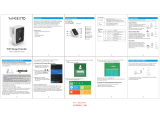Page is loading ...

Smart LED Light Strip Kit White and Color with HomeKit Technology
I
nstallation Instructions
Keep your individual HomeKit Setup Code in a secure area. The code is
unique to your device.
Catalog Number(s): HKT1
Doc number 1507326 – Rev A
Item
Name
Description
1 Power Adaptor 24VDC, 1.5A supply – For indoor use only
2 Controller Connects to the strip and power adaptor.
3 6-Pin Connector Do not disconnect the strip from the controller.
4 Point of Extension If desired, strip extensions (HKT2) can be added here.
5
Designated Locations for
Cutting
The strip can be shortened by cutting along the pre-designated
locations indicated by scissors.
6 Reset Button
Reset the device by using a paper clip to press the reset button for 10
seconds until the light strip quickly flashes red 3 times. The device will
then restart.
Getting to Know Your Device
• This kit includes:
o 2m (6.5ft) self-adhesive light strip
o Controller
o Power adaptor (24V, 1.25A)
• The strip can be shortened by cutting at designated locations to a minimum length of 34cm (1.1ft).
• The strip can be extended up to 10m (32.8ft) by adding extensions (HKT2). Each extension is 2m (6.5ft).

Smart LED Light Strip Kit White and Color with HomeKit Technology
I
nstallation Instructions
Keep your individual HomeKit Setup Code in a secure area. The code is
unique to your device.
Catalog Number(s): HKT1
© Copyright 2018 Legrand All Rights Reserved.
Doc number
1507326 – Rev A
800.223.4162
1.877.BY.LEGRAND
www.legrand.us
www.legrand.ca
Doc number 1507326 – Rev A
Installation and Setup
1. Ensure the LED strip is connected to the controller and the controller is connected to the power adaptor.
2. Plug the adaptor into a power outlet (for indoor use only!)
3. Connect your iPhone or iPad (iOS 11 or later) to a 2.4GHz Wi-Fi® network using your router utility software.
4. Download and open the free Apple Home app from the App Store.
5. Tap the “+” at the top right corner of the screen. Follow the in-app directions to complete your device setup. When asked to
scan your HomeKit Setup Code, scan the QR code on your device. A copy of the QR code is also located on this sheet. If
you’re having trouble scanning the code, you can manually enter the code found on the label.
6. Follow the in-app directions to assign a name to your device and add it to a room. You can set up customized scenes that
control multiple devices with a single command.
7. To add more devices or repeat the setup process, tap “+” on the Home Page.
NOTE: Your product natively works with Siri after setup, but integration options are also available
for your Alexa or Google Assistant.
Reference the appropriate user guide for your voice assistant, by visiting one of the following sites:
http://legrand.us/radiant/homekit/siri
http://legrand.us/radiant/homekit/alexa
http://legrand.us/radiant/homekit/google
PERMISSION REQUIREMENTS
The use of a HomeKit
-enabled accessory requires the following permissions:
• Settings > iCloud > iCloud Drive > Turn On
• Settings > iCloud > Keychain > Turn On
• Settings > Privacy > HomeKit > Legrand Home > Turn On
Regulatory Information
FCC NOTICE
This device complies with Part 15 of the FCC Rules and Industry Canada license exempt RSS standard(s). Operation is subject t
o the following two conditions: (1) this device may not
cause harmful interference, and (2) this device must accept any interferenc
e received, including interference that may cause undesirable operation. This equipment has been tested and
found to comply with the limits for a Class B digital device, pursuant to Part 15 of the FCC Rules. These limits are designed
to provide reasonable protection against harmful interference
in a residential installation. This equipment generates, uses, and can radiate radio frequency energy and, if not installed a
nd used in accordance with the instructions, may cause harmful
interference to radio commun
ications. However, there is no guarantee that interference will not occur in a particular installation.
If this equipment does cause harmful interference to radio or television reception,
which can be determined by turning the equipment off and on, the use
r is encouraged
to try to correct the interference by one or more of the following measures:
• Reorient or relocate the receiving antenna.
• Increase the separation between the equipment and receiver.
• Connect the equipment into an outlet on a circuit different from that to which the receiver is connected.
• Consult the dealer or an experienced radio/TV technician for help.
This equipment complies with FCC radiation exposure limits set forth for an uncontrolled environment. This equipment should b
e installed and operated with a
minimum distance of 20 cm between the transmitter’s radiating structure(s) and the body of the user or nearby persons. This t
ransmitter must not be co-
located or operating in conjunction
with any other antennae or transmitter. The antennas u
sed for this transmitter must be installed to provide a separation distance of at least 0.5 cm from all persons and must not be
collocated
or operating in conjunction with any other antennae or transmitter.
NOTE
: Any changes or modifications to this device that are not expressly approved by the manufacturer will void the warranty and the user’s authority to operate the equipment.
FCC ID: YV8
-SA7522
IC NOTICE
This device complies with Industry Canada license
-exempt RSS standards. Operation is subject to the following two conditions: (1) this device may not cause interference; and (2) this
device must accept any interference, including interference that may cause undesired operation of the device.
Le present appareil est conforme aux CNR d'Industrie Canada
applicables aux appareils radioexempts de licence. L'exploitation est autorisee aux deux conditions suivantes : (1)
l'appareil ne
doit pas produire de brouillage, et (2) l'utilisateur de l'appareil doit accepter tout brouillage radioelectrique subi, meme si le brouillage est susceptible d'en compromettre le
fonctionnement.
RF EXPOSURE STATEMENT
This equipment meets the SAR evaluation limits given in RSS
-102 Issue 5 requirements at the minimum separation distance of 15 mm to the human body.
Note: Any chang
es or modifications to this device that are not expressly approved by the manufacturer, will void the warranty and the user’s authority to operate the equipment.
IC ID: 9922A
-SA7522
Use of the Works with Apple HomeKit
logo means that an electronic accessory has been designed to connect specifically to iPod touch, iPhone, or iPad, respectively, and has been
certified by the developer to meet Apple performance standards. Apple is not responsible
for the operation of this device or its compliance with safety and regulatory standards.
App Store is a service mark of Apple Inc., registered in the U.S. and other countries. Use of the Works with Apple HomeKit lo
go means that an electronic
accessory has been designed to
connect specifically to iPod touch, iPhone, or iPad, respectively, and has been certified by the developer to meet Apple
performance standards. Apple is not responsible for the operation
of this device or its compliance with safety and regulatory standards
.
WARRANTY
This product is warranted under normal use against defects in workmanship and
materials for as long as you own it. If the product fails due to a manufacturing defect during normal use,
return it for a replacement at the store where
purchased or contact Technical Support at 1-800-223-4162, option 3. All replacement requests must include a dated sales receipt (legible
copies are
acceptable).
SUPPORT
IF YOU NEED HELP INSTALLING YOUR DEVICE, TALK TO OUR TECHNICAL
SUPPORT TEAM:
PHONE: 1
-800-223-4162, option 3
8:00 a.m. to 5:00 p.m. EST (M
-F)
EMAIL: technical.support-hs@legrand.us
/