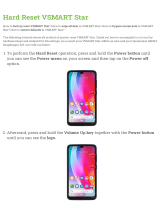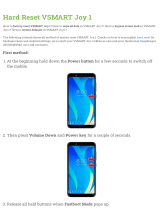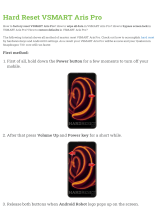Page is loading ...

For the operator
Operating instructions
vSMART
vSMART
GB, IE
Operating instructions
Publisher/manufacturer
Vaillant GmbH
Berghauser Str. 40 D-42859 Remscheid
Tel. +49 21 91 18‑0 Fax +49 21 91 18‑28 10
[email protected] www.vaillant.de

Contents
2 Operating instructions vSMART 0020212889_01
Contents
1 Safety .................................................................... 3
1.1 Action-related warnings ......................................... 3
1.2 Intended use.......................................................... 3
1.3 General safety information .................................... 4
2 Notes on the documentation .............................. 5
2.1 Observing other applicable documents ................. 5
2.2 Storing documents................................................. 5
2.3 Applicability of the instructions .............................. 5
3 Product description............................................. 5
3.1 Design of the product............................................. 6
3.2 Display ................................................................... 6
3.3 Information on the identification plate.................... 6
3.4 CE label ................................................................. 7
4 Operation.............................................................. 7
4.1 Starting up the product .......................................... 7
4.2 Preventing malfunctions ........................................ 7
4.3 Checking and setting the room temperature ......... 7
4.4 Installing the app.................................................... 8
4.5 Establishing a wireless connection........................ 8
4.6 Restoring the connection....................................... 9
4.7 Comfort protection mode ....................................... 9
4.8 Checking the battery charge condition ................ 10
4.9 Replacing batteries.............................................. 11
4.10 Start screen ......................................................... 11
5 Troubleshooting ................................................ 12
6 Care and maintenance ...................................... 12
6.1 Caring for the product .......................................... 12
7 Decommissioning.............................................. 12
7.1 Permanently decommissioning the product......... 12
8 Recycling and disposal..................................... 12
9 Guarantee and customer service..................... 13
9.1 Guarantee............................................................ 13
9.2 Customer service................................................. 13
Appendix .............................................................................14
A Faults – Overview .............................................. 14
B Legal note........................................................... 14

Safety 1
0020212889_01 vSMART Operating instructions 3
1 Safety
1.1 Action-related warnings
Classification of action-related warnings
The action-related warnings are classified in
accordance with the severity of the possible
danger using the following warning signs and
signal words:
Warning symbols and signal words
Danger!
Imminent danger to life or risk of
severe personal injury
Danger!
Risk of death from electric shock
Warning.
Risk of minor personal injury
Caution.
Risk of material or environmental
damage
1.2 Intended use
In the event of inappropriate or improper use,
damage to the product and other property
may arise.
The Vaillant vSMART controller controls a
heating installation with a Vaillant boiler with
eBUS interface in a way that is weather-con-
trolled and time-dependent.
In addition, the hot water generation from a
connected domestic hot water cylinder can be
controlled.
Operation is permissible with the following
components and accessories:
– Domestic hot water cylinder (conventional)
Intended use includes the following:
– observance of the operating instructions
included for the product and any other sys-
tem components
– compliance with all inspection and main-
tenance conditions listed in the instruc-
tions.

1 Safety
4 Operating instructions vSMART 0020212889_01
Intended use also covers installation in ac-
cordance with the IP class.
The use of the product in vehicles, such as
camper vans and caravans, is not classed as
intended use. Units that are not classed as
vehicles are mobile homes or those that are
installed in a fixed and permanent location
(known as "fixed installation").
Any other use that is not specified in these
instructions, or use beyond that specified in
this document shall be considered improper
use. Any direct commercial or industrial use is
also deemed to be improper.
Caution.
Improper use of any kind is prohibited.
1.3 General safety information
1.3.1 Installation by competent persons
only
Only an approved competent person is per-
mitted to carry out installation, inspection,
maintenance and repair work on the product.
1.3.2 Danger caused by improper
operation
Improper operation may present a danger to
you and others, and cause material damage.
▶ Carefully read the enclosed instructions
and all other applicable documents, par-
ticularly the "Safety" section and the warn-
ings.

Notes on the documentation 2
0020212889_01 vSMART Operating instructions 5
2 Notes on the documentation
2.1 Observing other applicable documents
▶ You must observe all operating instructions enclosed with
the system components.
2.2 Storing documents
▶ Keep this manual and all other applicable documents
safe for future use.
2.3 Applicability of the instructions
These instructions apply for the following only:
Description Article number
vSMART 0020197226
3 Product description
The product controls a heating installation in a way that is
weather-controlled and time-dependent using a Vaillant boiler
with an eBUS interface and the hot water generation of a
connected domestic hot water cylinder.
Conditions: Heating
You can use the product and associated app to set a desired
temperature for a room for different times of the day and for
different days of the week.
The product is a weather compensator.
The product receives the current outside temperature via the
Internet connection. When the outside temperature is low,
the product increases the flow temperature of the Vaillant
heating installation.
If the outside temperature increases, the product lowers the
flow temperature. The product therefore responds to the fluc-
tuations in the outside temperature and uses the flow temper-
ature to ensure that the room temperature remains constantly
at the set desired temperature.
Conditions: Hot water generation
You can use the product and associated app to set the tem-
perature and time period for the hot water generation.
The heat generator heats the water in the domestic hot water
cylinder until it reaches the set temperature.
The time period defines when hot water should be ready in
the domestic hot water cylinder.

3 Product description
6 Operating instructions vSMART 0020212889_01
3.1 Design of the product
6
4
5
9
7
8
210 1 3
1
and buttons
2 Small wall socket: Ther-
mostat
3 Wall socket: Communic-
ation unit
4 Bluetooth button/comfort
protection mode button
5 Status LED
6 Communication unit
7 Display
8 Thermostat
9 Product stand
10 Large wall socket:
Thermostat
3.2 Display
Symbol Meaning
Connection between the thermostat and
communication unit is being established
Connection has been established; nor-
mal operation
Connection has been broken
3.3 Information on the identification plate
The identification plate is mounted on the rear of the commu-
nication unit and the thermostat in the factory.
Information on the
identification plate
Meaning
Barcode with serial number (on the
communication unit only),
7th to 16th digit = product article number
→ "CE label" section

Operation 4
0020212889_01 vSMART Operating instructions 7
Information on the
identification plate
Meaning
vSMART Product description
V mA Operating voltage and current consump-
tion
→ "Recycling and disposal" section
3.4 CE label
The CE label shows that the products comply with the basic
requirements of the applicable directives as stated on the
identification plate.
The declaration of conformity can be viewed at the manufac-
turer's site.
The manufacturer hereby declares that the type of radio
equipment used in the product complies with directive
2014/53/EU. The complete text of the EU declaration of
conformity can be viewed at the manufacturer's site.
4 Operation
4.1 Starting up the product
▶ Only start up the product once the casing has been com-
pletely closed.
4.2 Preventing malfunctions
1. Ensure that the room air can freely circulate around the
thermostat and that the thermostat is not covered by
furniture, curtains or other objects.
2. In the rooms in which the thermostat is installed, open
the radiator valves completely.
4.3 Checking and setting the room temperature
2
1
1. Check the display of the current room temperature (1)
and the set target temperature (2) in the display.

4 Operation
8 Operating instructions vSMART 0020212889_01
2.
If required, use the and buttons to set the set
target temperature (2) to the required value.
4.4 Installing the app
1. You can use your smartphone or tablet to apply any
settings beyond the basic functions.
2. Use your mobile device to download the app from
http://vsmart.vaillant.com. Alternatively, search for
vSMART on Google Play™ or in the App Store™.
3. Install the relevant app on your mobile device.
4. When first setting up the connection, establish a
Bluetooth connection between the product and your
device (→ Page 8). Configure the WLAN settings for the
product via the Bluetooth connection.
5. Observe the additional instructions in the app.
4.5 Establishing a wireless connection
1
2
1. Activate the Bluetooth connection on your mobile
device.
2. Press and hold the Bluetooth button/comfort protection
mode button (1) on the communication unit (for at least
five seconds).
◁ The status LED (2) flashes blue on the communica-
tion unit.
3. Use the app to implement the WLAN settings. To do
this, observe the instructions in the app.
– For security reasons, only connect the product to an
encrypted WLAN. Note that Wi-Fi Protected Setup
(WPS) is not supported.

Operation 4
0020212889_01 vSMART Operating instructions 9
4.6 Restoring the connection
▶ If the above display view is shown, reduce the distance
between the thermostat and the communication unit in
order to restore the connection.
4.7 Comfort protection mode
If the product has no connection to the Internet, the product's
operating mode cannot be set using the app.
In this case, comfort protection mode can be activated dir-
ectly on the communication unit.
When comfort protection mode is activated, the room temper-
ature is regulated to the target value that is set on the ther-
mostat, regardless of the time periods that are set. In addi-
tion, hot water is prepared, irrespective of the set time peri-
ods.
4.7.1 Activating/deactivating comfort protection
mode
1
2
1. Press the Bluetooth button/comfort protection mode
button (1) briefly on the communication unit.
– You can only activate comfort protection mode if the
Internet connection is interrupted.
◁ The status LED (2) lights up blue on the communica-
tion unit.
2. Press the Bluetooth button/comfort protection mode
button (1) again on the communication unit to deactivate
the comfort protection mode.

4 Operation
10 Operating instructions vSMART 0020212889_01
– The comfort protection mode is automatically de-
activated as soon as the Internet connection is re-
established.
4.8 Checking the battery charge condition
1
If the (1) symbol appears in the thermostat display, the
batteries are almost flat.
If the above display view appears on the thermostat, the bat-
teries are flat.
▶ Replace the batteries in the thermostat.

Operation 4
0020212889_01 vSMART Operating instructions 11
4.9 Replacing batteries
A
B
1. Remove the thermostat from the product bracket or re-
move the product stand from the thermostat.
2. Insert three new batteries (they must all be the same
type). Pay attention to the correct polarity.
3. Only use AAA alkaline 1.5 V batteries. Do not use re-
chargeable batteries.
4. Place the thermostat back onto the product bracket or
place the product stand back onto the thermostat. The
thermostat or product stand audibly click into place.
4.10 Start screen
After you insert the batteries, the start screen is displayed.
The start screen shows that the thermostat is searching for
the communication unit.

5 Troubleshooting
12 Operating instructions vSMART 0020212889_01
If the communication unit is not found (e.g. the distance
between the thermostat and the communication unit is too
great), the above display view is shown.
5 Troubleshooting
You can find an overview of the possible faults in the ap-
pendix.
Faults – Overview (→ Page 14)
6 Care and maintenance
6.1 Caring for the product
Caution.
Risk of material damage caused by unsuit-
able cleaning agents.
▶ Do not use sprays, scouring agents, de-
tergents, solvents or cleaning agents that
contain chlorine.
▶ Clean the surface of the product with a damp cloth and a
little solvent-free soap.
7 Decommissioning
7.1 Permanently decommissioning the product
▶ Have a competent person permanently decommission the
product.
8 Recycling and disposal
▶ The competent person who installed your product is re-
sponsible for the disposal of the packaging.
If the product is identified with this symbol:
▶ In this case, do not dispose of the product with the house-
hold waste.
▶ Instead, hand in the product to a collection centre for old
electrical or electronic appliances.
If the product contains batteries that are marked with
this symbol, these batteries may contain substances that are
hazardous to human health and the environment.
▶ In this case, dispose of the batteries at a collection point
for batteries.

Guarantee and customer service 9
0020212889_01 vSMART Operating instructions 13
9 Guarantee and customer service
9.1 Guarantee
We only grant a Vaillant manufacturers warranty if a suitably
qualified engineer has installed the system in accordance
with Vaillant instructions. The system owner will be granted
a warranty in accordance with the Vaillant terms and condi-
tions. All requests for work during the guarantee period must
be made to Vaillant Service Solutions.
9.2 Customer service
To ensure regular servicing, it is strongly recommended
that arrangements are made for a Maintenance Agreement.
Please contact Vaillant Service Solutions for further details.
Vaillant Service Solutions: 03 30 100‑31 43

Appendix
14 Operating instructions vSMART 0020212889_01
Appendix
A Faults – Overview
Symbol Meaning Remedy
Batteries almost flat. – Replace the batteries in the thermostat.
Batteries flat. – Replace the batteries in the thermostat.
No connection to the communication unit. – Reduce the distance between the thermostat and the communication
unit.
B Legal note
"Made for iPod", "Made for iPhone" and "Made for iPad" mean that an electronic accessory has been designed that was de-
veloped especially for the relevant connection to an iPod, iPhone or iPad, and for which the developer has certified that it
complies with Apple's performance standards. Apple shall not be liable for the operation of this device or its compliance with
the safety standards and regulations. Note that using this accessory with an iPhone may impair the radio performance.


0020212889_01 15.07.2015
Vaillant Ltd.
Nottingham Road Belper Derbyshire DE56 1JT
Telephone 03 30 100‑34 61 Telephone (renewables) 02 07 022‑09 28
Vaillant Service Solutions 03 30 100‑31 43 Spares Technical Enquiries 177 359 66 15
www.vaillant.co.uk
© These instructions, or parts thereof, are protected by copyright and may be reproduced or distributed only with the manufac-
turer's written consent.
0020212889
/