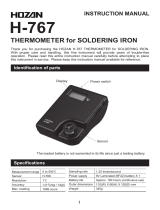Page is loading ...


Servicing North America:
USA: One Omega Drive, Box 4047
ISO 9001 Certified Stamford, CT 06907-0047
Tel: (203) 359-1660 FAX: (203) 359-7700
e-mail: [email protected]
Canada: 976 Bergar
Laval (Quebec) H7L 5A1
Tel: (514) 856-6928 FAX: (514) 856-6886
e-mail: [email protected]
For immediate technical or application assistance:
USA and Canada: Sales Service: 1-800-826-6342 / 1-800-TC-OMEGA
SM
Customer Service: 1-800-622-2378 / 1-800-622-BEST
SM
Engineering Service: 1-800-872-9436 / 1-800-USA-WHEN
SM
TELEX: 996404 EASYLINK: 62968934 CABLE: OMEGA
Mexico and
Latin America:
Tel: (95) 800-TC-OMEGA
SM
FAX: (95) 203-359-7807
En Espan˜ol: (203) 359-1660 ext: 2203 e-mail: [email protected]
Servicing Europe:
Benelux: Postbus 8034, 1180 LA Amstelveen, The Netherlands
Tel: (31) 20 6418405 FAX: (31) 20 6434643
Toll Free in Benelux: 06 0993344
e-mail: [email protected]
Czech Republic: Ostravska 767, 733 01 Karvina
Tel: 42 (69) 6311899 FAX: 42 (69) 6311114
e-mail: [email protected]
France: 9, rue Denis Papin, 78190 Trappes
Tel: (33) 130-621-400 FAX: (33) 130-699-120
Toll Free in France: 0800-4-06342
e-mail: [email protected]
Germany/Austria: Daimlerstrasse 26, D-75392 Deckenpfronn, Germany
Tel: 49 (07056) 3017 FAX: 49 (07056) 8540
Toll Free in Germany: 0130 11 21 66
e-mail: [email protected]
United Kingdom: 25 Swannington Road, P.O. Box 7, Omega Drive,
ISO 9002 Certified Broughton Astley, Leicestershire, Irlam, Manchester,
LE9 6TU, England M44 5EX, England
Tel: 44 (1455) 285520 Tel: 44 (161) 777-6611
FAX: 44 (1455) 283912 FAX: 44 (161) 777-6622
Toll Free in England: 0800-488-488
e-mail: [email protected]
omega.com
TM
OMEGA
®
OMEGAnet
SM
On-Line Service Internet e-mail
http://www.omega.com [email protected]
It is the policy of OMEGA to comply with all worldwide safety and EMC/EMI regulations that apply. OMEGA is
constantly pursuing certification of its products to the European New Approach Directives. OMEGA will add the
CE mark to every appropriate device upon certification.
The information contained in this document is believed to be correct but OMEGA Engineering, Inc. accepts no liability for any
errors it contains, and reserves the right to alter specifications without notice.
WARNING: These products are not designed for use in, and should not be used for, patient connected applications.

TABLE OF CONTENTS
MODELS 868 AND 869 DIGITAL THERMOMETERS
SECTION PAGE
SECTION 1 INTRODUCTION ....................................................1
1.1 General Description....................................................................................................................1
1.2 Features ................................................................................................................................................1
SECTION 2 INSTALLATION......................................................1
2.1 Unpacking ..........................................................................................................................................1
2.2 Battery Installation......................................................................................................................2
SECTION 3 OPERATION ........................................................2
3.1 Safety Precaution and Notes..............................................................................................2
3.2 Control and Display ..................................................................................................................2
3.3 Operating Procedure................................................................................................................3
3.4 Accuracy Considerations ....................................................................................................4
3.5 Three Wire and Four Wire Operations......................................................................4
SECTION 4 THEORY OF OPERATION......................................6
4.1 Three Wire Signal Conditioning ......................................................................................6
4.1.1 Zero Phase........................................................................................................................................6
4.1.2 Signal Phase ....................................................................................................................................7
4.2 Four Wire Signal Conditioning..........................................................................................9
4.2.1 Zero Phase........................................................................................................................................9
4.2.2 Signal Phase ..................................................................................................................................10
4.3 Analog-to-Digital (A/D) Converter ..............................................................................11
4.4 Polarity Detector..........................................................................................................................11
4.5 FET Drivers........................................................................................................................................11
4.6 Low-Battery Detector ............................................................................................................12
SECTION 5 SERVICE INFORMATION......................................12
5.1 Disassembly ..................................................................................................................................12
5.2 Calibration ....................................................................................................................................14
5.3 Probe Compensation ..............................................................................................................16
5.4 Troubleshooting..........................................................................................................................16
5.4.1 Voltage Checks ..........................................................................................................................17
5.4.2 A/D Converter Checks ........................................................................................................17
5.4.3 Waveform Checks....................................................................................................................18
5.5 Static Sensitive Parts ..............................................................................................................19
5.6 Performance Verification ....................................................................................................19
SECTION 6 SPECIFICATIONS ................................................21
6.1 Parts List for Models 868 and 869..............................................................................24

jumper

2
2.2 BATTERY INSTALLATION
A nine volt battery is supplied with the instrument but is not installed, to
avoid possible damage due to leakage during storage or shipment.
Install the battery as follows:
1. Remove the instrument back cover.
2. Insert the battery in place; make sure correct polarity is observed
and battery terminals are contacting the battery clips.
3. Install back cover.
SECTION 3 OPERATION
3.1 SAFETY PRECAUTION AND NOTES
WARNING
Do not subject the probe to a voltage more than 30 V
RMS, 42.4 V peak above earth ground, or a shock
hazard may result.
NOTE
Use only 100 ohm platinum RTD sensors that conform to the DIN
43760 standard (alpha = .00385). Other type sensors will give
inaccurate results. Maximum allowable lead resistance for
rated accuracy is 50 ohms per lead (four wire) or 10 ohms per
lead (three wire).
NOTE
For best accuracy, it is recommended that the instruments be
used in the four wire configuration with a suitable four wire
probe. If three wire probes are used with the instrument in the
four wire mode, noisy readings will result (the displayed reading
will jump around).
3.2 CONTROL AND DISPLAY
Figure 3-1 shows the control layout and nomenclature. The following
paragraphs contain information on probe connection, three and four
wire selection, range selection, and basic temperature measuring
procedures.
29

28
3
RATING PROCEDURE
NOTE
he instrument is factory set for wire operation. It can be
asily changed for three wire use. Refer to paragraph 3.5.
Connect the temperature probe to the input connector
at the top of the instrument.
Place the temperature range switch in the desired
position. Use the lower range, when possible, for best
resolution and accuracy. Power is automatically turned
on when the range is selected.
Place the probe tip on or in the material to be measured.
The display will indicate the temperature at the tip of the
probe in °F (model 868) or °C (model 869). An overrange
condition (a “1” followed by blanked digits) may indicate
the need to switch to a higher range, or show that the
temperature is outside the measuring range of the
instrument, or that the probe is open.
Figure 3-1. Control Layout, Model

figure 3-2.
jumper
27

26
5
Figure 3-2. Component Locations
e 3-3. Three Wire and Four Wire Prove Connections
NOTE
gure 3-3 shows wiring schematics for three wire and four
ire probe connections.

6
SECTION 4 THEORY OF OPERATION
This section contains a brief description of operation that should
help a technician in understanding instrument operation during a
measurement, to aid in isolating possible malfunctions. Detailed
schematics of each model are provided at the end of the manual.
4.1 THREE WIRE SIGNAL CONDITIONING
Two phases are necessary to condition the signal for digitization.
Each of these phases has a period of one-half the A/D converter back
plane (BP) period. These two phases are called the zero phase and the
signal phase, respectively. During each phase, appropriate FETs are
switched on to configure the circuit as required.
4.1.1 Zero Phase
During the zero phase, certain FETs are switched on to configure the
circuit shown in Figure 4-1. This curcuit operates similarly to a sample-
and-hold curcuit, in which voltage levels are capacitively stored for
later use. The following summarizes this function.
1. C
R
is connected across R
R
. The voltage charged on C
R
is
equal to IR
R
.
2. C
Z
is connected across R
Z
+ L through L
Z
. The voltage charge
on C
Z
is equal to I[R
Z
+ L].
Figure 4-1. Three Wire Zero Phase

7
3. The input of A
1
is connected to ground. The output of A
1
is
equal to [A
1
Vos].
4. C
C
is connected between the output of A
1
and common. The
voltage charged on C
C
is equal to the output voltage of A
1
or [A
1
Vos].
5. C
A
is connected between the output of the A
2
network and
common. The voltage charged on C
A
is equal to the output
voltage of A
1
attentuated by A
2
or [A
1
A
2
Vos].
4.1.2 Signal Phase
During the signal phase, the FET switching configuration changes so
that the voltages developed during the zero phase are connected to the
A/D converter. The configuration during the signal phase is shown in
Figure 4-2. The following discussion assumes that the circuit has gone
through more than one charge transformation:
1. C
R
is connected across C
E
and after a sufficient number of
zero and signal phases the voltage on C
E
approaches that
stored on C
R
. That voltage is equal to IR
R
.
2. C
Z
is connected between L
2
and the input of A
1
in a way that
opposes the voltage drop across R
T
and L
4
. Since the voltage
charged on C
Z
is I(R
Z
+ L
1
) the voltage at the output of A
1
is
[A
1
(I(R
T
+ L
4
) - I(R
Z
+ L
2
) + Vos]
or
[A
1
(I(R
T
- R
Z
+ L
4
- L
1
) + Vos]
R
Z
is made to equal the value of R
T
at 0°. This action elimi-
nates the offset of R
T
(100Ω at 0°C).
3. C
C
is connected between the output of A
1
and the top of C
D
in
such a way that opposes the output of A
1
. The voltage
charged on C
D
is
A
1
(I(R
T
- R
Z
+ L
4
- L
1
) + Vos) -A
1
Vos
or
A
1
I(R
T
- R
Z
+ L
4
- L
1
)
If L
4
exactly equals L
1
then this reduces to A
1
I(R
T
-R
Z
).
4. C
A
is connected between the output of the A
2
network and the
top of C
B
in such a way that opposes the output of A
2
. The
voltage charged on C
B
is
A
1
A
2
(I(R
T
- R
Z
+ L
4
- L
1
) + Vos) -A
1
A
2
Vos
or
A
1
A
2
I(R
T
- R
Z
+ L
4
- L
1
)
If L
4
exactly equals L
1
then this reduces to A
1
A
2
I(R
T
- R
Z
)
.


9
4.2 FOUR WIRE SIGNAL CONDITIONING
There are two phases necessary to condition the signal for
digitization. Each phase lasts for a period equal to one-half of the
back plane period of the A/D converter. These are called the zero
and signal phase.
4.2.1 Zero Phase
During the zero phase, FETs are switched to configure the circuit
shown in Figure 4-3. The fourth wire adds an additional attenuation
that slightly increases the offset voltage at the input to amplifier A
1
.
1. C
R
is connected across R
R
. The voltage charged on C
R
is
equal to IR
R
.
2. C
Z
is connected across R
Z
. The voltage charge in C
Z
is equal to IR
Z
.
3. The input of A
1
is connected through L
3
. Since, ideally, zero
current flows into A
1
the voltage at the output of A
1
is equal
to [A
1
(IL
4
+ Vos)].
4. C
C
is connected between the output of A
1
and common. The
voltage charged on C
C
is equal to the output voltage of A
1
or [A
1
(IL
4
+ Vos)].
5. C
A
is connected between the output of the A
2
network and
common. The voltage charged on C
A
is equal to the output
voltage of A
1
attentuated by A
2
or [A
1
A
2
(IL
4
+ Vos)].
Figure 4-3. Four Wire Zero Phase

10
4.2.2 Signal Phase
During the signal phase the 4 charged values of voltage are
transfered to other parts of the circuit (refer to simplified Figure 4-4).
The following explanations assume more than one charge transfer has
taken place.
1. C
R
is connected across C
E
and after a sufficient number of
zero and signal phases the voltage on C
E
approaches that
stored on C
R
. That voltage is equal to IR
R
.
2. C
Z
is connected between L
2
and the input of A
1
in a way that
opposes the voltage drop across R
T
and L
4
. Since the voltage
charged on C
Z
is IR
Z
the voltage at the output of A
1
is
[A
1
(I(R
T
+ L
4
) - IR
Z
+ Vos)]
or
A
1
(I(R
T
- R
Z
+ L
4
) + IR
Z
+ Vos)
R
Z
is made to equal the value of R
T
at 0°C. This action
eliminates the offset of R
T
(100Ω at 0°C).
3. C
D
is connected between the output of A
1
and the top of C
D
in such a way that opposes the output of A
1
. The voltage
charge on C
D
is
A
1
(I(R
T
- R
Z
+ L
4
) + Vos) - A
1
(IL
4
+ Vos)
or
A
1
I(R
T
- R
Z
)
4. C
A
is connected between the output of the A
2
network and
the top of C
B
in such a way that opposes the output of A
2
.
The voltage charged on C
B
is
A
1
A
2
(I(R
T
- R
Z
+ L
4
) + Vos) - A
1
A
2
(IL
4
+ Vos)
or
A
1
A
2
I(R
T
- R
Z
)
Due to this two phase measurement Vos and lead resistance
effects are eliminated.
Figure 4-4. Four Wire Signal Phase


12
4.6 LOW-BATTERY DETECTOR
Low-battery detection is accomplished by comparing the
regulated voltage between V+ and common to the output of the
voltage divider (R107 and R110), which is connected across the
battery. When the battery voltage decreases, the output of the
voltage divider rises above analog common, causing
comparator U103A to change state. This action enables the LO
BAT annunciator on the display.
SECTION 5 SERVICE INFORMATION
5.1 DISASSEMBLY
The instrument must be opened to replace the battery, to select
three or four wire operation, or for calibration. Troubleshooting
or parts replacement may require more complete disassembly
(see Figure 5-1). The sequence below describes the basic
procedure for disassembling the instrument.
1. Remove the back cover.
2. At this point, you obtain access to replace the battery, select
three wire or four wire operation, or perform calibration.
Replace cover.
3. To remove the PC board, unscrew the standoff securing the
board to the front case. The board may now be pulled free,
although the wires to the probe jack will still be attached.
When the board becomes free of the case, the switch cover
will pull free as well. If necessary, the board can be pulled
completely free by detaching the wires at the board end. The
probe jack may then be removed, if necessary, by removing
the nut securing it to the case and pushing the jack free from
the inside.
CAUTION
Handle the PC board only at the edges, whenever
possible, to avoid possible contamination, which could
degrade instrument performance.
4. The LCD assembly may be removed from the PC board by
carefully spreading the clips that secure the display to the
board. Once the assembly is free of the board, the various
parts will be loose, so handle the LCD with care.

13
CAUTION
Do not touch the elastomer contact strips or mating surfaces
on the PC board. Also, use care when spreading the clips to
avoid breaking them.
5. The instrument may be reassembled by reversing the above
prodcedure, using Figure 5-1 as a guide. When assembling
the instrument, take special note of the following points:
A. If the LCD was removed, be sure it is aligned properly
on the board, with the clips fitted properly into the
notch on each side of the board.
B. If the probe jack was disconnected, make certain the
wires are connected properly. The wire colors are
marked on the PC board.
C. Make sure the PC board is properly secured to the front
case with the standoff. The switch cover should be placed
on the switch when installing the PC board.
D. Once the rear cover is in place, secure it with the
attachment screws.
Figure 5-1. Exploded View

jumper

Table 5-1
Calibration
15
Figure 5-2.
Connections for Performance Verification and Calibration
MODEL 868
CALIBRATION
ADJUSTMENT (°F) RESISTOR DESIRED
STEP POTENTIOMETER RANGE VALUE (Ω) READING
1 R104 200°F 93.03 Ω 00.0
2 R105 200°F 134.91 Ω 195.0
3 R103 1100°F 311.45 Ω 1100.0
MODEL 869
CALIBRATION
ADJUSTMENT (°C) RESISTOR DESIRED
STEP POTENTIOMETER RANGE VALUE (Ω) READING
1 R104 200°C 100.00 Ω 00.0
2 R105 200°C 174.00 Ω 195.0
3 R103 630°C 313.59 Ω 600.0

16
5.3 PROBE COMPENSATION
The procedure outlined in the last paragraph provides accurate
absolute instrument calibration, but it cannot compensate for
probe inaccuracy. Probe errors near 32°F (0°C) can be minimized
by using the following procedure.
1. Make up an ice water bath by firmly packing a dewar flask
or Thermos with pea-size ice cubes made of distilled water
and then filling the container with distilled water. Replace
melted ice with new ice while removing excess water during
the calibration procedure.
2. Connect the probe to be compensated to the instrument.
3. Drill a hole in the flask or Thermos cap just large enough to
accommodate the probe. Place the cap on the bath
container and pass the probe through the hole until the
probe tip rests at the center of the ice water bath.
4. Allow 20 minutes for the test fixture temperature to stabilize.
With the model 868 on the 200°F range, adjust R104 for a
reading of 32.0 on the display. For the Model 869, R104
should be adjusted for a reading of 00.0 with the instrument
on the 200°C range.
NOTE
Using this method of probe calibration will uncalibrate the
instrument slightly when used with other probes.
5.4 TROUBLESHOOTING
The troubleshooting information, along with appropriate
schematics and parts lists, are included to serve as a guide to
enable equipment repair. The schematics and parts lists may vary
slightly from actual production units and are to be used as a guide
only. Likewise, the troubleshooting section is a guide only and
cannot cover all possible contingencies that may occur.
Each Model 868 and 869 is covered by a 13 month warranty as
described on the inside front cover of this manual. Warranty will
be void if the unit shows evidence of having been tampered with.
To gain access to the PC board for troubleshooting, the rear
cover and internal shield must be removed, as described in the
disassembly instructions. When troubleshooting or replacing
components, handle the PC board only by the edges to avoid
possible contamination.
Recommended Equipment: Digital Multimeter (DMM) with 10
megohm input resistance, ±0.05% basic accuracy; triggered
sweep oscilloscope with dc to 10 MHz bandwidth.

17
5.4.1 Voltage Checks
Several voltage checks can be made simply by connecting a
DMM to various A/D converter IC pins. Table 5-2 summarizes
these voltage readings.
TABLE 5-2
VOLTAGE CHECKS
5.4.2 A/D Converter Checks
A/D converter operation can be checked by measuring the input
and reference voltages and then comparing the displayed reading
to a value calculated from these input voltages.
1. Connect a temperature probe to the instrument; make sure
the temperature remains stable while making voltage
measurements.
2. Connect the DMM LO terminal to analog common (pin 32 of
U102).
3. Connect the DMM HI terminal to pin 31 (IN HI) of U102 and
record the reading.
4. Connect the DMM HI terminal to pin 30 (IN LO) of U102
and record the reading.
5. Connect the DMM HI terminal to pin 35 (REF HI) of U102
and record the voltage.
6. Connect the DMM HI terminal to pin 36 (REF LO) and record
the reading
Using the measured values above, calculate the displayed
reading (neglecting the decimal point) as follows:
Display = 1000 (IN HI-IN LO)
(REF HI-REF LO)
If the displayed value does not agree with the calculated value to
within a few digits, the A/D converter is not functioning properly.
REQUIRED
STEP ITEM/COMPONENT CONDITION COMMENTS
1 Connect DMM HI to +V Leave connected for
all voltage checks.
2 Connect DMM LO to >7.2 V dc Battery voltage
U102, pin 26 (-V)
3 Connect DMM LO to 5V ± 1 V dv Digital Common
U102, pin 37 (TEST)
4 Connect DMM LO to 3 V IN LO (COM)
U102, pin 30
/