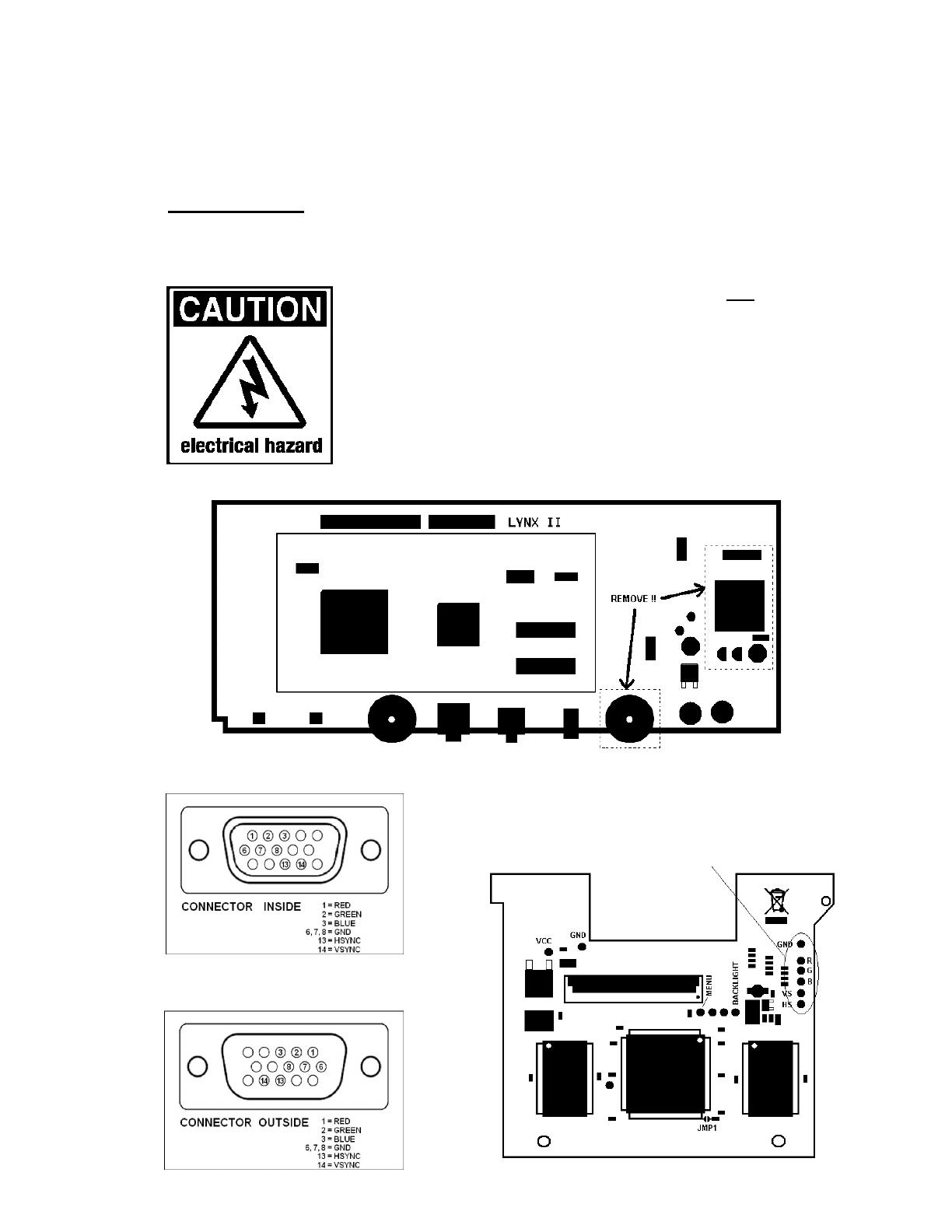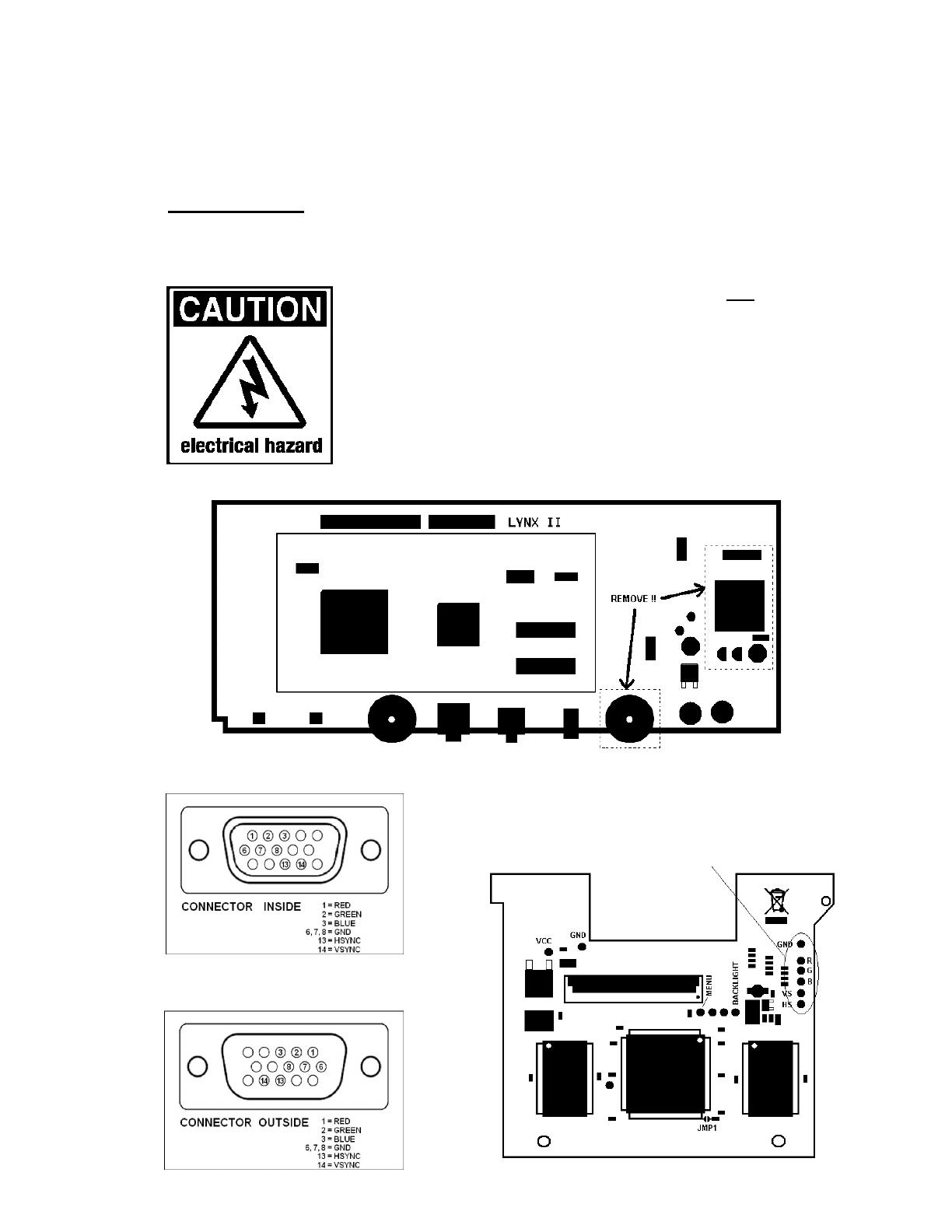
Installing the LCD replacement is on your own risk! Your LYNX-II could be damaged,
if you are not able to do this modification!
LYNX-kit, VGA connector with screws, 18 wires round about 20 cm (8 inches) length
(IDE cable)
1. Step: Remove not needed Parts and 5 Volt check
Make sure that all power is
trim potentiometer (if VGA connector is needed)
2. Remove
power module
!!! Now check the 5 Volt with a voltmeter on
(see 3rd step). If the
voltage exceeds 5.45 Volt, repair your LYNX ! Otherwise the LYNX mod will
be
!!!
2. Step: VGA connector (if needed)
After that you solder the other side of
the wires to the LYNX mod.
Connect the pins 6, 7 and 8 together.
Solder 6 wires to the pins 1, 2, 3, 13,
14 and (6, 7, 8) to the VGA connector.
LYNX-II LCD Replacement MOD REV2.0
!!! Use hot glue for the internal screws of VGA connector. Otherwise the screws may cause short circuit !!!
COPYRIGHT McWill 2014 - 2015