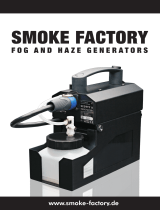Kärcher Battery Power 18/50 User manual
- Category
- Battery chargers
- Type
- User manual
This manual is also suitable for



www.kaercher.de/REACH
GEFAHR
Hinweis auf eine unmittelbar drohende Ge-
fahr, die zu schweren Körperverletzungen
oder zum Tod führt.
WARNUNG
Hinweis auf eine möglicherweise gefährli-
che Situation, die zu schweren Körperver-
letzungen oder zum Tod führen kann.
VORSICHT
Hinweis auf eine möglicherweise gefährli-
che Situation, die zu leichten Verletzungen
führen kann.
ACHTUNG
Hinweis auf eine möglicherweise gefährli-
che Situation, die zu Sachschäden führen
kann.


VORSICHT
Verletzungsgefahr, Beschädigungsgefahr
durch explodierenden Akku! Akkupacks
nur mit dem dafür vorgesehenen Ladegerät
laden.
Nur unbeschädigte Akkus laden.



VORSICHT
Verletzungsgefahr, Beschädigungsgefahr!
Betriebsanleitung und Sicherheitshinweise
des Ladegeräts beachten.
Hinweis
Neue Akkupacks sind nur vorgeladen und
müssen vor der ersten Benutzung vollstän-
dig aufgeladen werden.
Das Display wird beim ersten Ladevorgang
aktiviert.
Damit die Ladezustandsanzeige richtig
funktioniert, muss der Akkupack bei der
ersten Verwendung bis zum Abschalten
des Geräts entladen werden.
Hinweis
Zeigt das Display nichts an, wenn sich der
Akkupack im Ladegerät befindet, ist die Ak-
kukapazität erschöpft oder sehr niedrig.
Sobald der Akkupack ausreichend geladen
wurde, zeigt das Display die Restladezeit
an.
Erfolgt auch nach längerer Zeit keine
Anzeige, ist der Akkupack defekt und
muss ersetzt werden.
Hinweis
Neue Akkupacks erreichen ihre volle Kapa-
zität nach ca. 5 Lade- und Entladezyklen.
Längere Zeit nicht verwendete Akkupacks
vor der Benutzung nachladen.
Bei Temperaturen unter 0 °C sinkt die Leis-
tungsfähigkeit eines Akkupacks.
Lange Lagerung bei Temperaturen über
20 °C kann die Kapazität eines Akkupacks
verringern.
Hinweis
Der aufgeladene Akkupack kann bis zur
Verwendung auf dem Ladegerät bleiben.
Es besteht keine Gefahr der Überladung.
Um unnötigen Energieverbauch zu vermei-
den, sollte das Ladegerät jedoch ausge-
steckt werden, sobald der Akkupack voll-
ständig geladen ist.
VORSICHT
Verletzungsgefahr, Beschädigungsgefahr!
Betriebsanleitung und Sicherheitshinweise
des Ladegeräts beachten.
Hinweis
Neue Akkupacks sind nur vorgeladen und
müssen vor der ersten Benutzung vollstän-
dig aufgeladen werden.
Das Display wird beim ersten Ladevorgang
aktiviert.
Damit die Ladezustandsanzeige richtig
funktioniert, muss der Akkupack bei der
ersten Verwendung bis zum Abschalten
des Geräts entladen werden.
Hinweis
Zeigt das Display nichts an, wenn sich der
Akkupack im Ladegerät befindet, ist die Ak-
kukapazität erschöpft oder sehr niedrig.
Sobald der Akkupack ausreichend geladen
wurde, zeigt das Display die Restladezeit
an.
Erfolgt auch nach längerer Zeit keine
Anzeige, ist der Akkupack defekt und
muss ersetzt werden.

Hinweis
Neue Akkupacks erreichen ihre volle Kapa-
zität nach ca. 5 Lade- und Entladezyklen.
Längere Zeit nicht verwendete Akkupacks
vor der Benutzung nachladen.
Bei Temperaturen unter 0 °C sinkt die Leis-
tungsfähigkeit eines Akkupacks.
Lange Lagerung bei Temperaturen über
20 °C kann die Kapazität eines Akkupacks
verringern.
Hinweis
Der aufgeladene Akkupack kann bis zur
Verwendung auf dem Ladegerät bleiben.
Es besteht keine Gefahr der Überladung.
Um unnötigen Energieverbauch zu vermei-
den, sollte das Ladegerät jedoch ausge-
steckt werden, sobald der Akkupack voll-
ständig geladen ist.
VORSICHT
Verletzungs- und Beschädigungsgefahr!
Zum Betrieb, Betriebsanleitung und Sicher-
heitshinweise des verwendeten Gerätes
beachten.
VORSICHT
Verletzungs- und Beschädigungsgefahr!
Darauf achten, dass der Akkupack richtig
einrastet.
Hinweis
Während der Verwendung zeigt das Dis-
play die verbleibende Restlaufzeit an.
Hinweis
Auch teilentladene Akkupacks nach der
Benutzung aufladen.
ACHTUNG
Beschädigungsgefahr! Akkupacks nur in
Räumen mit niedriger Luftfeuchtigkeit und
unter 20 °C lagern.
VORSICHT
Verletzungs- und Beschädigungsgefahr!
Gewicht des Gerätes beim Transport be-
achten.
VORSICHT
Verletzungs- und Beschädigungsgefahr!
Gewicht des Gerätes bei Lagerung beach-
ten.


Technische Änderungen vorbehalten!

www.kaercher.com/REACH
DANGER
Pointer to immediate danger, which leads
to severe injuries or death.
WARNING
Pointer to a possibly dangerous situation,
which can lead to severe injuries or death.
CAUTION
Pointer to a possibly dangerous situation,
which can lead to minor injuries.
ATTENTION
Pointer to a possibly dangerous situation,
which can lead to property damage.


CAUTION
Risk of injury, risk of damage due to explod-
ing battery! Only charge the battery packs
with the appropriate charger.
Only use batteries that are free of damage.



CAUTION
Risk of injury, risk of damage! Observe the
operating instructions and safety instruc-
tions of the charger.
Note
New battery packs are only pre-charged
and must be fully charged before first use.
The display is activated during the first
charging process.
To ensure that the charge level indicator
works correctly, the battery pack must be
discharged during initial use until the de-
vice is switched off.
Note
If the display does not show anything when
the battery pack is in the charger, the bat-
tery capacity is fully depleted or very low.
As soon as the battery pack has been suf-
ficiently charged, the display shows the re-
maining charging time.
If the display does not show anything
even after a long period of time, the bat-
tery pack is defective and must be re-
placed.
Note
New battery packs reach their full capacity
after approx. 5 charging and discharging
cycles.
Charge batteries that have not been used
for a long time before use.
The performance of the battery pack is re-
duced at temperatures below 0°C.
The capacity of the battery pack may be re-
duced if stored at temperatures over 20°C.
Note
The charged battery pack can remain on
the charger till it is to be used. There is no
risk of over-charging.
In order to avoid unnecessary energy con-
sumption, the charger should, however, be
unplugged as soon as the battery pack has
been fully charged.
CAUTION
Risk of injury, risk of damage! Observe the
operating instructions and safety instruc-
tions of the charger.
Note
New battery packs are only pre-charged
and must be fully charged before first use.
The display is activated during the first
charging process.
To ensure that the charge level indicator
works correctly, the battery pack must be
discharged during initial use until the de-
vice is switched off.
Note
If the display does not show anything when
the battery pack is in the charger, the bat-
tery capacity is fully depleted or very low.
As soon as the battery pack has been suf-
ficiently charged, the display shows the re-
maining charging time.
If the display does not show anything
even after a long period of time, the bat-
tery pack is defective and must be re-
placed.
Note

New battery packs reach their full capacity
after approx. 5 charging and discharging
cycles.
Charge batteries that have not been used
for a long time before use.
The performance of the battery pack is re-
duced at temperatures below 0°C.
The capacity of the battery pack may be re-
duced if stored at temperatures over 20°C.
Note
The charged battery pack can remain on
the charger till it is to be used. There is no
risk of over-charging.
In order to avoid unnecessary energy con-
sumption, the charger should, however, be
unplugged as soon as the battery pack has
been fully charged.
CAUTION
Risk of personal injury or damage! For op-
eration, observe the operating instructions
and safety instructions of the device used.
CAUTION
Risk of personal injury or damage! Ensure
that the battery pack properly snaps into
place.
Note
During use, the display shows the remain-
ing operating time.
Note
Also recharge partially discharged battery
packs after use.
ATTENTION
Risk of damage! Store the battery packs in
rooms with low humidity and below 20 °C
only.
CAUTION
Risk of personal injury or damage! Mind the
weight of the appliance during transport.
CAUTION
Risk of personal injury or damage! Consid-
er the weight of the appliance when storing
it.


Subject to technical modifications!
-
 1
1
-
 2
2
-
 3
3
-
 4
4
-
 5
5
-
 6
6
-
 7
7
-
 8
8
-
 9
9
-
 10
10
-
 11
11
-
 12
12
-
 13
13
-
 14
14
-
 15
15
-
 16
16
-
 17
17
-
 18
18
-
 19
19
-
 20
20
Kärcher Battery Power 18/50 User manual
- Category
- Battery chargers
- Type
- User manual
- This manual is also suitable for
Ask a question and I''ll find the answer in the document
Finding information in a document is now easier with AI
in other languages
Other documents
-
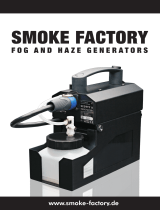 Smoke Factory Scotty II Akku Fog Machine User manual
Smoke Factory Scotty II Akku Fog Machine User manual
-
VOLTCRAFT CHARGE TERMINAL 2500 Operating Instructions Manual
-
VOLTCRAFT V-Charge 120 Touch Operating Instructions Manual
-
Unold LBSA 752201 Owner's manual
-
GRAUPNER MULTILADER 3 Owner's manual
-
Unold LPSA 754303 Operating instructions
-
ANSMANN 5207452 Datasheet
-
ANSMANN ACS 110 traveller Operating instructions
-
Unold AKA 754001 Owner's manual
-
Unold RTSA 752002 Owner's manual