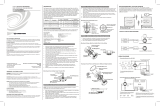Page is loading ...

SMS-SEN Active Volume Control Sensor
smartSMS-NET Sound Masking System
User Guide
Soft dB Inc.
1040, Belvedere Avenue, Suite 215
Quebec (Quebec) Canada G1S 3G3
Toll free: 1-866-686-0993 (USA and Canada)
E-mail: [email protected]m
V2019
0704

i
Content
1 Overview .................................................................................................................................. 1
2 Specifications .......................................................................................................................... 2
3 Installation ............................................................................................................................... 3
3.1 Safety Instructions ....................................................................................................................................... 3
3.2 Installing the Sensors .................................................................................................................................. 4
4 Configuration .......................................................................................................................... 5

1
1 Overview
The smartSMS-NET sound masking system is equipped with an automatic masking volume
adjustment system.
The SMS-SEN active volume control sensor is used to adjust the masking sound volume based on
the ambient noise activity level. This adjustment is possible due to an advanced signal processing
technique that can precisely distinguish the activity in the room from the sound masking. This
distinction is essential to achieve a stable and accurate control of the sound masking volume.
Transitions are gradual so occupants will not notice the change of masking levels.
Active Volume Control improves the acoustical comfort in the space while keeping a similar level of
speech privacy compared to a fixed-level system
1
.
The best location to put the active volume control sensor is in the acoustic tile. Sensors must be
installed, if possible, in a central position to catch most of the noise in the zone. Typically one
sensor covers 1,000 sqft and up to 6 sensors can be connected to 1 active control input of a
smartSMS-NET controller unit.
1
Adaptive Volume for Sound Masking - Noise-Con 2017

2
2 Specifications
Specifications
Sensitivity 70 mV/Pa
Directivity Omnidirectional
Frequency Range 20 Hz – 20 kHz*
Mounting 3/8” Hole in ceiling tile
Color White
Connector 2-conductors screw terminal
Recommended Wiring 2-conductors shielded wire, 22 AWG
*: A-Weighted when used with the smartSMS-NET system
10.4mm (13/32’’)
35mm (1-3/8’’)
26mm (1’’)
15.9mm (5/8’’)
Supplied with 2 washers
to place above and
below the ceiling tile
Drill 3/8 hole in ceiling tile

3
3 Installation
3.1 Safety Instructions
• Read and keep these instructions.
• Heed all warnings and follow all instructions contained within this manual.
• Install in accordance with the manufacturer’s instructions.
• Clean only with dry cloth.
• Do not install near water.
• Do not block any ventilation openings.
• Do not install near any heat sources such as radiators, heat registers, stoves, or other
apparatus (including amplifiers) that produce heat.
• Use the power cord with sealed mains plug appropriate for your local main supply as
provided with the equipment. If the provided plug does not fit into you outlet contact the
manufacturer.
• Protect the power cord from being walked on or pinched particularly at plugs, convenience
receptacles, and the point where they exit from the apparatus.
• Only use attachments and accessories specified by the manufacturer.
• Refer all servicing to qualified service personnel. Servicing is required when the apparatus
has been damaged in any way, such as when the power-supply cord or plug is damaged,
liquid has been spilled or objects have fallen into the apparatus, the apparatus has been
exposed to rain or moisture, does not operate normally, or has been dropped.
• Operate the product only with the voltage specified on the unit. Fire and/or electric shock
may result if a higher voltage is used.
• Do not modify, kink, or cut the power cord. Do not place the power cord in close proximity
to heaters and do not place heavy objects on the power cord and/or the product itself,
doing so may result in fire or electrical shock.
• Be sure the installation of this product is stable, avoid slanted surfaces as the product may
fall and cause injury, property damage, electrocution and/or fire.
• Do not open the cover.

4
3.2 Installing the Sensors
To install the sensor, drill a 3/8 in hole through the suspended ceiling tiles. Connect the sensor with
22 AWG shielded cable and BCN connectors. Up to 6 sensors can be connected on the active input.
Connect the shield wire on the negative terminal on the controller end only, do not connect the
shield on the sensor terminal and let it float. If many sensors are used, connect the shield between
them to ensure continuity.
Refer to the controller specifications for more details on the controller Active Control inputs and
configuration procedure.
Note: When a long cable is used, it's recommended to run the cable separate from the speaker lines.
A minimal distance on 12 inches between the speaker wires and the volume control cable is
recommended.
3/8’’ Hole
Join shields between
sensors
Connect shield on
negative connector
Max 6
sensors

5
4 Configuration
Use the Project Manager software to configure active sound masking volume control. Refer to the
Project Manager software User Guide for more information.
/