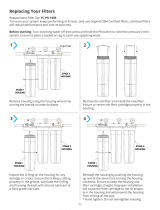Page is loading ...

RHG Products Company

RHG Products Company
New Machine Setup Procedure
1. Unpack unit and inspect for any damage
that may have occurred during shipping.
2. Be sure to inventory all items that were to
be included with your order.
3. Any damage or missing components must
be reported within 24 hours to the supplier of your system.
4. Your H2PRO is shipped complete in 1 box.

RHG Products Company
Operation Instructions
First time use:
1. Remove the plug from the outlet of your carbon pre-filter and
follow the instructions. (Flush your carbon filter). THIS IS
EXTREMELY IMPORTANT.
2. Attach a garden hose to the inlet of your system. (located on
the side of the system above the waste valve)
3. Attach a hose (pole hose or hose reel) to the desired outlet of
your system. (located on the side of the system above the inlet)
4. Turn tap water supply on. Start your system with the bypass
valve fully open.
5. After flushing the carbon connect the black tube that is coming
up from the RO to the outlet elbow of the carbon filter. (you only
have to flush the carbon filter on initial set up and when you
change your carbon filter)
6. As water begins to flow out of the bypass valve (blue valve
below the inlets and outlet), slowly close the bypass valve all the
way. Although the valve is fully closed, water will still flow out
of it. This is normal.
7. It will take a few minutes for all of the air to purge out of your
system before water makes its way out of the reel.
8. After the initial ‘air purge’ you will not need to purge air again
unless you replace a filter.
9. You are now fully operational.
Every day use:
1. Attach your tap water supply as you did on set up.
2. Turn tap water supply on. Always start your system with the
bypass valve fully open.
3. Allow system to flush for a few moments before beginning
production.
4. Attach cleaning equipment to system and close bypass valve to
begin production. It is recommended that you follow the TDS
CREEP instructions below.

RHG Products Company
RO Only Option
RO filters greatly reduce water TDS without the aid of DI filters.
Under pump pressure this reduction will be greater than under tap
pressure. Windows can be washed spot free with water up to 10ppm
TDS. Non-Glass surfaces can typically be washed with water up to
40ppm TDS.
1. To run your system in RO Only Mode open the 1/2” grey valve labeled
‘R.O.’ and close the 1/2” grey valve labeled ‘D.I.’
2. If the system is not producing water of acceptable purity in RO Only
Mode for your application switch to DI mode by closing the 1/2” grey
valve labeled ‘R.O.’ and opening the 1/2” grey valve labeled ‘D.I.’
Water will flow from different outlets depending on which valve you
have open.
ALWAYS BE SURE ONE GREY
VALVE IS OPEN DURING PRODUCTION
TDS CREEP
** PREVENT TDS CREEP AND EXTEND DI LIFE **
For a few moments after RO membranes begin production, they fail to
reject the percentage of dissolved solids they are designed to. Each time
you start your system, run it in RO Only mode until your RO membranes
“warm up” and are reducing product water TDS by about 90%. If you
now need to clean with pure water, switch to D.I. mode.

RHG Products Company
Shutdown Procedure
1. Open the bypass valve fully to flush the system.
2. Flush the system for 4 to 5 minutes at the end of the job.
**If you leave the unit inoperative for longer than 2 weeks close your
DI valve and open your RO only valve. Run the RO in flush mode for 4
minutes and RO production mode for 10 minutes before reconnecting
the DI cartridge (check RO efficiency at this time)**
3. Turn off the water supply to the unit.
4. Disconnect the water supply.
It is important to always flush the
system after each use. Failure to do
so will decrease the filters life.

RHG Products Company
Maintenance
It is important to check the TDS level of the water coming from your
system occasionally. This can be done by filling a cup with the water
from your reel and testing it with a handheld TDS meter.
Once the TDS levels rise above 10 parts per million you will begin to see
spotting on windows and should consider changing your DI Filter.
The carbon/sediment cartridge needs to be replaced every 6 months to
protect the RO membranes. Failure to do so will void your warranty.
The job of the carbon filter is to remove the chlorine. It is possible to
check to see if your carbon filter is still working efficiently with a
chlorine test kit.
Your H2PRO system is a water purification system and as such it needs
to be maintained. Running water through the RO membranes every 2
weeks will help to keep the ROs working at peak performance. Do not
ever drain your H2PRO system as it is important to keep the filters
hydrated.

RHG Products Company
Filter Replacement Schedule & Procedure
Your carbon filter protects your system from damaging chlorine and
water disinfection agents. It is recommended that you change your
carbon filter cartridge every 6 months. Failure to do so will void your
warranty. Order RHG #20066-C.
Your DI filter has a limited lifespan based on the amount of dissolved
solids it is removing from the water. DI filter cartridges need to be
replaced as needed for your cleaning application.
Order RHG #20066-D.
To change your filter cartridge, first disconnect any hoses from the
elbow in the insert at the top of the filter housing. Remove the stainless
steel U-Pin. Depress the insert into the housing slightly. Filter inserts can
be pried out using the stainless U-Pin. (See diagram included in this
literature) Remove the spent filter cartridge and replace.
To install the new filter, put the new filter into the housing the same
way the previous one was installed. There is an o-ring on the filter.
This o-ring should go at the top end of the housing. Insert the filter from
the opposite end first. Be sure to run water through the system without
any booster motor/pump assembly powered on to purge all air out of
the system before or you risk damaging the filters.
Reassemble filter housing and reconnect hoses. You may need to
relubricate your filter housing insert to ensure a tight seal. Use a silicone
valve stem lubricant. RHG uses Dow Molykote 111. Flush new carbon
filter cartridge if needed.
RO membranes have a much longer service life and in the experience of
RHG may last the life of the system. However ROs are only warrantied
for factory defect and may eventually diminish in performance or fail. If
you experience a reduction in RO performance in your H2Pro system,
contact RHG directly to troubleshoot.
RO MEMBRANES SHOULD NOT BE ALLOWED TO DRY OR COLLECT STAGNANT
WATER IN THE BOTTOM OF THE MEMBRANE. THIS WILL DIMINISH
PERFORMANCE, POTENTIALLY TO THE POINT OF FAILURE. TO PREVENT THIS,
ROs SHOULD BE RUN ON A REGULAR BASIS, AT LEAST EVERY TWO WEEKS, AFTER
FIRST USE, EVEN DURING “OFF-SEASON”.

RHG Products Company

RHG Products Company
Trouble Shooting
Your system comes with a pressure gauge.
The pressure gauge is in place to show you the incoming pressures from
the water supply. The H2Pro performs best at 50 PSI or higher coming
from the water supply. If your pressure is below 50 PSI you will want to
consider a booster pump to increase the pressure coming into the
system.
If you are not getting adequate flow at the brush of your waterfed pole,
check your pressure gauge to see that your incoming PSI is 50 or higher.
If it is, you may have a blockage elsewhere in your set up.
Any alterations to your system will void its
warranty.
/