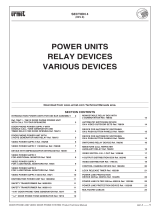Installation and Operation Manual
Part # H004465
Rev. 1
June 2010
Wireless Tone Generator

© American Time
2
Safety Precautions
To prevent electrical shock, do not apply electrical power to the wireless tone generator, signal relays or
any other equipment before completing all wiring connections.
When using additional equipment such as the SiteSync IQ System Controller, refer to the installation
manual and instruction documentation before attempting setup.
For System Controllers
To protect against shorts between power and signal circuits, all wires connected to the power and signal
circuit terminals must be insulated to 300vac.
Relay contact voltage must not exceed 240vac to prevent damage to relays.

3
© American Time
Wireless Tone Generator
Table of Contents
Specications ................................................................................................................................... 4
Operation ..........................................................................................................................................5
Use with SiteSync IQ Wired System Controller ...............................................................................6
Contact Information and Customer Support ................................................................................... 7
American Time
140 3rd Street South
PO Box 707
Dassel, MN 55325-0707
Phone: 800-328-8996
Fax: 800-789-1882
american-time.com

© American Time
4
Wireless Tone Generator
Contact
Information
Operation Specications
Specications
Physical Specications
Receiver Specications
Output Signal Specications
Rated Output: ................ Adjustable from 0-1.15 volt P-P
Load Impedance: .......... 600 ohms or higher
Controls: ........................ Gain control - Screwdriver adjustment
Inputs: ........................... T1-T4 four dry contact inputs for tone selection. The Audio In input
allows normal background audio to play. Pre-empted by tone selection inputs T1-T4.
• Steady tones and Whoop last for the duration of the
contact input.
• Pulsed tones are 0.4 seconds ON and 0.4 seconds OFF
with a one second break before repeating.
• A two pulse tone repeats every 2.5 seconds for the
duration of contact input.
• A three pulse tone repeats every 3.25 seconds for the
duration of the contact input.
• The Chime sounds once when the contact is closed and
again when the contact is opened.
Dimensions: ...............................10
1
/4"h x 12
1
/2"w x 4"d
Weight: ........................................4.8 lbs
Voltage Input: .............................120vac, 11 mA
Operating Temperature: .............41˚-131˚F (5˚-55˚C)
Termination: ................................Screw terminals
Frequency: ..................................450-470MHz (factory set)
Paging Format: ...........................POCSAG, narrow band
Data Baud Rate: ..........................512 BPS
Sensitivity: ..................................10uV/M
Channel Spacing: ........................12.5 KHz
Tone Durations: ..........................1-9 seconds and one minute increments (set by the SiteSync
IQ® system controller)
Order Information
Part # H004313

5
© American Time
Wireless Tone Generator
Contact
Information
OperationSpecications
Operation
The wireless tone generator will allow the user to activate tones wirelessly and interface with power
and audio amplier wiring through a screw terminal located in the bottom panel of the wireless tone
generator. See the gure below.
WARNING: Never apply electrical power to this device until wiring is completed and in accordance
with all local and national electrical codes.
The two left most terminals on the wireless tone generator's larger terminal block are labeled
TO AMP COM | SIG OUT. These terminals should be connected to the amplier system/receiver.
The next used terminal is labeled TONE SELECT
(COMMON). This terminal is used to complete the tone
selection circuit. It will be connected using the supplied
jumper wire to one or two of the T1, T2, T3 or T4 terminals
depending on which tone is preferred. The Tone Selection
Table (at right) documents which T1, T2, T3 or T4 terminals
should be connected to the TONE SELECT (COMMON).
Example: If you want a 333 Hz tone with three repeated
pulses, you would wire the TONE SELECT (COMMON)
terminal to T1 and T3.
The smaller terminal strip (on the right) is where the Hot,
Neutral and Ground power inputs are to be connected. These should be connected with no electrical
power supplied and following all local and national electrical codes.
Amp
COM
IN
Tone
Select
Earth Ground
AC Return
120vac
Tone
Output

© American Time
6
Wireless Tone Generator
Contact
Information
Operation Specications
Operation
Use with the SiteSync IQ
®
System Controllers
By scheduling events on the SiteSync IQ system controller, the pre-selected tones on the tone
generator will be wirelessly activated at the scheduled event times. Refer to the SiteSync IQ Installation
Manual for instructions on setting schedules.
nNote: See the SiteSync IQ Wireless Installation Manual before installation. Also, verify that the
system controller you have has the bell circuit option.

7
© American Time
Wireless Tone Generator
Contact
Information
OperationSpecications
Contact Information
For additional support on product setup, on the tone generator or on any of the American Time
products, please call or visit our web site.
American Time
140 3rd Street South
PO Box 707
Dassel, MN 55325-0707
Phone: 800-328-8996
Fax: 800-789-1882
atsclock.com
-
 1
1
-
 2
2
-
 3
3
-
 4
4
-
 5
5
-
 6
6
-
 7
7
American Time SiteSync IQ Wireless Tone Generator Owner's manual
- Type
- Owner's manual
- This manual is also suitable for
Ask a question and I''ll find the answer in the document
Finding information in a document is now easier with AI
Related papers
-
American Time SiteSync IQ Operating instructions
-
American Time SiteSync IQ Operating instructions
-
American Time SiteSync IQ Quick Start Installation Manual
-
American Time SiteSync IQ Quick Start Installation Manual
-
American Time SiteSync IQ Quick Start Installation Manual
-
American Time SiteSync IQ Quick Start Installation Manual
-
American Time SiteSync Wireless Flush Digital Clock Quick start guide
-
American Time AllSync IQ ASQMSTR-00X6E User manual
-
American Time Wi-Fi Battery Analog Clock Quick Start Installation Manual
-
American Time EverAlert Integrator Installation guide
Other documents
-
Avaya Bogen Multi-Tone Generator Installation and Use Manual
-
 Wireless Devices Inc PD-3223 User manual
Wireless Devices Inc PD-3223 User manual
-
Lathem AllSync IQ Quick start guide
-
Ericsson DRC-200 Specification
-
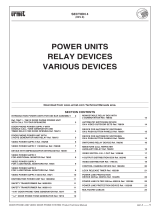 urmet domus MT101-013 Technical Manual
urmet domus MT101-013 Technical Manual
-
DSC PowerSeries PC1832 Reference guide
-
Alcatel-Lucent 5620 Troubleshooting Manual
-
DKS 1816 User manual
-
DKS 1838 Installation and Owner's Manual
-
DSCover Satellite Products PowerSeries SCW9047-433 v1.0 User manual