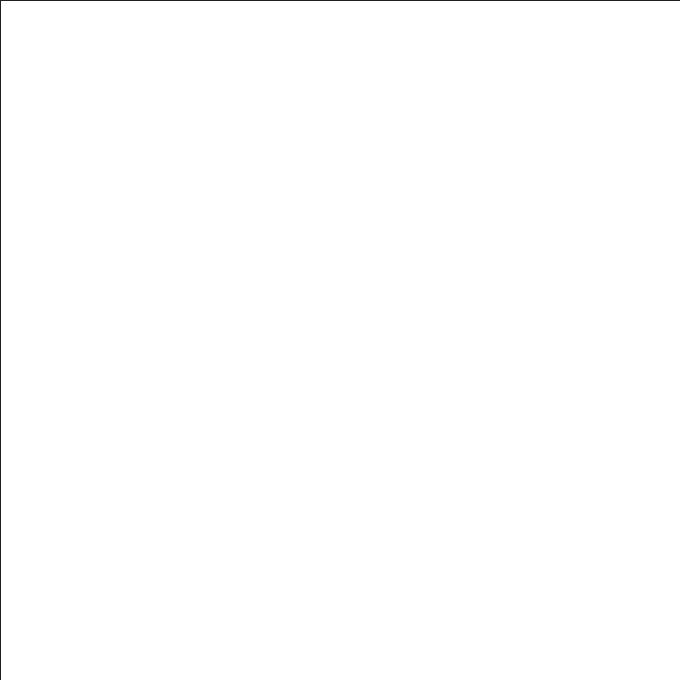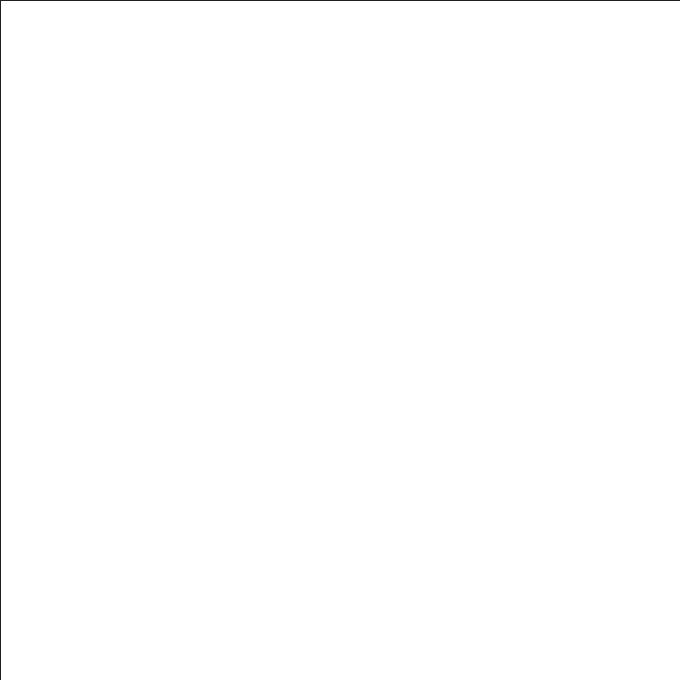
foudre, le vent, l'eau, ou
d'autres calamités naturelles, ou d'une tension anormale.
clavier et la souris.
• Ne pas faire tomber. • Ne pas démonter. • Ne pas exposer â des liquides. • Ce prodult est adapté