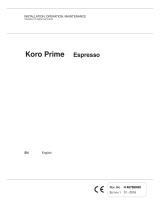Page is loading ...

Choose model
Select temperature
Indicate quantity
in ml for each
button/dosage
Indicates number
of services for each
button/dose
Connecting/Disconnecting to the coffee machine via Bluetooth
Acquire current configuration from the machine
Reset to factory settings
Save modified configuration on the machine
Activate/Deactivate
Activate/Deactivate
Indicate times
in seconds for
each dose
Boiler temperature
Temperature during stand-by
Inactivity time to enter
stand-by
Display difference of
selected/actual temperature
Set machine start time
Set machine shutdown
time
Set machine time
Total services since last
counter reset
Total services since
machine manufacture
Reset counter to zero
Choose ºC or ºF
Choose tank or net
on/off boiler
on/off group
on/off machine
CONFIGURE COFFEE MACHINE VIA THE APP
WHAT CAN I CONFIGURE WITH THE APP?
The app is available on Google Play and App Store.
Make sure you have enabled Bluetooth on your device. Open the app, connect to your machine and acquire the current settings .
Once you have configured the desired settings, save them on the machine and finally disconnect .
/